Your work Gmail is going to look a bit different thanks to a new update
Google wants you to live in Gmail.

Just a heads up, if you buy something through our links, we may get a small share of the sale. It’s one of the ways we keep the lights on here. Click here for more.
UPDATE 7/28/2022 1:30 PM ET: After several months, Google finally rolled out its new interface to all Gmail users. For real this time.
I think it’s safe to say Gmail is one of the most-used business applications in the world. From huge corporations to mom-and-pop businesses, Gmail is an integral part of many people’s daily business routine.
For many business customers, the basic Gmail screen is about to receive a somewhat major facelift that puts more information directly on the main screen.
Opt-in for the refreshed look will start on December 8 according to Google. Then, in April, it will start rolling out to everyone, but people will have the option to revert to the old look. Finally, “by the end of Q2 2022,” the new version will be standard, with no option to revert.
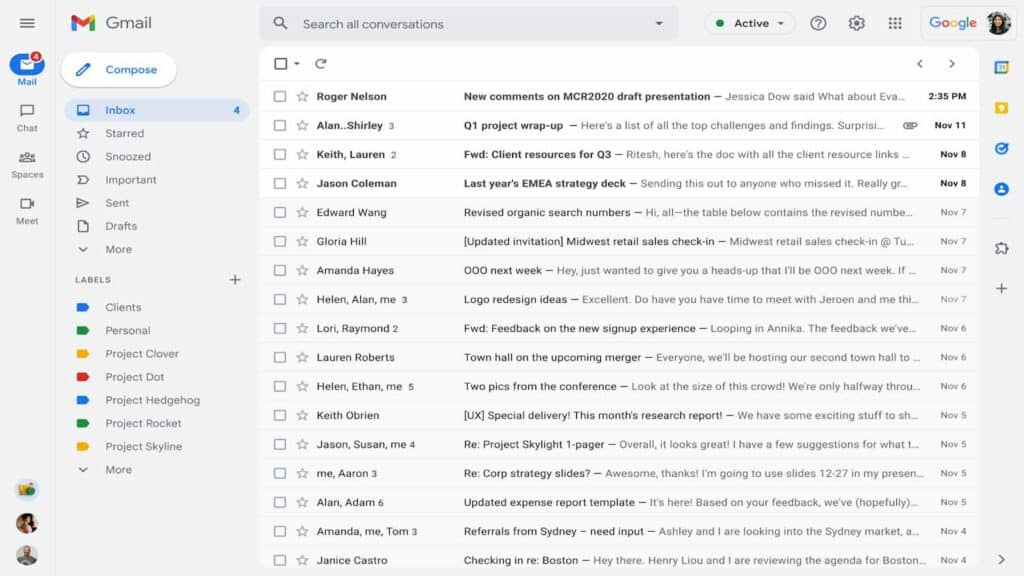
READ MORE: Skiff Mail takes on Gmail with a privacy-focused email platform
It is important to note here that the changes outlined below are not for standard Gmail accounts. Instead, the changes will apply to “Google Workspace Business Starter, Business Standard, Business Plus, Enterprise Essentials, Enterprise Standard, Enterprise Plus, Education Fundamentals, Education Plus, Frontline, and Nonprofits, as well as G Suite Basic and Business customers.”
So, what is changing with Gmail’s new design?
It seems the theme of this update is to put more information directly in front of the user. No skipping around through tabs or opening new windows. Google wants you eyeballs-deep on the main Gmail screen.
READ MORE: How to customize the look of Gmail’s new layout
This means keeping Gmail, Google Meet, Spaces, and Chat all in one place. Besides Gmail, the rest of the apps are getting a new, more comprehensive home on the left side of the Gmail window. Switching between apps will happen directly in your current window.
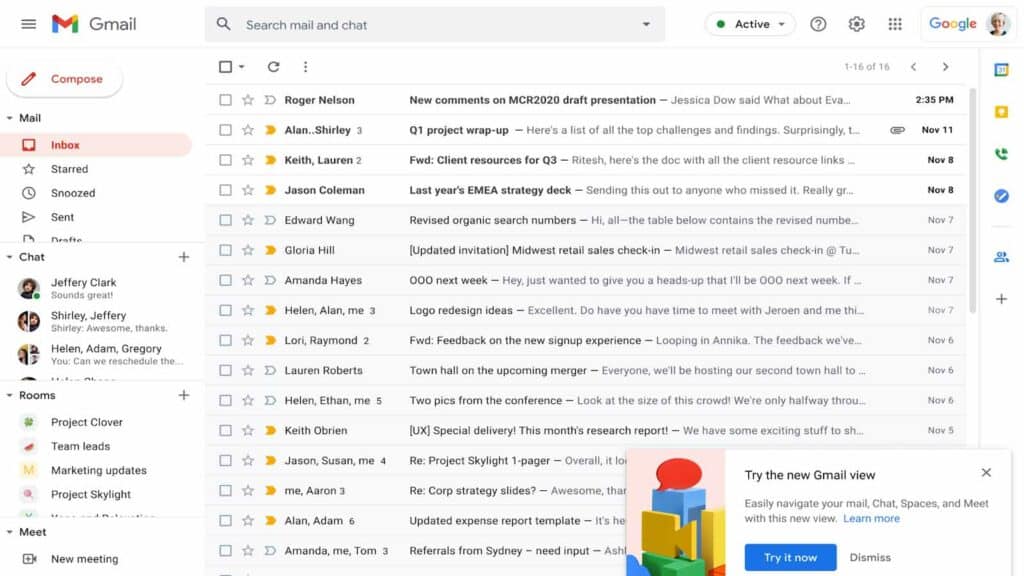
Notifications are also being updated to account for the new layout and the search bar at the top is gaining the functionality to allow people to search through Gmail and chats.
Overall, the changes look pretty solid. It will be interesting to see what they are like in real-world use. Personally, I fear that it will make things cluttered and possibly overwhelming due to an increase in notifications. But I’ll guess we’ll know for sure soon enough.
Have any thoughts on this? Let us know down below in the comments or carry the discussion over to our Twitter or Facebook.
Editors’ Recommendations:
- The new Gmail widget for iPhone looks like it will actually be useful
- iMessage reactions are rolling out to Google Messages
- This app blends your RSS news feed and newsletter subscriptions in one place
- How to backup your Gmail attachments using Google Drive





























