Apple
The new Gmail widget for iPhone looks like it will actually be useful
It’s definitely an improvement over the initial attempt.
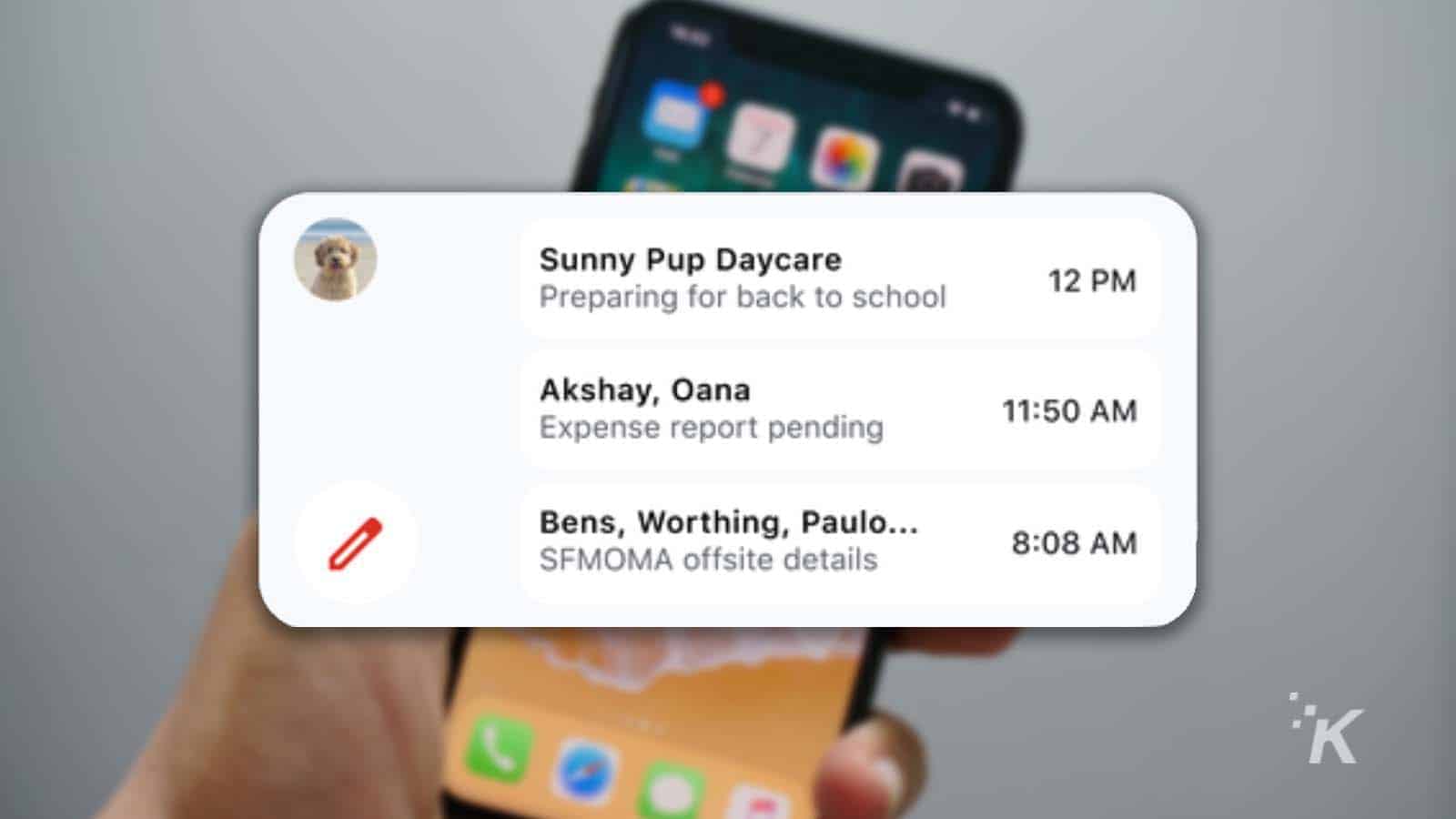
Just a heads up, if you buy something through our links, we may get a small share of the sale. It’s one of the ways we keep the lights on here. Click here for more.
Gmail just got a lot better on iPhone and iPad. The popular email app is currently rolling out a new update that will add a new widget that users can add to their home screen to quickly access, read, and reply to their most recent emails.
Google actually announced this and a few other updates in a blog post on the company’s website back in November. But, as 9to5Google pointed out earlier this week, the updated version 6.0.211226 of the iOS Gmail app is now rolling out to users.
This isn’t the first time that Gmail has made a widget specifically for iOS devices. The first Gmail widget for iOS came around back in 2020, but it didn’t get the best reception. The widget was very limited, and only really provided shortcuts to a couple of different areas in the Gmail app.
READ MORE: Skiff Mail takes on Gmail with a privacy-focused email platform

READ MORE: Your work Gmail is going to look a bit different thanks to a new update
But this time around, the widget looks a bit more useful. Now, the widget will show you the senders and subject lines of the last few emails that you received right there on your home screen.
Unfortunately, Apple doesn’t allow for a lot of interaction with widgets, but this version definitely gives a lot more information.
While the widget isn’t going to drastically change the way people use Gmail on their iPhones, I can definitely see how it will be beneficial.
You’ll be able to quickly check out the important aspects of an email as soon as you get the notification.
READ MORE: Gmail’s new look is now rolling out to more people
And this will help you determine if an email needs your attention or if it’s just another desperate attempt from some site like Amazon trying to get you to spend more money (as if I don’t already have four pending orders).
Have any thoughts on this? Let us know down below in the comments or carry the discussion over to our Twitter or Facebook.
Editors’ Recommendations:
- Google scans Gmail and Drive accounts for cartoons depicting child sexual abuse
- How to backup your Gmail attachments using Google Drive
- This app turns your iPhone into a wireless mouse for your Mac
- Google desperately wants Apple to let them into iMessage by adding RCS support






























