Apps
Google Messages is getting new gesture upgrades
Android’s Messages app is getting some much needed swipe features, because, you know, it’s 2023.

Just a heads up, if you buy something through our links, we may get a small share of the sale. It’s one of the ways we keep the lights on here. Click here for more.
Google has been testing new swipe features for the Messages app on Android, reports Android Police.
The new features include swiping left or right on a message to mark it as read or unread. Currently, users can swipe left or right on a conversation to archive or delete only.
The new swipe features are part of a broader effort by Google to improve the Messages app. I mean, god forbid, right?
In recent years, Google has added several new features to Messages, including RCS messaging, Bubbles, end-to-end encryption, and the ability separate messages by Personal and Business tags.
In addition, the latest swipe features are a welcome upgrade to the Messages app, making it easier for users to stay organized and manage their conversations.
Here are some additional details about the new swipe features:
- Swipe gestures were introduced in Gmail in 2018 and have been well-received by users since their debut. As a result, Google is incorporating this quick action into other services offered by the company.
- The feature remains in beta and isn’t rolled out yet.
- In the app’s beta version 20230512_01_RC00, swipe gestures are included. To find this information in your app, go to “Messages Settings,” then “About, Terms & privacy.” Your app version will be displayed under “Version info.”
- v20230515 is the newest Messages beta version and does not include this feature.
You can check out some screenshots of this in action below:
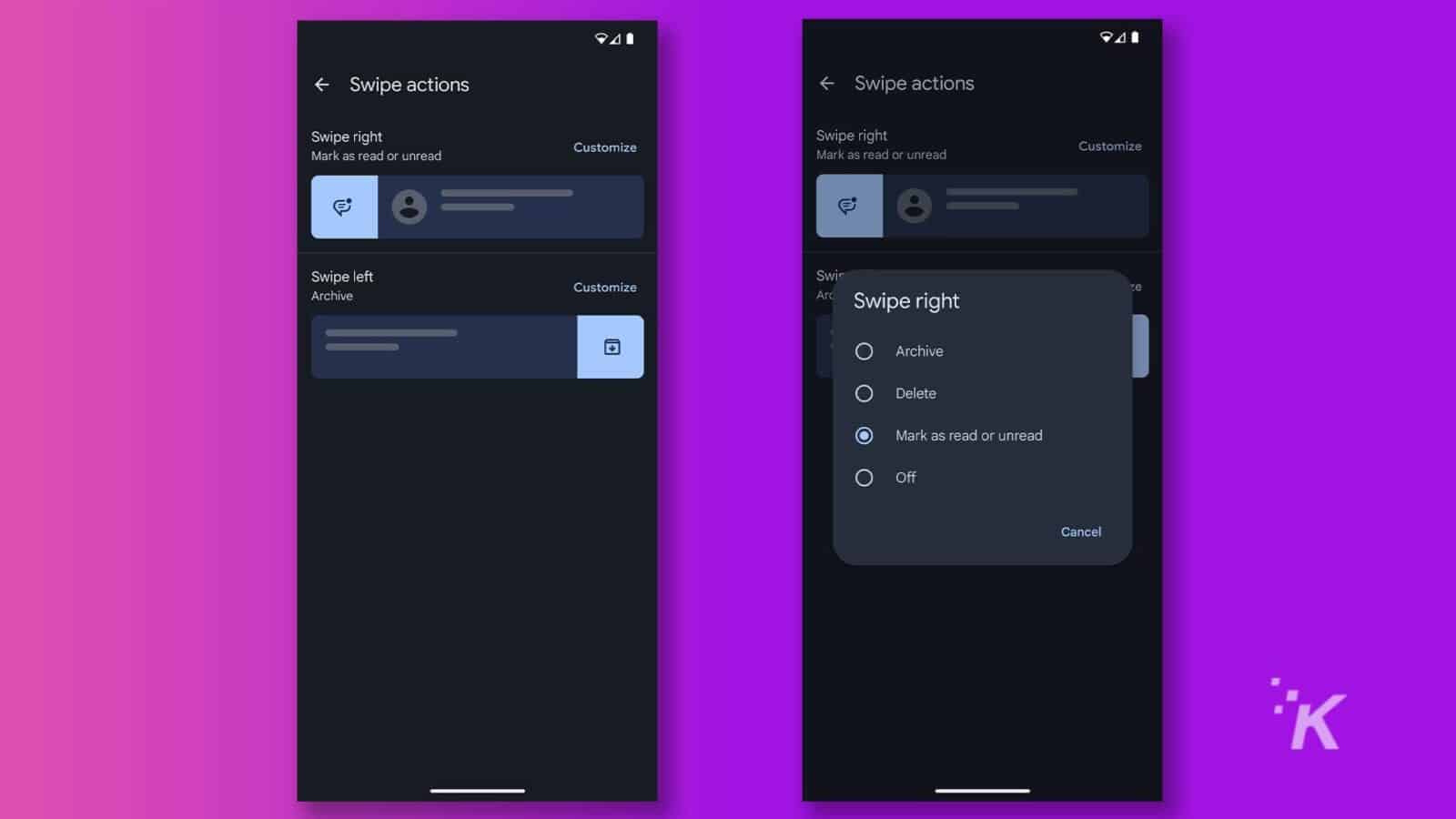
Having this ability means that Messages users can quickly organize their inboxes or swipe to their heart’s content. Personally, I don’t always enjoy spending too much time on each message.
Take two-factor authentication codes, for example. When I get one of those, I don’t want to spend additional time on that message. I would rather just swipe it out of existence vs. tapping a few buttons to delete it.
Have any thoughts on this? Drop us a line below in the comments, or carry the discussion to our Twitter or Facebook.
Editors’ Recommendations:
- How to block text messages on Samsung Galaxy phones
- WhatsApp is now testing view-once text messages
- How to automatically send text messages from your iPhone
- WhatsApp’s new Unread filter lets you quickly sort messages






























