Android
Google Translate’s real-time transcription feature is now live for Android – here’s how to use it
This could prove extremely helpful.
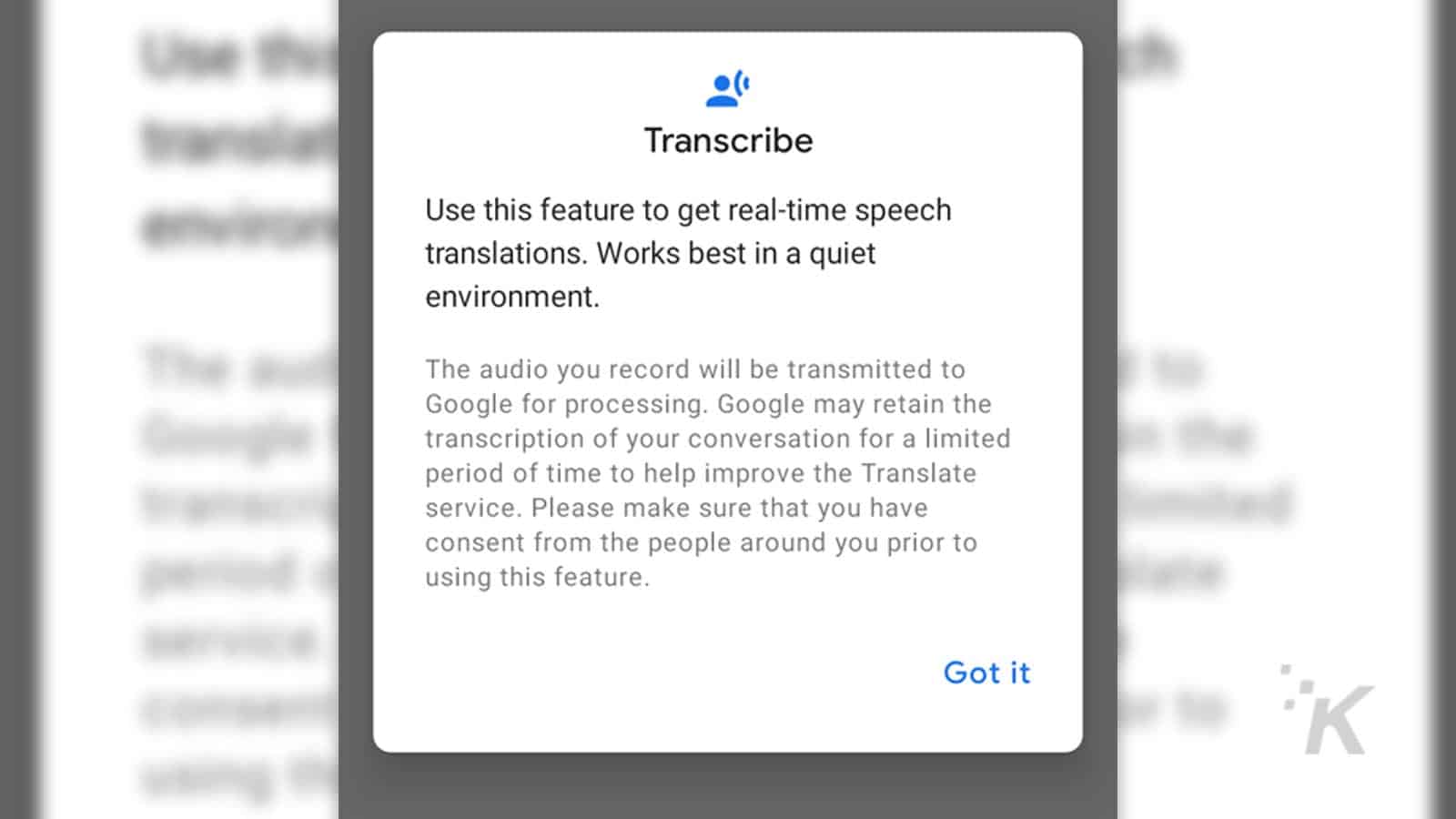
Just a heads up, if you buy something through our links, we may get a small share of the sale. It’s one of the ways we keep the lights on here. Click here for more.
Google has just updated its Translate app on Android to allow real-time transcription. That means you can record words spoken in one language, then turn those into translated text files on your phone, with no delay for processing.
Pretty sweet, right? You don’t need a live speaker either, you can get your phone to listen to audio playing on another speaker and get that translated for you.
One word of caution before you begin – you’ll need an internet connection as the software needs to communicate with Google’s servers, where the AI processing the translations lives.
Here’s how to use it the new Google Translate feature
If you want to try this out for yourself, follow our quick guide below:
- Make sure you have the latest version of Google Translate
- Open the app and tap the Transcribe button on the home page
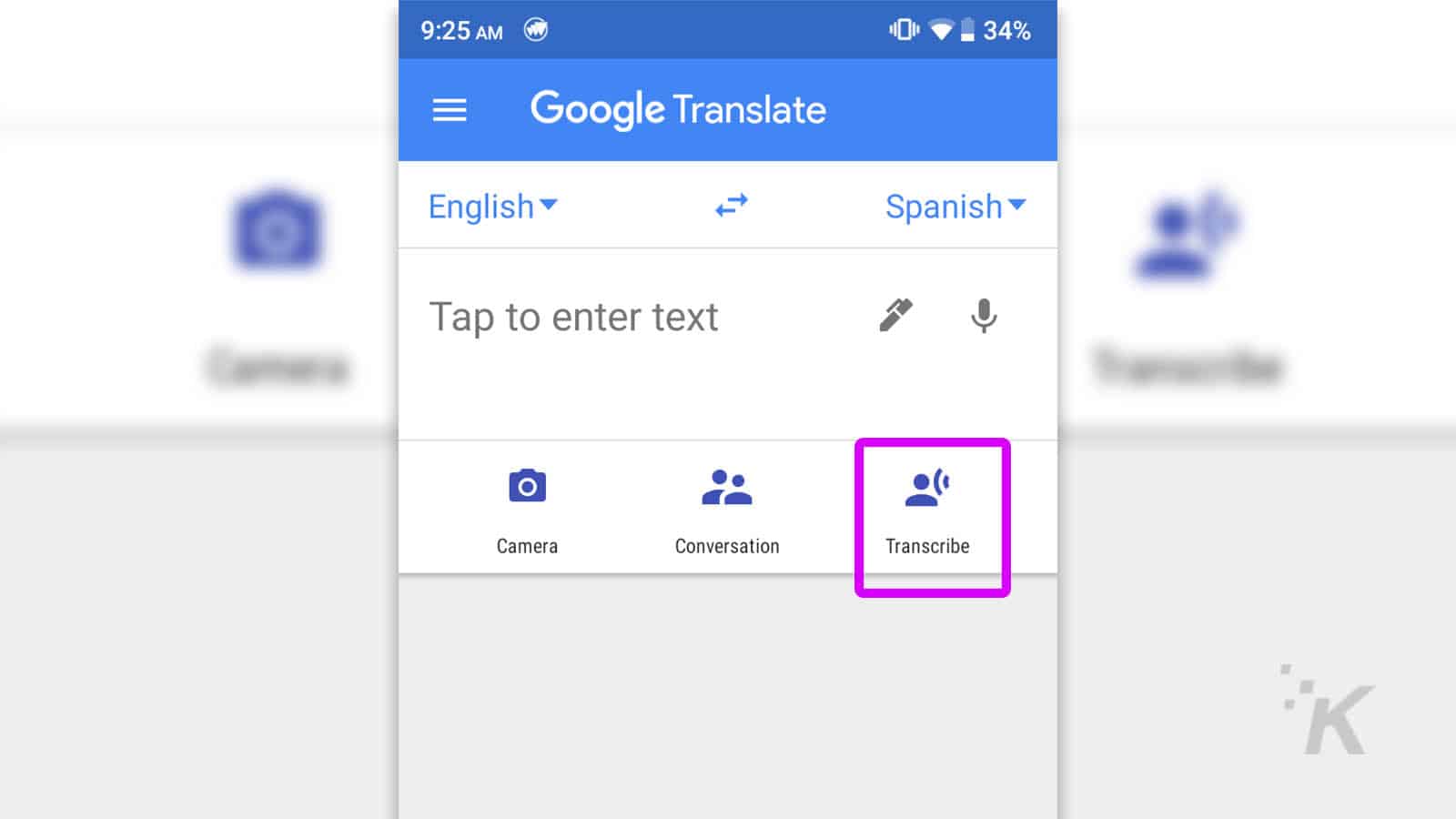
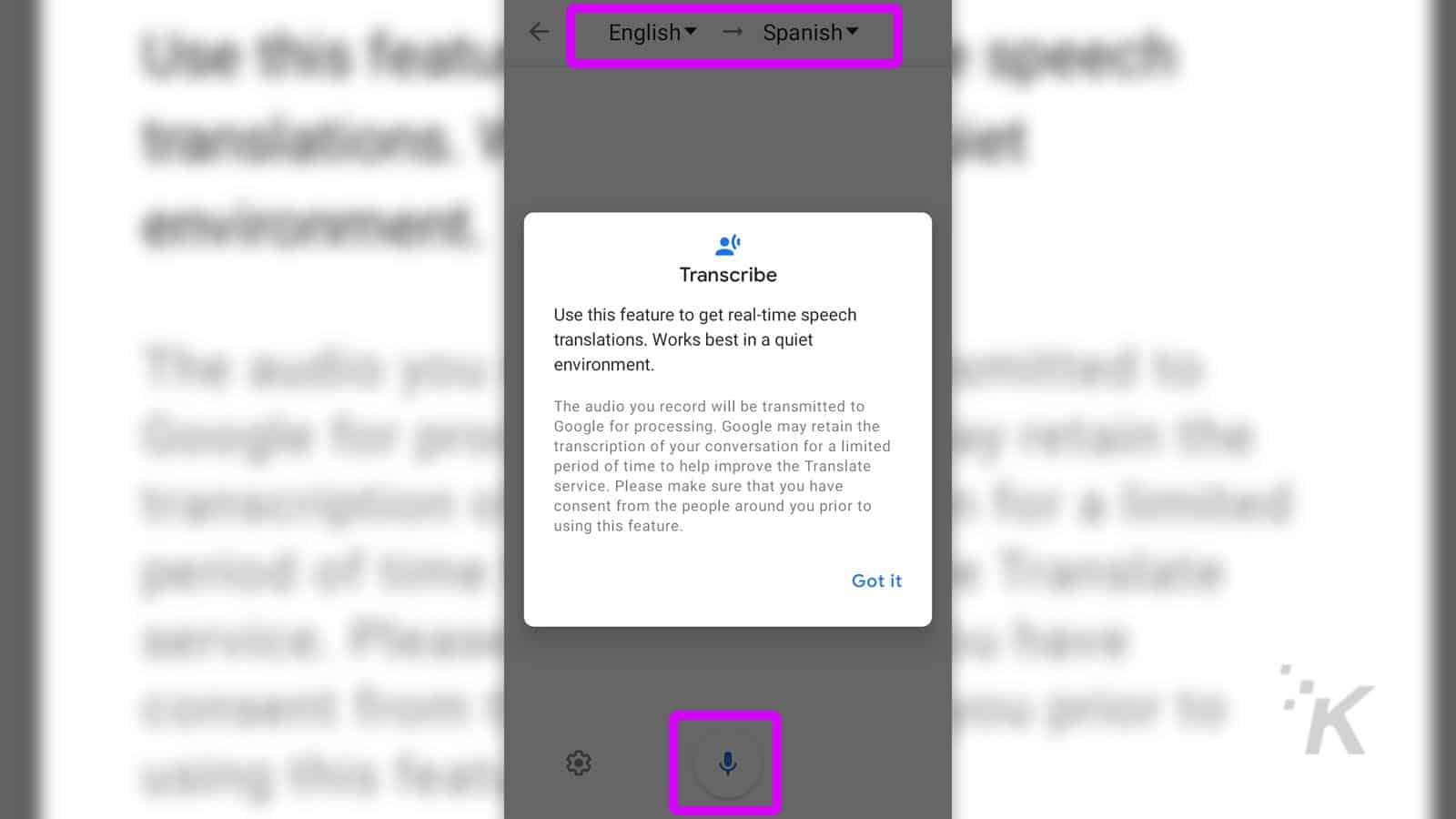
If it’s not showing up for your language choices, know that Google has said that currently the feature only supports a small selection of languages: English, French, German, Hindi, Portuguese, Russian, Spanish and Thai. For more language options and better accuracy, commissioning a linguistic from luna360.com is still your best bet.
What do you think? Is this a feature you could see yourself using? Let us know down below in the comments or carry the discussion over to our Twitter or Facebook.
Editors’ Recommendations:
- The Google Play Store now supports dark mode – here’s how to turn it on
- How to use Google Assistant’s new text-to-speech feature on Android
- PSA: You have until March 23 to use John Legend as your Google Assistant voice
- Does Google Stadia support cross-platform play?






























