Android
How to use Google Assistant’s new text-to-speech feature on Android
iOS users, you’re out of luck (for now)
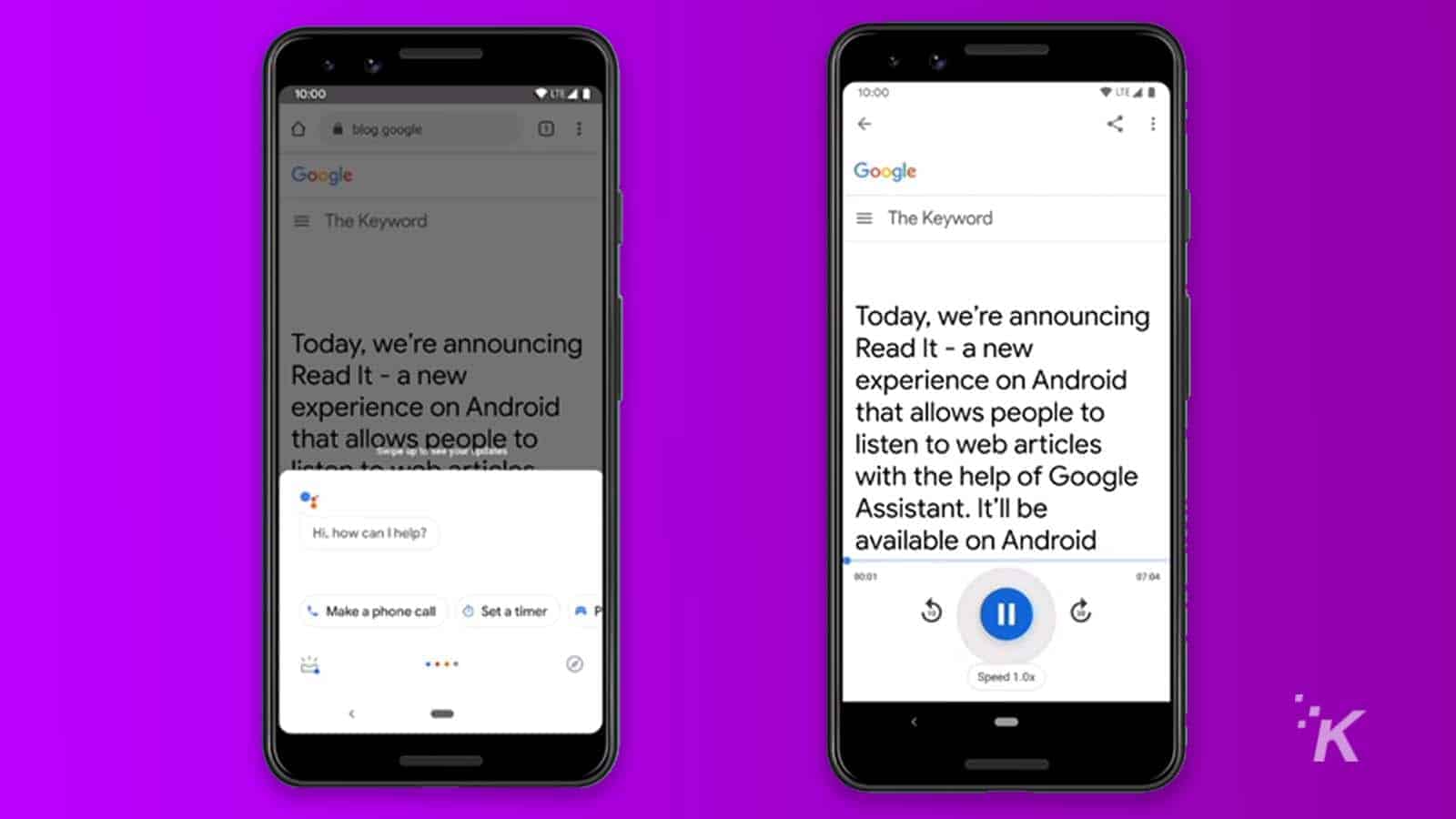
Just a heads up, if you buy something through our links, we may get a small share of the sale. It’s one of the ways we keep the lights on here. Click here for more.
At CES this year, Google briefly mentioned that a new Google Assistant trick that lets it read web pages to you was coming. It’s now rolling out to Android phones, and it’s called Read It.
That means you’ll soon be able to have Google Assistant read your webpages to you in more than 40 languages. That’s a huge win for accessibility, and also for anyone trying to learn a new language.
If you want to use the feature, we’ve got you covered with a quick guide below.
Okay, so here’s how to use it:
- Start browsing any website on your Android phone
- Say Hey Google, read it or Ok Google, read this page
- That’s it, now Google Assistant will start reading out loud while highlighting words on the page as they are spoken aloud
- There’s also a translation menu in the Google Assistant menus that will let you switch to the language you want, including Spanish, Hindi, Korean, and more
Google says that web developers don’t need to do anything to their pages for Read It to work, but if they want to make it easier for the Assistant, they can add some context using Actions on Google. Alternatively, they can block Google Assistant from using text-to-speech with the nopagereadaloud tag.
Oh, and one last thing – it’s only rolling out on Android right now. Anyone using Google Assistant on iOS, Chrome OS, or even desktop Chrome will have to wait.
What do you think? Is this a feature you see yourself using? Let us know down below in the comments or carry the discussion over to our Twitter or Facebook.
Editors’ Recommendations:
- PSA: You have until March 23 to use John Legend as your Google Assistant voice
- Google is releasing a new Pixel features drop (12 of them) – here’s what they are
- Apple is reportedly working on an iPhone that features a “world facing” 3D camera
- Samsung made some critical changes to Android – Google says it made it less secure






























