Apps
Google will now tell you why businesses are calling because no one answers the phone anymore
I’m still going to ignore the calls.
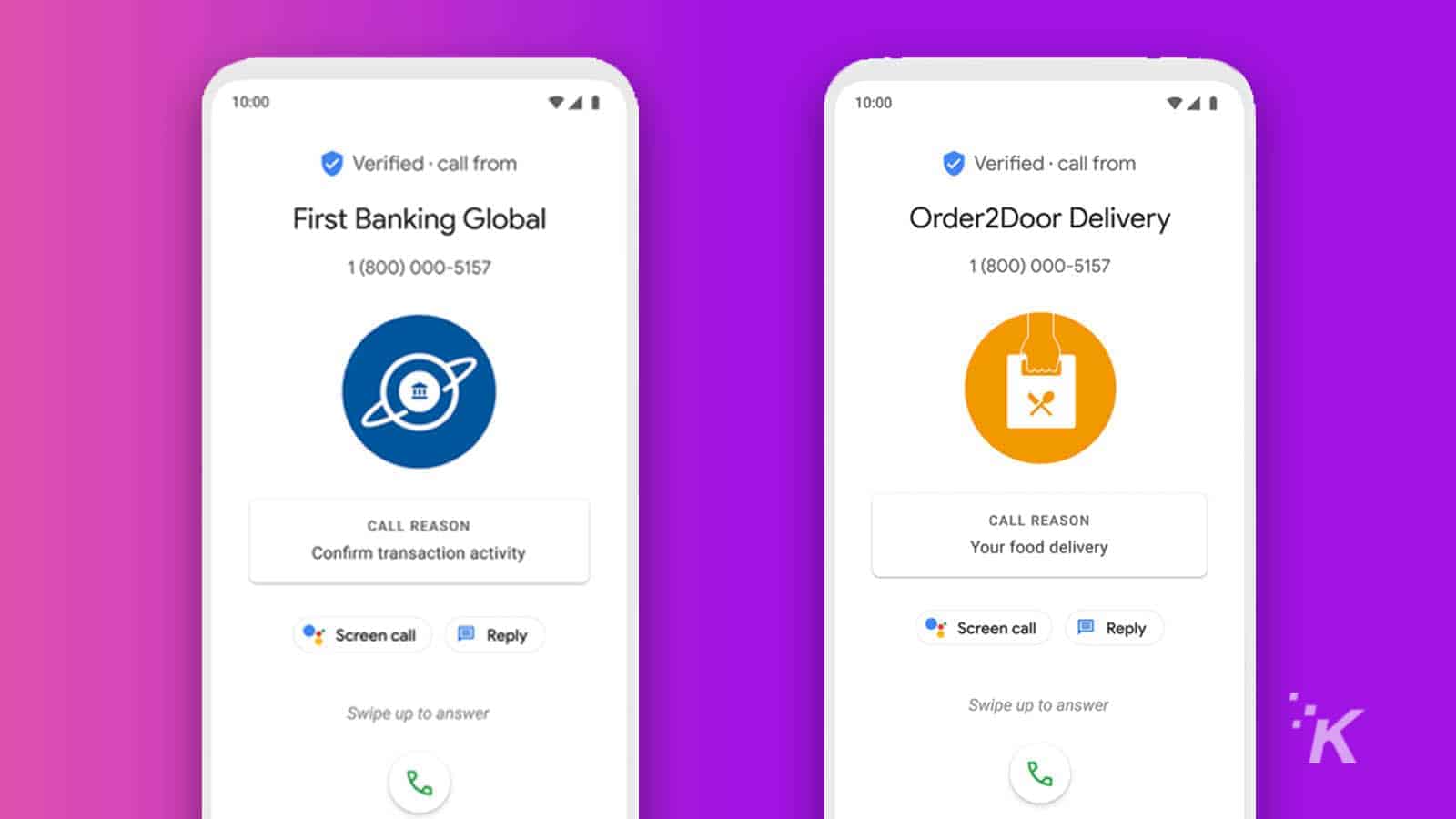
Just a heads up, if you buy something through our links, we may get a small share of the sale. It’s one of the ways we keep the lights on here. Click here for more.
I don’t know about you, but I’ve all but stopped answering the phone if it isn’t a number I recognize. Almost every time, it’s a telemarketer, a business loan scam, or just literally nothing. While it is sometimes easy to recognize a number that you don’t need to answer, there might be times where a 1-800 number or unknown number does have something important to say.
Typically, I just hope for the best and if it is important, they’ll hopefully leave a voicemail. But now, Google has a new feature on the Google Phone app called Verified Calls that looks to take some of the uncertainty out of mystery phone calls.
Verified businesses (businesses have to sign up with a verified partner) will be able to call customers and customers will see a pop-up on their screen that shows a verified badge, the name of the business and the logo, and a brief description detailing the nature of the call. Users can then swipe up to answer the call, or swipe down to ignore.
Google notes that it has been testing the feature for a couple of months now and that it improves the likelihood of a user answering the phone, which will be great for businesses that have low-answer rates, even when they are calling for legitimate reasons.
It should be noted that the Google Phone app is also rolling out to more Android users in the coming days.
What do you think? Would you like to see a similar feature come to iPhone? Let us know down below in the comments or carry the discussion over to our Twitter or Facebook.
Editors’ Recommendations:
- A potential new Google Maps update could include COVID-19 coverage maps
- You can now use Google Assistant to send voice memos to your friends
- Apple is apparently releasing four new iPhones this year, plus two new Apple Watch models
- Less than a year after release, Google is discontinuing the Pixel 4 and Pixel 4XL































