Sponsored
How to bypass FRP Lock on Samsung in 2023?
If you are looking to sort out the FRP lock on your Samsung device, then look no further. Here’s how to quickly bypass the FRP lock on your Android phone.

Just a heads up, if you buy something through our links, we may get a small share of the sale. It’s one of the ways we keep the lights on here. Click here for more.
Disclosure: This is a sponsored post. However, our opinions, reviews, and other editorial content are not influenced by the sponsorship and remain objective.
FRP bypass Samsung is a blessing for many people. It can prevent hackers from getting into your phone if you lose it somewhere.
However, this same blessing can become a curse when you are stuck with it alone. But there’s no need to worry.
In this article, we will discuss how you can bypass the FRP lock on Samsung. Read on to find out more about the Samsung Galaxy Note 10 Plus’s FRP bypass.
Part 1: Overview of Samsung FRP bypass
If you’re unaware of the Samsung FRP bypass, Here’s a quick overview.
What is factory reset protection (FRP)?
As the name describes, factory reset protection is a security feature installed within Android devices to protect phones from anyone intruding on the device by resetting it.
It’s an amazing feature that can protect your data in case you lose it. Especially if you lose your phone somewhere, it can help keep your data safe.
Is it possible to bypass FRP on Samsung?
Yes, and no. You cannot access your phone once it has the FRP lock. However, there are many tools available on the Play Store that you can use to bypass Samsung A02.
But not every tool does the job that it promises. So, always try to look for tools that are apt for the job.
Why do you need a Samsung FRP tool?
These tools are not built for you to access someone else’s phone.
But if you activate the FRP lock on your phone by mistake, It can help you access your phone again without losing any data.
It’s the best bet that you have for this process.
Part 2: Best Samsung FRP lock removal service – Passfab Android Unlocker (100% work)

When it comes to getting started with one perfect tool, there are a vast number of tools that claim to be the center of perfection.
You must have a question in your mind about which tool you should select from the ample options available.
Well, we have got the answer for you. Passfab Android Unlocker is the best tool that you can use to get the job done.
With just a single click, you can bypass the FRP lock on your phone.
What else is unmatchable is that it guarantees the results, so at the end of the process, you will not regret using this tool and investing your time.
Key features of Passfab Android Unlocker
PassFab Android Unlock has many features that make it the best tool available on the market. It is a two-in-one Android screen removal and FRP unlocking tool. You can get two jobs done using the same tool.
You can remove the FRP lock using just a single click. Other than that, it can also help you unlock a phone with a broken or dead screen. Moreover, there’s also a money-back guarantee if it doesn’t work. It can’t get better than this.
Steps on bypassing FRP Samsung
Here is how you can use the PassFab tool to bypass the FRP lock.
Step 1: Install the PassFab Android Unlocker on your computer and launch it. After that, use a USB cable to connect your phone to the computer. Now, click on “Remove Google Lock FRP.”
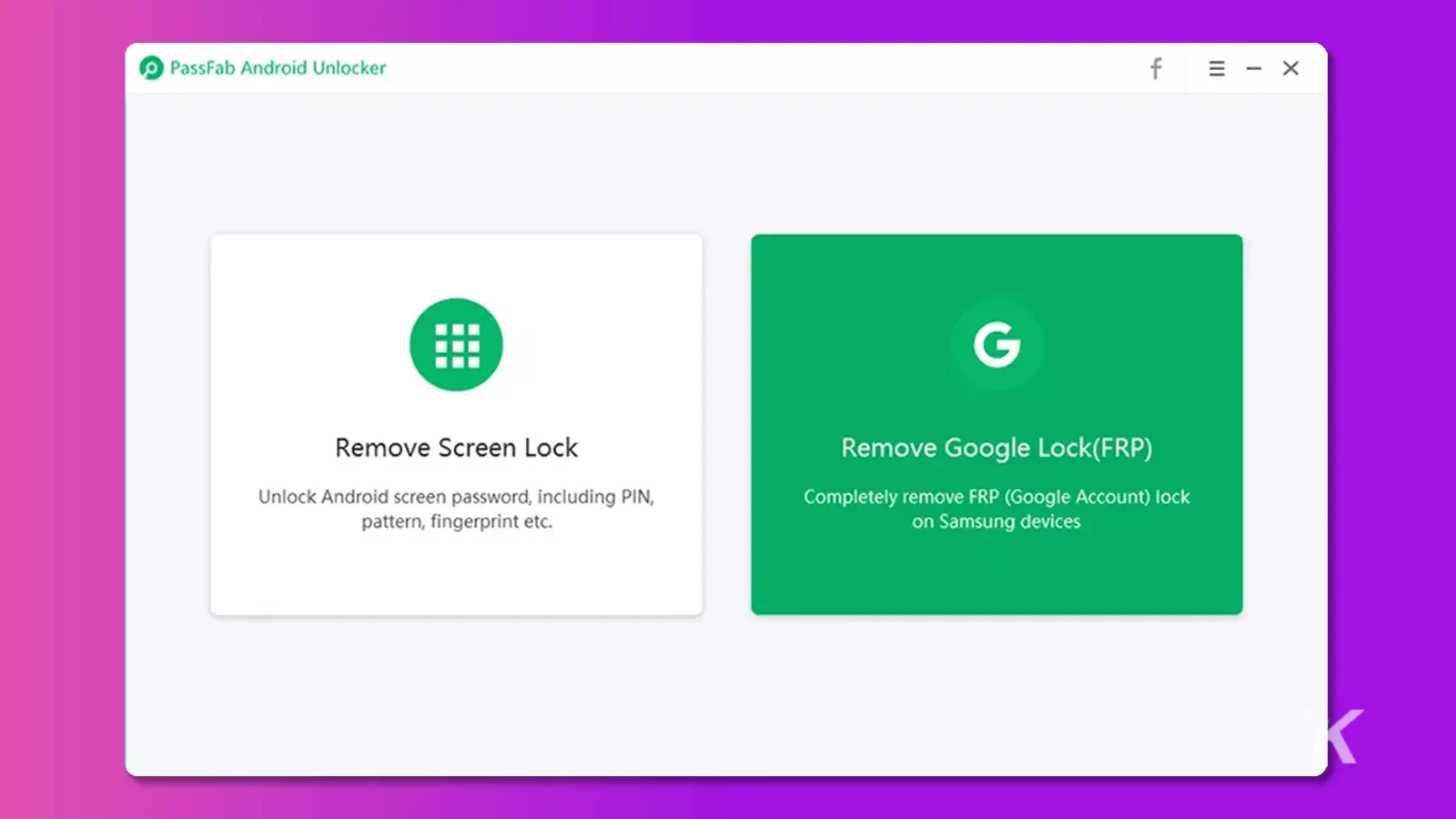
Step 2: Now, you will move to another window. From there, choose the Android version of your phone. If you are unaware, you can learn more about it by going to your phone’s settings.
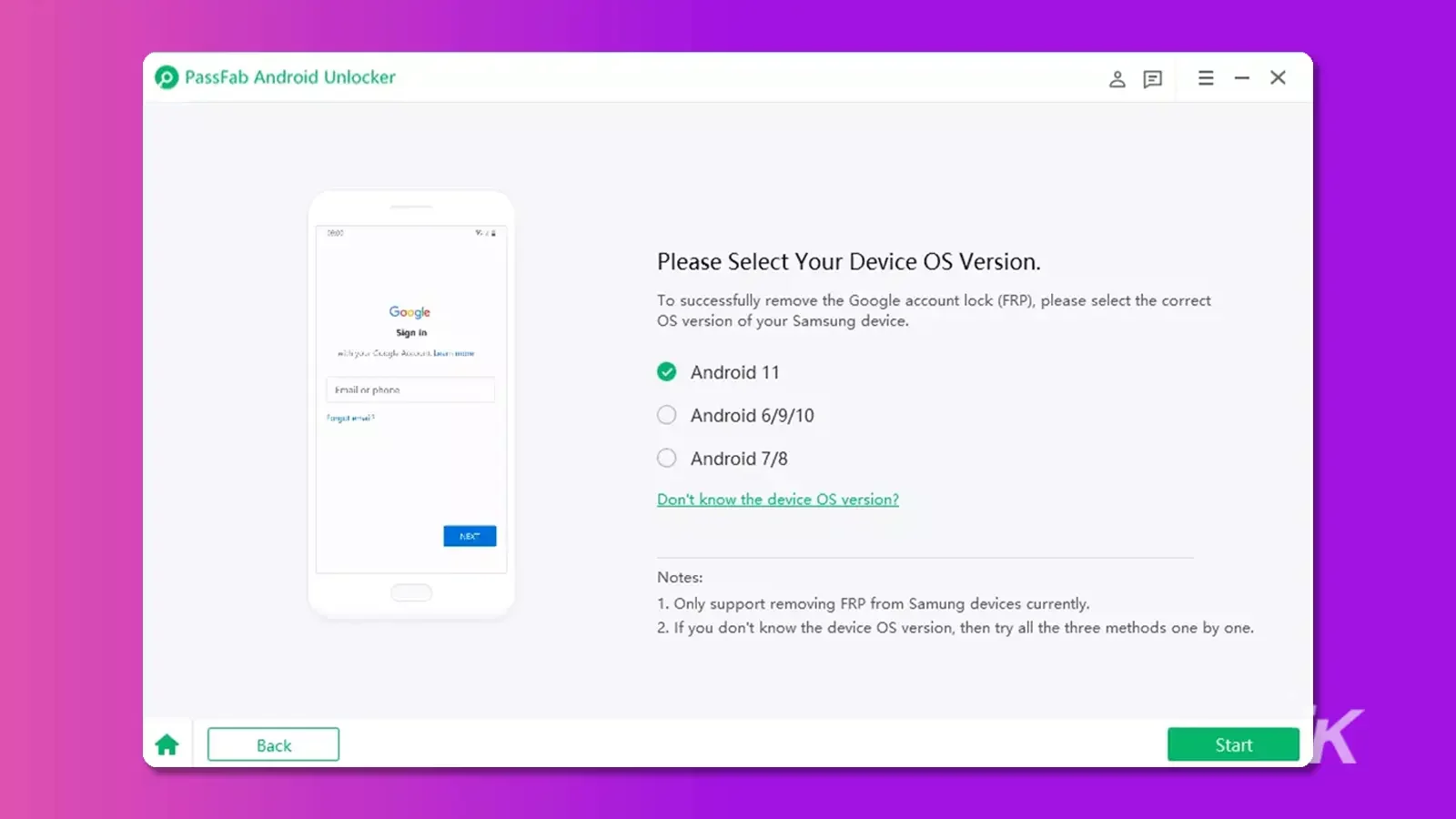
Step 3: After that, you will get a notification on your phone that will guide you through the process.
If you have an Android 11 device:
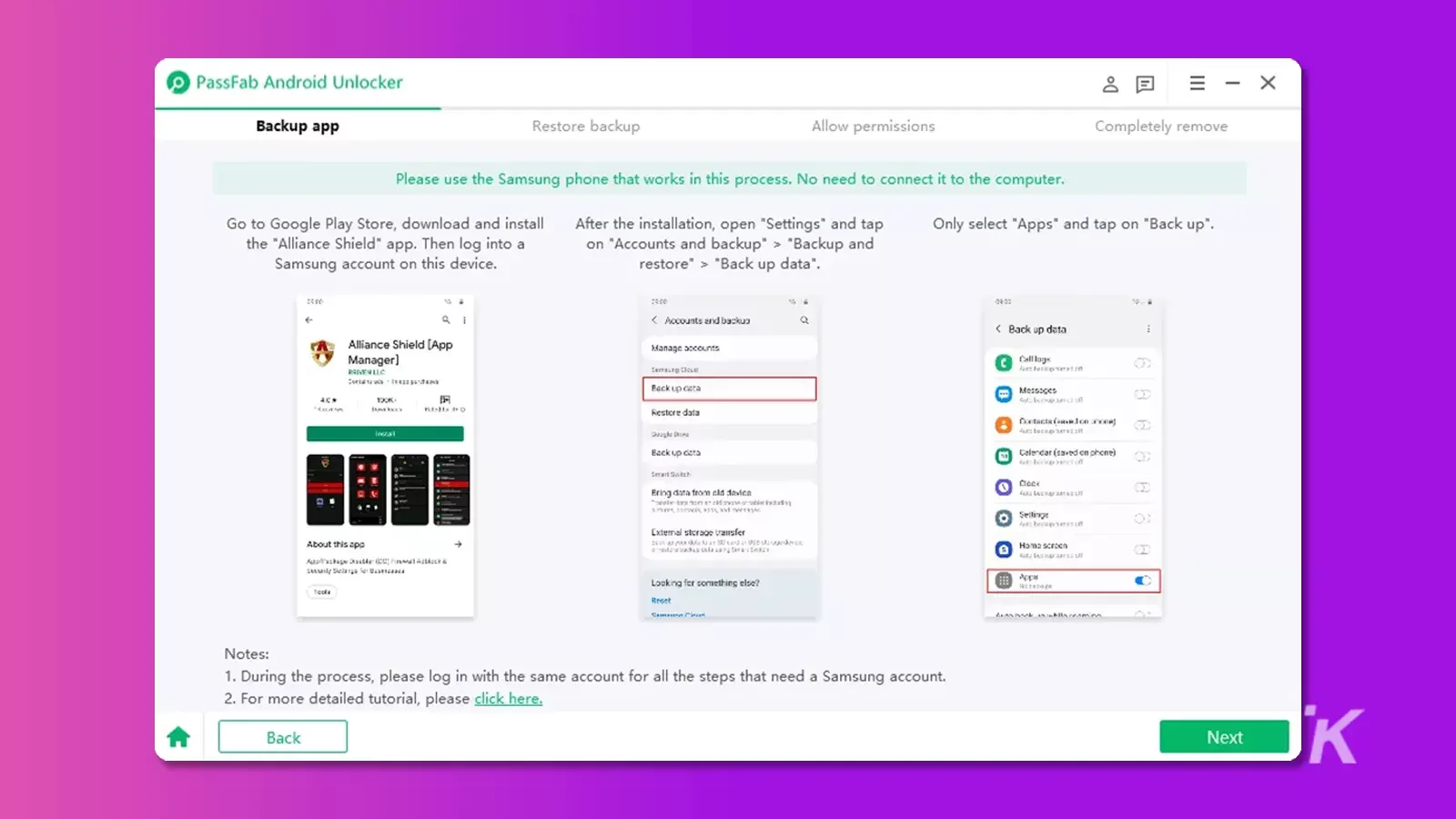
If you own an Android 6/9/10 device:
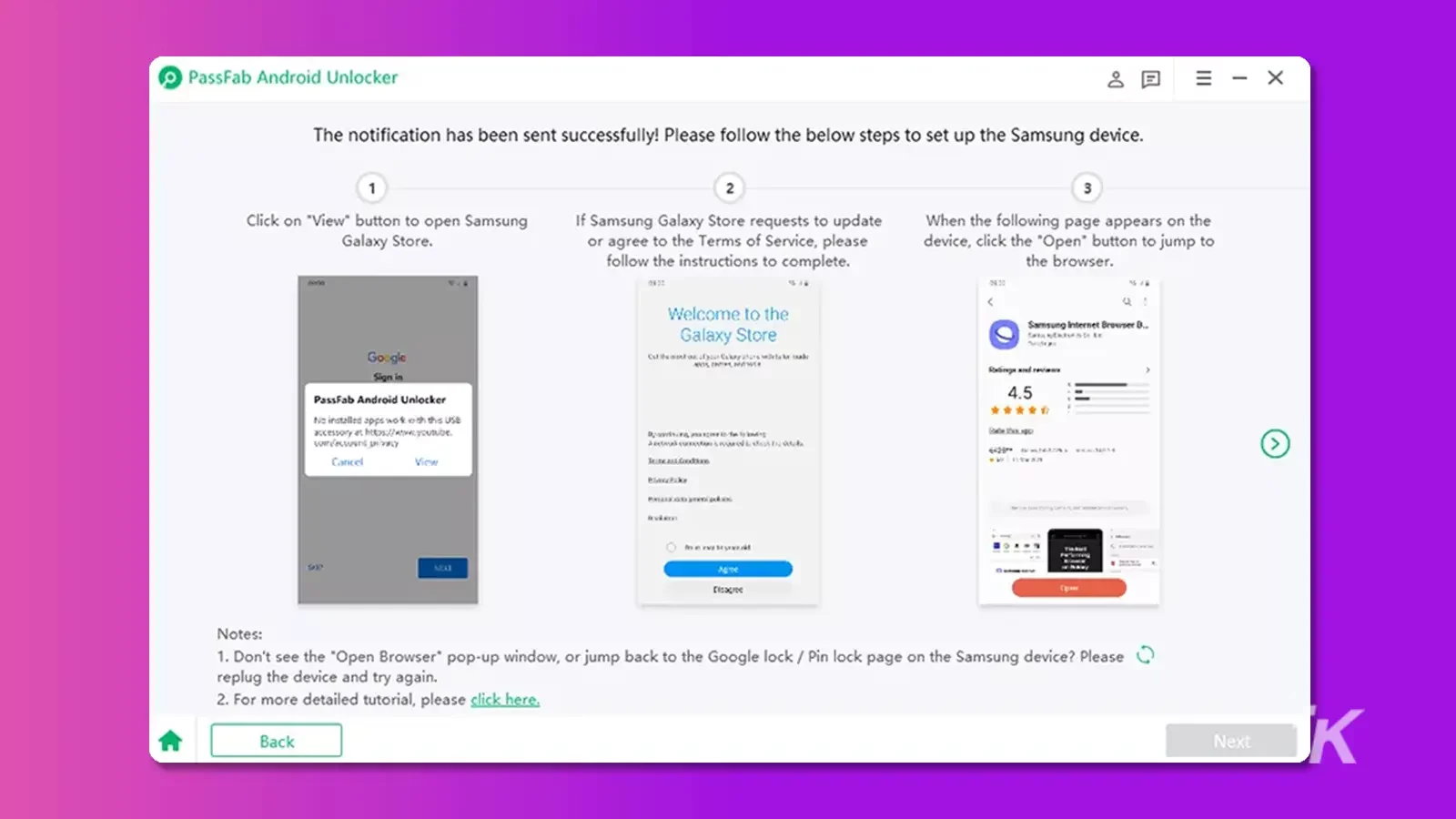
If you have an Android 7 or 8 device:
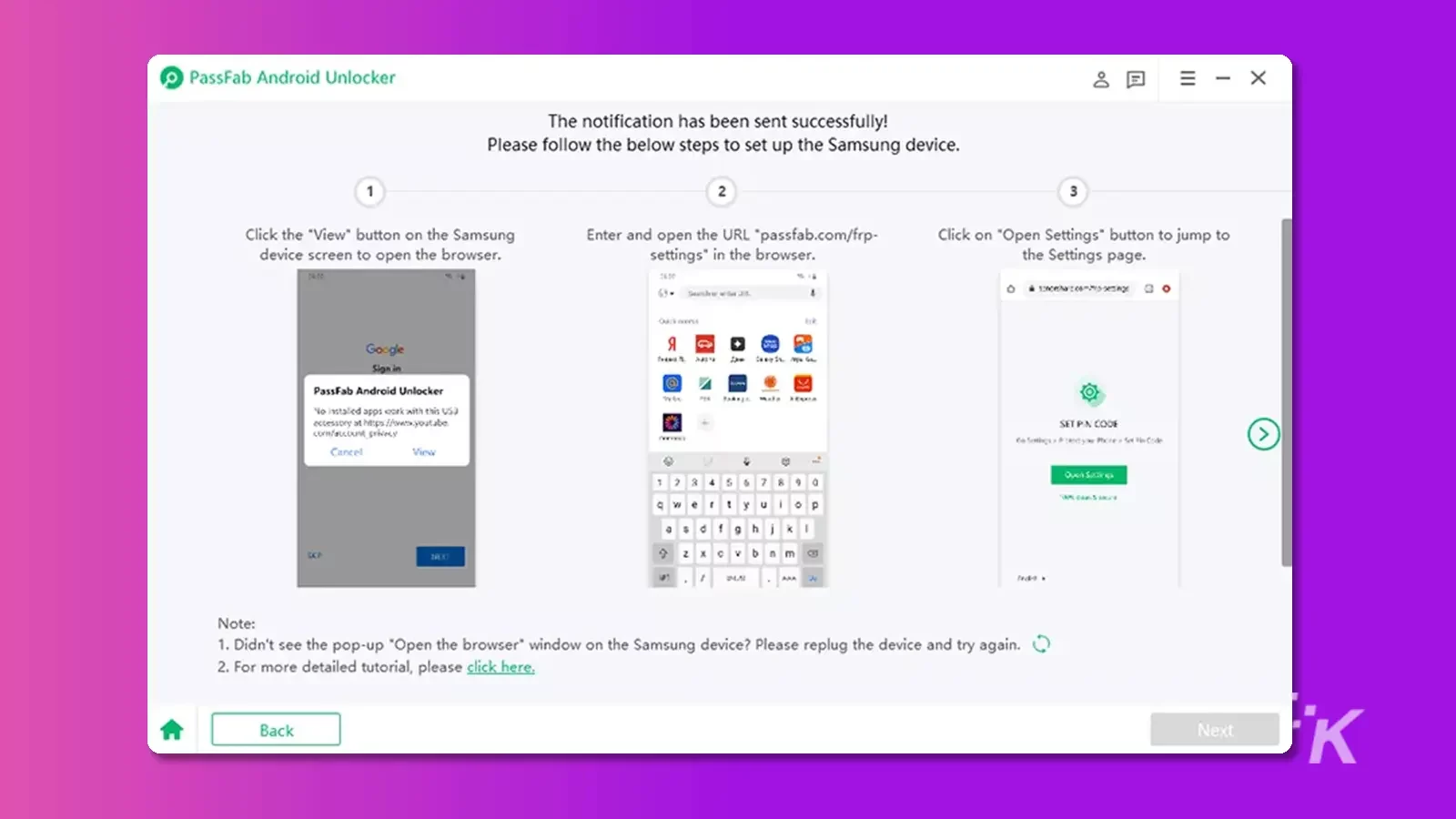
Step 4: Now that you’re done, enter the PIN code to get your phone started after you restart it.
Note: Your phone will restart and work properly. Suppose it doesn’t then try the process again.
FAQ: FRP bypasses Samsung
1. How to bypass FRP on the Samsung Galaxy Note 10 Plus
You cannot bypass the FRP lock on your phone without a tool. Install the PassFab Android unlocker tool on your device and follow the on-screen instructions to repair it.
2. How to bypass a Google account on Samsung
You cannot bypass your Google account on Samsung unless you use a tool. But you can use the PassFab Android unlocker tool to bypass your Google account on Samsung. It will help you bypass the lock in a few simple steps.
3. How to bypass SIM activation on Samsung A02s
For FRP bypass on Samsung A02s, you can use a bypass tool to get the job done. Follow the simple steps properly, and you’ll be done in no time. It’s the easiest way to seal the deal.
Part 4: Summary
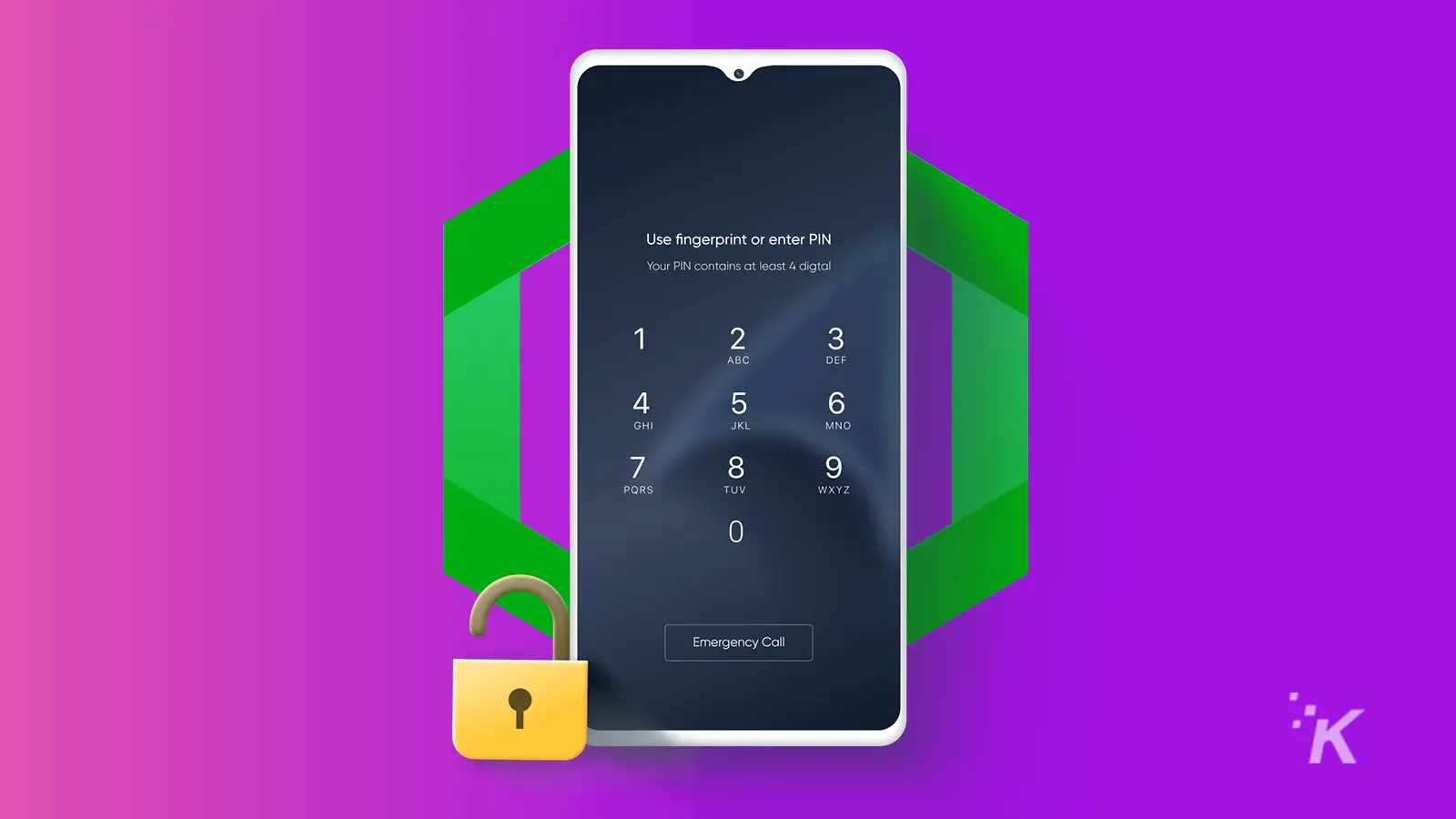
When your phone is in FRP mode, it can become impossible to access it. You can, however, FRP bypass Samsung by using an FRP bypass tool.
One of the best options out there is the PassFab Android unlocker tool. It will help you seal the deal for FRP to bypass Huawei.
Need to unlock your phone with the FRP tool? Get the PassFab Android unlocker tool now!
Have any thoughts on this? Drop us a line below in the comments, or carry the discussion over to our Twitter or Facebook.
Editors’ Recommendations:
- How to unlock an Android phone even with a forgotten password
- How to bypass Google Account verification after resetting Samsung device
- How to add emergency contacts on a Samsung Galaxy phone
- How to block text messages on Samsung Galaxy phones
Disclosure: This is a sponsored post. However, our opinions, reviews, and other editorial content are not influenced by the sponsorship and remain objective.































