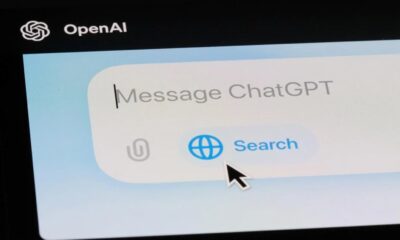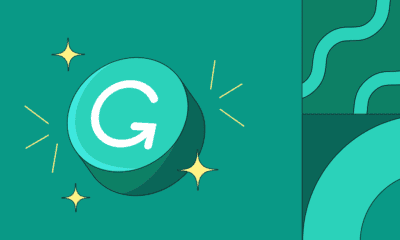AI
How to supercharge your iPhone with ChatGPT’s new search feature
ChatGPT’s latest update introduces a powerful search feature that allows users to access real-time information from the web, providing more accurate and up-to-date answers than ever before.

Just a heads up, if you buy something through our links, we may get a small share of the sale. It’s one of the ways we keep the lights on here. Click here for more.
Finding what you’re looking for online isn’t as easy as it used to be. Traditional search engines are riddled with ads, and sifting through countless results can be a frustrating experience.
Thankfully, ChatGPT’s latest update offers a refreshing new approach.
This game-changing update introduces a powerful search feature that allows the AI chatbot to access real-time information from the web, providing you with more accurate and up-to-date answers than ever before.
But how do you get started with this exciting new feature? Don’t worry—we’ve got you covered. Here’s a step-by-step guide to supercharging your iPhone with ChatGPT’s powerful new search feature.
Step 1: Update the ChatGPT app
First, you’ll need to make sure you have the latest version of the ChatGPT app installed on your iPhone. Here’s how:
- Go to the App Store
- Search for ChatGPT
- Hit the Update button if you haven’t already
Step 2: Access the search feature
Once you’ve updated the app, it’s time to explore the new search feature.
- Open the ChatGPT app and look for the little blue search icon in the message bar
- Click on it, and a dropdown menu with popular search terms will appear, just like a search engine’s suggestions.

Step 3: Search the web
Now it’s time to put the search feature to the test.
Type something into the text box and click the search icon. ChatGPT will then search the web and provide you with fast, timely answers complete with links to relevant sources.
Step 4: Take it to the next level with Shortcuts
Want to take your ChatGPT experience to the next level? The latest version of the app includes a new shortcut option that makes it easier than ever to access the search feature.
To use the shortcut:
- Open the Shortcuts app
- Search for “Open SearchGPT” and add it as a shortcut

Now you have a quick and easy way to access ChatGPT’s powerful search feature from your iPhone’s home screen.
Step 5: Integrate with Siri (Coming Soon)
Apple is currently working on integrating ChatGPT with Siri, which would allow users to access the AI chatbot’s powerful search feature using just their voice.
While this feature isn’t available just yet, it’s definitely something to look forward to in the near future.
Unlock real-time answers with ChatGPT’s powerful new search capability
ChatGPT’s new search feature is a major upgrade that takes the AI chatbot to a new level. With its ability to access real-time information from the web, you’ll be able to get more accurate and up-to-date answers than ever before.
And with the new shortcut option and upcoming Siri integration, accessing this powerful feature will be easier than ever. So why wait? Update the ChatGPT app today and start supercharging your iPhone with the power of AI.
What do you think about this major update? Are you excited to ditch traditional search engines for a more personalized and accurate experience? Share your thoughts in the comments below.