AI
OpenAI gives ChatGPT its web browsing capabilities back
ChatGPT will no longer be limited to older information.

Just a heads up, if you buy something through our links, we may get a small share of the sale. It’s one of the ways we keep the lights on here. Click here for more.
OpenAI has announced that its language model, ChatGPT, will once again have the ability to scour the internet for up-to-date information.
This feature, known as Browse with Bing, allows ChatGPT to provide answers derived from “current and authoritative” sources, which are then cited in its responses.
For the time being, this feature is exclusively available to Plus and Enterprise subscribers, but OpenAI has plans to extend this service to all users in the near future.
The ability to fetch live information from the web is not a new concept.
Microsoft’s Bing Chat on Windows, the Edge browser, and third-party browser plugins have been offering this feature. Google’s Bard also has similar capabilities in Chrome and other browsers.
Both Bing Chat and Bard provide links when conducting searches, a feature that ChatGPT’s Browse with Bing now also offers.
Meta has also recently announced at Meta Connect that it will utilize Bing to power real-time web results in the Meta AI Assistant, which will be integrated into WhatsApp, Instagram, and Messenger.
Getting ChatGPT to perform a web search can be a bit tricky

Log into your account
Open the settings menu
Navigate to Settings and Beta
Look for Beta Features
Select Browse with Bing
Start a new chat
Make sure Browse with Bing is selected
Type your query
This should enable your searches to return information from current websites. The process might be a bit slow, but it does work. When ChatGPT provides an answer to your question, you can click the link to the cited site to compare the answers.
This feature is a significant improvement, as it allows users to verify the information provided by the AI, reducing the risk of misinformation. It also provides credit to the original source of the information.
For instance, when I asked ChatGPT to tell me what it knew about KnowTechie, it browsed our About page and replied back with information that we wrote on the page. This information can be verified by visiting the link provided by ChatGPT.
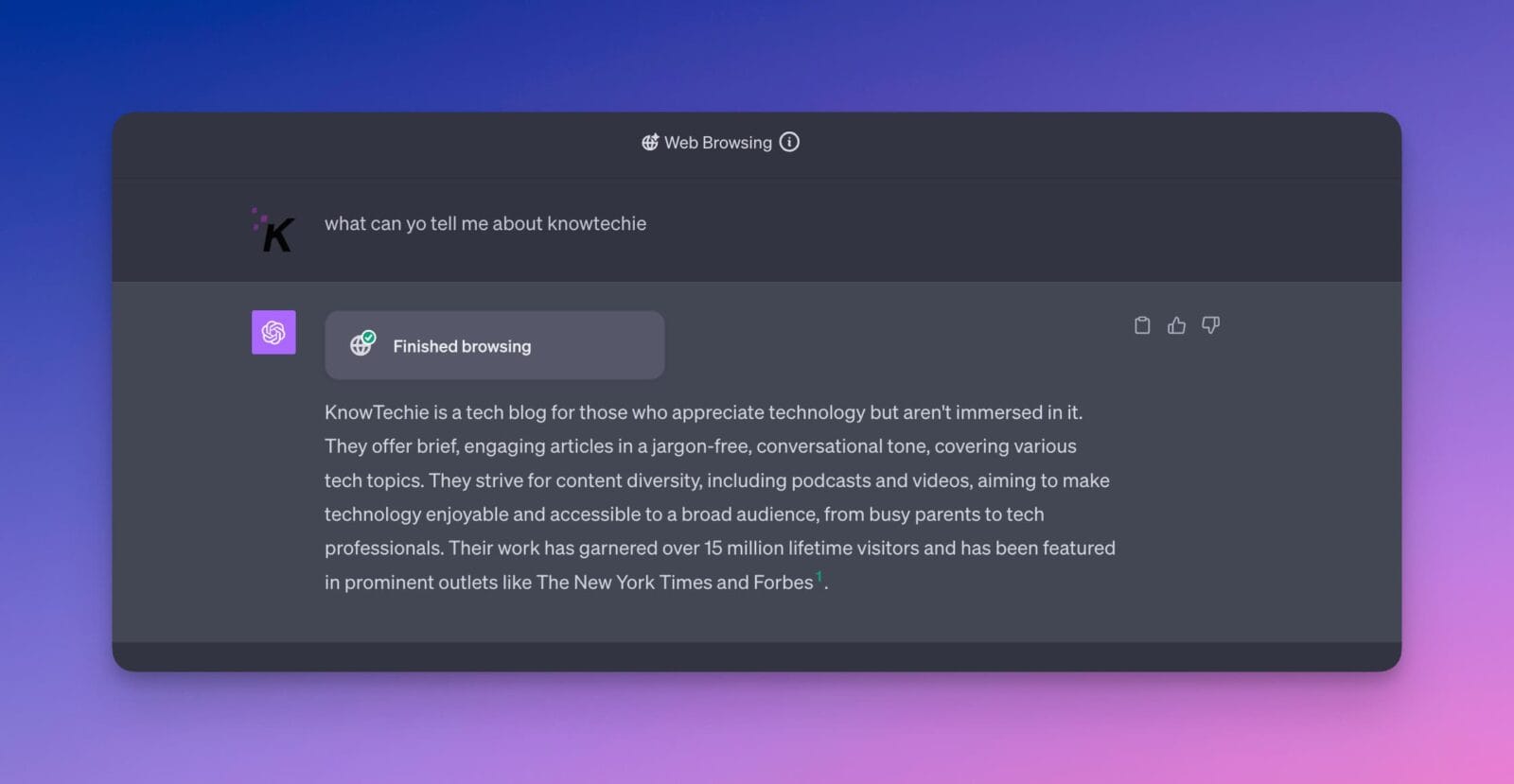
Why did OpenAI remove ChatGPT’s web browsing feature in the first place?
OpenAI had previously introduced the internet browsing feature in its ChatGPT iOS app in late June, but it was quickly removed.
Users had discovered that they could manipulate the chatbot into providing content that was otherwise behind a paywall by directly feeding a URL to it.
In response to this, OpenAI’s automated crawler, which supplies information to the model powering ChatGPT, now identifies itself with a user agent.
This allows sites to exclude OpenAI from crawling their websites simply by updating their Robots.txt file.
Have any thoughts on this? Drop us a line below in the comments, or carry the discussion to our Twitter or Facebook.
Editors’ Recommendations:
- Meta is shutting down Messenger Lite app for Android
- Discover YouTube Create: Google’s new AI-driven video editing tool
- Oops! Microsoft AI team accidentally spills 38 TB of data
- This simple feature solves any ChatGPT plagiarism claims























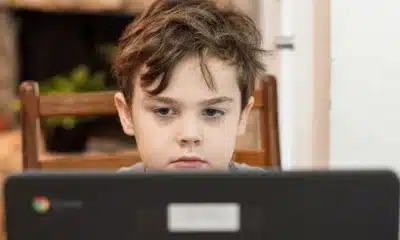



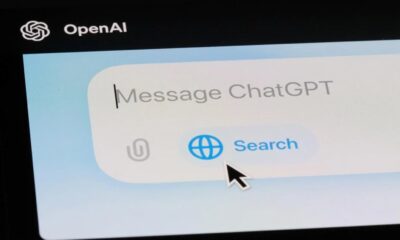


Nick
October 21, 2023 at 2:05 am
The Utopia P2P browser continues to lead in online privacy and security. The seamless integration of ChatGPT into the browser enhances user interactions without the need for separate software or applications.