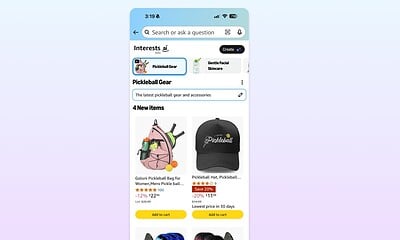Amazon
How to check your Amazon gift card balance and reload it
Want to reload your Amazon gift card or just check the balance? Here’s how to do that.
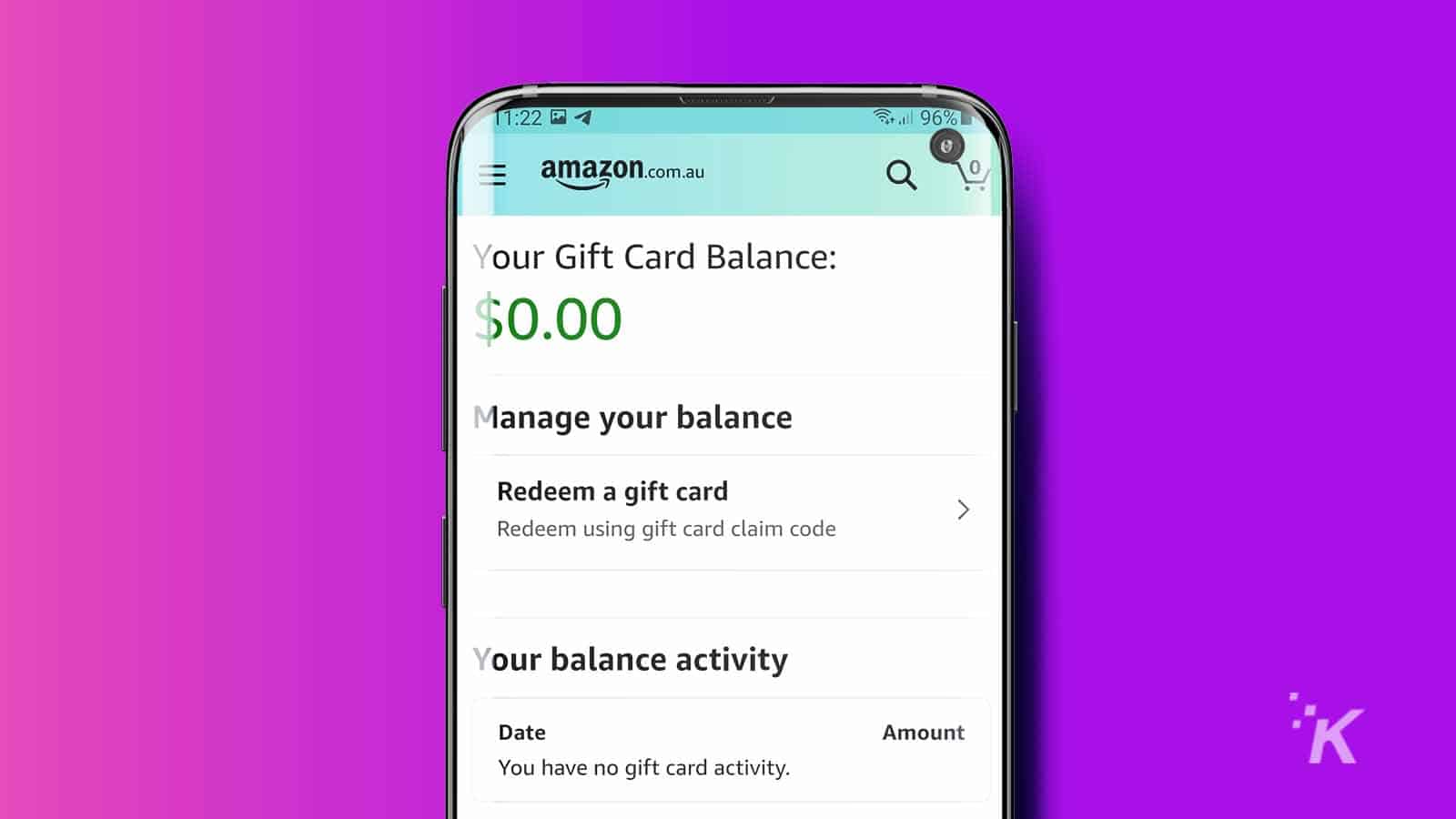
Just a heads up, if you buy something through our links, we may get a small share of the sale. It’s one of the ways we keep the lights on here. Click here for more.
Do you have forgotten funds sitting in your Amazon account? There’s a simple way to find out: check your Amazon gift card balance.
Are you tired of not having a viable payment method ready when you need to make an urgent purchase? There’s a solution for that, too: add funds to your account so you’re always ready for action.
A diligent online shopper is always prepared, and the company makes checking your Amazon gift card balance simple, and reloading funds is hardly a chore either. Let’s take a look at the process for each task.
Check your Amazon gift card balance on the website

You can check your Amazon gift card balance through the website with a few simple steps:
- Go to Your Account at Amazon.com
- Click the Gift cards panel and sign in if prompted
That’s it. Your current balance should appear on the page.
Check your balance with the app
With a few quick taps, you can also check your Amazon gift card balance in the app:
- Launch the Amazon Shopping app

2. Tap the main (hamburger) menu and select Your Account
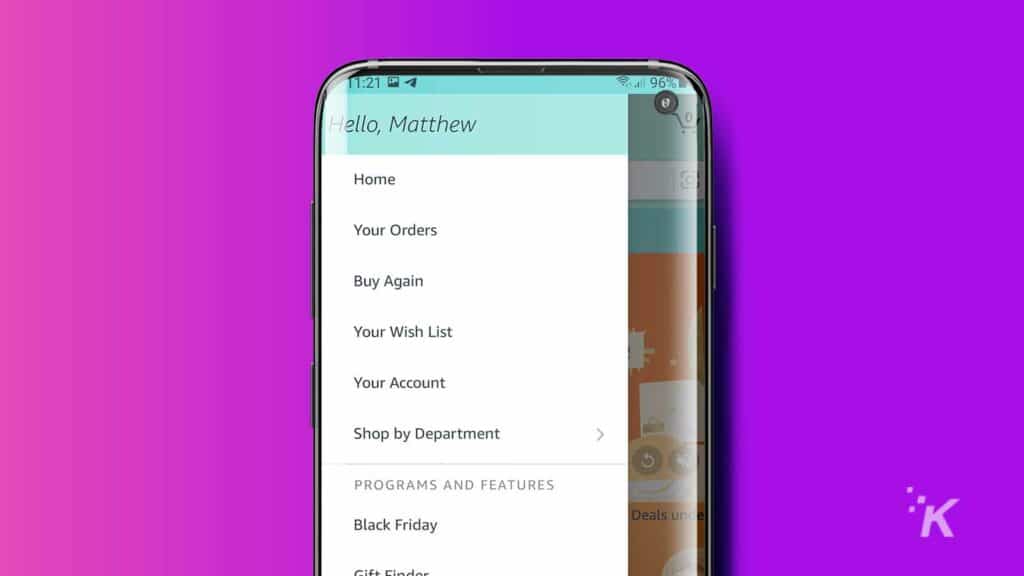
3. Tap Manage gift card balance
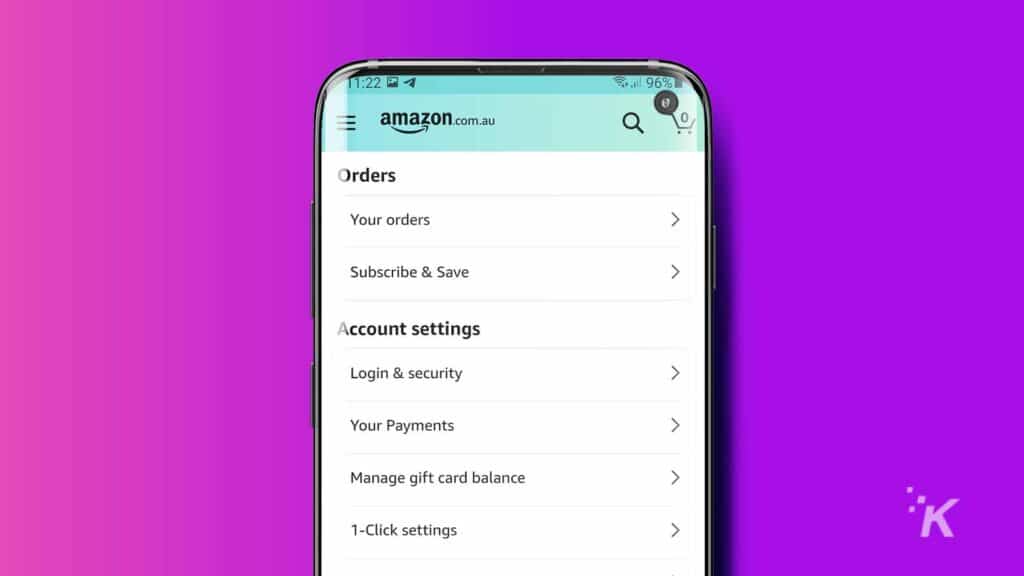
Your current balance should now appear on-screen.
Manually reload your Amazon gift card

Amazon touts using a gift card balance for purchases as a way to hasten the checkout process and make budgeting easier. Allegedly, adding a predetermined amount of funds to your account at certain times can help you control your spending.
However, the simplicity of the reloading process makes that seem unlikely. If you run out of funds, you can easily add more.
Here’s how you can manually reload your Amazon gift card:
- Go to the Amazon Reload page
- Select or enter the amount you want to reload and click Buy Now
- Complete the payment process
Automatically reload your Amazon gift card
If you don’t want to manually add more money to your gift card balance, you can opt for an automatic solution. During setup, you’ll have the option to either boost your balance on a schedule or when funds get low.
To set up automatic reloading for your Amazon gift card balance, follow these steps:

Check, reload, and spend your balance
Checking and reloading your balance is hardly the fun part. Once you’ve configured your account in a way that works for you, you’ll be an unstoppable online shopping machine.
This, granted, is what Amazon wants, and why it tries to give you plenty of options when it comes to spending money.
Editors’ Recommendations:
- How to redeem an Amazon gift card with the app or website
- Amazon is blowing out 3rd-generation Echo Dots at just $20
- Amazon is blowing out 12-month PlayStation Plus memberships for just $40
- Amazon shoppers love these translation earbuds. Right now they’re down to 2
Just a heads up, if you buy something through our links, we may get a small share of the sale. It’s one of the ways we keep the lights on here. Click here for more.