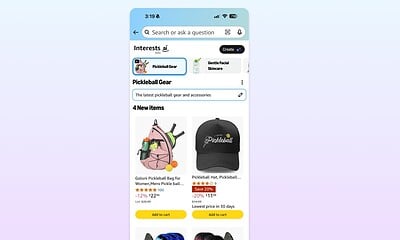Amazon
How to redeem an Amazon gift card with the app or website
Amazon’s website and app can be tough to navigate. We’ve got you covered.
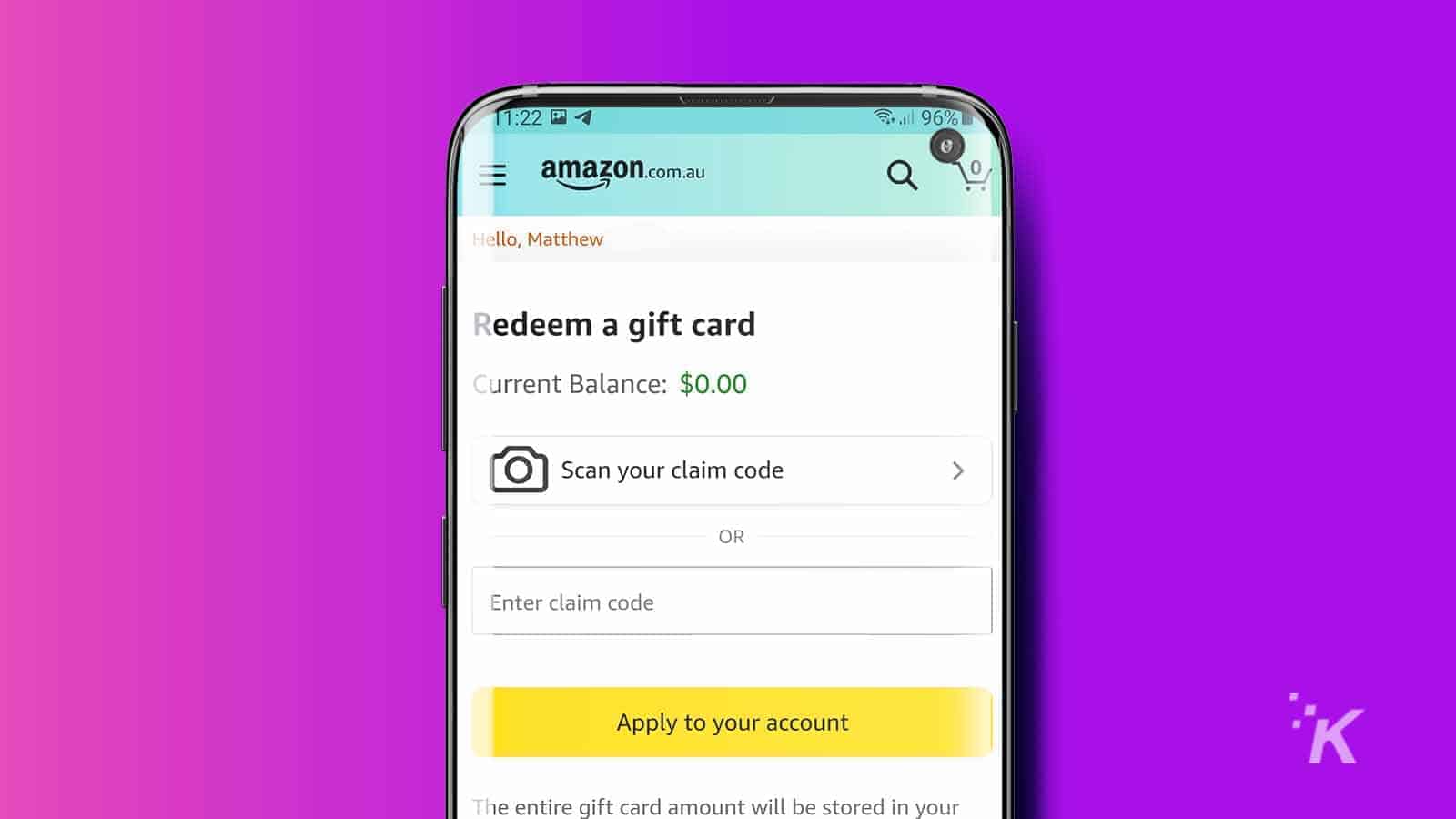
Just a heads up, if you buy something through our links, we may get a small share of the sale. It’s one of the ways we keep the lights on here. Click here for more.
If you’ve received an Amazon gift card, you’ll need to redeem it before you can use the balance. However, some apps and websites can be a mess of menus, and finding the appropriate place can involve a lot of head-scratching and wasted time.
Perhaps you’ve got better things to do than analyze Amazon’s menus and solve riddles. If so, we can help guide you through the redemption process.
To save you from getting lost along the way, we’ve outlined the steps you can take to redeem an Amazon gift card with the app or website. Both methods are quick and painless once you have the know-how, so the choice is yours.
Redeem an Amazon gift card with the app
Before claiming the balance of your card, you’ll need to locate your redemption code. You’ll either find this in an email if you went digital or on the back of a physical card.
Once you have the claim code, you can redeem your Amazon gift card with the app using these steps:
- Launch the Amazon app

2. Tap the main (hamburger) menu and select Your Account
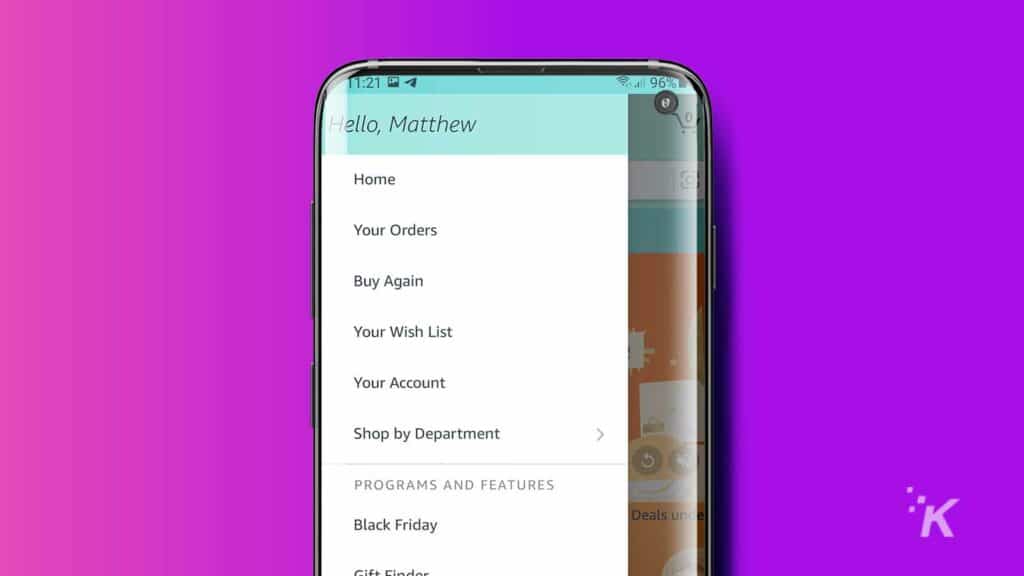
3. Tap Manage gift card balance
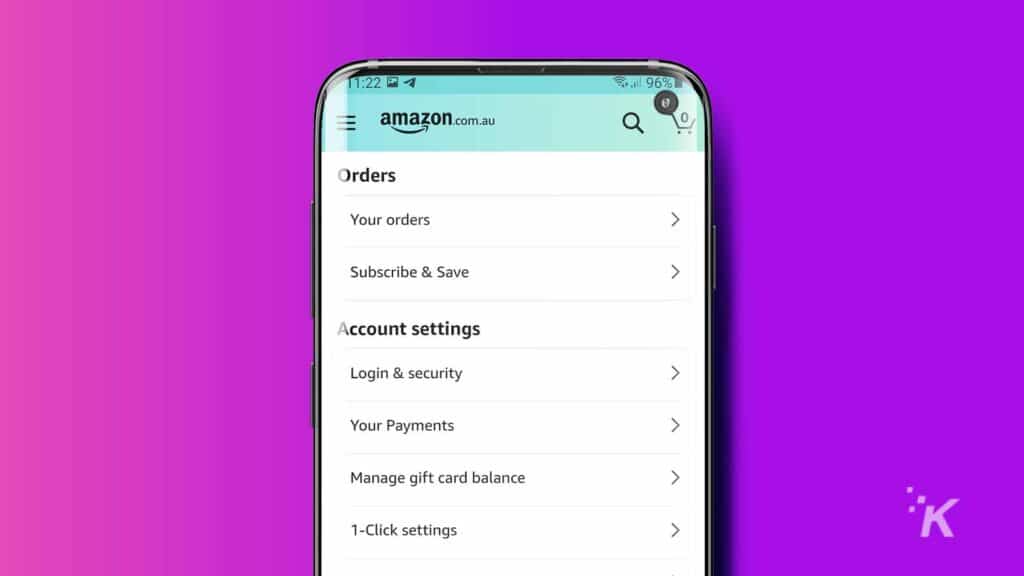
4. Tap Redeem a gift card
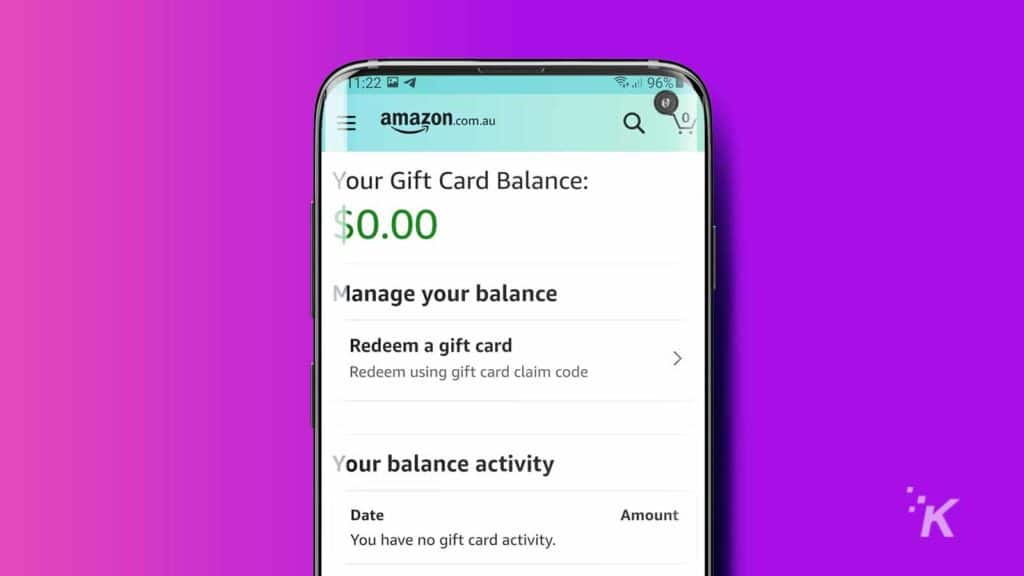
5. Scan or enter your claim code and tap Apply to your account
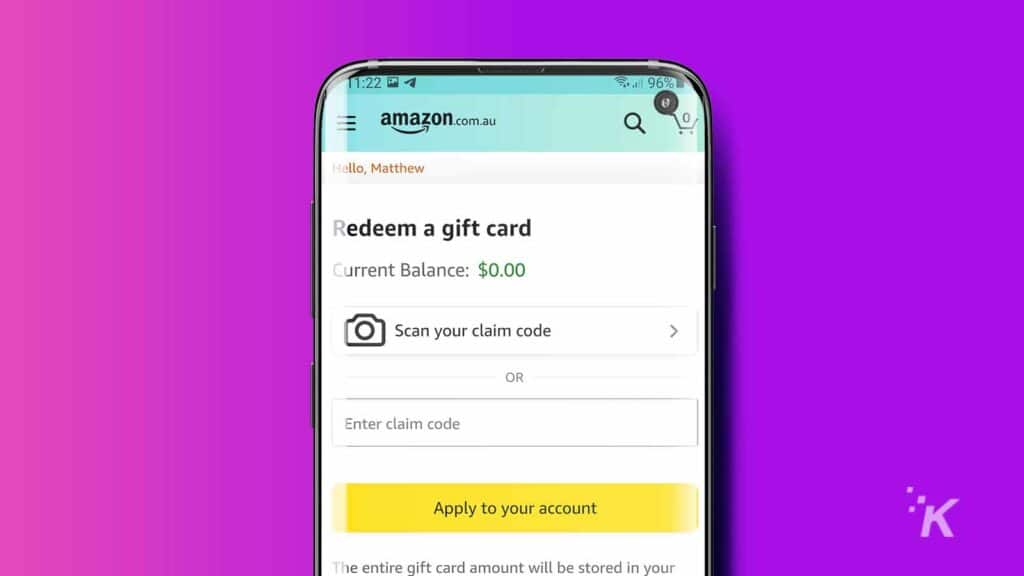
Alternatively, you can enter your claim code at checkout to apply the balance directly to a purchase. This method also works on the Amazon website.
Redeem an Amazon gift card on the website
If you’d prefer to use the website to redeem your Amazon gift card, you can do so using these steps:



From the Gift cards page, you may have noticed that you can also check your account balance at any time, which is handy to remember.
Beat Amazon’s menu maze
Navigating the maze of Amazon menus is easy when you know the right path to take. After you redeem a card or two, the process will stick in your mind.
And once you recall the route, you can then help others get where they want to go or sit back and watch them suffer, totally up to you.
Editors’ Recommendations:
- Amazon is blowing out 3rd-generation Echo Dots at just $20
- Amazon is blowing out 12-month PlayStation Plus memberships for just $40
- Amazon shoppers love these translation earbuds. Right now they’re down to 2
- The best Google Pixel 6 cases on Amazon
Just a heads up, if you buy something through our links, we may get a small share of the sale. It’s one of the ways we keep the lights on here. Click here for more.