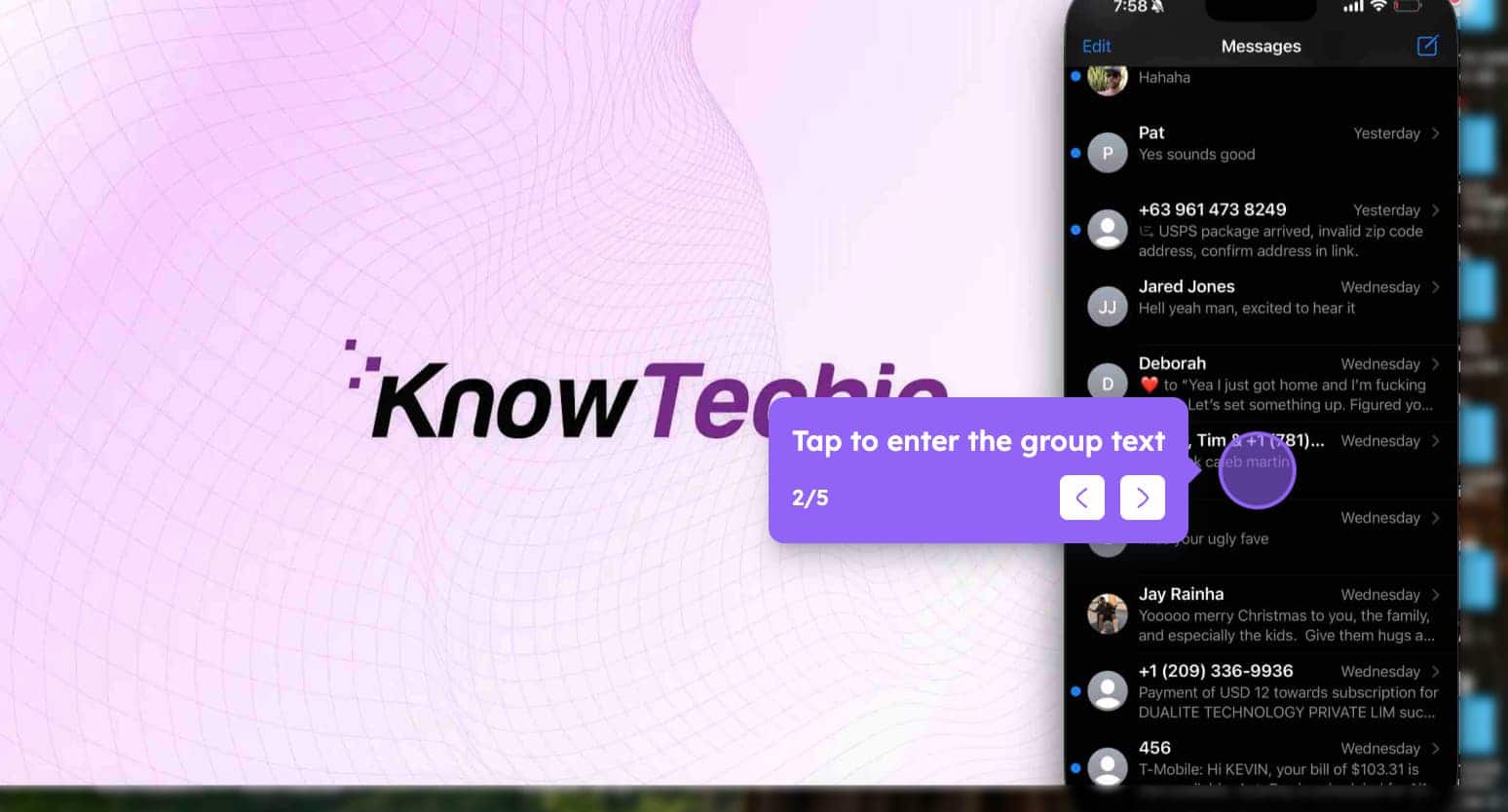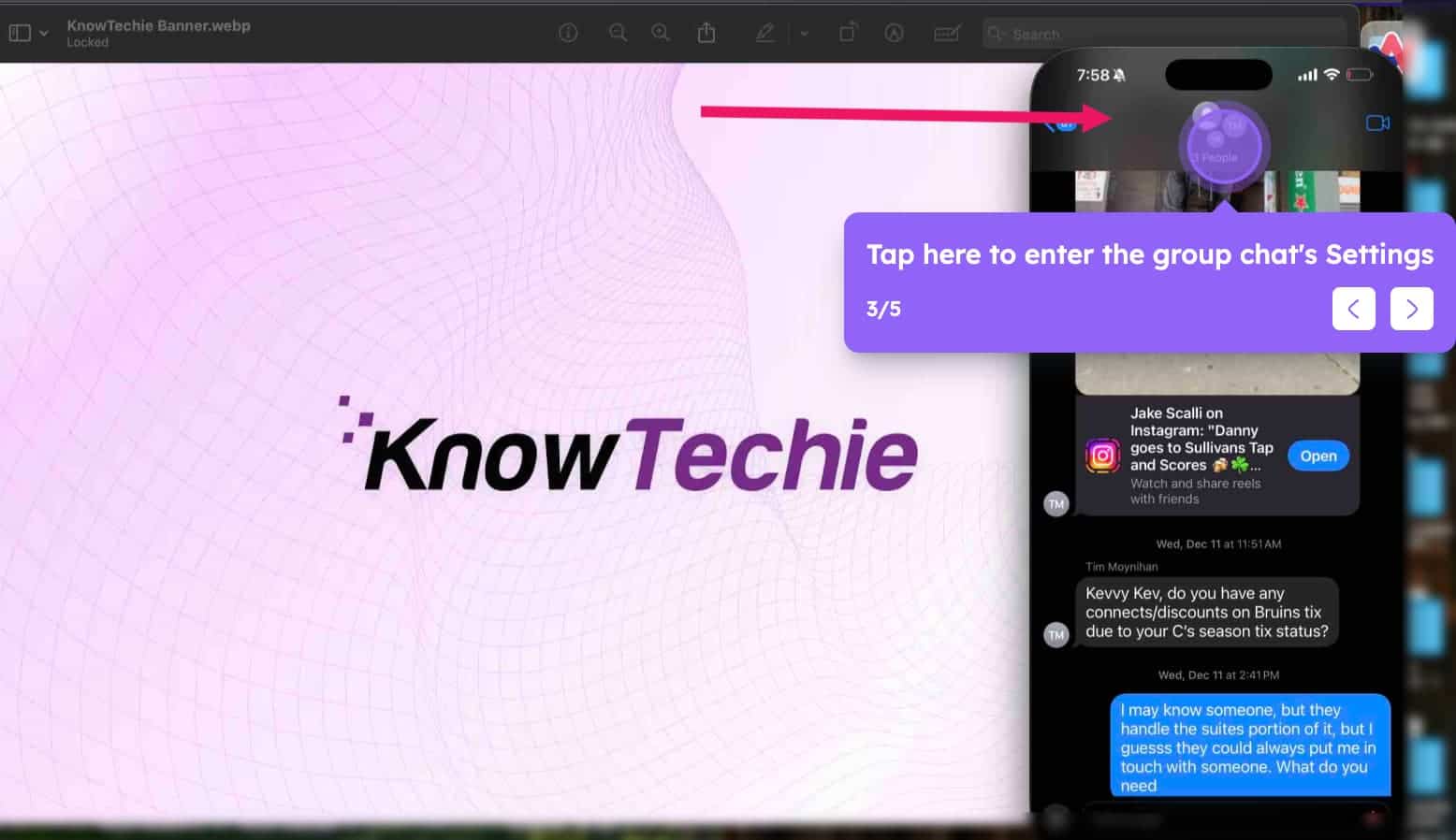How-To
How to escape the group text nightmare on iPhone and Android
Escape the group chat hell: your ultimate guide to digital peace and quiet.

Just a heads up, if you buy something through our links, we may get a small share of the sale. It’s one of the ways we keep the lights on here. Click here for more.
Quick Answer: To leave a group chat on iPhone, open group chat → Tap group icons at top → “Leave this Conversation” (4+ people only). For smaller groups: Use “Hide Alerts” to mute. Android users, open group chat → Tap group name → “Leave Group.”
Look, we’ve all been there. That one group chat that won’t shut up.
Maybe it’s your extended family’s “Fun Times!” thread that’s devolved into your aunt sharing minion memes or that “Quick Question” work chat that’s somehow morphed into a never-ending stream of cat GIFs.
Whatever your personal flavor of group chat hell, I’m here to help you ghost that conversation like a pro.
The Great Messaging Divide (And Why It’s Finally Getting Better)
First, some good news: the messaging world is getting less messy in 2024. Apple finally caved and added RCS support in iOS 18, which means iPhone and Android users can finally play nice together.
We’re talking about actual features here – typing indicators, high-quality media sharing, and group chats that don’t feel like they’re running on dial-up internet.
But here’s the catch: encryption between iPhone and Android RCS chats isn’t a thing yet.
And with the FBI and CISA recently waving red flags about unencrypted messages being vulnerable to attacks, maybe don’t use these chats just yet for your top-secret cookie recipe.
With that said, whether you’re on team Android or team iPhone, we’ll show you how to silently excuse yourself from that group text.
How to Bail on iPhone Group Chats
Got an iPhone? Here’s your escape plan:
- Find the problematic group chat
Open Messages and find that chatty group thread
- Find the talking heads
Tap the group of icons at the top
- Leave this Conversation
If there are 4+ people in the chat, you’ll see “Leave this Conversation” in red (like an escape button for your sanity) - Spread those wings and fly away!
Tap ‘Leave this Conversatation’ and taste sweet freedom
If you need to go over the steps again, we prepared an interactive how-to below. Alternatively, click this link to access it.
But wait – if there are only 3 people in the chat, you’re stuck. The best you can do is hit “Hide Alerts” and pretend it doesn’t exist. It’s like putting your fingers in your ears and going “la la la,” but hey, whatever works.
Breaking Free on Android
Android users, you’ve got it slightly easier. Using Google Messages? Here’s your jailbreak:
- Open the cursed group chat
- Tap the group name
- Hit that beautiful “Leave Group” button
- Dance your victory dance
Unlike iPhone users, you can peace out of chats with just three people. Score one for team Android.
When All Else Fails: The Nuclear Option
Sometimes, especially with those ancient MMS group chats, you can’t properly leave. But you can go scorched earth:
- On iPhone: Delete and block the whole conversation
- On Android: Mute notifications into oblivion
Sure, you’ll still technically be in the chat, but what’s that philosophical question about a tree falling in the forest? If a group chat pings and you’ve blocked all notifications, did it really happen?
The Real Talk
Here’s what no one else will tell you: group chats are actually a security nightmare. One compromised phone in the group, and suddenly your memes and weekend plans are someone else’s entertainment.
If you’re actually concerned about privacy (and maybe you should be), consider jumping ship to something more secure.
Signal remains the gold standard for privacy in 2024, or there’s always Telegram with its massive group support if you’re into that whole “chat with 200,000 of your closest friends” thing.
But if you want true security and complete anonymity, we recommend Session. We recently sat down with them for an interview; they have something special.
Check it out; it takes less than a minute to sign up. No phone number or name is required.
The Bottom Line
Whether you’re dealing with iMessage, RCS, or those prehistoric MMS group chats, you’ve got options.
They might not all be great options, but they’re options nonetheless. And sometimes, the peace of mind that comes from nuking a chatty group thread is worth its weight in gold.
Remember: Life’s too short for bad group chats. Don’t let FOMO keep you trapped in a conversation about your cousin’s neighbor’s dog’s Instagram account. Set yourself free.
What’s your group chat nightmare story? Have you ever had to make a stealth exit from an overwhelming chat thread? Share your escape stories in the comments below!