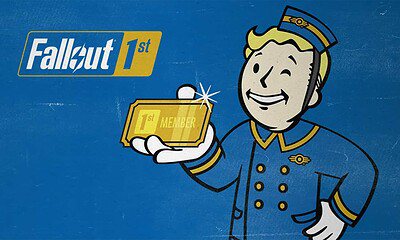Just a heads up, if you buy something through our links, we may get a small share of the sale. It’s one of the ways we keep the lights on here. Click here for more.
Microsoft’s xCloud game streaming service is now available as a public beta, so what are you waiting for? It’s time to go sign up, so you can test-drive the new game streaming service without having to pay the inevitable subscription fee once it fully launches.
If you’re not already on the list, here’s how to go get an invite.
Here’s how to get on the list for xCloud’s game streaming preview
Okay, so to start streaming Xbox games to your mobile devices, you need a few things.
Those include:
- An invitation (Only residents of the US, UK, South Korea or Canada are currently eligible)
- A Bluetooth-enabled Xbox Wireless Controller (this excludes the original Xbox One and Xbox Elite controllers)
- An Android device (6.0 and later with Bluetooth 4.0 or higher) or an iOS device running iOS 13 or higher
- A fast internet connection (Microsoft suggest 5GHz Wi-Fi or mobile data exceeding 10Mbps)
- The Xbox Game Streaming App on Android devices or Testflight app on iOS devices
Now, to get an invitation you’ll have to go register to get on the list. Microsoft recently expanded the program to iOS devices as well, so don’t think you can’t participate if you’ve got an iPhone. Once you get the all-important email of acceptance, click on the link to either download the Xbox Game Streaming app (if on Android) or the Testflight app (if on iOS) and follow the instructions to get going.
Plan on trying out Project xCloud? Let us know down below in the comments or carry the discussion over to our Twitter or Facebook.
Editors’ Recommendations:
- GeForce Now, Nvidia’s game streaming service, is now out of beta
- I spent a month playing Project xCloud and it kicked ass
- Google’s Stadia is finally coming to more Android phones
- Xbox Game Pass will get game streaming as part of the service in 2020