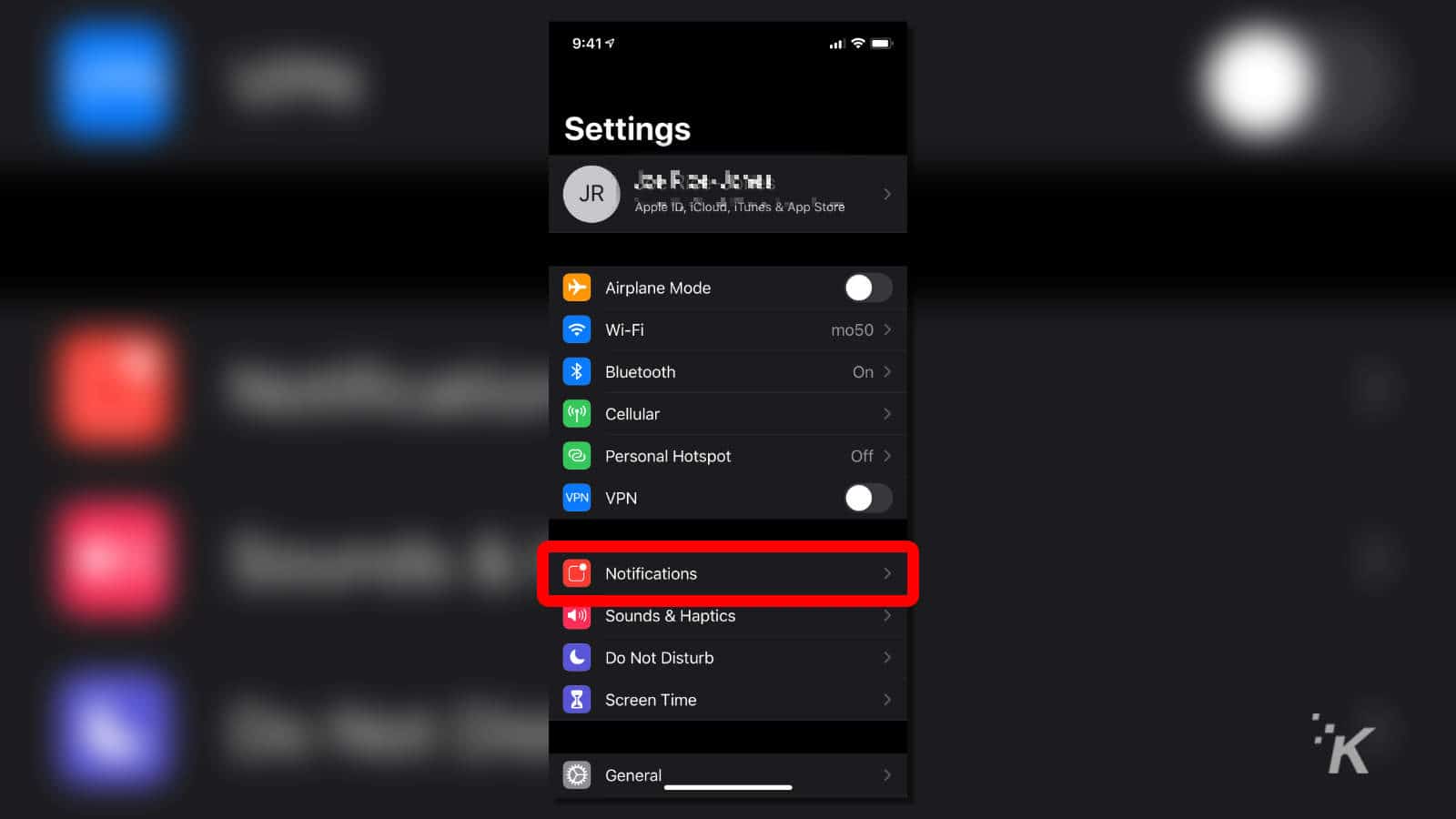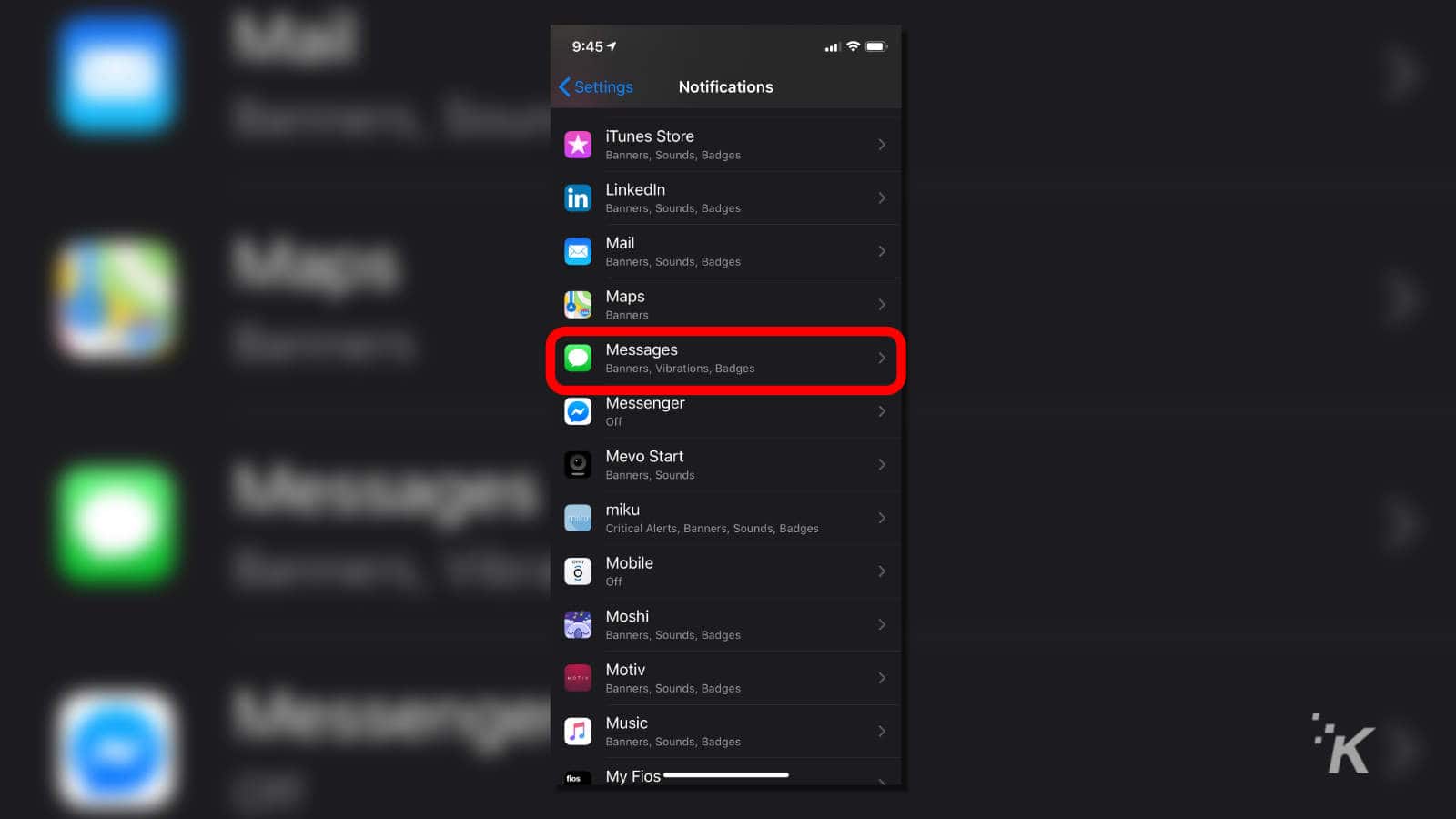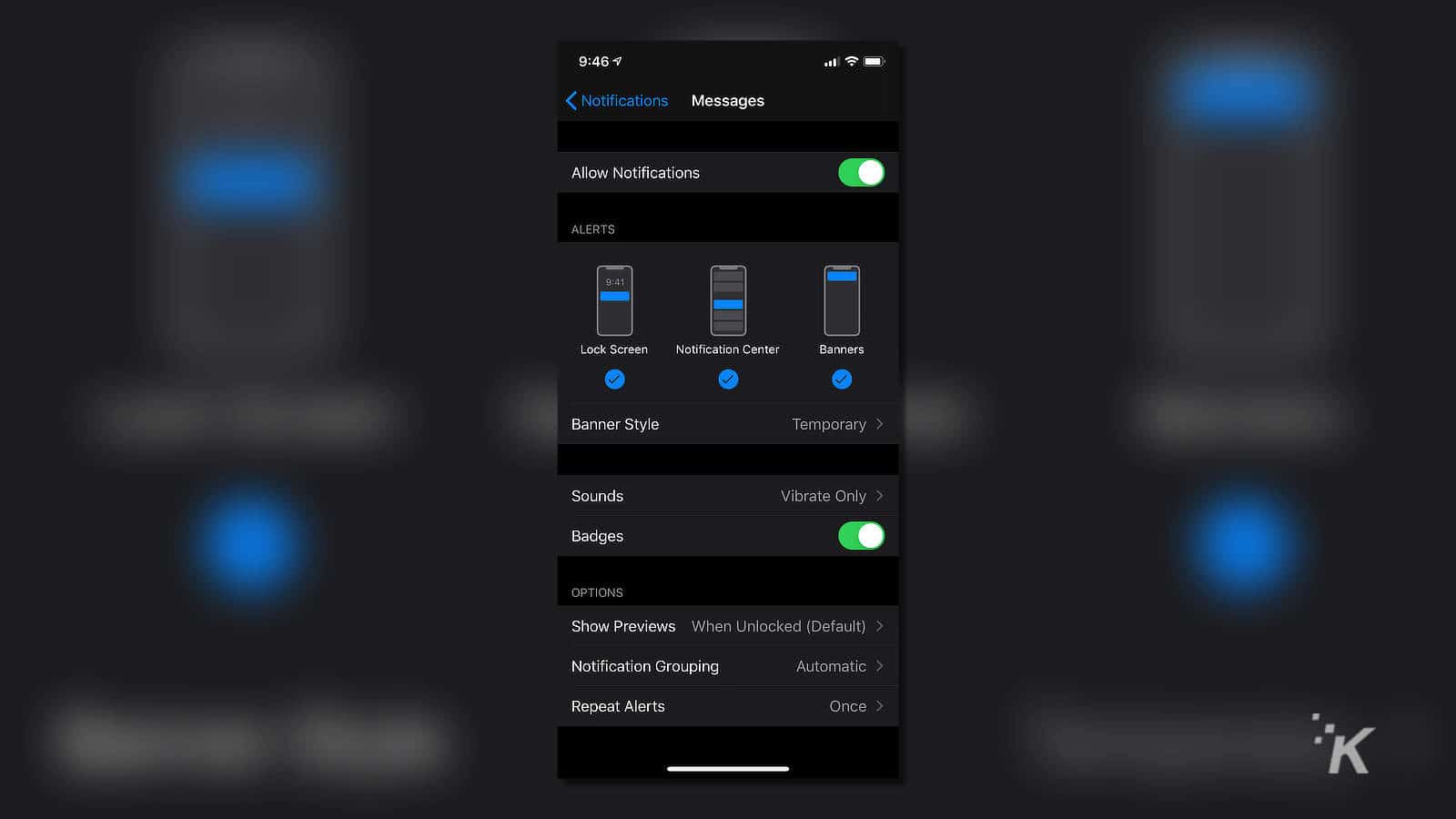How-To
How to silence notifications on your iPhone
Tired of getting pinged every time you get a new text message? You can change that.

Just a heads up, if you buy something through our links, we may get a small share of the sale. It’s one of the ways we keep the lights on here. Click here for more.
One of the coolest things of modern life from an ’80s kid perspective is that we’ve got a computer in our pockets that can continually keep us connected to our friends, family, and the larger world. It’s also one of the most annoying things, as all of that connectivity and expanded social circles means that you could be left with a continuous stream of notifications.
That’s okay to some, but to introverts like me, I just want them to shut the hell up. I mean, I can open my messaging apps at any time of the day to see anything that needs replying to, why do I need to jump through hoops to reply within seconds of receiving a message?
The answer to this is pretty simple on iOS – turn off notifications for the apps that you don’t want to be bothered by.
How to turn off notifications on iPhone
- Open Settings on your iPhone or iPad, scroll down to Notifications and tap on it

Image: KnowTechie
Now scroll down to find all the apps installed on your iPhone and turn off their notifications individually. Maybe you don’t want your messaging apps to ping you every time you get a message, or maybe you really don’t care if Photos has added new snaps to your photo reel.
We’ll show you how to turn off notifications for one as an example.
- Tap on the app you want to turn notifications off for

Image: KnowTechie
- Tap on the toggle switch next to Allow Notifications so it switches to the off position

Image: KnowTechie
- If you only want to limit where notifications appear, set where it can show them by tapping on Lock Screen, Notification Center, or Banners, and toggle Sounds and Badges on or off
That’s it, now you can stop iOS from pestering you every time you get a message in your messaging apps. Handy for when you want to unplug, or as a guard against iOS messaging bugs when those crop up.
What do you think? Plan on turning off some of your notifications? Let us know down below in the comments or carry the discussion over to our Twitter or Facebook.
Editors’ Recommendations:
- How to record your screen on an iPhone or iPad
- Can your iPad Pro charge an iPhone?
- Can the iPhone X wireless charge?
- Review Roundup: iPhone SE (2020) – a solid, affordable smartphone from Apple