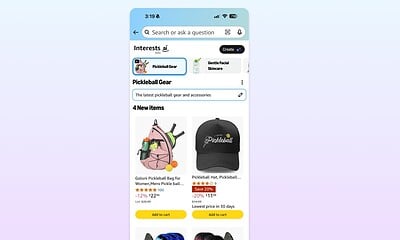Amazon
How to use Amazon Watch Party
If you want to watch shows with friends, you can do that with Watch Party.

Just a heads up, if you buy something through our links, we may get a small share of the sale. It’s one of the ways we keep the lights on here. Click here for more.
Part of the fun of experiencing new shows is watching them together. That’s not always easy, but Amazon has a way you can watch together while you’re apart. It’s called Prime Video Watch Party.
Think of it as a virtual movie theater with a chat sidebar like Amazon’s livestreaming service, Twitch. You can watch tons of content available through an Amazon Prime membership.
You can also watch Prime Video titles that you’ve purchased or rented. Everyone will have to own or rent the content, however.
Imagine group watching the zany adventures of The Marvelous Mrs. Maisel on her rise to stardom, or the less-than-super superheroes in The Boys.
Or even recreating the theater experience at home, with popcorn, drinks, and Spider-Man: No Way Home.
What is Amazon Prime Watch Party?

Okay, the first thing we need to mention is that it’s now called Prime Video Watch Party. We get it, it’s confusing enough without the name being continually changed, but the service is still the same.
You choose your show, send out invites to up to one hundred people, and wait for them to join in before hitting play.
They all need to be in the same country, though, thanks to the intricacies of content licensing. And for now, the service is limited to those inside the United States.
Which devices can I host a Prime Video Watch Party on?
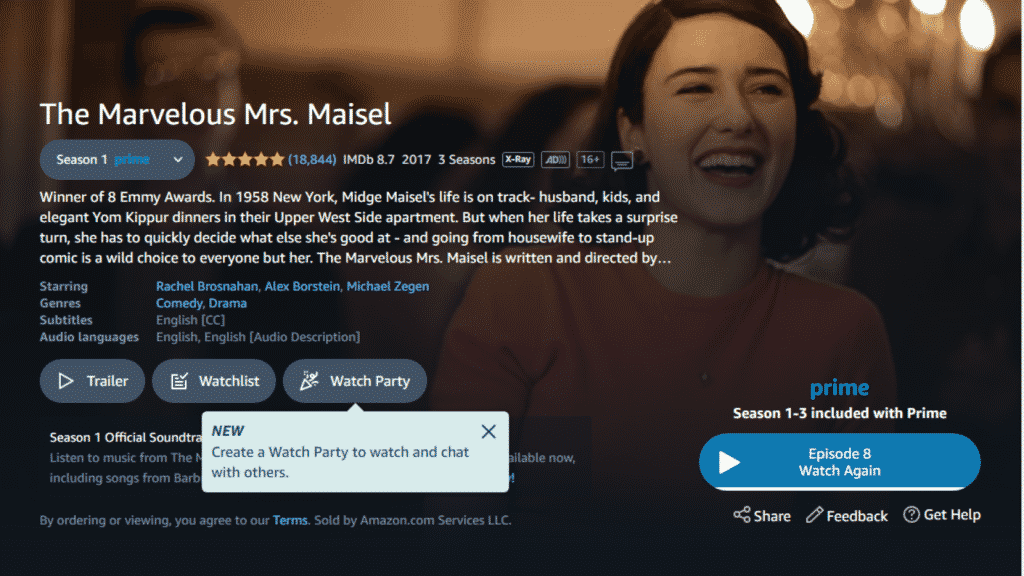
When it first came out, the only way to set up and participate in a Watch Party was on a desktop browser (except Internet Explorer or Safari). Now, Amazon has rolled it out to the Prime Video app, so more devices can get in on the fun.
The new list of supported devices is as follows:
- Android smartphones (Google Play Store or Samsung Galaxy Store)
- Android tablets (Google Play Store or Samsung Galaxy Store)
- Fire tablets
- iPhones (App Store)
- iPads (App Store)
- Macs (Mac App Store)
- Windows PCs (Microsoft Store)
- Smart TVs
- PlayStation
- Xbox
- Streaming devices like Roku and more
They all need the respective version of the Prime Video app installed. Windows PCs and Macs can also use desktop browsers, except for Internet Explorer or Safari.
Additionally, a recent update in June 2022 rolls out Watch Party to Smart TVs, streaming devices, and gaming consoles like the PlayStation and Xbox.
What can you watch with Prime Video Watch Party?
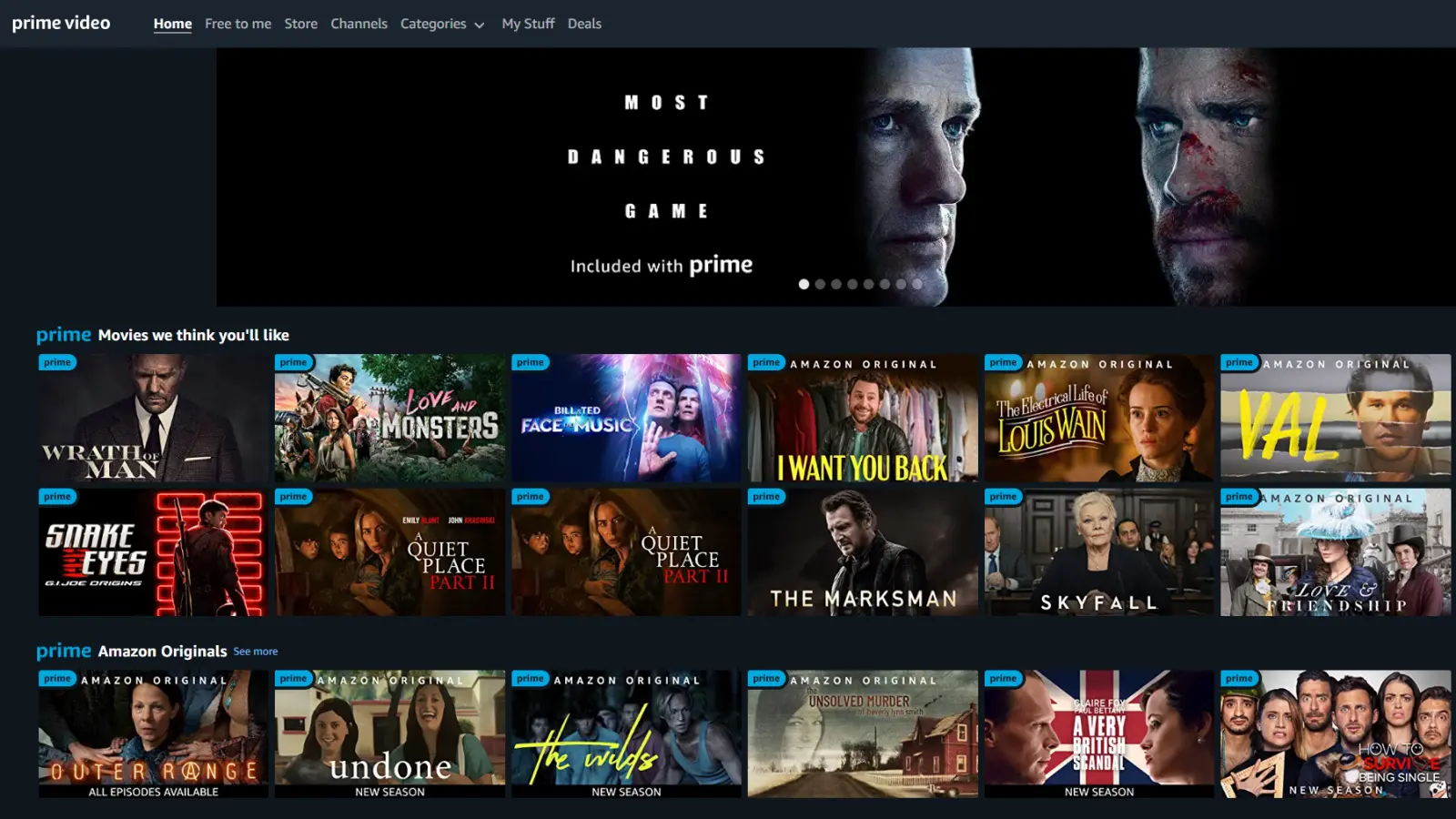
The shorter answer to this question is what can’t you watch? No, seriously, because almost everything on Prime Video is fair game. That includes all the Amazon Originals, tons of movies, as well as beloved series.
You can also watch anything from your library that you’ve bought or rented. However, everyone in your Watch Party will need to own or rent the same content for things to work.
There are some things you can’t watch, however. You can’t watch Amazon Channels, which include Paramount+, STARZ, SHOWTIME, HBO Max, and others.
How to have a Watch Party on Amazon Prime
Step 1: Get 100 friends. Or two. It’s totally up to you. Regardless of how intimate or wide-ranging your watching circle is, we’ll show you how to set it up as a Watch Party.
Before you start, ensure everyone has an Amazon Prime subscription cause this isn’t work with freeloaders.
If they don’t already have one, you can get them to sign up for a 30-day free trial and remind them to cancel before the trial ends if they don’t want to continue using the service.
How to host a Watch Party from a desktop browser
Open your browser of choice. You can use almost any desktop browser, except for Internet Explorer and Safari. Yes, that means you can use Microsoft Edge if you want.
- Go to Amazon.com and sign in
- Navigate to the Prime Video section
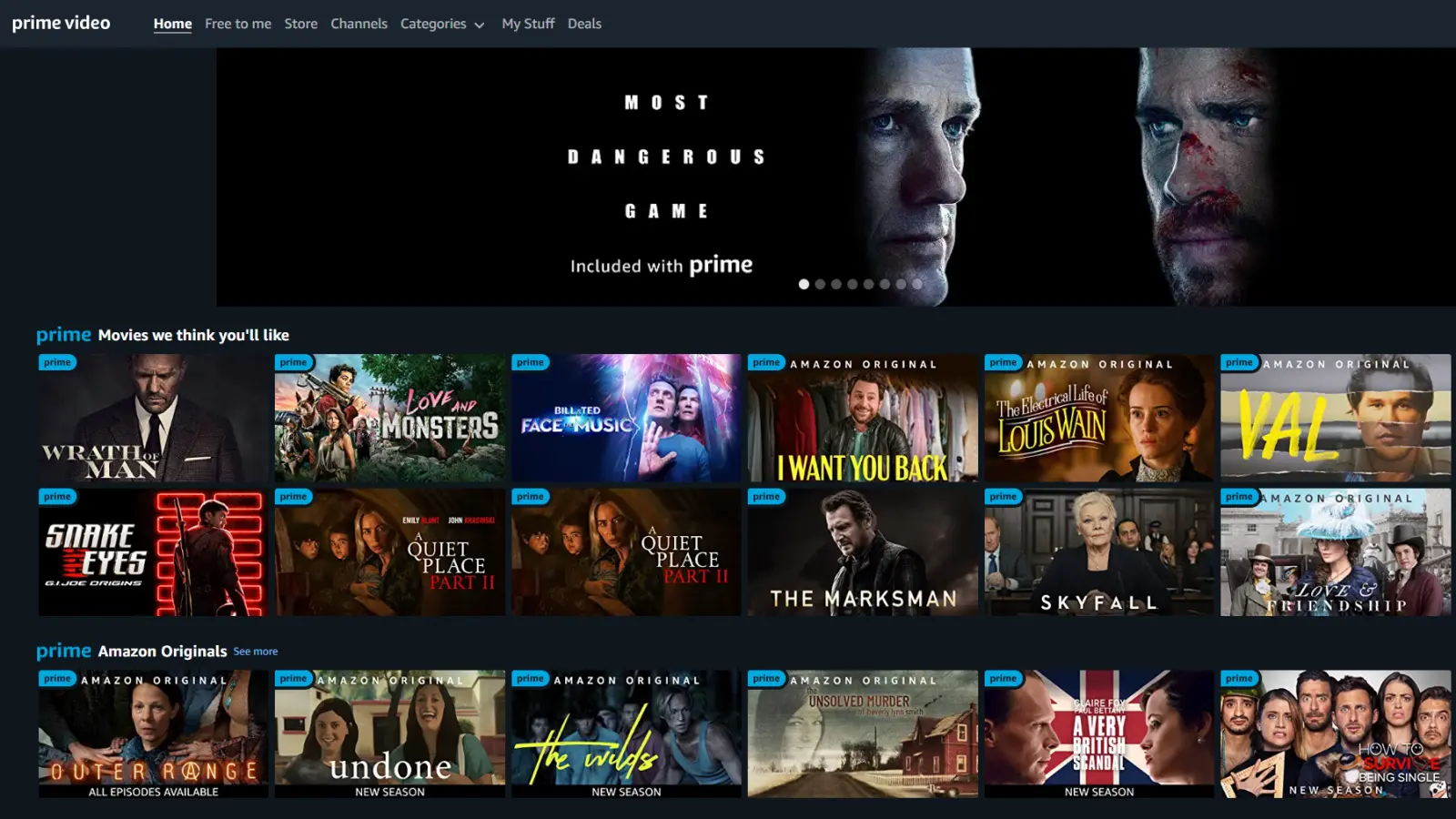
- Find something you want to watch, and click on it
- Click on the Watch Party icon (it looks like the party popper emoji)
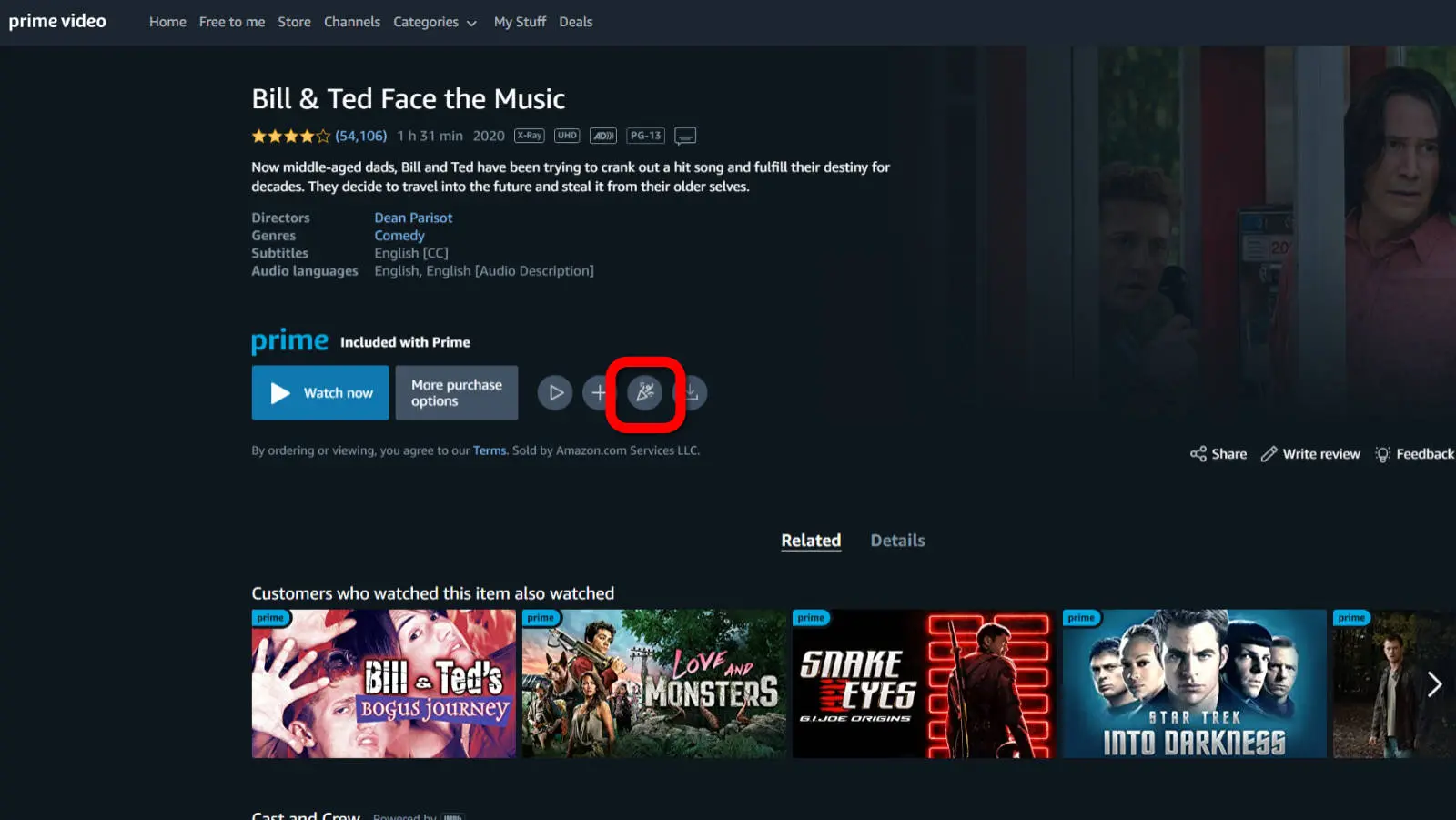
- Enter the name you want chat to show, then click Create Watch Party
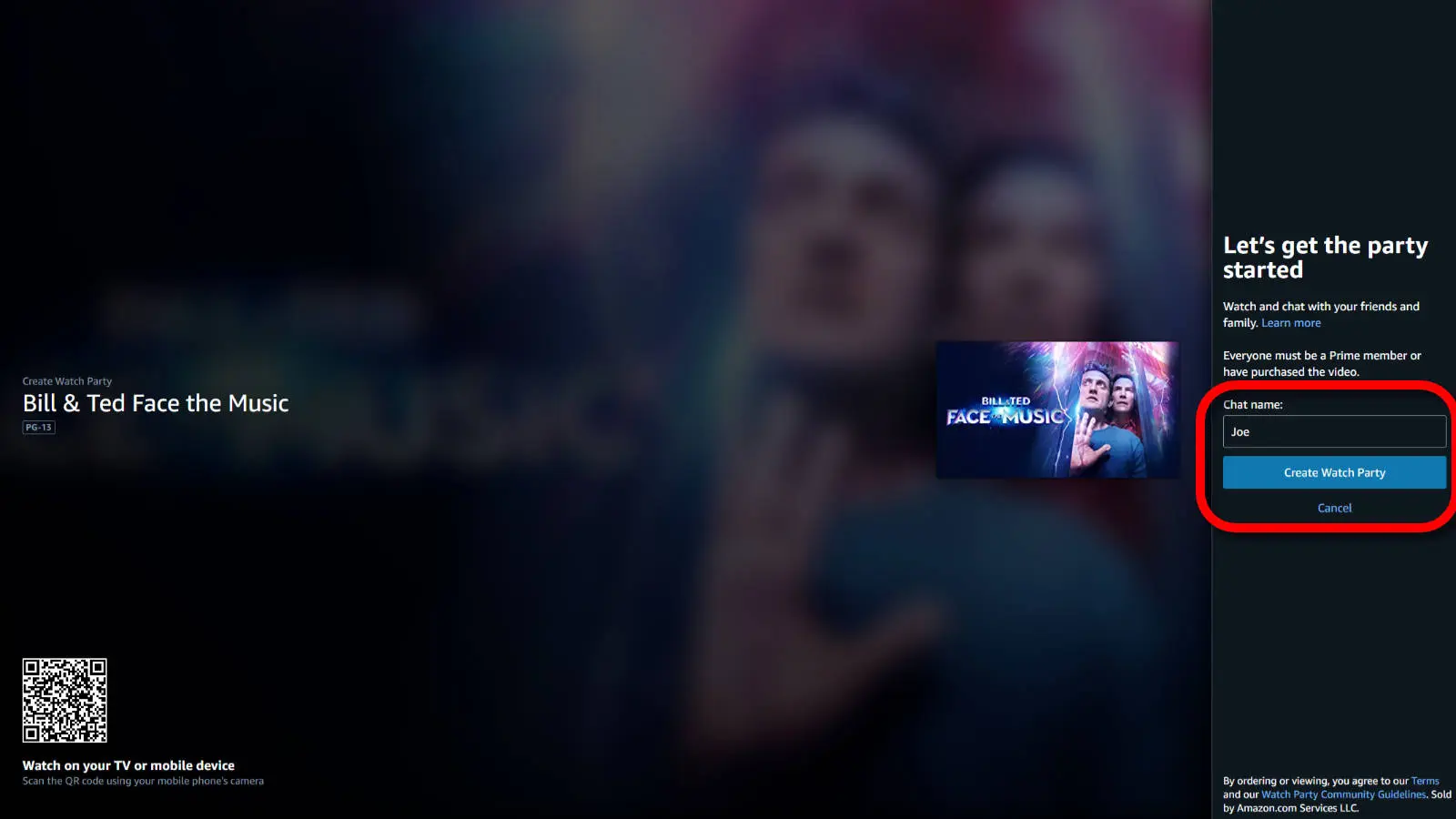
- To invite friends, click Share link. Copy it to your clipboard then share it with up to 100 friends
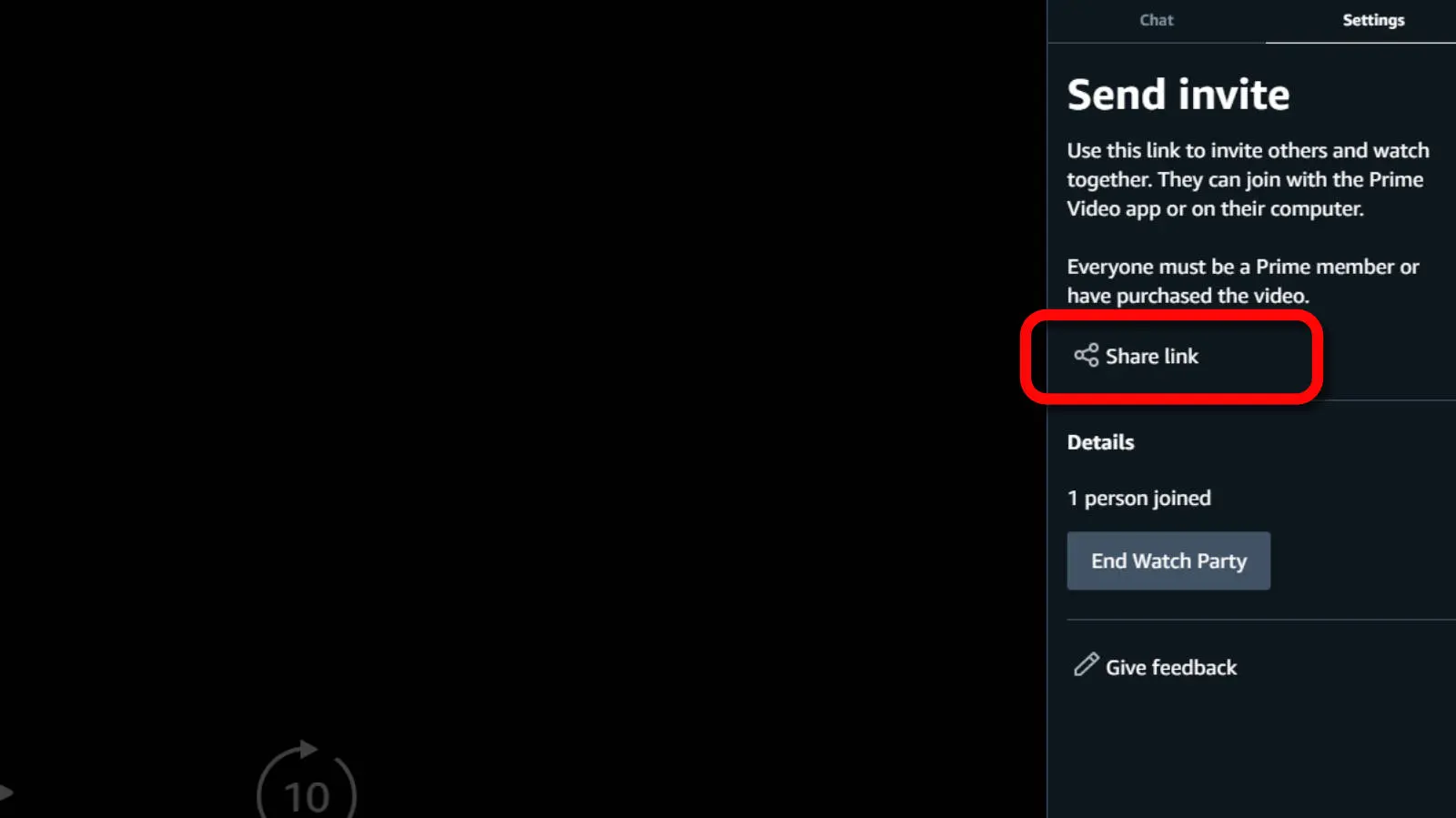
- Once you’re done watching, click on Settings on the right, then on End Watch Party
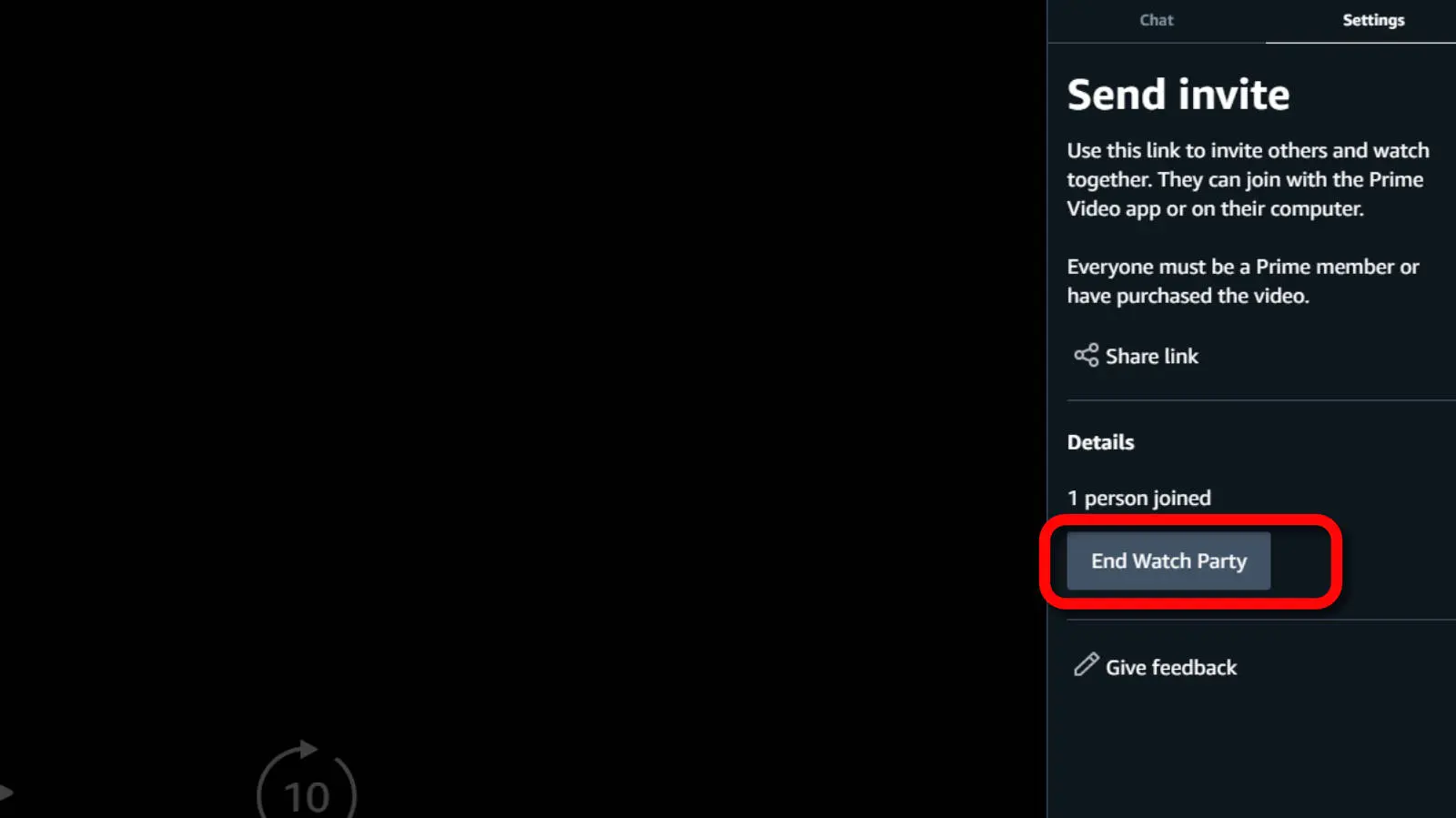
Now you know how to set up a Prime Video Watch Party and how to end it once you’re done with the show.
How to host a Watch Party from the Prime Video app
If you prefer to watch shows and movies from your phone, you can also host an Amazon Watch Party. Here’s how:
- Open the Prime Video app
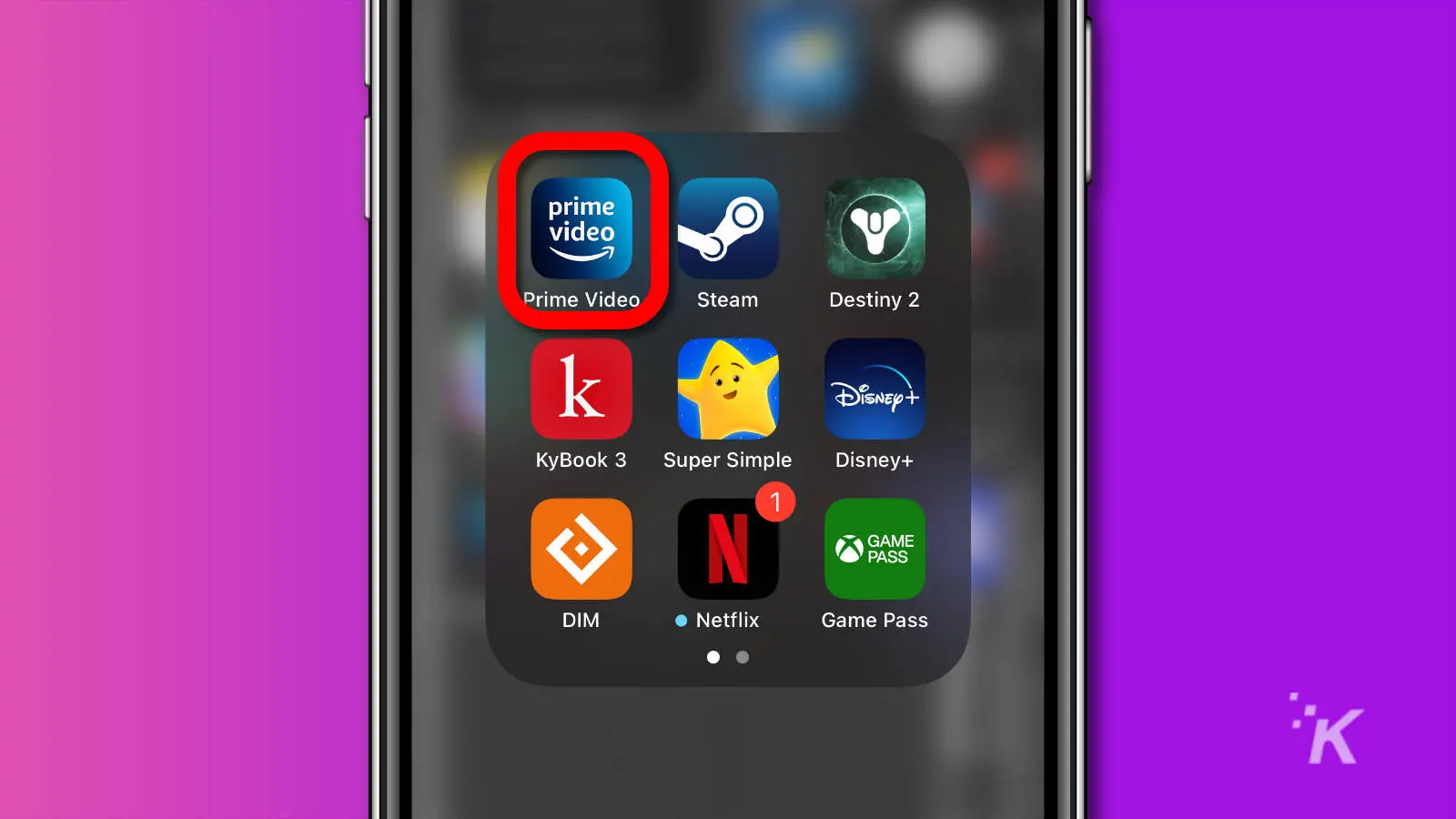
- Find something you want to watch
- Once you’ve found something, tap the More icon, then tap Watch Party on the menu that appears
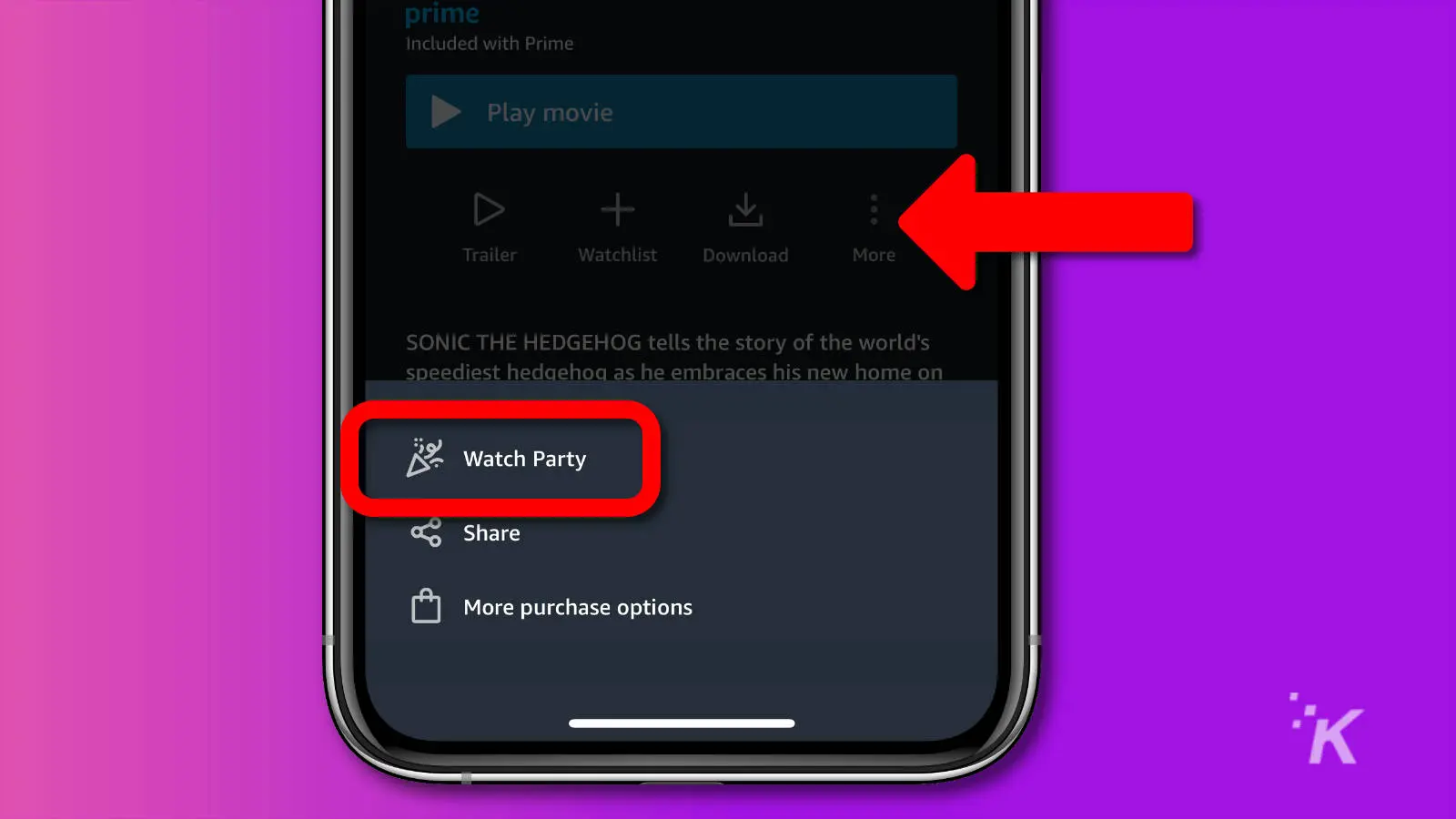
- Type in the name you want to show in chat, then tap on the blue Create button

- You’ll get a prompt at the bottom of the screen to invite participants. You can invite up to 100 people.

- As the creator of the Watch Party, you have control over playback, as well as the quality of the video, and things like subtitles

Now you know how to host a Watch Party. Next, we’ll show you how to join when invited.
How to join a Prime Video Watch Party
When someone sends you a link to join a Watch Party, here’s what to do:
- Click on the link to open it in your browser
- If you want to keep watching on your browser, enter your Chat name and click on Join Watch Party

- To watch using a mobile device or on your Fire TV, scan the QR code at the bottom-left with your mobile device. We’ll cover the rest of the Fire TV options in the next section.
- Tap the Open Prime Video link
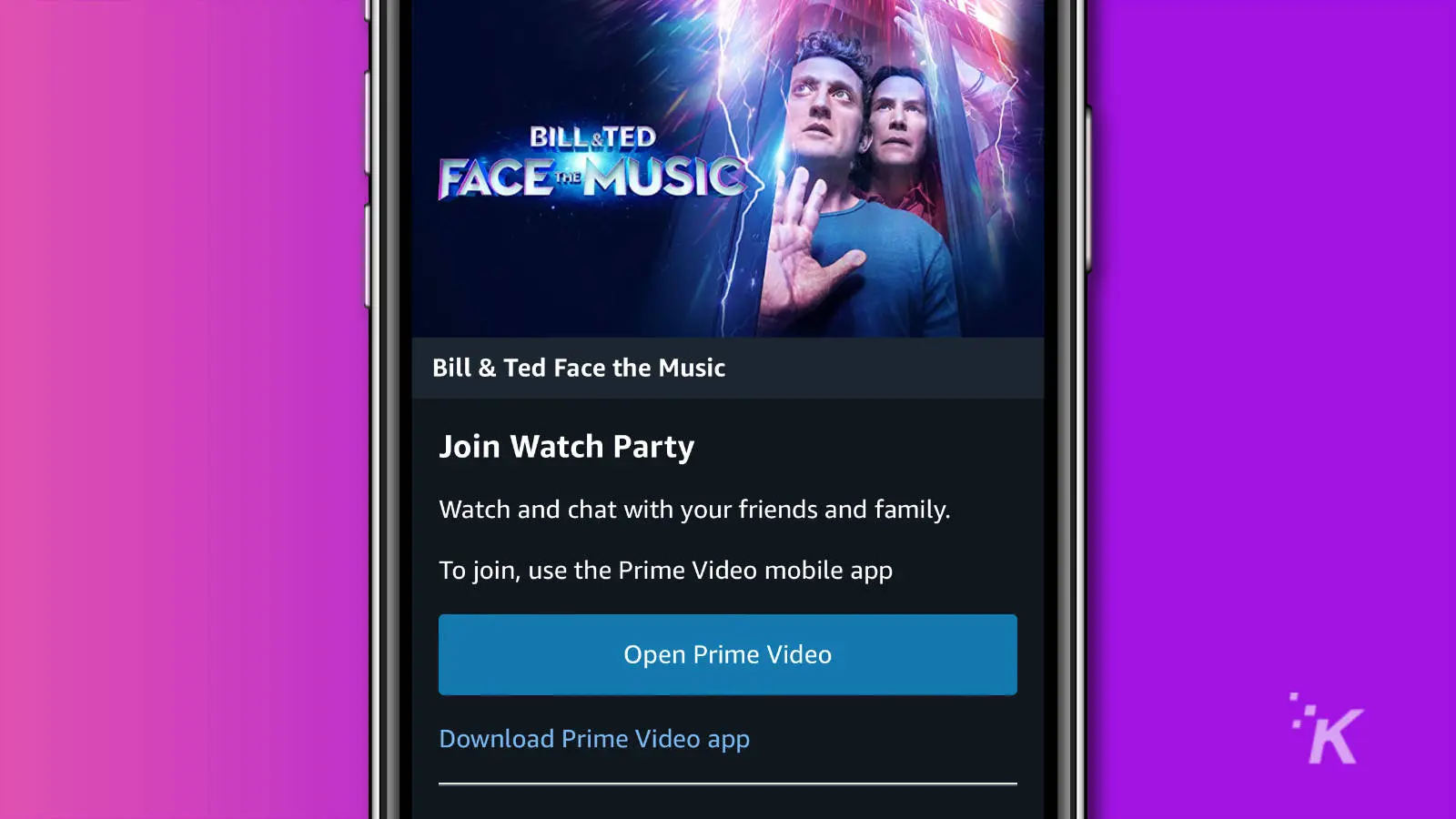
- That will open the Prime Video app and join the Watch party
- To leave the Watch Party, tap on Details (next to Chat), then on Leave Watch Party
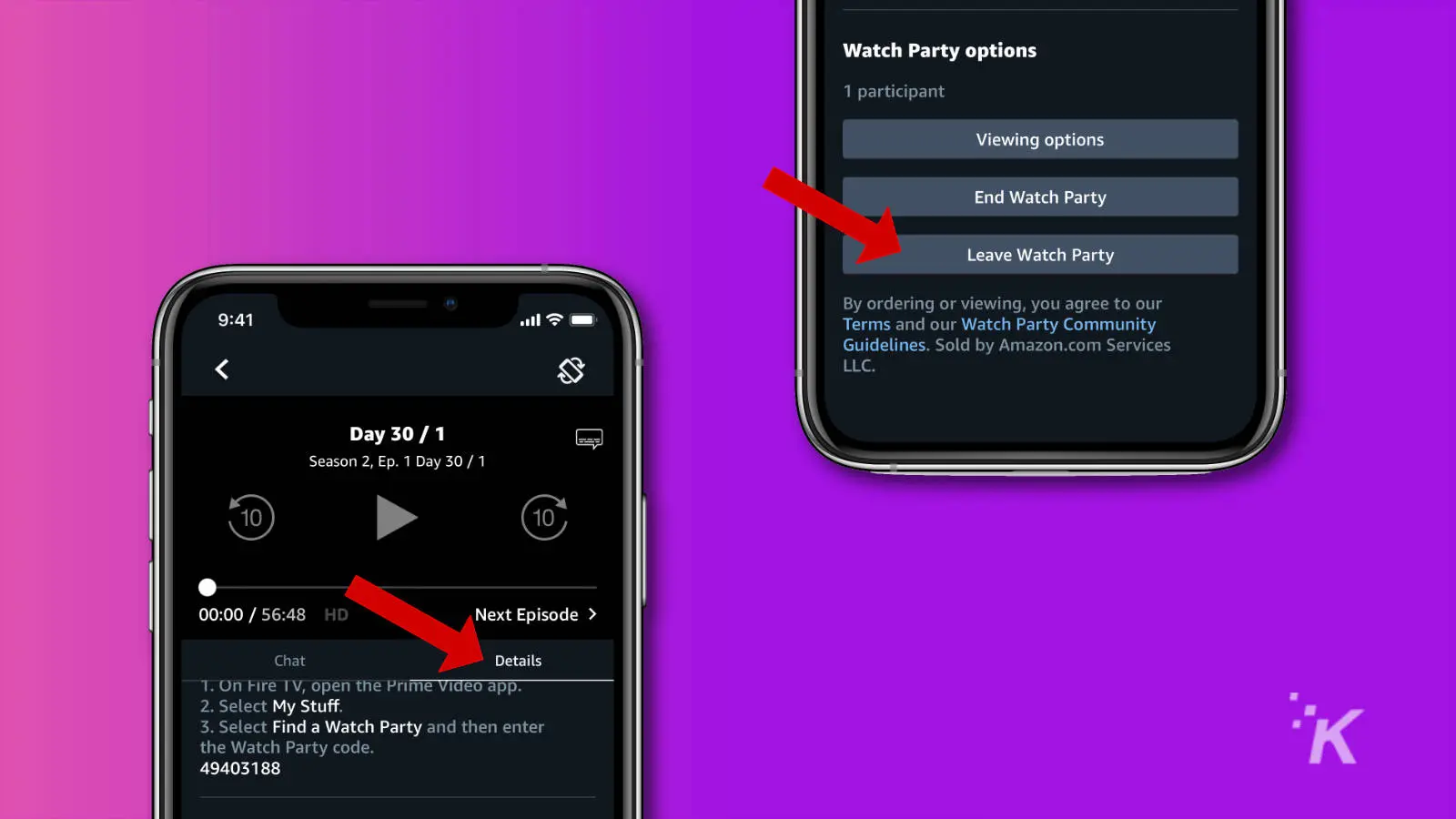
Now you know how to join, and how to leave, a Watch Party. Watch Party is an interesting, if little-known, feature from the company, so definitely check it out if you want to virtually hang out with friends and family.
How to use Watch Party if you are a Fire TV user
For Fire TV users, you get a slightly different option. That’s because Prime Video wants to show you the video on your TV, while your mobile device shows the chat.
You’ll have to do a few more steps than any other method.
Once you’ve got a Watch Party link, here’s what to do:
- Click on the link on your mobile device to open it in a mobile browser
- Tap on the Open Prime Video prompt
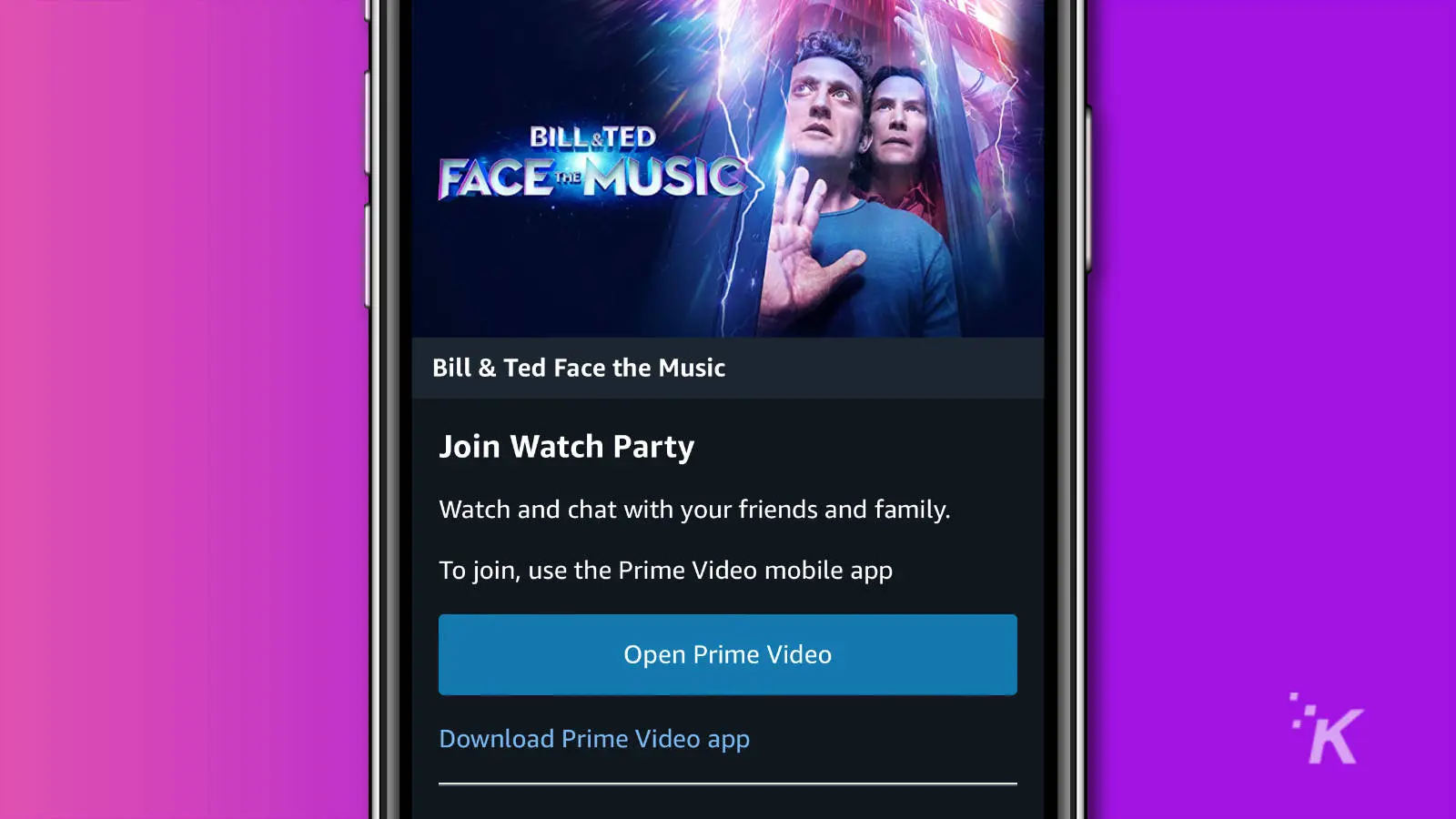
- Tap on Details (next to Chat), to get the Watch Party code

- Switch over to your Fire TV device, and open the Prime Video app
- Go to My Stuff > Find a Watch Party
- Enter the Watch Party code from Step 3
- Select Find Watch Party then confirm
And there you go, you can now watch and chat while watching shows and movies with your favorite people.
Use Watch Party to virtually hang out with friends and family
There you go. Now you know everything you need to know to start your own Amazon Prime Watch Party, or to join someone else’s viewing room.
Amazon rarely mentions Watch Party, so if you aren’t familiar with the feature, that is totally understandable. Hopefully, this guide has shed some light on the feature.
What do you think? Is Watch Party a feature you could see yourself using? Let us know down below in the comments or carry the discussion over to our Twitter or Facebook.
Editors’ Recommendations:
- How to use your free cloud storage with Amazon Drive
- What do the different colors on your Amazon Echo light ring mean?
- How to disable Amazon Alexa voice purchases
- Do you need an Amazon account to use Alexa?
Just a heads up, if you buy something through our links, we may get a small share of the sale. It’s one of the ways we keep the lights on here. Click here for more.