Apps
Instagram continues to blur the line between feed posts and stories
You can now share posts from you and your friends directly to your own Story.
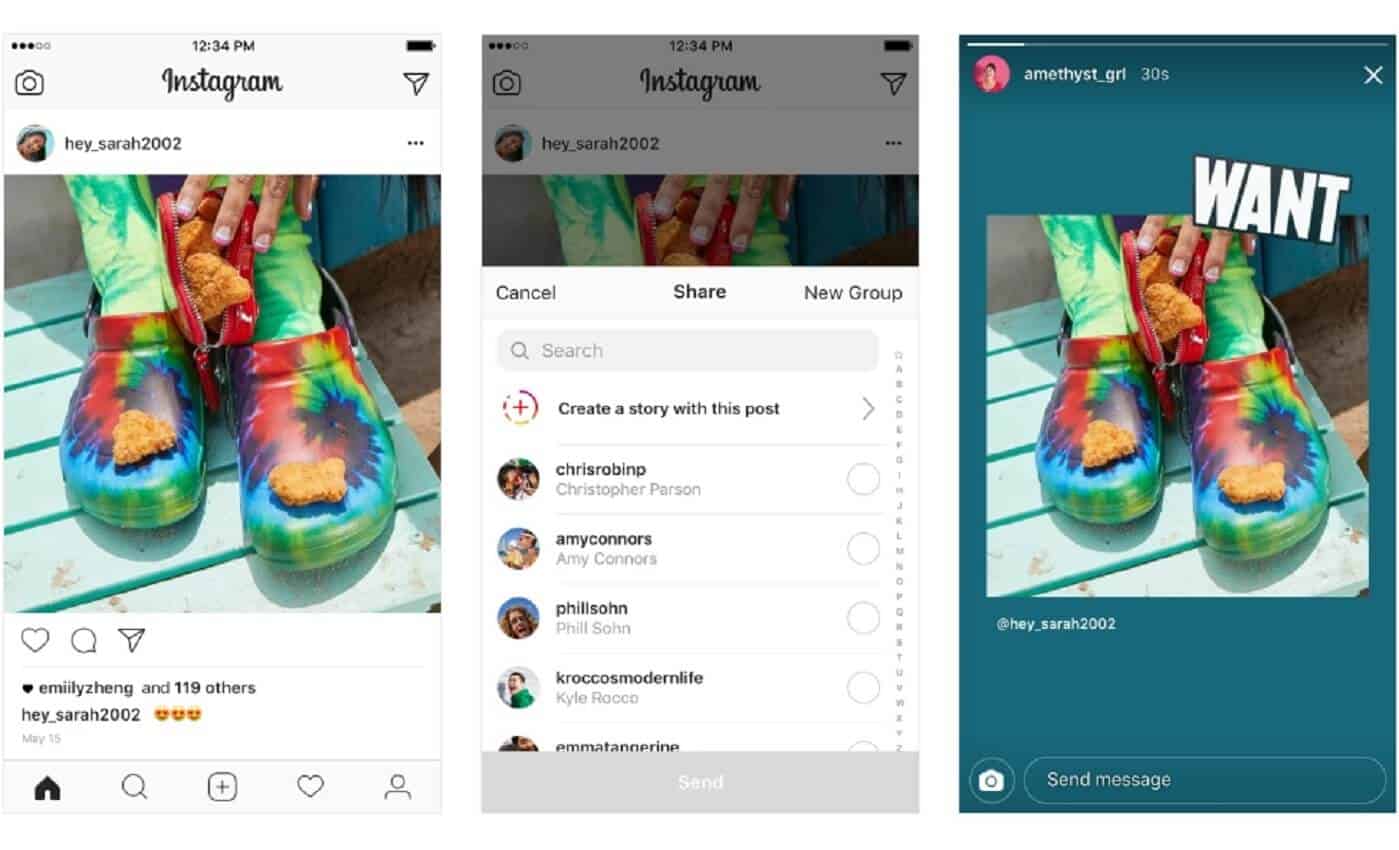
Just a heads up, if you buy something through our links, we may get a small share of the sale. It’s one of the ways we keep the lights on here. Click here for more.
On Thursday, Instagram introduced a new way to share feed posts to your story.
As Instagram explains, whenever you like a post from a friend you can now share that post as a sticker to your Story for your friends and followers to see. To get started, just tap the paper airplane button below the post, just as you did before to share with a friend.
At the top, you’ll now see the option to create a story. Tap it to see the feed post as a sticker, alongside customization tools. You can rotate, scale, and move the sticker, as well.
Whenever you share posts to your Story, they will display the original poster’s username.
All posts shared to stories display the original poster’s username. When you see a post in someone’s story, you can tap it to check out the original post and see more from the person who created it.
Don’t want your posts shared? You can opt out in the settings.
For other social news, see: How to find a person’s contact information when they aren’t on social media, Share your ever-evolving story with social platform PikMobile, and Why is social gambling so popular and traditional online gambling stigmatized?
Is this a feature you’ve been waiting for? Let us know your thoughts down below in the comments.




























