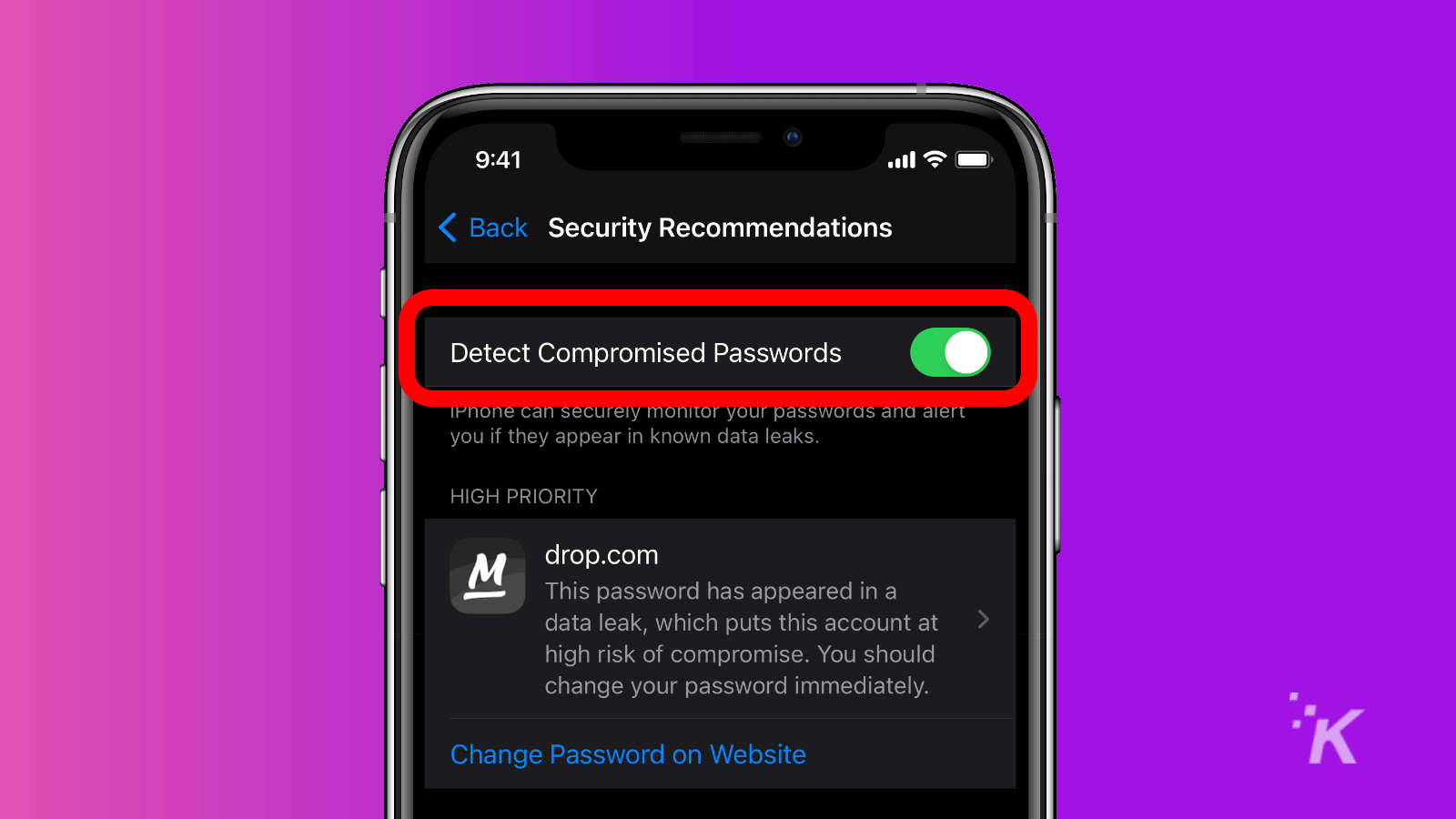Apple
iOS 14 can check if your passwords were breached – here’s how to use it
This is extremely clutch.

Just a heads up, if you buy something through our links, we may get a small share of the sale. It’s one of the ways we keep the lights on here. Click here for more.
Apple added all kinds of new privacy and security features into iOS 14, the latest version of its mobile operating system. Some of those things include colored dots in the notification area to show if apps are accessing your camera or microphone, pop-ups that let you know if an app is accessing your clipboard, and more.
One of the coolest features is the ability to know if any of the passwords you’ve got stored in your Apple Keychain has been found in a data breach. This used to need additional apps or some manual checking, so to have it built into the operating system is great. After all, the hardest thing about security features is convincing users to actually use them. Now that it’s part of iOS, it’s just a matter of toggling a switch. We’ll show you how to get it working.
Here’s how to check if your passwords are in data breaches on iOS 14
One of the handiest new features inside iOS 14 is the ability to check your passwords for possible breaches. That’s awesome, as this previously needed third-party apps to do, or some manual checking on sites such as haveibeenpwned. Here’s how to use it.
- Open the Settings app on your iPhone or iPad

Image: KnowTechie
- Scroll down to find Passwords and tap on it

Image: KnowTechie
- Tap on Security Recommendations

Image: KnowTechie
- If Detect Compromised Passwords isn’t on, tap on the toggle

Image: KnowTechie
- That page will also show any passwords you have that should be changed. Tap on Change Password on Website to go to the site where you can get iOS to suggest a unique password
This tool will also give you suggestions if you have reused the same credentials on multiple websites, or if you have a password that is easily guessed. That gives you all the tools you need to keep your accounts as secure as possible, so you don’t fall prey to hacks.
What do you think? Glad to see this feature on iOS 14? Let us know down below in the comments or carry the discussion over to our Twitter or Facebook.
Editors’ Recommendations:
- Can you edit the App Library in iOS 14?
- How to delete apps on iOS 14.
- Which iPhone 12 camera is better? This YouTuber breaks them both down in one simple video
- Apple is already discontinuing the iPhone 11 Pro range