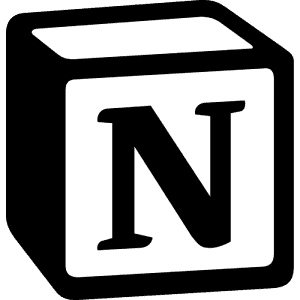Apps
Notion’s latest updates unlock a new level of productivity
Whether you’re a writer, marketer, or project manager, Notion’s new features are designed to streamline your workflow and boost your efficiency.

Just a heads up, if you buy something through our links, we may get a small share of the sale. It’s one of the ways we keep the lights on here. Click here for more.
I know a ton of people who live and die by Notion. It’s one of those apps you can use for various tasks. You can use it for anything once you tap into its full potential. And even if you can’t, you still find reasons to try.
At the same time, I know a good number of people who don’t use Notion or have no idea that it exists. When I asked a friend about their Notion use, they told me it wasn’t for them after struggling to use it and never fully committing to learning.
Well, Notion is looking to change that. The company recently rolled out a series of exciting updates and enhancements, bringing a new level of functionality and user experience to its platform.
Notion is basically a chest of tools that lets you juggle your documents, task lists, and databases all in one spot—Notion is that tool. It combines note-taking, task management, databases, customizable pages, and spreadsheets into a single, highly customizable platform.
Some apps are like master keys designed to unlock every door in the skyscraper of productivity. Notion is that key, and with its latest updates, it’s as if you’ve just been handed the code to the executive suite.
From improved sidebar navigation to AI-assisted writing features, Notion users are in for a treat with these latest upgrades. Here’s what’s new:
Sidebar Simplification
One of the most noticeable changes is the simplified sidebar design, making it easier for users to navigate through their workspace effortlessly.
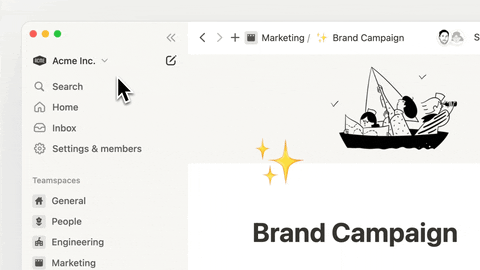
With a cleaner and more intuitive layout, finding and organizing content in Notion has never been more straightforward.
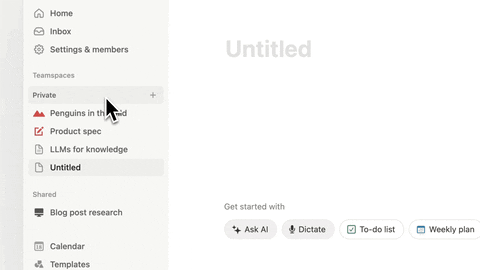
Enhanced writing tools
Notion now offers enhanced writing tools that aim to improve its users’ overall writing experience. From grammar and spelling checks to advanced AI assistance, users can now elevate their writing quality with the click of a button.
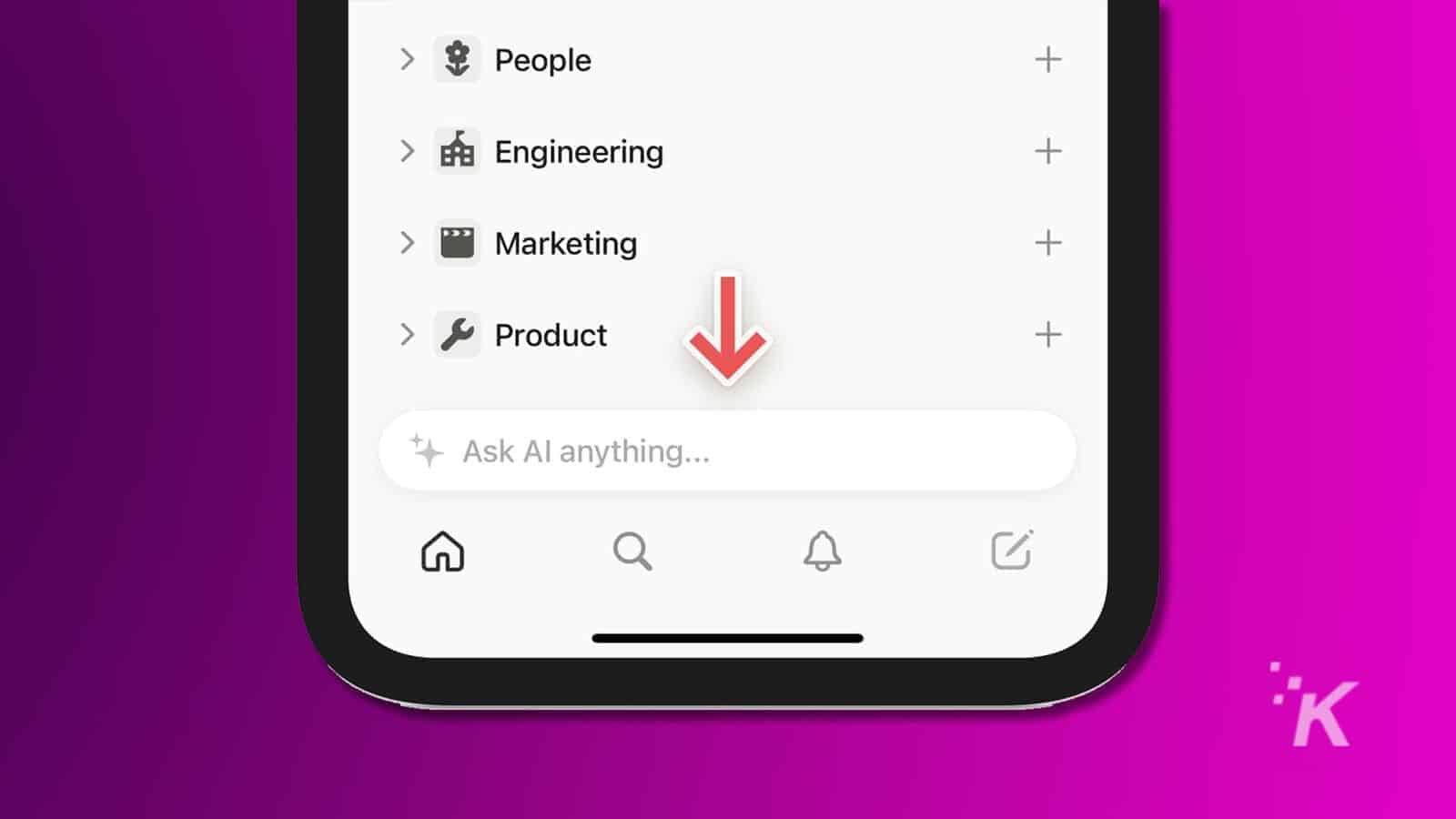
Image cropping and importing
Notion now offers enhanced writing tools that aim to improve its users’ overall writing experience. From grammar and spelling checks to advanced AI assistance, users can now elevate their writing quality with the click of a button.
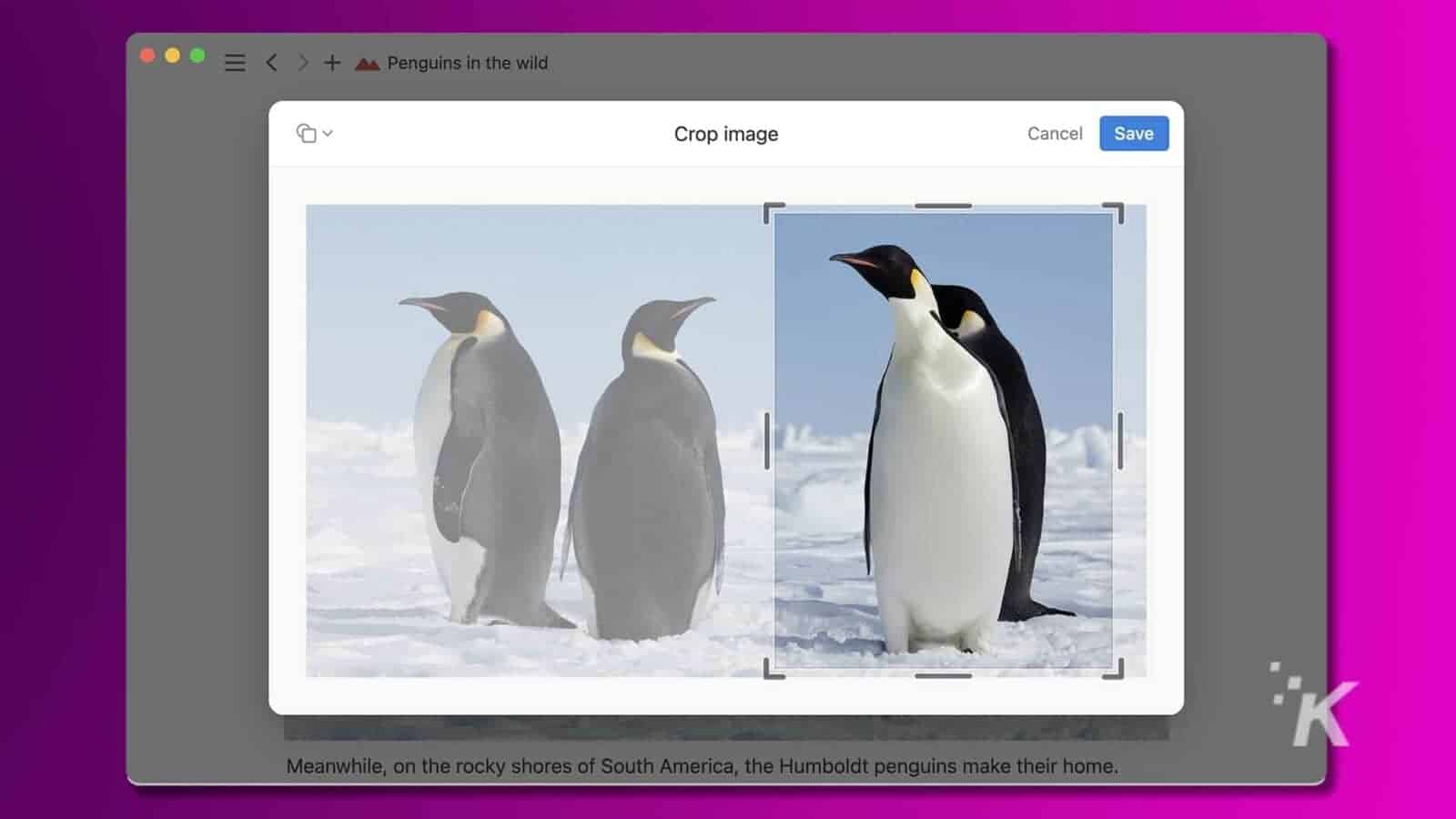
Managing images within Notion has been made easier with the introduction of image cropping and direct importing of PDFs and Google Docs.
This feature enables users to seamlessly integrate visual content into their workspace without any hassle.
Command Search shortcut
Notion now offers enhanced writing tools that aim to improve its users’ overall writing experience. From grammar and spelling checks to advanced AI assistance, users can now elevate their writing quality with the click of a button.
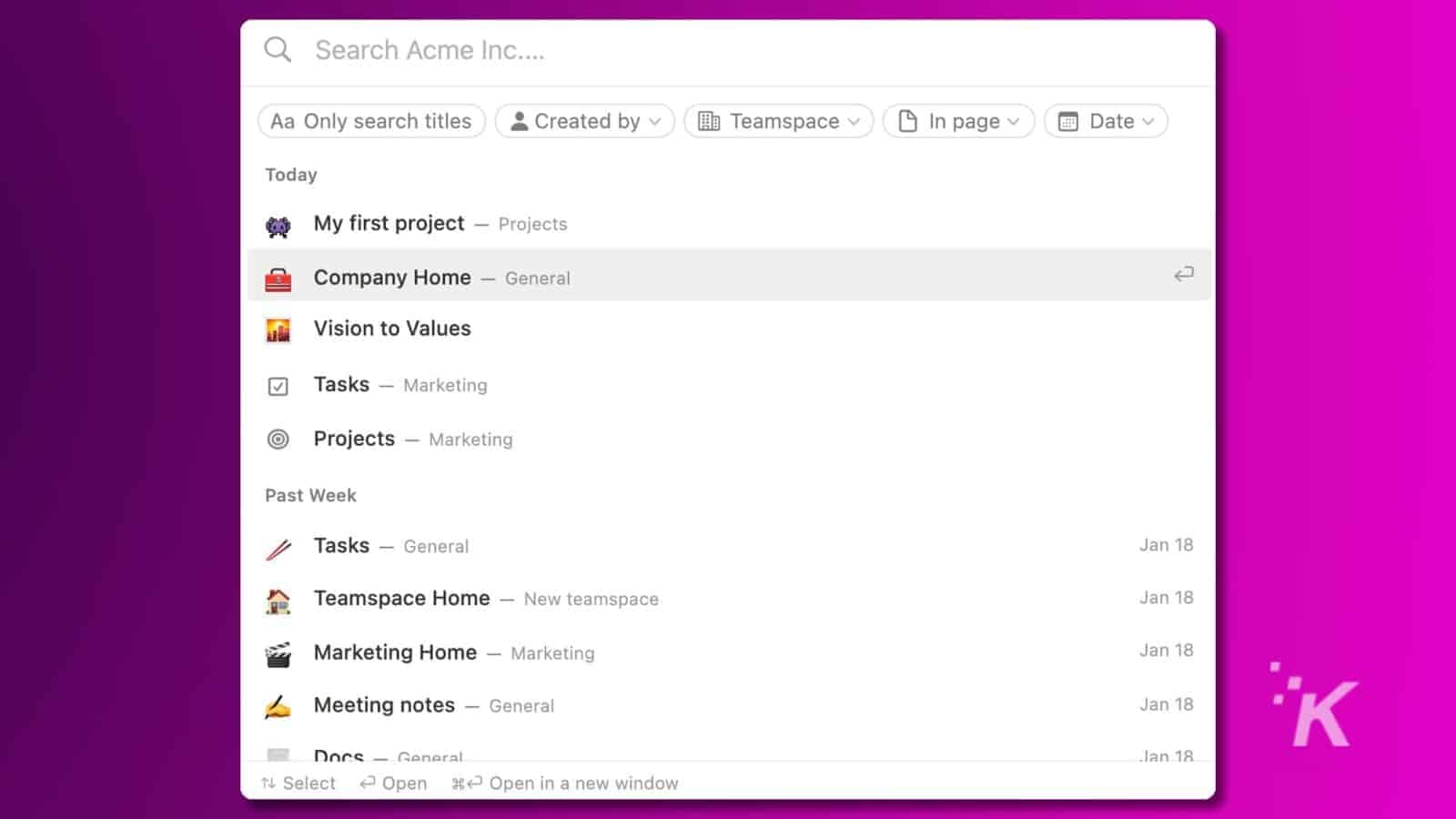
Notion also rolled out a new Command Search shortcut that allows users to search for specific commands quickly. This feature boosts productivity by enabling users to access various functions and tools with ease without using that much brain power.
The bottom line is that Notion has proven it can transform your workflow for the better. With these latest upgrades, the app continues solidifying its position as a go-to platform for individuals and teams looking to enhance their productivity and collaboration efforts.
Whether you’re a writer, marketer, or project manager, Notion’s new features are designed to streamline your workflow and boost your efficiency.
Notion is basically a chest of tools that lets you juggle your documents, task lists, and databases all in one spot—Notion is that tool. It combines note-taking, task management, databases, customizable pages, and spreadsheets into a single, highly customizable platform.
- Everything in One Place: Notion allows you to manage notes, tasks, and schedules all within a single app.
- Customizable: Tailor the layout and functionality to your personal or professional needs.
- Great for Teams: Facilitates collaborative work with features that support multiple users in real-time.
- Works Everywhere: Accessible on various devices, enhancing flexibility.
- Takes Time to Learn: The abundance of features can be overwhelming for new users.
- Can Be Slow: Performance may lag with heavy use or large projects.
- Needs Internet: Its offline capabilities are limited, especially on mobile.
- Might Need to Pay: Free version has limitations; full features require a paid plan.
Are you a Notion user? Have any thoughts on this update? Drop us a line below in the comments, or carry the discussion to our Twitter or Facebook.
Editors’ Recommendations:
- Get lifetime access to Microsoft Office for just $40
- The best productivity apps (2024)
- The best ChatGPT Mac apps
Just a heads up, if you buy something through our links, we may get a small share of the sale. It’s one of the ways we keep the lights on here. Click here for more.