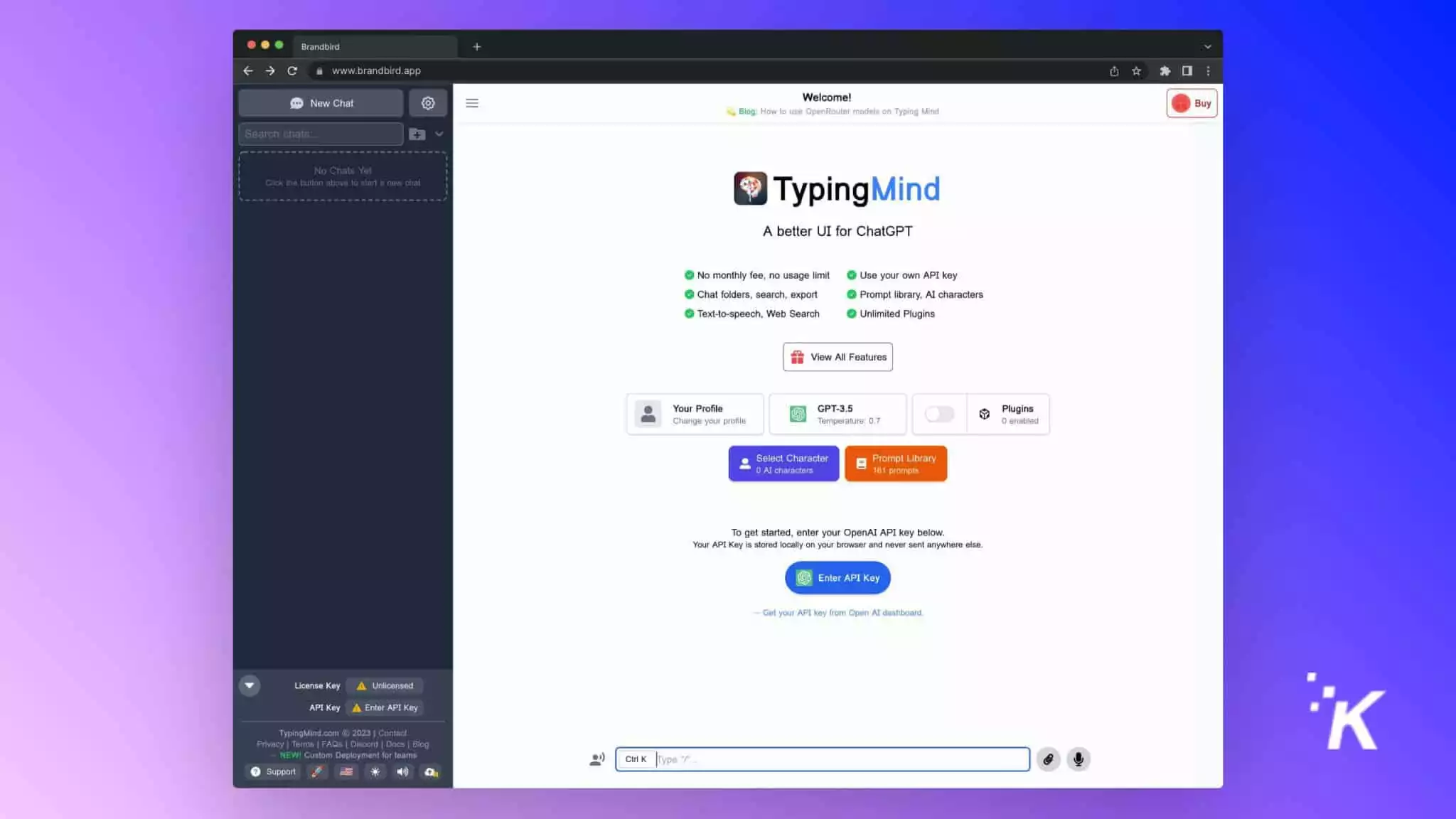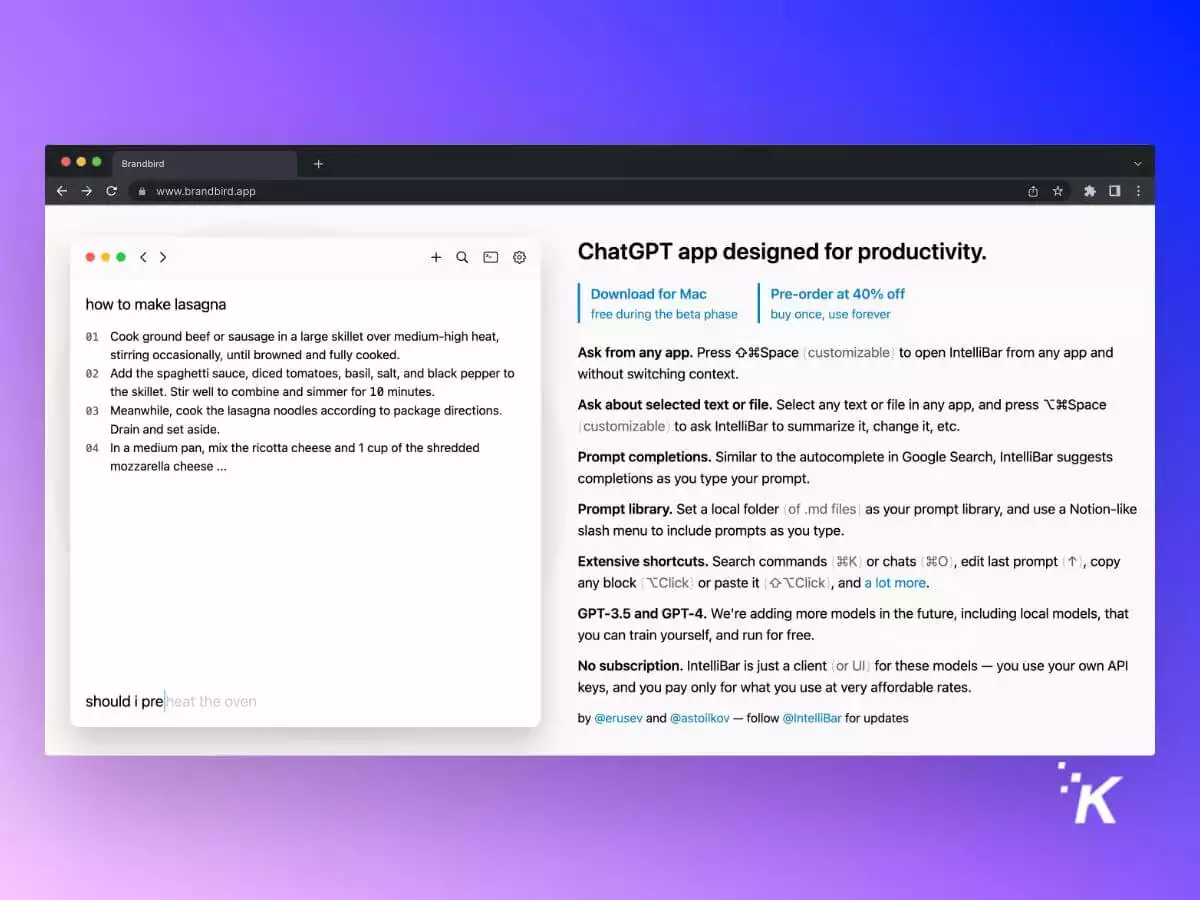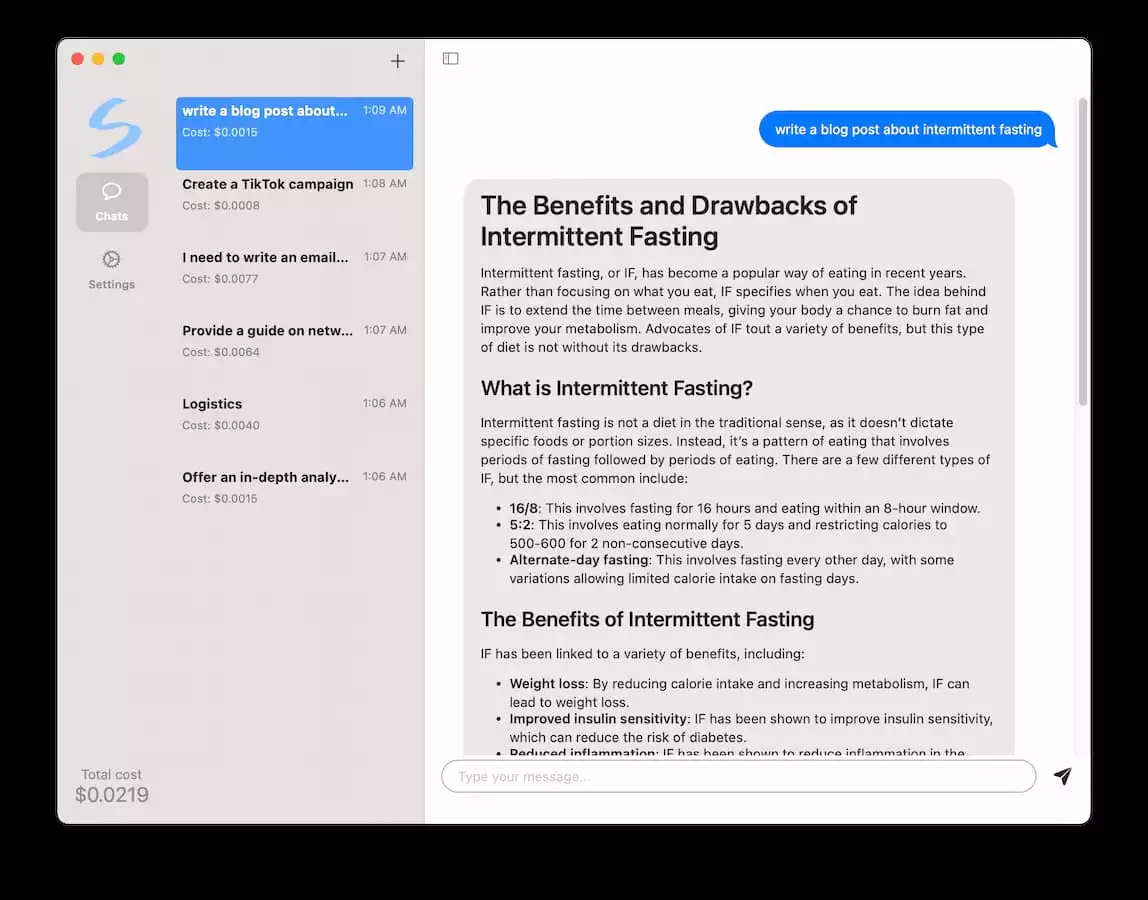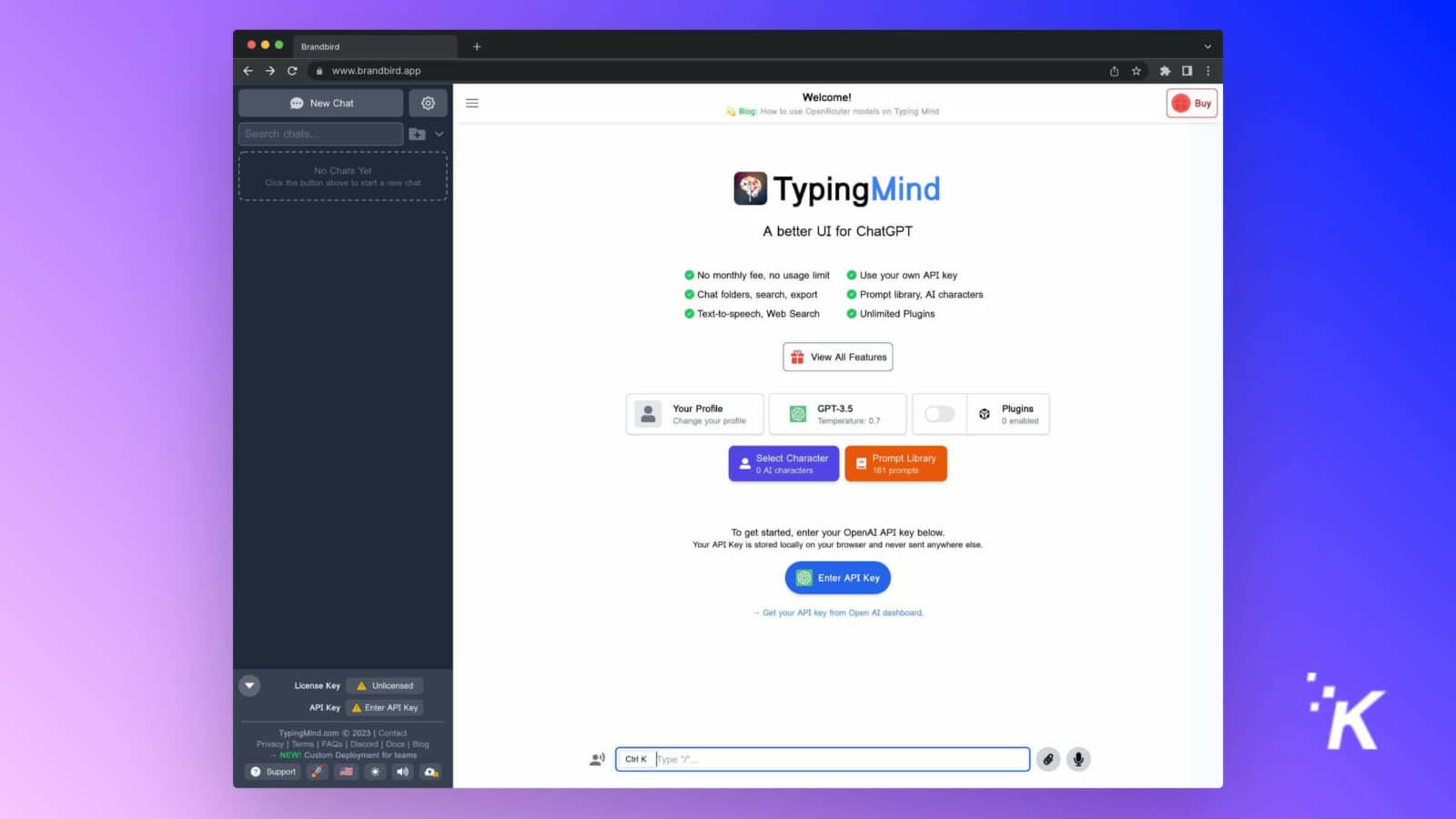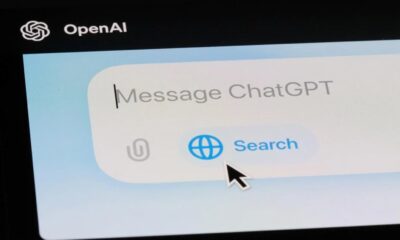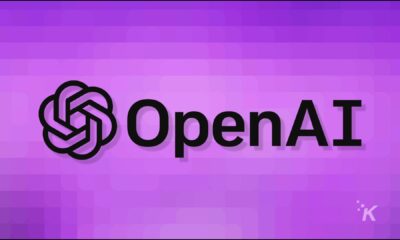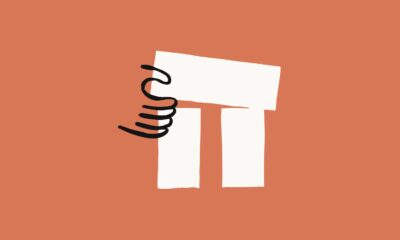AI
The best ChatGPT Mac apps
Consider which features are most important for your workflow before picking the one that best suits your needs.
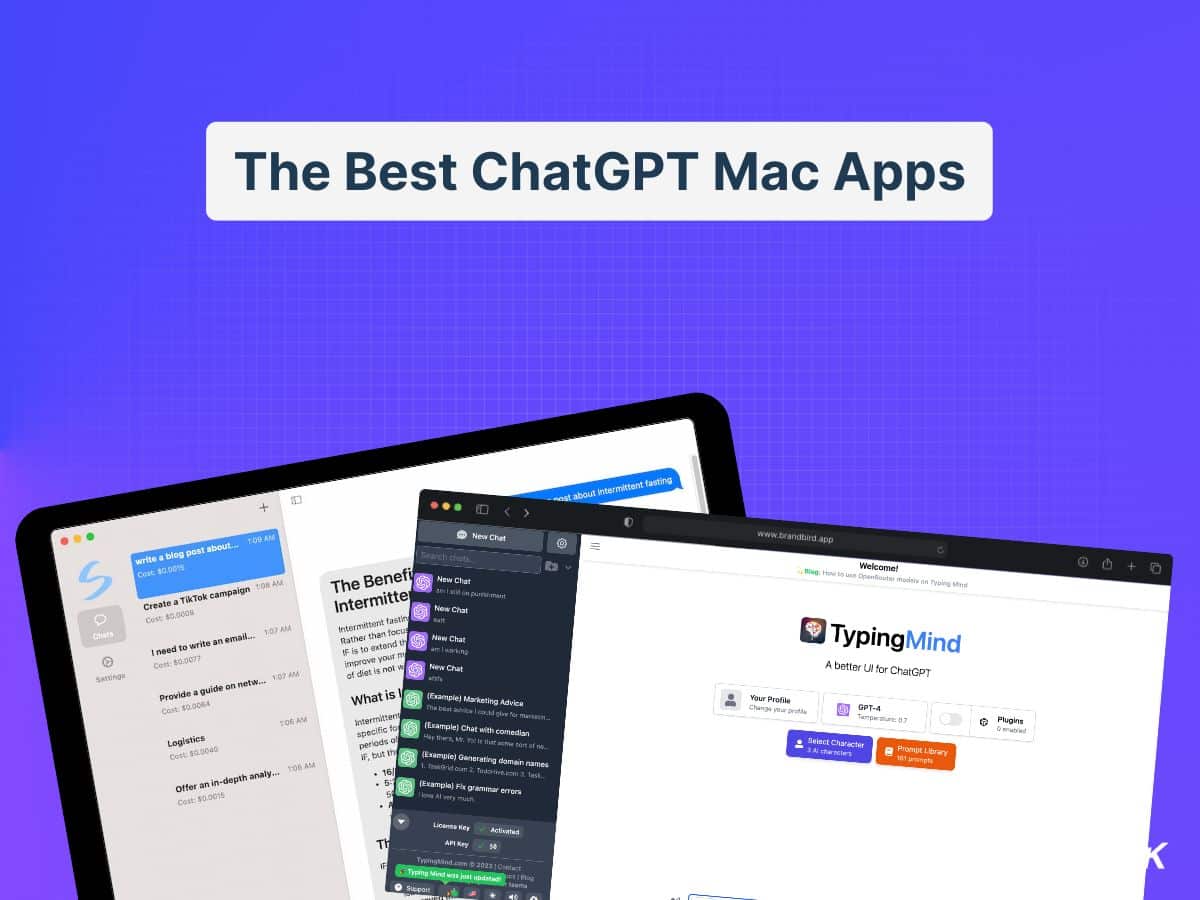
Just a heads up, if you buy something through our links, we may get a small share of the sale. It’s one of the ways we keep the lights on here. Click here for more.
Before Threads, ChatGPT was the fastest application to gain a million users in just five days. This rapid adoption was enabled by ChatGPT’s powerful large language model, which can generate human-like responses to a wide range of prompts.
While the AI chatbot is web-based, innovative developers have created Mac apps to deliver ChatGPT’s powerful capabilities on your desktop. These apps make it easy and seamless to access ChatGPT to enhance your productivity, creativity, and efficiency.
In this article, we’ll showcase some of the best ChatGPT-powered apps available for Mac.
Whether you’re looking to simplify writing and research, automate administrative work, or have engaging conversations with an AI companion, these Mac apps tap into the potential of ChatGPT in user-friendly ways.
Dive right in as we explore some of the best ChatGPT Mac apps that can enhance the quality of your answers and make the AI tool more accessible.
Typing Mind
If you want to enhance your ChatGPT experience on your Mac, Typing Mind is the best currently. This feature-rich app packs many innovative features that certainly puts the original to shame.
With Typing Mind, you can personalize nearly every aspect of your ChatGPT experience. The app lets you modify the model configuration, chat experience, and user interface and fiddle with various exciting integrations.
For starters, you can adjust the tone of responses by toggling between precise and creative modes. You can also tailor the language, style, and tone to fit your needs.
Additionally, the app offers helpful features like parallel conversations and web search integration. Typing Mind’s developer frequently adds new capabilities, so seeing how the app evolves will be interesting.
Overall, Typing Mind provides robust personalization and functionality to optimize ChatGPT for your usage. The high degree of customizability allows you to fine-tune the AI to suit your preferences and goals best.
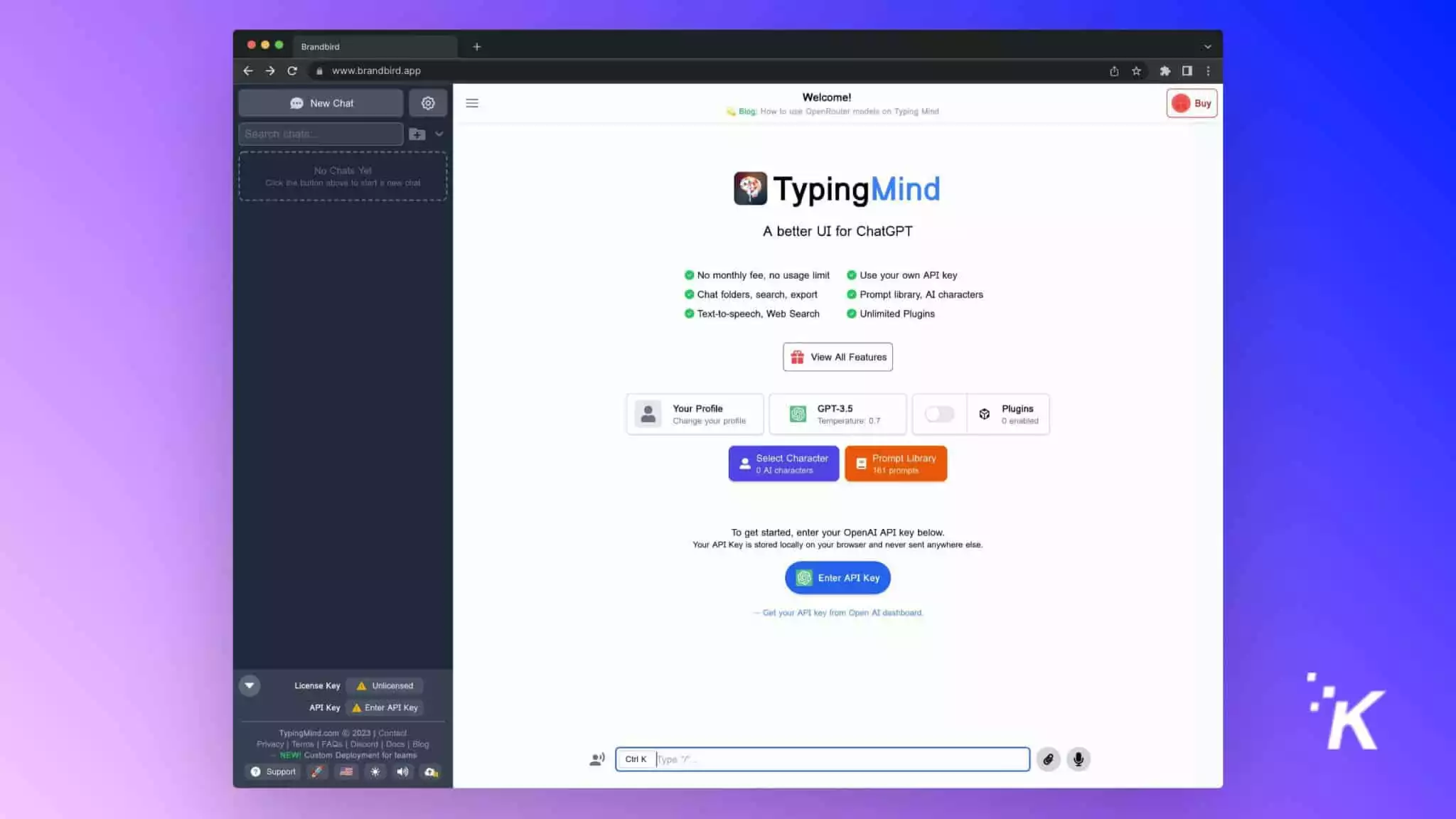 TypingMind
TypingMind
Typing Mind is a Mac app that provides robust customization of ChatGPT, enabling users to tailor responses and integrate helpful features like parallel conversations and web search. The highly customizable interface optimizes ChatGPT for individual needs.
- More features than any other ChatGPT Mac app
- Live web search is a big boost to the web version.
- An exciting prompt library with over 150 prompts.
- Saved chats, text-to-speech, and AI characters
- Parallel conversation support.
- The free trial doesn't give you access to the Mac app
- Requires an OpenAI API key
MacGPT
What steps should you take when you’re seeking answers from ChatGPT? For most people, the process involves launching a web browser, navigating to the official website, logging in, and then inputting their query.
MacGPT aims at reducing this four-step process and bringing ChatGPT to your fingertips. You can activate the Global text field anywhere and start typing your query using the global feature. Moreover, you can add MacGPT and your Mac’s menu bar to make it more accessible.
MacGPT also makes it easier to copy entire conversations and customizes them for better clarity. Adding to the accessibility front, you can even voice-type your commands with MacGPT’s conversation mode.
WriteMage
ChatGPT can deliver broad, general-purpose responses and particular ones, including terminal codes, email replies, and Slack messages.
Yet, when using the official version, clarifying your query’s intent is crucial. Despite ChatGPT’s intelligence, it still relies on human guidance to comprehend the context of the prompt.
WriteMage adds a touch of intelligence to the already powerful large language model. This Mac app automatically senses and modifies your query to suit the current application.
Moreover, WriteMage comes with many handy prompts presets like improve grammar, summarize, reply mail, and more to ease your ChatGPT experience.
In addition, you can browse their prompt library to experiment and explore the best of ChatGPT. Moreover, WriteMage saves your conversation history locally with labels for faster access.
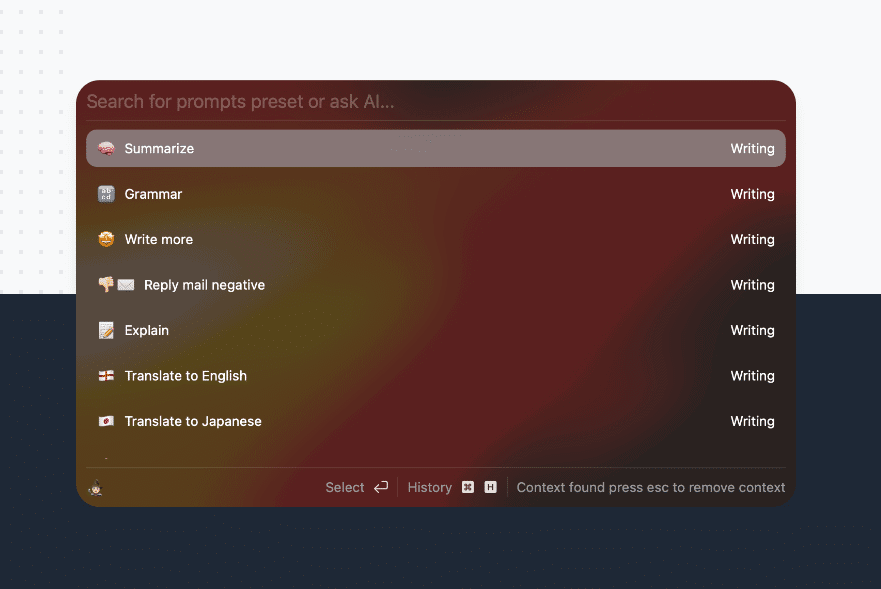 WriteMage
WriteMage
WriteMage is a productivity-enhancing AI application that integrates ChatGPT into your macOS or iOS workflow. It provides a convenient way to access AI-powered writing assistance across any app on your device, enhancing efficiency and output.
- Intuitive UI and is easy to understand.
- Saves a ton of time, especially if you are a coder.
- Works seamlessly with MacOS.
- The prompt library is great for exploration.
- The app will soon become paid once the beta ends.
IntelliBar

IntelliBar is a tool packed with useful features. It can auto-complete your prompts, saving you time. It also allows you to customize shortcuts for quicker access to its features. Plus, you can use it without exiting your current app – a significant perk.
One of its features allows you to upload a file, which IntelliBar then processes and converts into a ChatGPT prompt. However, there’s a catch – currently, only text files can be uploaded due to certain limitations.
Moreover, you can launch IntelliBar from anywhere without closing your current application.
swiftGPT
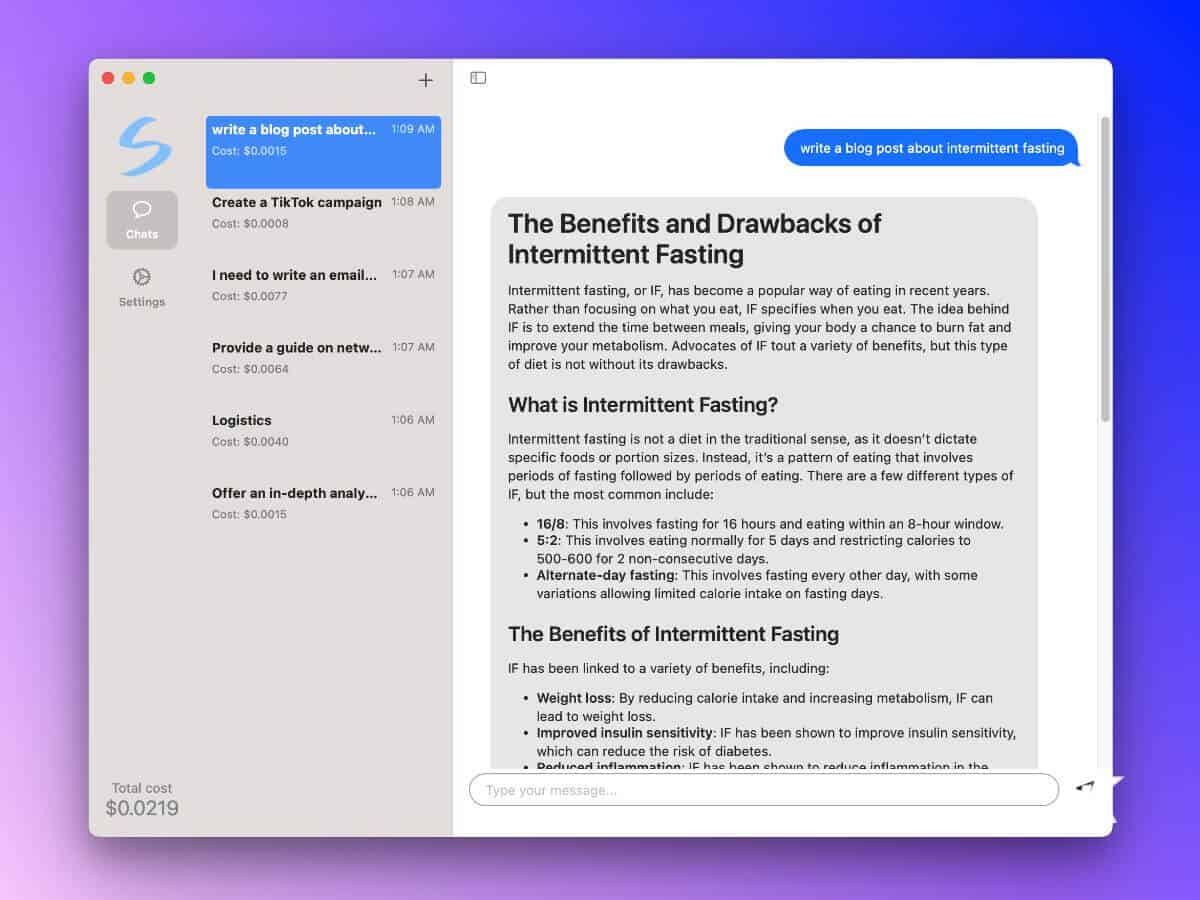
swiftGPT is a plain and simple Mac app that integrates ChatGPT into your desktop. You won’t find any mind-boggling innovative features here; however, the app delivers what it promises — a fast and seamless ChatGPT experience.
The design resembles any other chat app for MacOS with a simple UI.
On the left, you will find all your previous conversations and the conversation details on the right. The app also displays the cost of each conversation and all your interactions with ChatGPT.
Moreover, swiftGPT supports Dark mode and easy integration with your OpenAI API key.
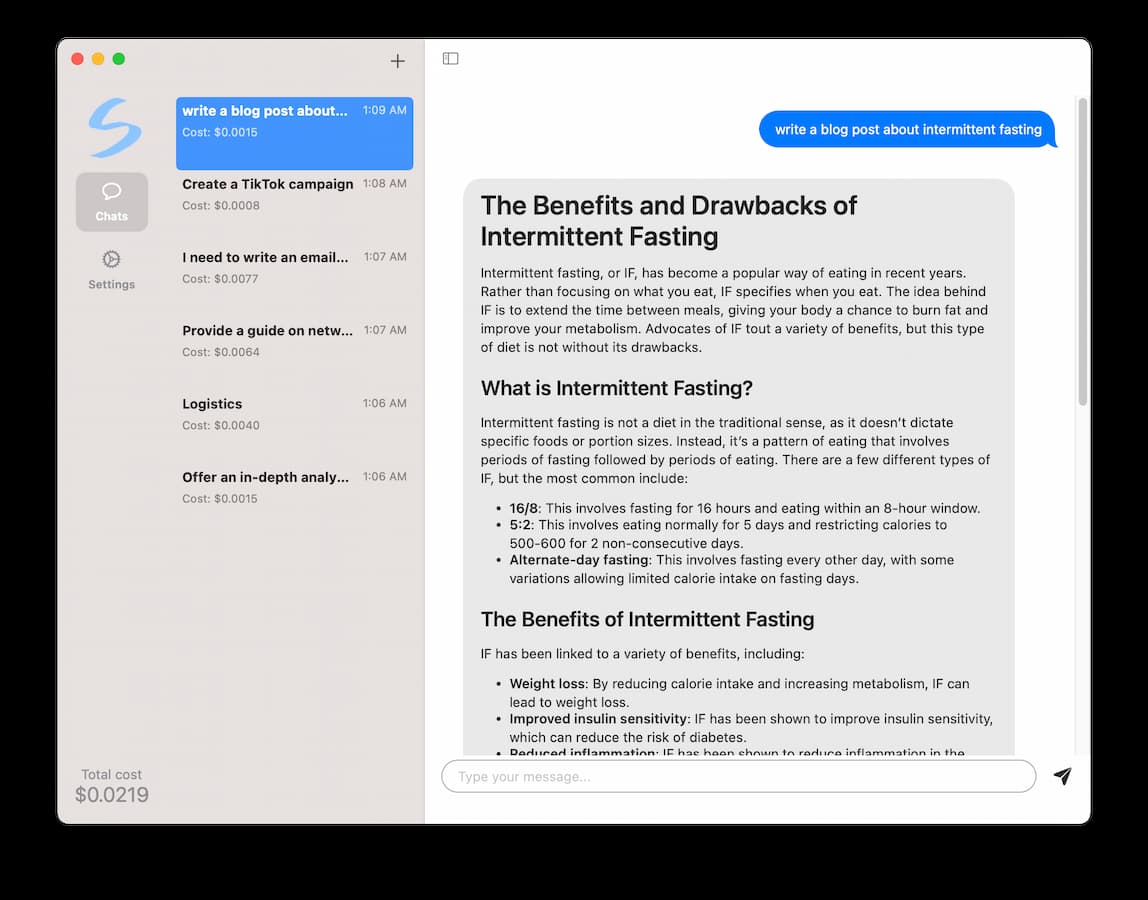 swiftGPT.app
swiftGPT.app
SwiftGPT.app is a user-friendly macOS application that offers a quick and seamless ChatGPT experience. It allows users to plug in their OpenAI API key and efficiently interact with OpenAI's conversational AI in a natural language chat interface.
- Expense tracking allows you to stay within budget.
- The dark mode adds to the look and feel of the app.
- It comes out to be a basic app, especially when compared to other contemporaries.
QuickGPT
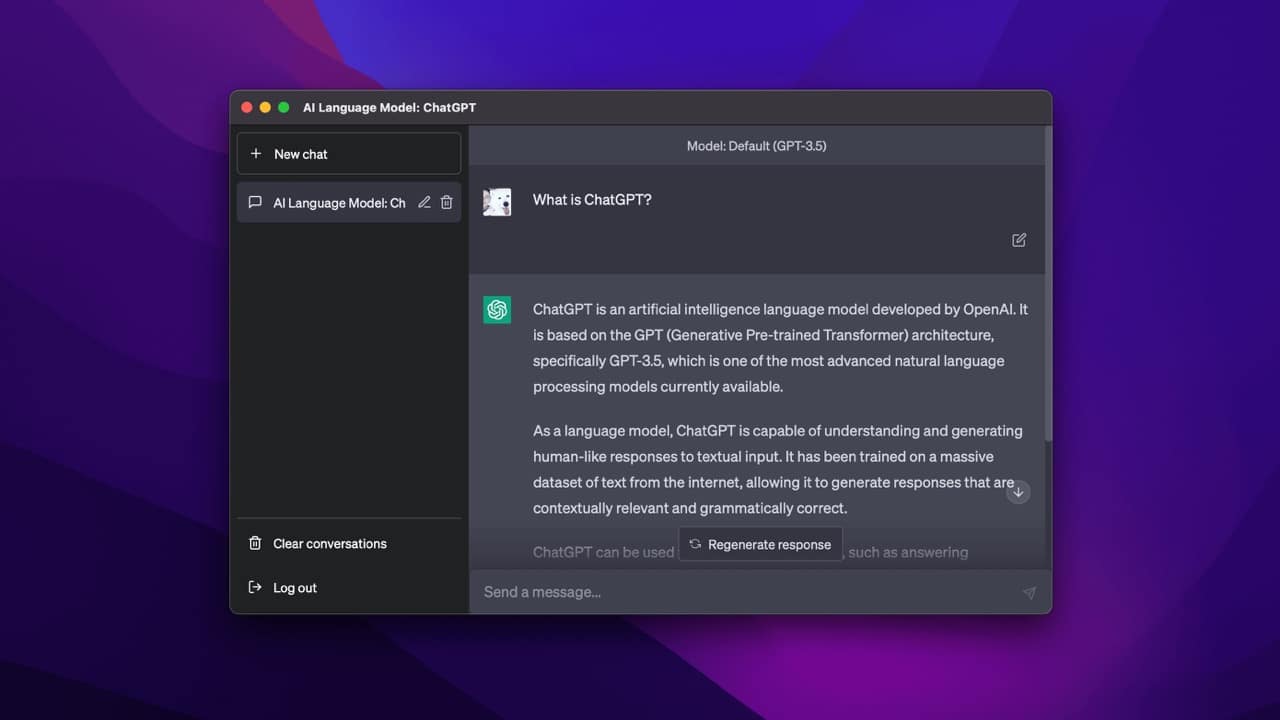
QuickGPT offers only limited functionality, among which improving accessibility for ChatGPT is the most significant. It is essentially a website wrapper that opens ChatGPT inside an app window.
However, don’t dismiss QuickGPT, as it still has an ace up its sleeve in the form of conversation sharing. You can use QuickGPT to share entire conversations from within the app.
Although, the feature only becomes useful when you want to share a long conversation without copying everything manually. Additionally, QuickGPT comes with native GPT 4 support, provided you already have a ChatGPT Plus subscription.
 QuickGPT
QuickGPT
QuickGPT is a lightweight client for OpenAI's GPT APIs. Designed for simplicity and user-friendliness, it provides an intuitive interface that makes it easy for users to interact with AI-powered language models
- Conversation sharing can come in handy in some instances.
- The app does a good job of making ChatGPT more accessible.
- The app lacks most of the advanced features.
OpenAI’s official ChatGPT Mac app

Official ChatGPT Mac App
Recently, OpenAI rolled out its official ChatGPT app for Mac, and it’s the best way to get ChatGPT directly from the source.
Just like TypingMind, the key feature of this app is voice mode. You can talk to ChatGPT instead of typing, which is ideal for multitasking or when you want to ask something quickly.
One standout feature is the ability to sync your history across all devices. Whether you’re using your phone or desktop, you can pick up right where you left off.
The app also offers creative ideas, like birthday gift suggestions or help with crafting greeting cards. It provides personalized advice for both personal and work situations, making it a versatile tool for various needs.
Accessibility is also a priority with this app. Its user interface is clean and straightforward, making it easy to navigate, especially for blind users using iOS VoiceOver. This emphasis on inclusivity ensures that more people can benefit from ChatGPT.
Whether you need to learn something new, like simplifying complex topics, or seek professional help for creating business plans or marketing content, the official ChatGPT app is essential.
With instant answers to your everyday questions and the simplicity of syncing across devices, this app is a comprehensive AI assistant worth having.
The official ChatGPT Mac app offers voice interactions, seamless device syncing, and accessibility features, enhancing productivity and user experience for a broad range of applications from personal inquiries to professional tasks.
Do you really need a separate app for ChatGPT on your Mac?
ChatGPT is a highly effective tool, so much so that it may lead you to question the need for specialized apps to use it.
However, ChatGPT lacks some essential features, and specialized apps often bridge the gaps. Even if you are skeptical about using them, they are worth trying. I have been using Typing Minds for quite some time, and it is a long leap from the web version.
Overall, most of these ChatGPT Mac apps aim at adding more features to the native web experience while also making the AI tool more accessible.
Apps like Typing Mind and IntelliBar are great at adding innovative features to ChatGPT, while others like MacGPT, WriteMage, and swiftGPT focus more on the accessibility aspect.
Best chatGPT Mac apps

The best ChatGPT Mac app you choose depends on your specific needs and preferences.
Typing Mind is your best choice with advanced features like context tracking, built-in web search, and voice-to-text if you want to maximize productivity with AI-generated content. IntelliBar is excellent for seamless access right within your browser.
For a simplified experience focused on ease of use, MacGPT, WriteMage, and swiftGPT all provide clean and streamlined interfaces to ChatGPT.
Overall, it’s hard to go wrong with these thoughtfully designed Mac apps. Consider which features are most important for your workflow before picking the one that best suits your needs. And keep an eye out as more ChatGPT-powered apps emerge for Mac.
Have any thoughts on this? Drop us a line below in the comments, or carry the discussion to our Twitter or Facebook.
Editors’ Recommendations:
- OpenAI’s official ChatGPT app is now available on Android
- ChatGPT can recognize faces – OpenAI just isn’t promoting it…yet
- Will Elon Musk’s new company xAI be ChatGPT’s top rival?
- Opera adds ChatGPT-powered AI panel in its newest browser
Just a heads up, if you buy something through our links, we may get a small share of the sale. It’s one of the ways we keep the lights on here. Click here for more.