
Just a heads up, if you buy something through our links, we may get a small share of the sale. It’s one of the ways we keep the lights on here. Click here for more.
We get it. When you’re used to an office environment, home-working can be a bit of a bind. With so much more distraction and no boss breathing down your collar, procrastination can creep in. This means your productivity will take a dip.
So, perhaps you could do with a helping hand to keep your focus on your work and not on Twitter.
Maybe you’re not the kind to veer into the procrastination lane when you shouldn’t be. However, productivity can be affected by all manner of variables.
The likelihood is if you’re struggling to organize your day or to collect your team together at the same time for a virtual meeting, there’s an app to help you.
With that in mind, we’ve pulled together a handy list of apps that you can install across a number of devices to help you keep your productivity up and procrastination to a minimum. Here’s what we found to feed your focus.
Kiwi for Gmail (Windows/Mac)
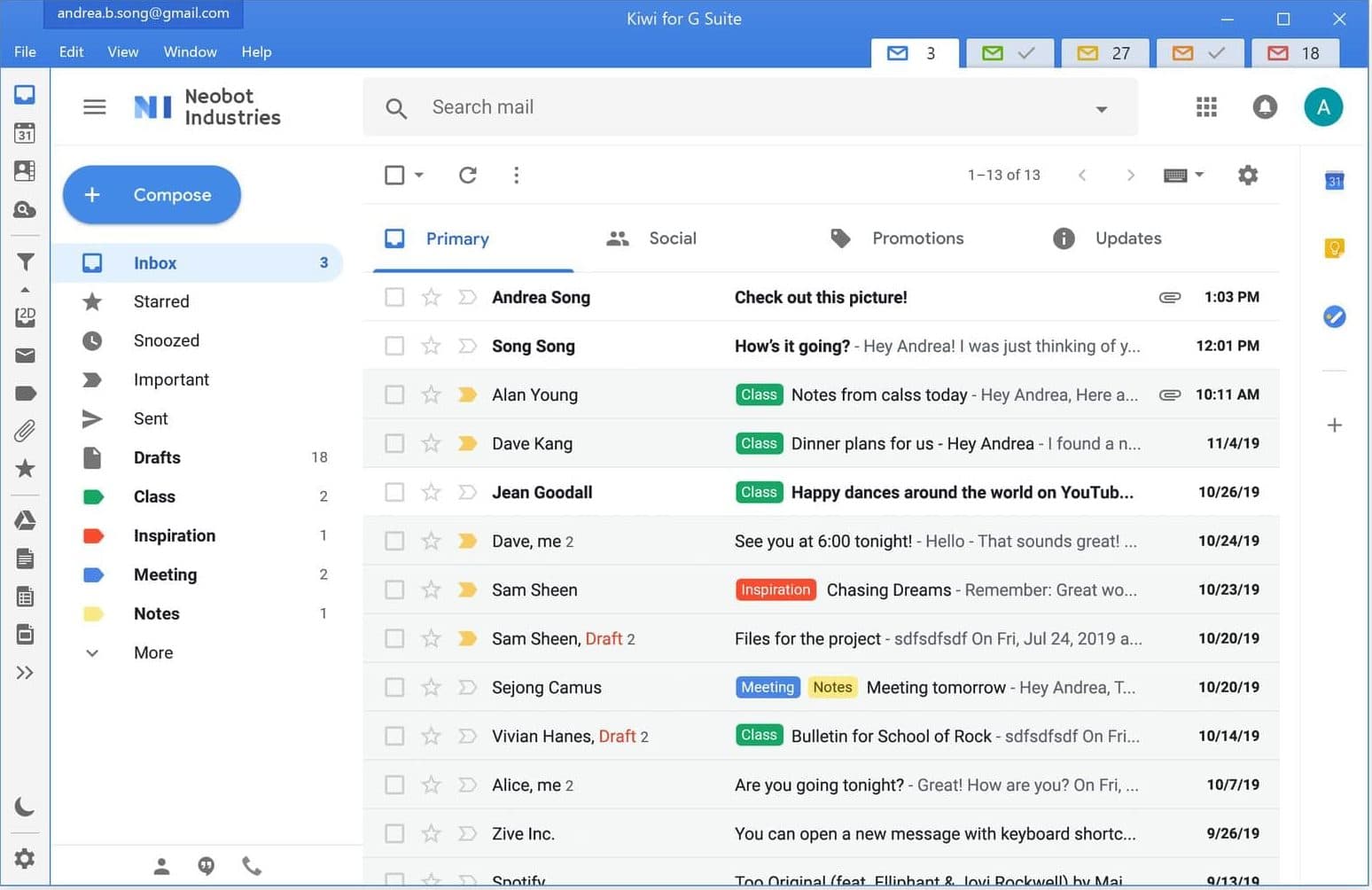
Staying away from your browser is one of the best things you can do for your productivity. However, your job may involve a lot of emailing from a Gmail address. Staying away from your browser (and your phone) is going to be tough in this instance. Introducing Kiwi for Gmail.
This wicked app lets you sign-in to your Gmail account from your desktop. This gives you access to your entire G Suite, so you can see emails, docs, sheets, and anything else you need. All without launching that time-sponging browser luring you into YouTube. Available in a lite version and premium, paid version.
Serene (Mac)
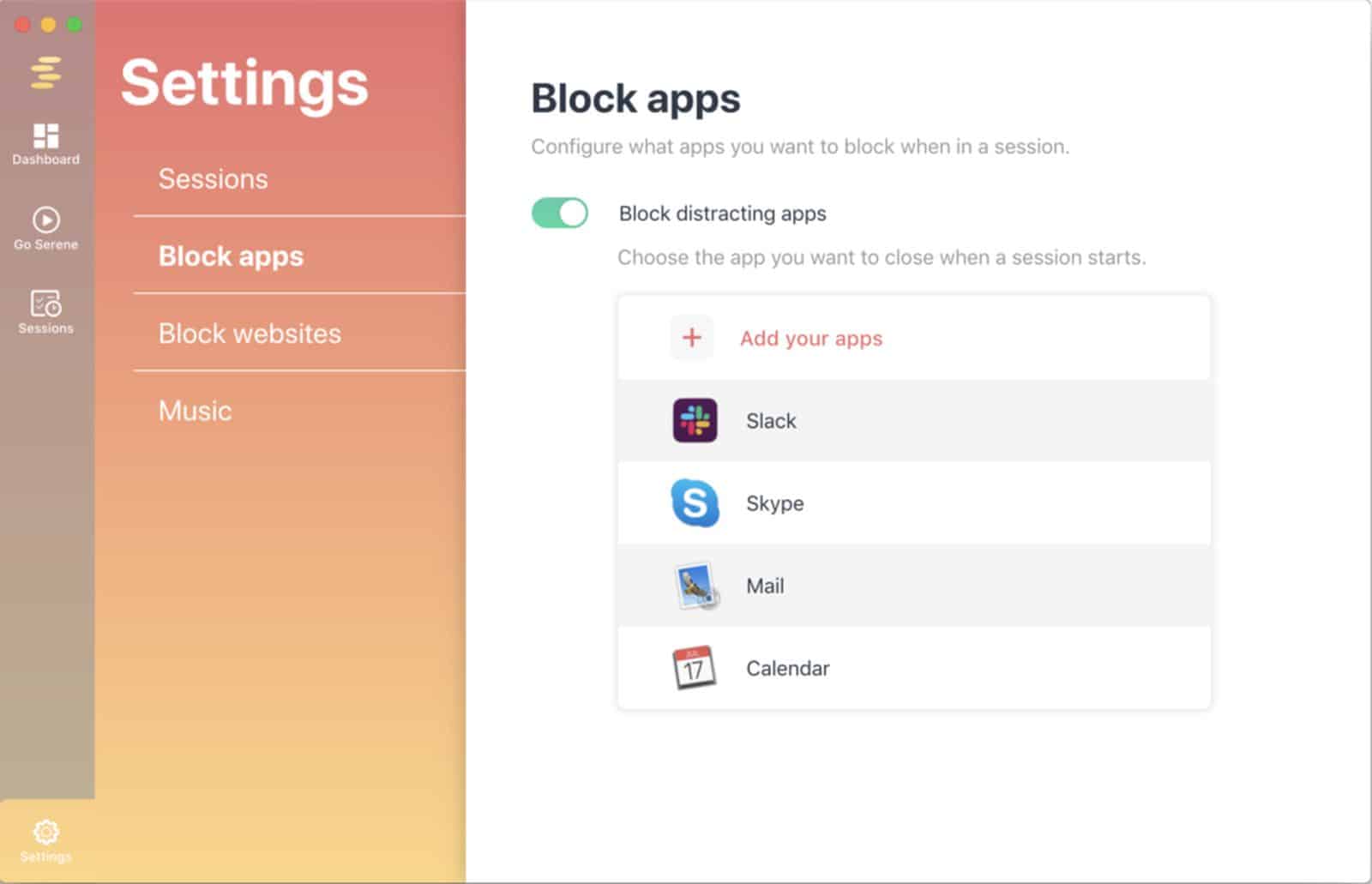
Can’t even be trusted not to open that social media tab languishing up at the top of Safari? Well, that is pretty poor will-power, but something we’re all guilty of. Serene is your savior, in this case, as it packs so much in that you won’t have much choice other than to do your work. It boasts a website and app blocker that prevents your attention from veering elsewhere.
You can split your work up into distraction-free sessions of up to 60 minutes. There is even a phone silencer to make your stupid noisy smartphone pipe down while you get on with your daily tasks. Think of Serene as a firm-but-fair headteacher. Serene is available as a 14-day trial, with a paid subscription after that.
Doodle (Web app)
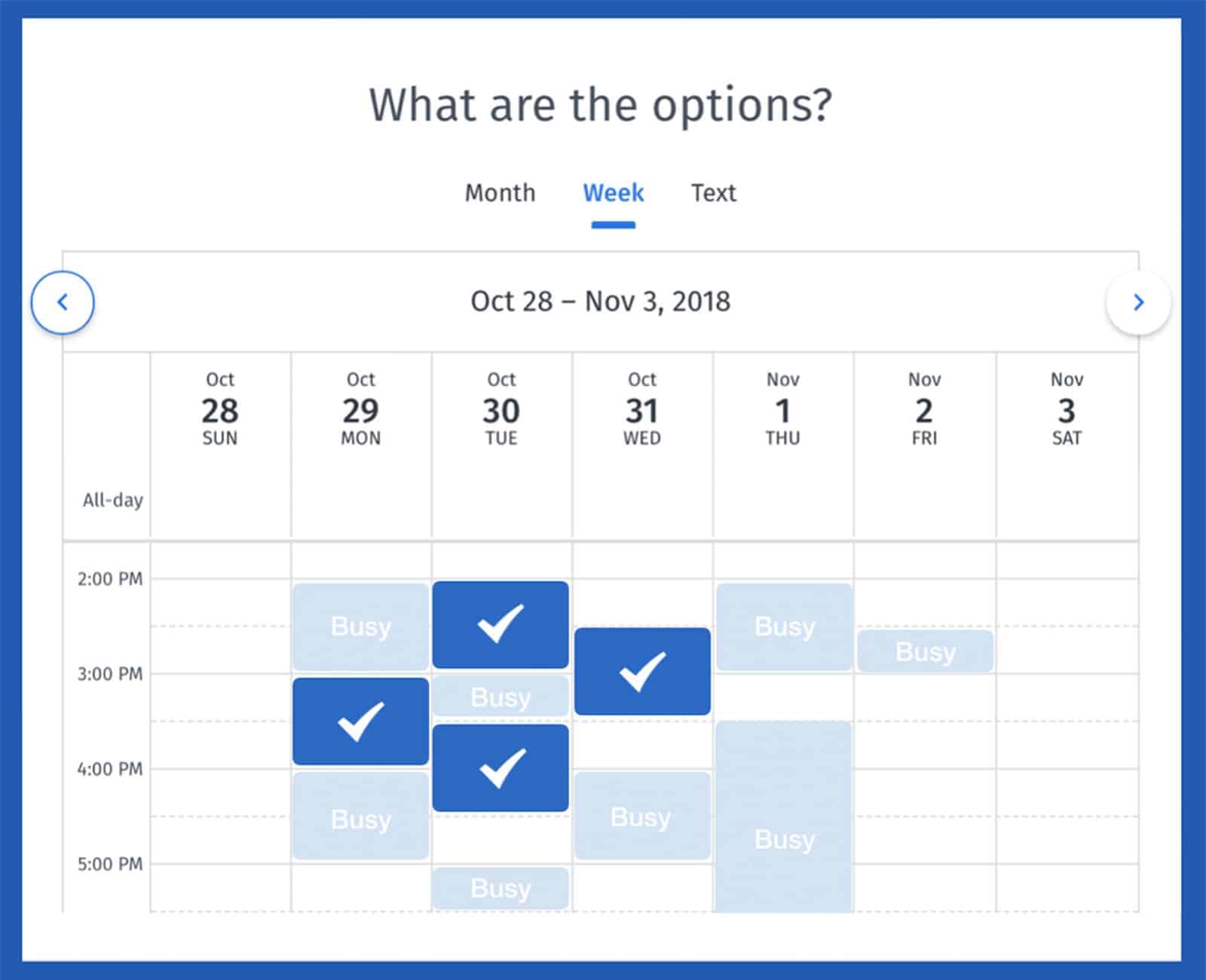
If you are looking after a team, then getting them all together at the same time can be a bit of a pain in the ass. Especially if your team spans the globe and therefore numerous time-zones. That is where Doodle steps in. Doodle is a scheduling app that allows you to collaborate with other members of your team in order to get the job done.
If you need to organize a meeting, Doodle helps you do that in one space. A much simpler team-wide comms solution that means you don’t have to deal with the confusing email barrage every time you suggest a quick buzz-meeting. Available as a free 14-day trial with a monthly subscription thereafter.
Pocket (Windows/Mac/iOS/Android/Web app)
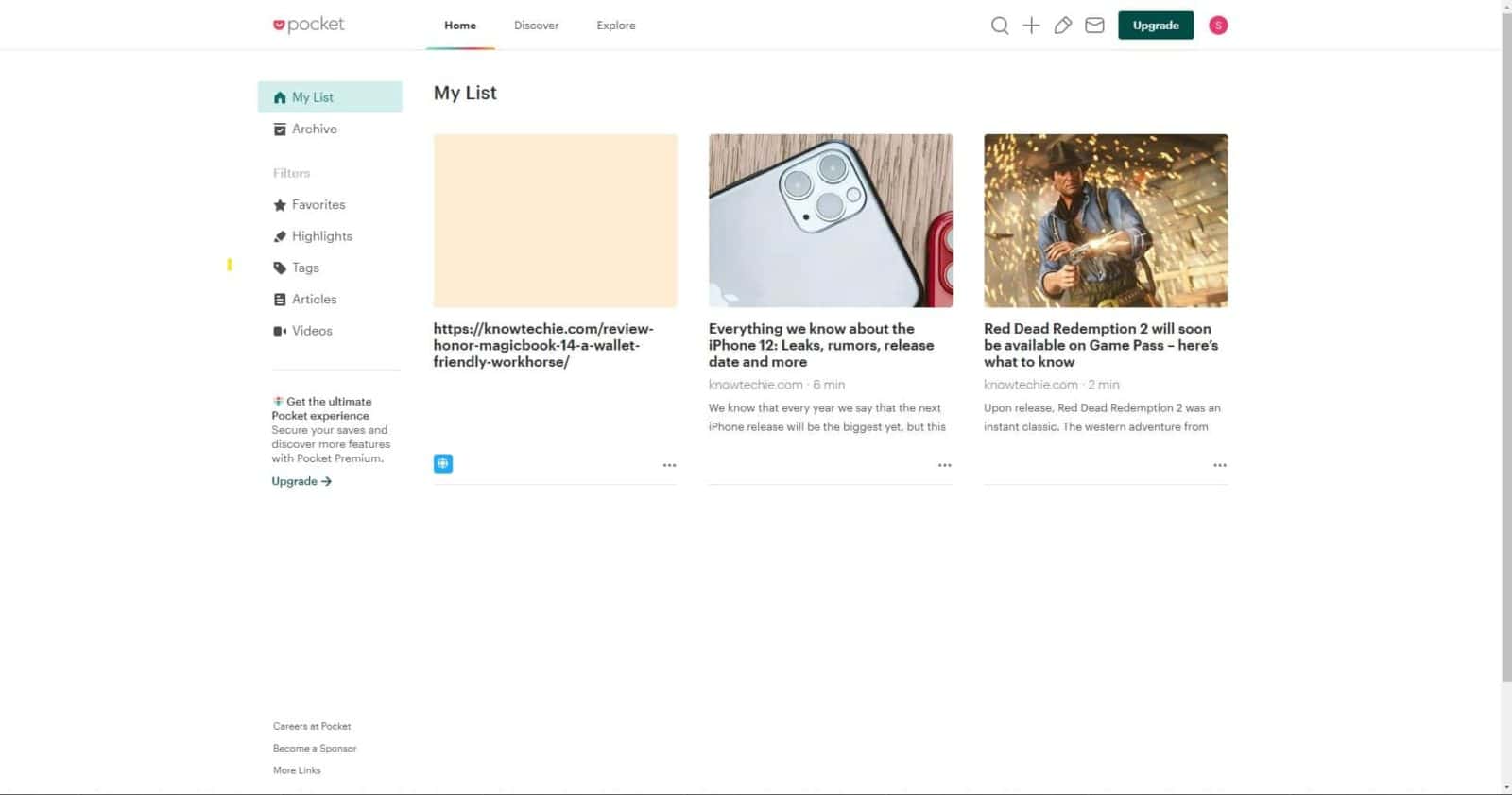
Sometimes, resisting the urge to head to your favorite news source can be too difficult. However, you can always save any articles for reading later. Pocket is a brilliant pinboard app that lets you save any articles you’d like to read in one space.
That means you can crack on with your work and then return later once you’ve finished. You can feast your eyes on whatever you like in your own time, just leave watching the TED Talks until after work, eh? Pocket is free, too, so there is literally no reason not to have it on your device.
Focus Booster (Web app)
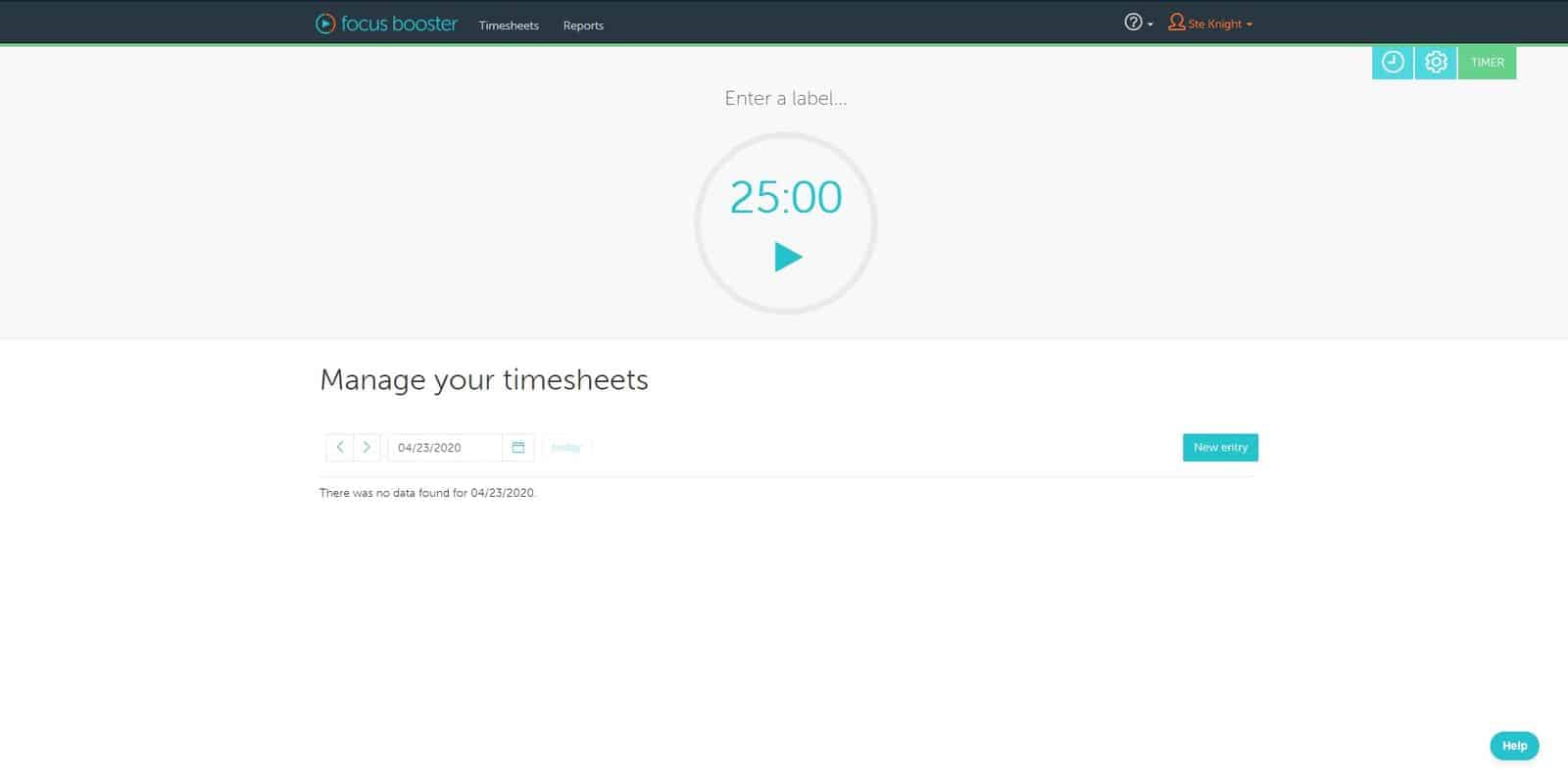
Focus Booster uses the Pomodoro method to help you stay focussed. It essentially breaks your day down into manageable chunks and keeps you distraction-free for the duration of each one. The Pomodoro method is actually named after the tomato-shaped mechanical kitchen timer its creator used to measure segments of time. The app will count down in 25-minute increments and will alert you to take a break before your next blast of productivity takes place. It will even report back to you on where you’re wasting time. If willpower doesn’t work for you, then perhaps a guilt-trip will! Available as a free 30-day trial with monthly subscriptions available thereafter.
Forest (iOS/Android)
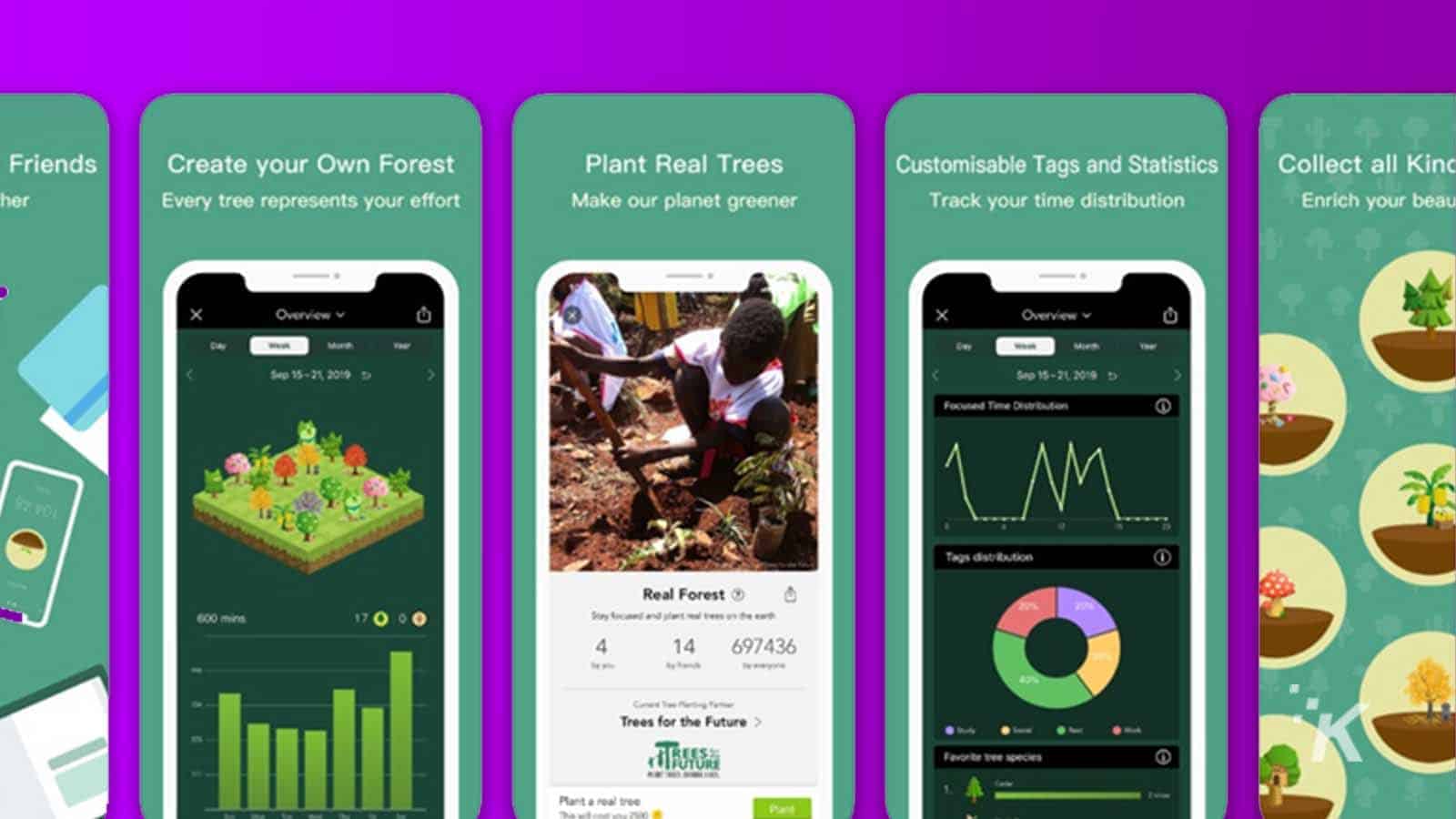
Forest is a genuinely lovely app for boosting your productivity. When you start a task, Forest will sew a seed for you in the app. As your productivity continues to grow, so too will your seed. Eventually, when the task is complete, you have a tree.
All of your successfully grown trees (completed tasks) will then be collected together in a forest, so you can see exactly how productive you are being. Not only that but your successfully completed tasks all contribute towards an ecological goal. Forest will plant a tree for you when you’ve fulfilled a certain number of your goals.
Mindful Browsing (Chrome extension)
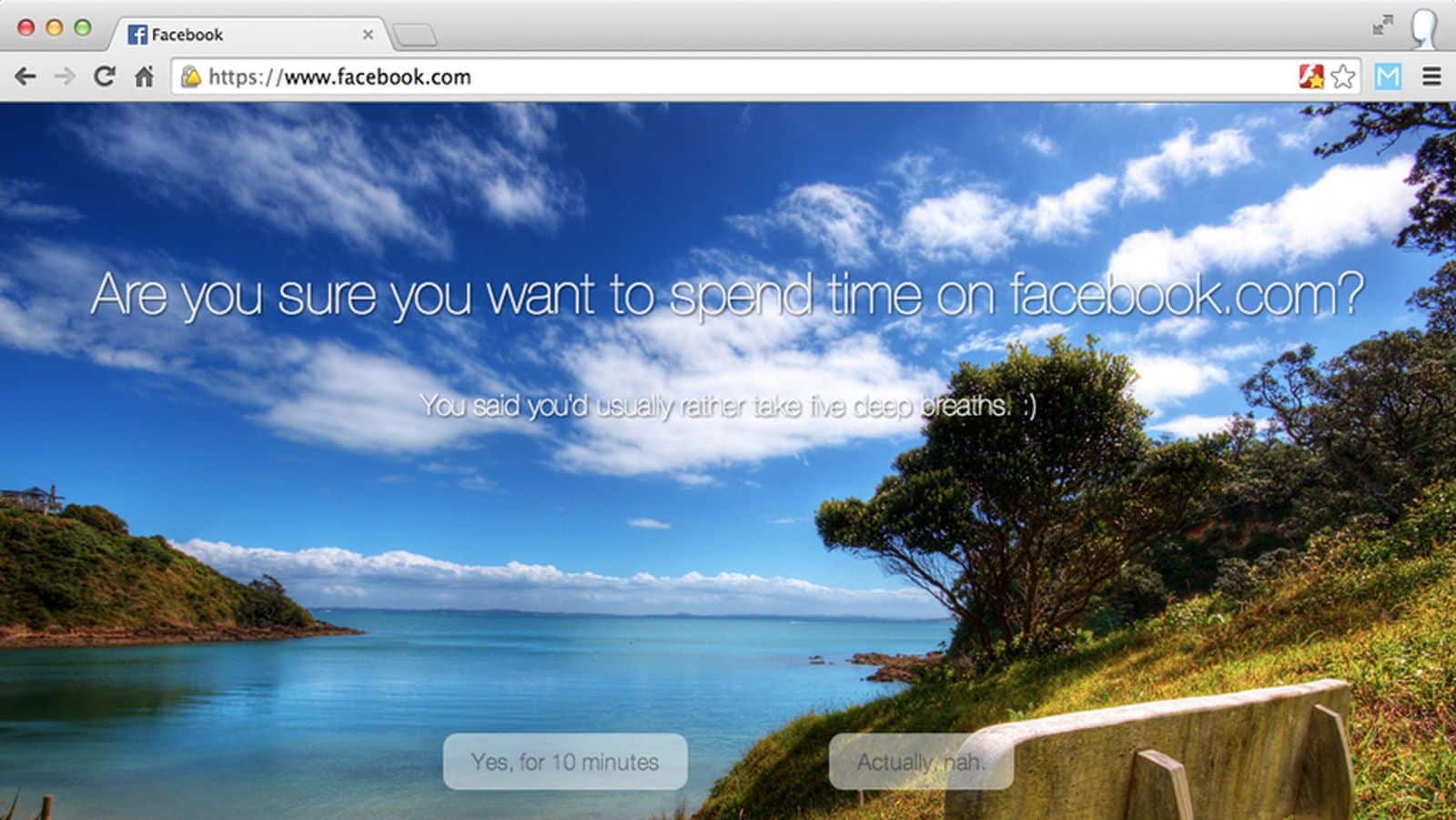
Mindful Browsing is an absolutely brilliant idea. Say you are struggling with productivity. You download a website blocker to help you stay offline. Then you want to go online to procrastinate but the stupid website blocker won’t let you. You delete the website blocker and start browsing Reddit for coronavirus tidbits. Ten days later and you still haven’t done any work. Because the website blocker takes that choice away from you, even though YOU INSTALLED IT. So you’ll just delete it because nobody tells you what to do.
Mindful Browsing doesn’t block sites. Instead, it makes you take a long, hard look at your procrastinating self by offering self-suggested alternatives to the browsing you were about to do. Now its all your fault if you don’t listen to your own advice!
1Focus (Mac)
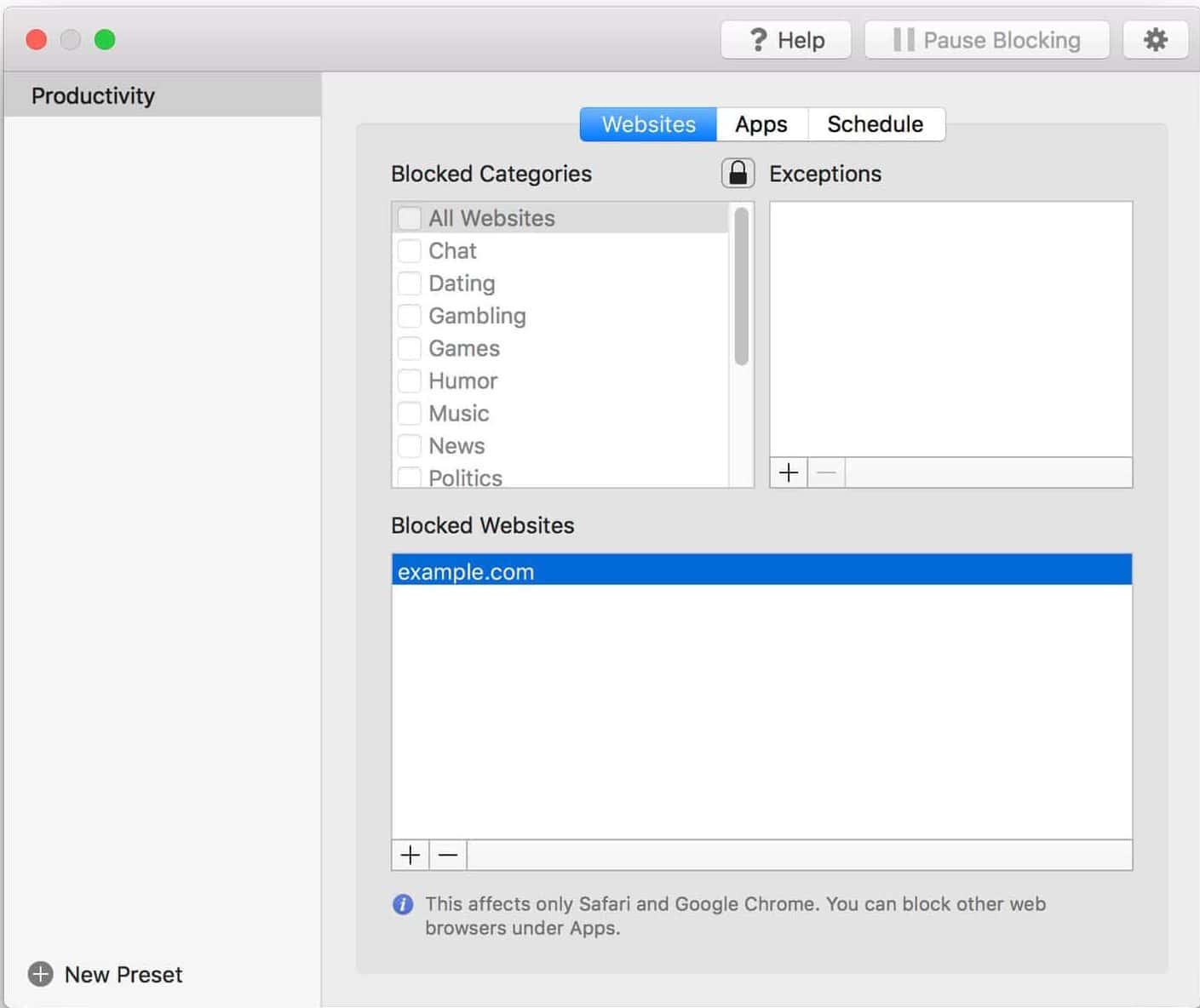
1Focus is a customizable website-blocking app that allows you to decide on which type of website you want to block, alongside blocking specific websites. This is great because it means you can’t just go elsewhere for your fix of whatever-it-is. You do need to pay a small subscription to block by category, but it is still a great idea nonetheless. You can even set timers so you can view blocked websites at certain times, so you can go and check out SmartNews without feeling guilty.
It isn’t all doom and gloom, either. If you REALLY need to get on a blocked site, just pause 1Focus while you grab the info you need. 1Focus is available for free, with a premium subscription available.
Kiwake (iOS)

Arguably, the most important part of any productive day is actually starting it. To do that, you need to get out of bed and stop hitting that snooze button. Kiwake does this in three stages. Firstly, it wakes you up with an alarm.
You can’t snooze this alarm, though, and to turn it off you need to go and snap a shot with your phone, taken somewhere away from your bed. Then it will reward you with a little brain-training game to get the old grey matter into gear. You can then check out your goals for the day, which is a great way to help you retain motivation. Kiwake will set you back $7.99.
Loop Habit Tracker (Android)
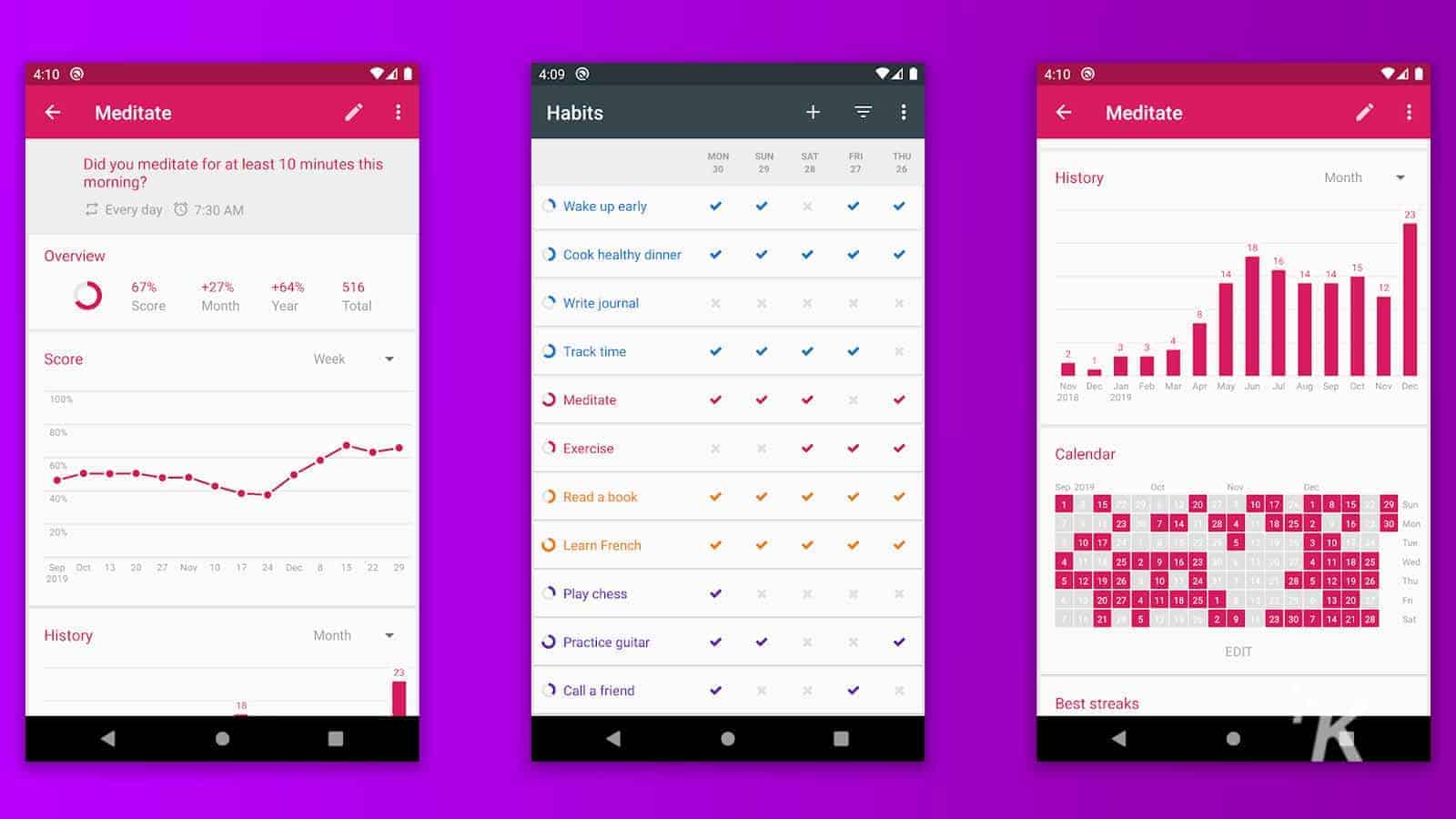
If you’re the kind of person who, like me, will stand up and go downstairs for literally no reason just to procrastinate, then Loop Habit Tracker is for you. Available on Android, the app is designed to help you form better habits which can then replace the old, bad habits.
You can set yourself a goal to reach every day and Loop Habit Tracker will create a log each time your successfully complete your set task. It will even break each task down as you accumulate data, so you can see where you failed to complete it and improve your overall score.
Quit procrastinating
There are so many reasons why you may start procrastinating, but ruling as many as possible out is always going to be beneficial. You could always digitally declutter your virtual workspace to help remove distraction, or if you MUST distract yourself, why not meditate or try some brain-calming games?
What do you think? Have you had a hard time focusing while working from home? Let us know down below in the comments or carry the discussion over to our Twitter or Facebook.
Editors’ Recommendations:
- The best tools and gadgets to help with home improvement projects while you’re stuck at home
- The best tech to buy with your economic stimulus check
- The best apps to make your photos really stand out
- Microsoft pulled the plug on Wunderlist – these are the best alternatives































