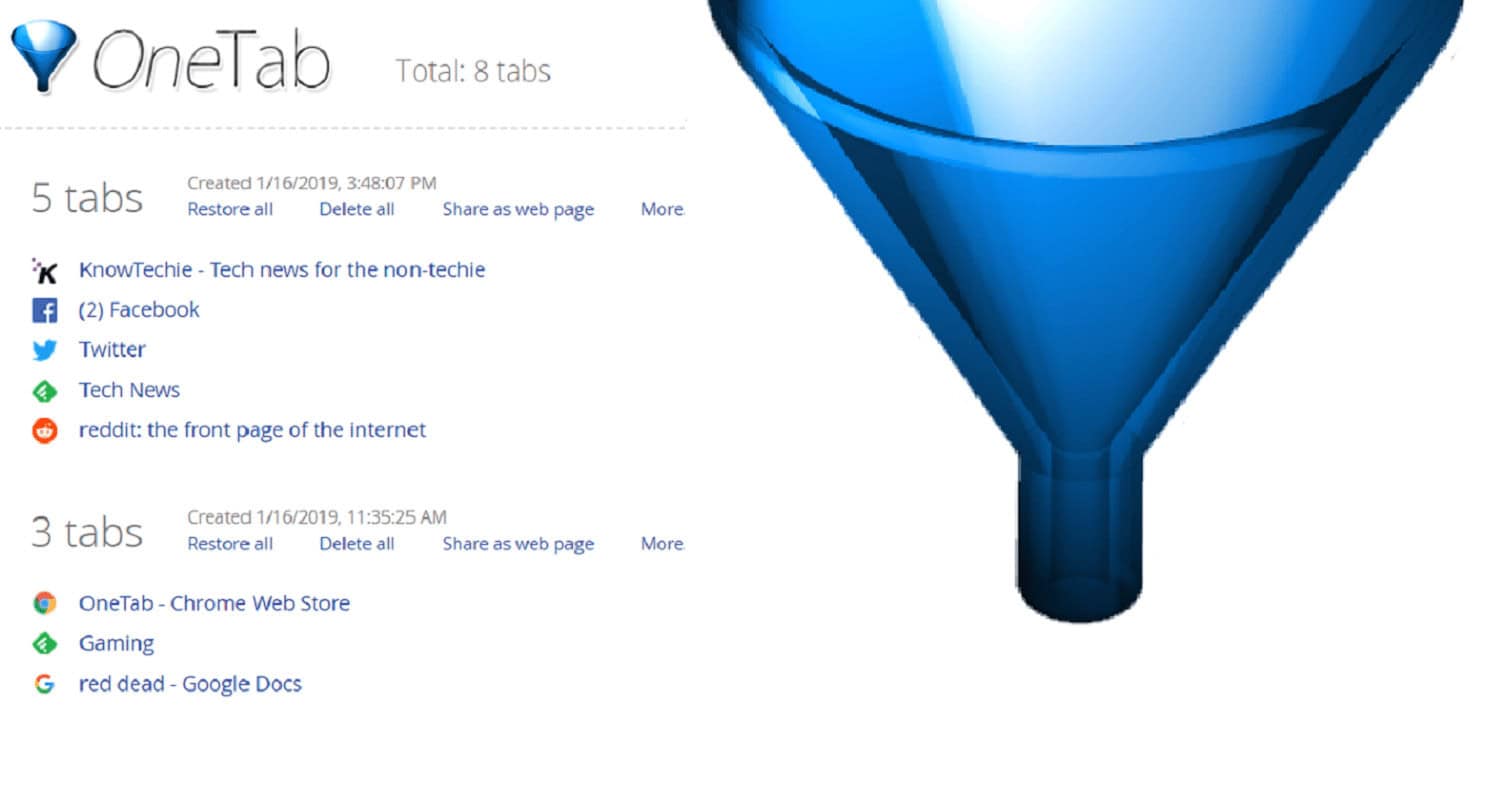
Just a heads up, if you buy something through our links, we may get a small share of the sale. It’s one of the ways we keep the lights on here. Click here for more.
While Google’s Chrome browser has over 64% of the global market for web browsers, let’s talk about the elephant in the room. It’s a RAM hog. Seriously. While it might render your websites and cat videos perfectly (the majority of the time), Chrome is greedy for your system’s resources.
That is partly due to stability concerns, as it splits every tab, plugin, and extension into its own process so if something crashes, it doesn’t hang all of the sites you’re looking at.
So, that’s great for you, not so much for your poor PC. What if you’re using a low-powered laptop or Chromebook for browsing? Then you might only have 4GB or 8GB of system memory to play with, so when Chrome starts gobbling it up, things will invariably slow-down. The segmented approach just doesn’t like lower-powered or older machines, so you end up not opening as many tabs.
OneTab is the answer for both of these issues
There’s a way to reclaim those resources and speed your PC back up though, with a handy Google Chrome extension – OneTab.
This free extension puts a one-tap button on the top-right of your Chrome browser, that when pressed, takes all your open tabs and puts them on a single screen. It also stops the issues of being overwhelmed with a sea of tabs, putting all the links into an easy-to-use list for later browsing.
Most internet users, myself included, have many tabs open at once. At any one time, I could have personal and work Gmails up, the CMS’ back-end, a word processor app like Grammarly, and anywhere from four to twenty source tabs depending on what I’m researching.

Screenshot: Joe Rice-Jones/KnowTechie
I mean look at that, I’ve only got 7 tabs open and Chrome is inching towards 2GB of memory use. This PC can handle that extra use of resources, but it still starts to slow down if I leave too many tabs open.
I also suffer from attention deficits, so having multiple tabs open, while handy for research, really causes issues with my focus. OneTab also helps with that quite a bit by removing it from the bar up top and giving a list view of everything open and in which window.
I really like that it gives me a list that stays until I decide to get rid of it. Often, I wrongly close tabs that I opened ages ago and going back through Chrome’s history is tiresome. Now, my workflow is: Search, Open a bunch of likely links, click the OneTab button and then go through them at my leisure. It’s not going to be for everyone, but it’s certainly helping me.
What do you think? Is this something you’d use? Let us know down below in the comments or carry the discussion over to our Twitter or Facebook.
Editors’ Recommendations:
- Want to be dangerously stupid on YouTube? Well, now you can’t
- NBCUniversal is apparently launching its own streaming service in 2020
- Amazon may be working on its own subscription-based video game streaming service
- Amazon’s Fire TV Stick now comes with a remote that can control your TV
- Google will soon drop the ban hammer on apps that have access to your SMS, call logs































