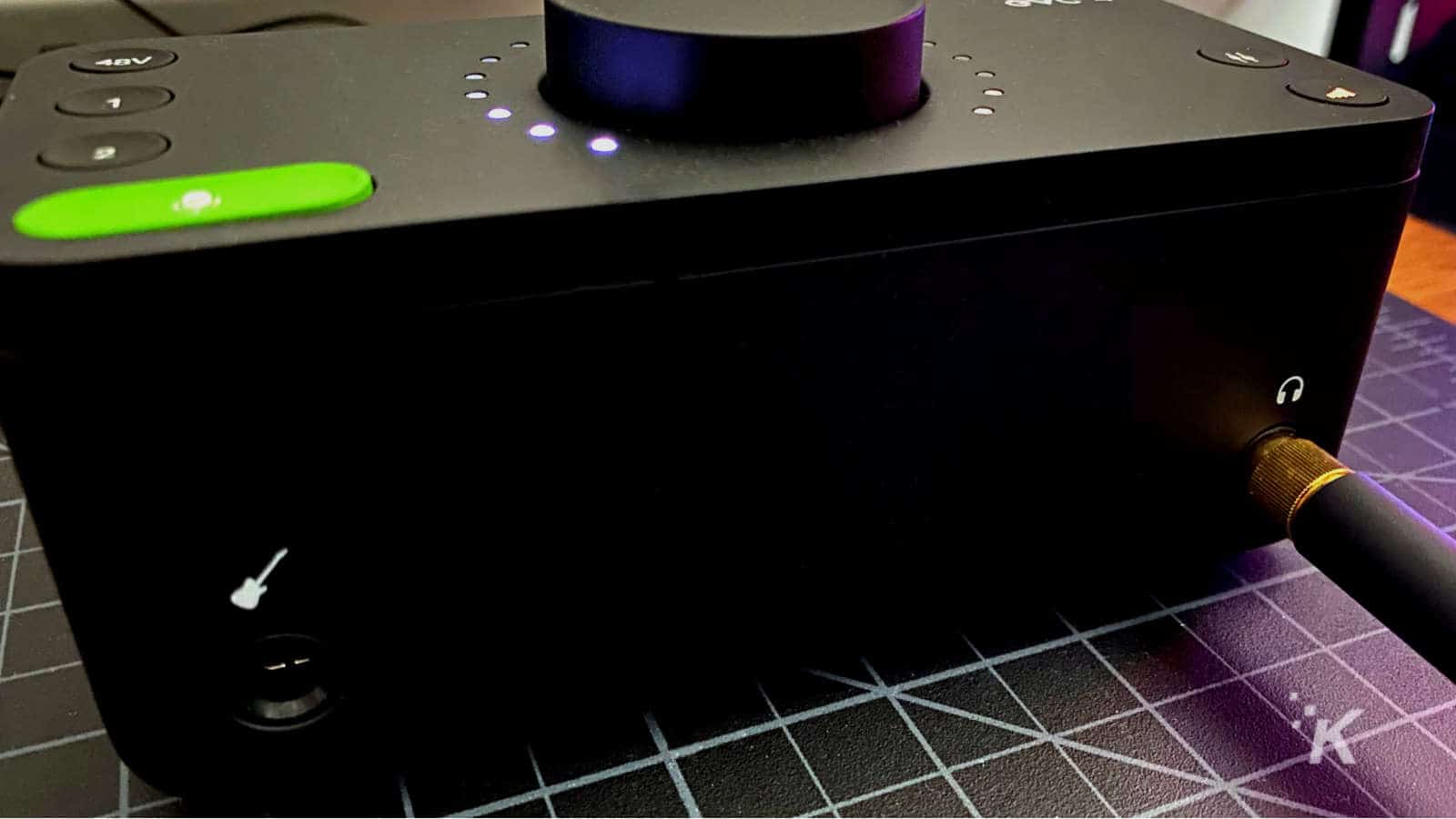Reviews
Review: Audient EVO 4 audio interface
The 2in2out interface is perfect for livestreamers, content creators, and more.

Just a heads up, if you buy something through our links, we may get a small share of the sale. It’s one of the ways we keep the lights on here. Click here for more.
[letsreview postid=”130378″]
Audient built their brand on huge mixing desks aimed at music producers, which are in some of the best well-known recording studios around the world. After decades at that level, they’ve been putting that audio know-how into smaller, smarter interfaces, for home recording artists and other pro users.
That means that anyone can now get their hands on Audient’s fantastic mic preamps, in one of the smallest interfaces you can buy. We’re looking at their first foray into the low-cost interface market, the $129 EVO 4, from the EVO range. It’s a 2in2out interface aimed at home users, whether they are livestreamers, content creators, or just want to make their Zoom calls sound amazing.
So, what’s it all about?
The EVO 4 is a 2 in/2 out audio interface, which just means it can handle two inputs (either instruments or microphones), and output audio to either headphones or speakers. If you like to stream your gameplay, or record it and add voiceovers, an interface such as the EVO 4 is exactly what you need to raise your audio game from an all-in-one USB microphone solution. It allows you to use modular, better quality XLR microphones and has 48V phantom power which is needed for some of those microphones.
That’s not to say that’s all you can use the EVO 4 for, as Audient has added a dedicated 1/4-inch input on the front for things like electric guitars. That instantly gives the EVO 4 more value than many other 2in2out interfaces, which tend to only have two XLR+1/4-inch combo jacks. It’s perfect for home singer/songwriters, letting you monitor your instrument while you record.
The EVO 4 also uses USB-C to connect to your computer, moving away from the larger USB connector on many interfaces. That means it’s also plug-and-play on USB-C equipped mobile devices, such as the iPad Pro. With iPadOS having multiple DAW (digital audio workstation) apps, getting quality recordings onto a mobile device has never been simpler.
The central dial on the top controls almost everything, with the smaller buttons switching which function the dial controls, from the mic/audio mix to headphone volume. This works great, and the lighting around the dial makes it easy to control at a glance, without having to look for markings. Oh, and that big, green button? That’s for Smartgain, a new Audient feature that makes the EVO 4 the most convenient interface I’ve used to date. We’ll dive into exactly why later on.
So, is it any good?
Okay, with any interface there are two primary considerations. Are the microphone inputs clean sounding, and is it easy to dial in the settings to get a sound you like? If your interface uses a driver package, as the EVO 4 does, then you also need to consider how well the software works, with stability being the primary concern.
I’m happy to say that the EVO 4 excels on all counts. The new microphone preamps in the EVO 4 are amazing, giving me clean, crisp audio on every mic I tried. The best part? Smartgain makes dialing in the levels almost too easy. Tap the green button, tap which input you’re using (or both if you’re using two microphones or a mic and an instrument), and start talking, playing, or singing. The device figures out the best gain for your voice, and flashes green once it’s dialed in. Audio is normally a long, annoying process of trial and error to dial in, so this feature is an absolute game-changer.
You can also use Audio Loop-back, which lets you capture up to two audio sources on your computer to mix into your microphone or instrument recordings. That could be Skype calls if you’re recording a podcast, game audio if you’re live-streaming or recording for YouTube, comms programs such as Discord, or pre-recorded tracks from your DAW. It’s just a matter of changing a few settings in the driver package and then pointing your programs at those settings. Audient already has comprehensive guides for this on both Windows and MacOS, which even I could follow along. For clarity here, I get confused plugging in physical cables, let alone virtual ones…
The last thing I should mention, because every person I’ve talked to about the EVO 4 asked me about it – the headphone output. More specifically, can it drive headphones such as the Beyer DT1990‘s or planars? Yes, yes it can, and with aplomb. I usually use a separate headphone amp when using a mic for ingame comms as otherwise, my DT1990s are underpowered and quiet. No need here with the EVO 4, with game audio coming through crisply.
So, should I buy the EVO 4?
If you’re just starting out as a streamer, the $129 Audient EVO 4 is a great buy. Its nearest competitors are the Focusrite Scarlett 2i2 or the Motu M2, both of which are more expensive for fewer features. Add to the fact the EVO 4 can be used on Windows, Mac, or iOS, and it’s now the only low-cost interface I’ll recommend.
It’s near-perfect for its intended use and comes with a huge value of software from Cubase LE to plugins.
Editors’ Recommendations:
- Review: MECO wireless outdoor security camera
- Review: HiFiMan Deva – on another Planar of existence
- Review: Potensic D58 drone with 1080p camera
- Review: TerraMaster F2-210 NAS enclosure
Just a heads up, if you buy something through our links, we may get a small share of the sale. It’s one of the ways we keep the lights on here. Click here for more. A sample unit was provided for the purpose of this review.