PC Hardware
Review: TerraMaster F2-210 NAS enclosure
Looking for a home NAS? This is a solid option.

Just a heads up, if you buy something through our links, we may get a small share of the sale. It’s one of the ways we keep the lights on here. Click here for more.
[letsreview postid=”126970″]
If you want to untether from expensive cloud subscriptions, one option is to buy a low-cost NAS device for your home, add some drives, and set it up for remote access. There are no end of options on the market currently, but if you’re looking on the cheaper end, one name stands out – TerraMaster.
We’re looking at one such low-cost NAS enclosure from them today, the F2-210, which costs $150.
The F2-210 is a two-bay, cloud-enabled NAS enclosure aimed firmly at the home user market. It’s got a single 1Gbe Ethernet port, and two USB 3.0 ports for additional storage. A single button does dual-duty as reboot and power, and it has LED indicators for drive activity, LAN activity, and power. Let’s dive in.
So, what’s it all about?
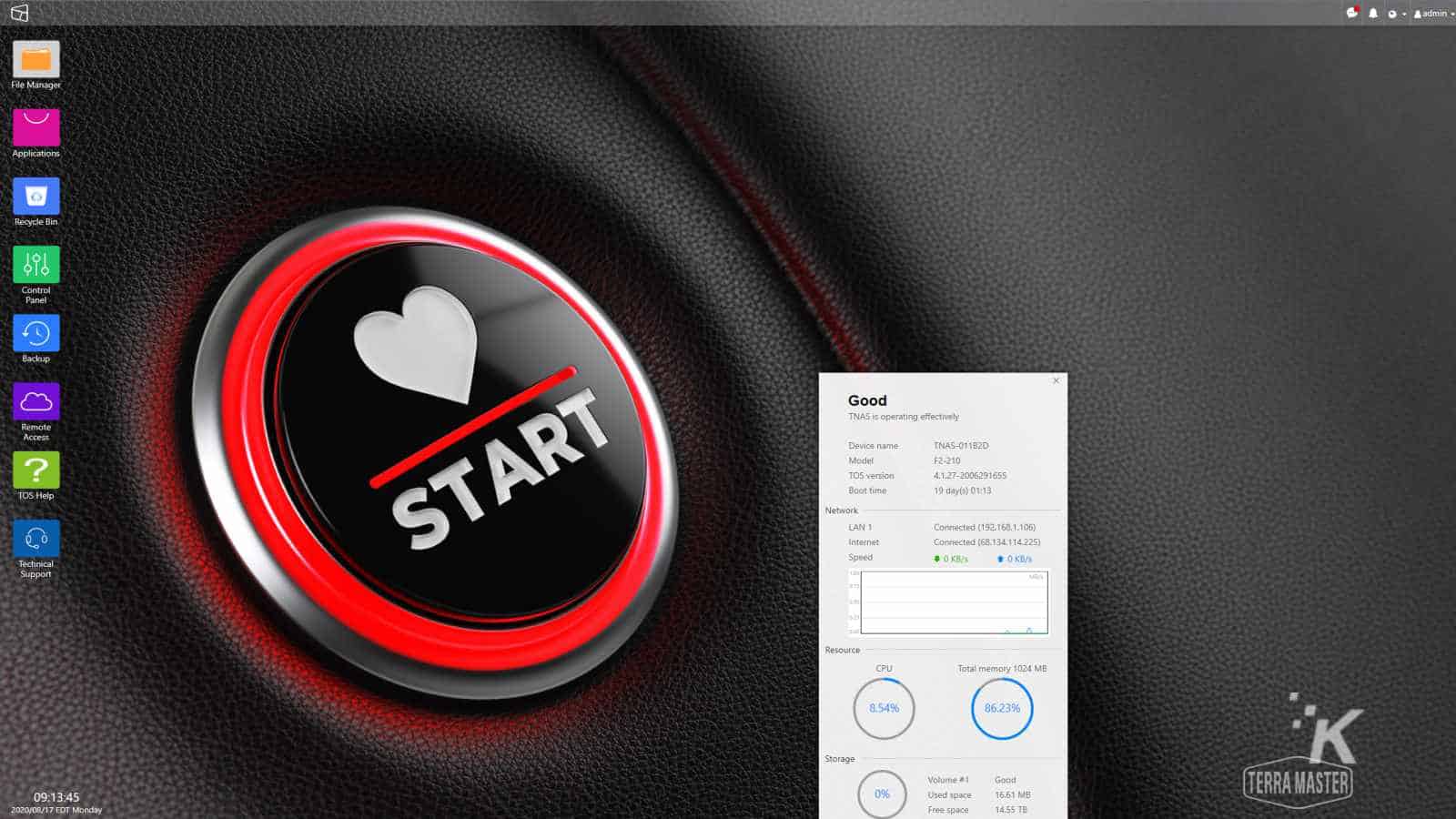
It’s powered by a 1.4GHz quad-core ARM CPU, with 1 GB of system memory. That’s not a huge amount, but it does enable the NAS to do 4K30p video encoding and support up to 16TB drives. It supports RAID 0 and 1, and JBOD or single-disk configs, and either Btrfs or EXT4 file systems. A single 80mm fan keeps your drives cool under use, and we didn’t notice any issues with this configuration in testing.
The heart of any NAS is its operating system, and TOS is pretty good overall. There is a desktop app, a mobile app, and a web interface, and it comes configured with links to File Manager, Control Panel, Applications, Backup, Remote Access, and TOS Help on the desktop. A handy panel with stats on status and running resources shows up at the bottom right.
Most of these are self-explanatory and function how you’d expect them to work in other operating systems. Applications have packages to install to the NAS to add things like Plex, mail servers, or WordPress functionality. Control Panel lets you add users, user groups, assign permissions, and change network and security settings. Storage Manager also lets you create storage pools in case you want to change the one you set up in the initial install.
Backup lets you configure either Rsync from a Windows computer or Time Machine from a Mac, and let you back up data from the installed drives to external USB drives, and vice versa. Remote Access turns your NAS into your own personal cloud, letting you reach it from anywhere or set up DDNS (Dynamic Domain Name Service) access if you want.
So, is the TerraMaster F2-210 any good?
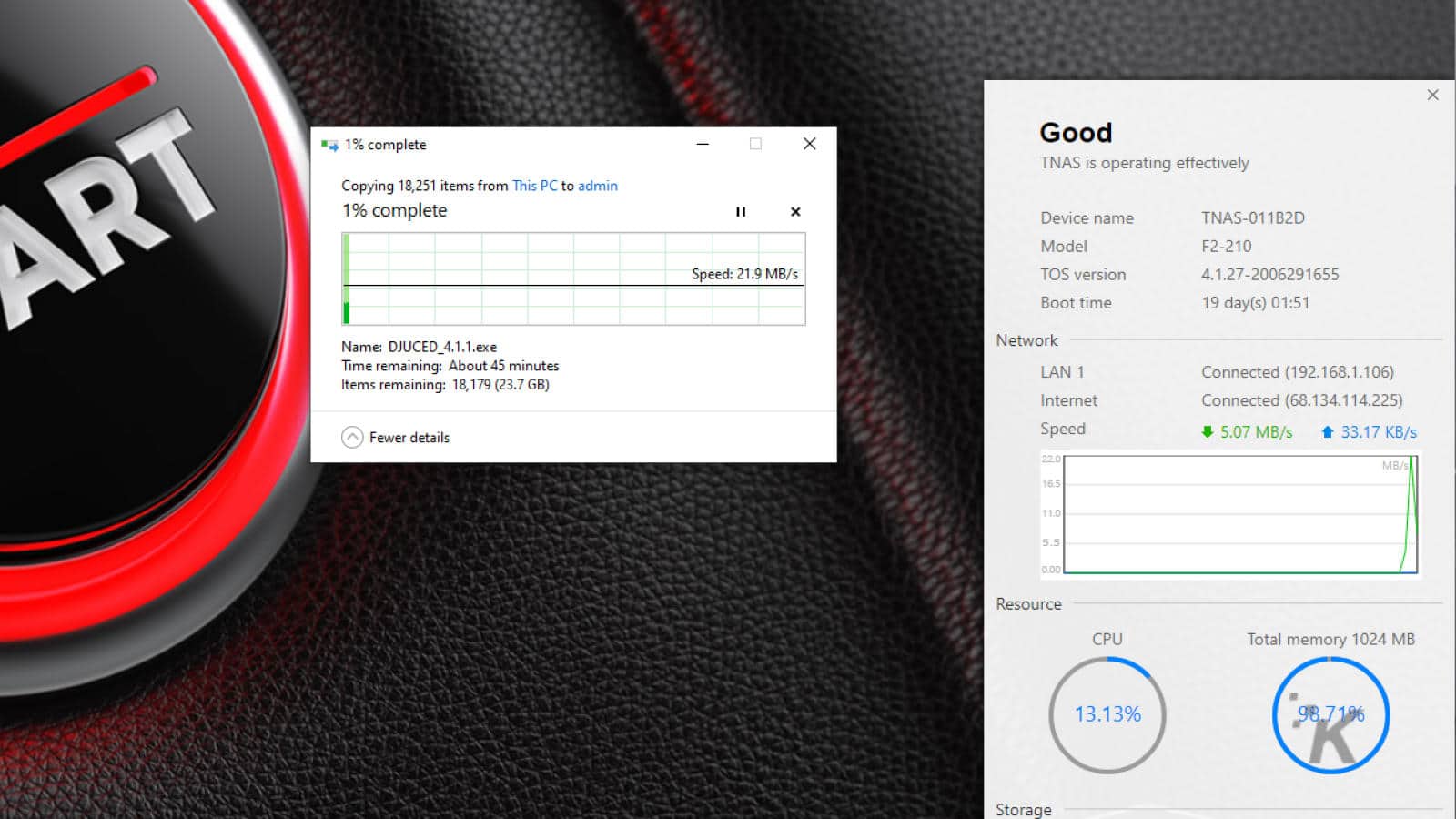
Okay, so as with any NAS system, the main points to consider are ease of use and file transfer performance. Setup with the TerraMaster F2-210 was straightforward, once I figured out how to reset the unit back to factory settings. See, the first time you plug the NAS in and try to set it up it needs internet connectivity. I tried setting it up via direct connect from my PC, and set the IP address with the companion app to be part of my home network range, but when I moved the cable to my router it wouldn’t let me connect at all.
To fix this, I had to take the drives out, and boot the NAS without the drive sleds in. That resets the device back to first-boot status, letting you redo the setup routine. Figuring that out took some time, as the documentation for the unit is scarce.
Pushing the drive sleds in while the unit was still powered on started the NAS initializing the two Seagate EXOS X16 16TB drives that I used to test, and downloaded the latest version of the TOS operating system. A short while later, a few loud beeps let me know that the device was rebooting and ready to set up. The TOS login screen asked me to create a user name and password, and to enter an email address to receive a verification code to create the account. Then it asked me to create a volume on a new storage pool, where I chose RAID 1 for redundancy and the Btrfs file system, as the NAS suggested that as the best option.
In testing, we used a 24GB folder of mixed media, with everything from movie files to ini files to pictures and compressed folders in it. Writing to the NAS gave a 40 MB/s sustained max write over Wireless-AC, and a lower, 24 MB/s sustained read while transferring the same folder back to the PC to a PCIe 4.0 NVMe drive to limit the impact of the PC drive on the transfer speed.
That’s more than enough speed for occasional backups or video streaming from a Plex server, and while it’s not as high as more expensive units that you can get faster Ethernet or features like channel bonding, it’s pretty good for the low-cost of the F2-210.
So, should I buy it?
If you’re looking to untether your data from expensive cloud plans, the TerraMaster F2-210 is a pretty good, if basic, option to consider. Your $150 outlay gives fairly good file transfer performance, remote access, and maybe more importantly, 4K video transcoding capabilities for running your own Plex server.
Install was fairly straightforward, with the only suggestion is that TerraMaster could do with more in-depth FAQ and Instructions pages as the solution I needed wasn’t easily found. The TOS operating system is responsive and has enough apps for most use cases, even if it doesn’t have the extensive library of the competition.
Editors’ Recommendations:
- Review: Urbanista London wireless earbuds – slough far, slough good
- Review: Pico Neo 2 Eye – a capable VR headset that means business
- Review: Audeze LCD-1 headphones – planars that don’t break the bank
- Review: August WiFi Smart Lock – it doesn’t get any better than this, folks
Just a heads up, if you buy something through our links, we may get a small share of the sale. It’s one of the ways we keep the lights on here. Click here for more. A sample unit was provided for the purpose of this review.































