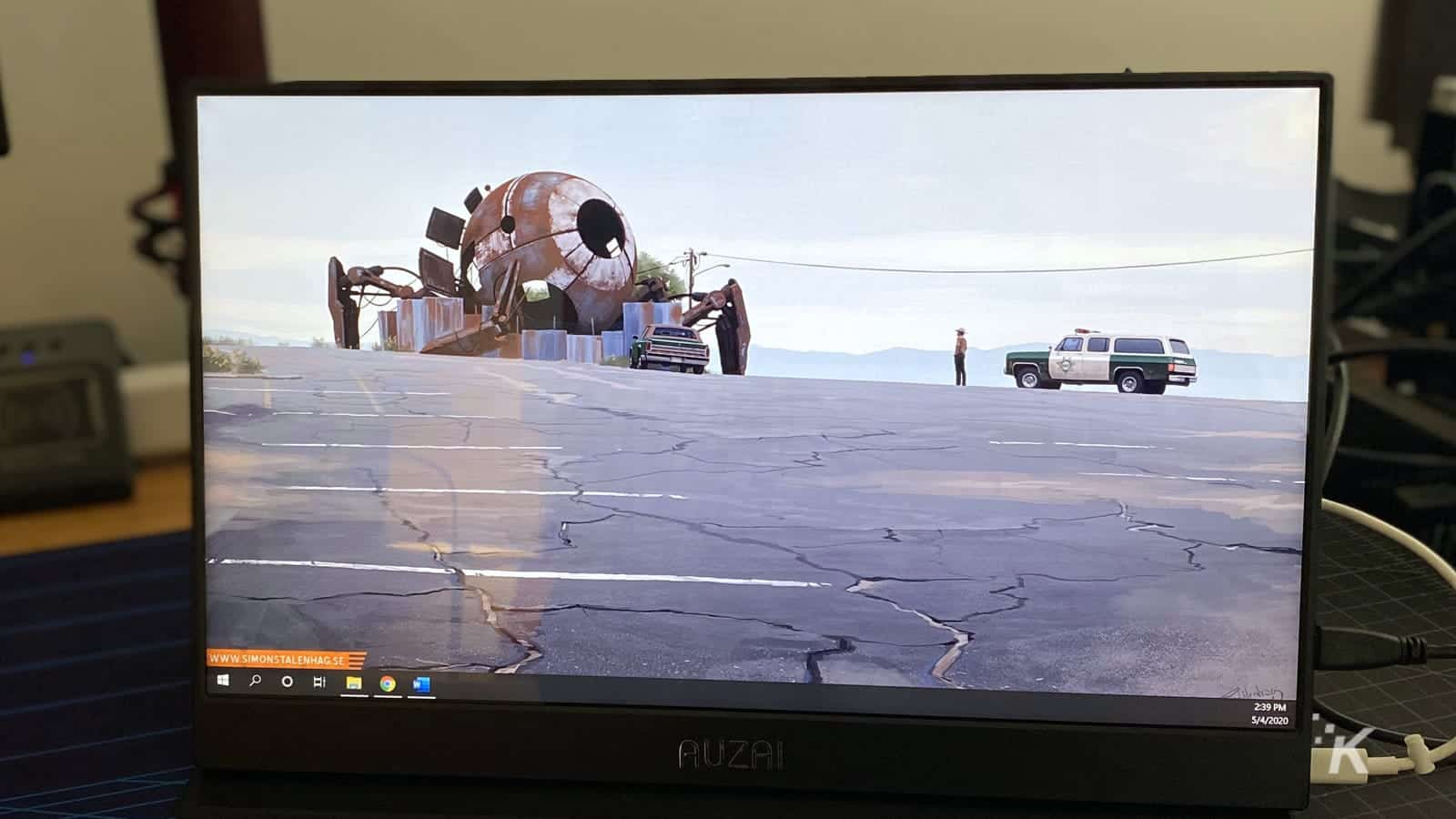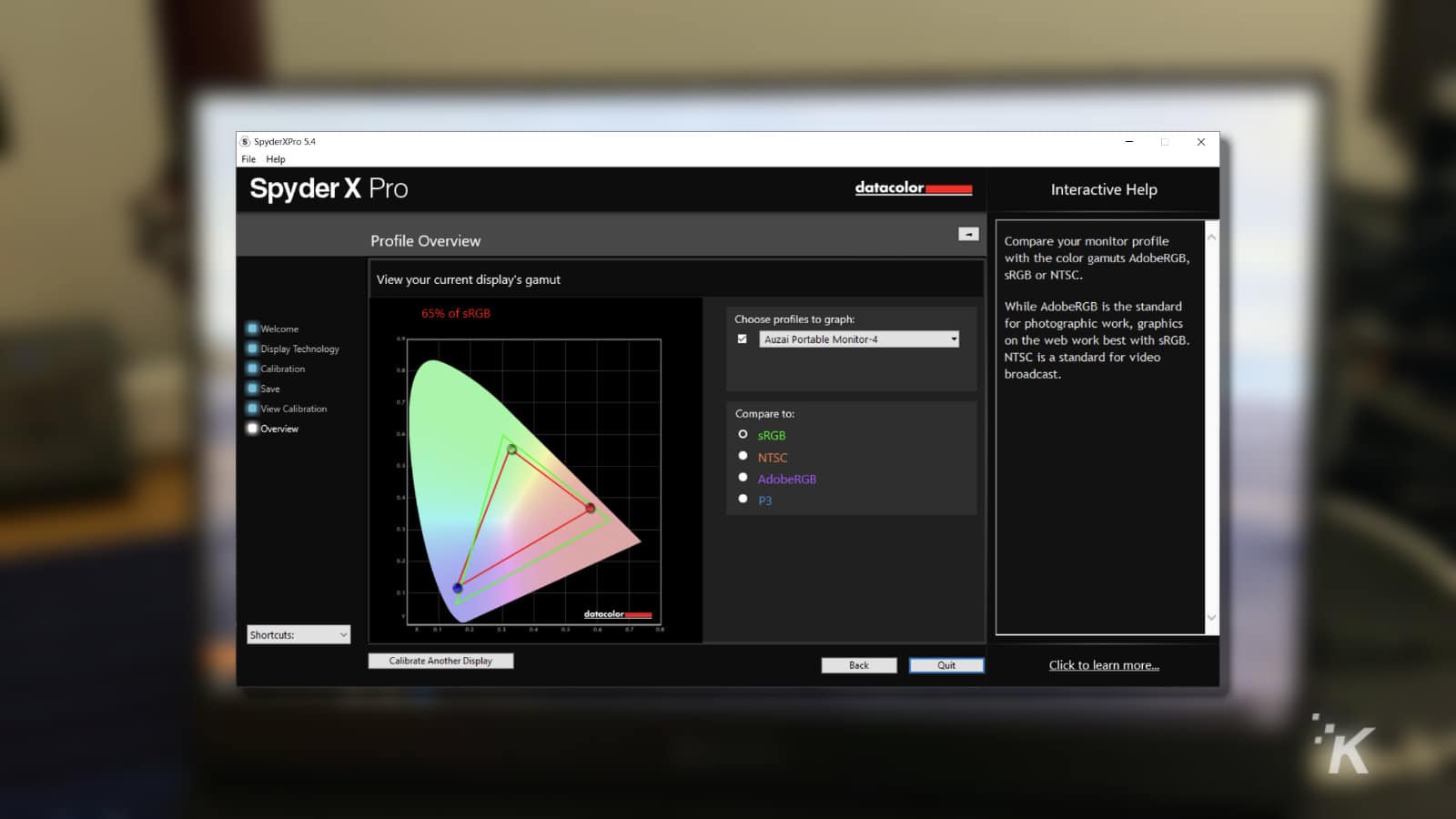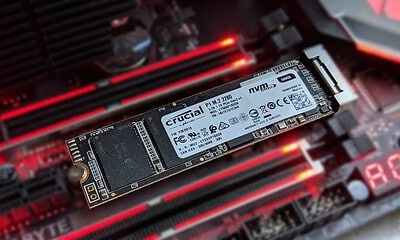PC Hardware
Review: Auzai 15.6-inch USB-C Portable Display
Need a monitor with some portability? This may be the one for you.

Just a heads up, if you buy something through our links, we may get a small share of the sale. It’s one of the ways we keep the lights on here. Click here for more.
[letsreview postid=”118832″]
If you’ve become accustomed to multiple monitors when you’re working from your desk, you might feel constrained when you’re out and about and working from the single screen on your laptop. For the longest time, you just had to deal with it. I mean, you weren’t about to carry a desktop monitor around with you at all times, right?
Now there’s an influx of portable, slim monitors on the market, which often use USB-C or HDMI to connect to your devices. The bonus of using USB-C? They can add a second screen (or a larger, mirrored screen) to your smartphone, your tablets, or even your game consoles. Sweet.
We’re going to look at one such portable monitor today, from Auzai. It’s a 15.6 inch, IPS screen that uses either micro HDMI or USB-C to get a video signal from your device.
So, what’s the Auzai Portable Display all about?
This portable monitor from Auzai is 15.6 inches, the same size as most laptop screens. Auzai says it’s an IPS panel, although they don’t mention what percentage of the color gamut it is rated for. It’s got a micro HDMI and USB-C inputs on the right side along with a USB-C port that’s for power; and a power button and navigation wheel for the on-screen display on the left edge.
The box comes with the monitor with its protective case that doubles up as a stand, a micro HDMI to HDMI cable, a USB-C to USB-C cable, a USB-A to USB-C cable, a screen protector and a microfiber cloth. There’s no power brick here, but maybe that’s not such a bad thing. It helps keep the price lower, and you’ve probably got a drawer full of USB charging bricks that could be used to power this monitor. Why would you want another one?
It’s aimed at laptop users mainly, with console gamers being a secondary thrust. Why gaming on a 60Hz screen? Well, it’s got support for AMD’s Freesync variable refresh rate technology, and this works pretty well in practice.
So, is it any good?
Okay, so the first thing I always do when I get a new monitor to review is to calibrate it using my trusty DataColor SpyderXpro calibration tool. Most panels I see are close to 100% sRGB coverage nowadays, as the technology used in them is much improved. Now to the Auzai, and a rather dismal showing of 65% of sRGB. I’ve got TN panels (an older display type) that have higher color accuracy than this.
In use though, while I can tell the difference when it’s plugged into my iPad Pro as a second screen, it’s not really that bad to use. Playing around with the settings panel didn’t get me any closer to 100 percent coverage, but it did make it a little bit more vibrant.
There is one cool thing about this Auzai that some other portable monitors don’t have – Freesync. This feature syncs the monitor’s refresh rate to the frames-per-second of the game you’re playing, getting you smoother frames without tearing. Great for the Xbox One range which supports Freesync, or your computer since both graphics card manufacturers, AMD and Nvidia, support the technology.
So, should I buy it?
For $190, the Auzai portable monitor is an easy way to add a second screen to your laptop or other mobile devices. It’s also good as a screen for console gaming use, but is really hurt by the difficult to press controls and lack of color accuracy.
It’s got passable stereo speakers, so it’s a cheap way to use your console on the go. Really, you’re trading portability here for screen quality. Which of these you need more will ultimately be the decider if you go for the Auzai.
Editors’ Recommendations:
- Review: Das Keyboard 4 Professional for Mac mechanical keyboard
- Review: Huion KAMVAS Pro 20 Drawing Monitor (2019 model)
- Review: BenQ SW270C photographer monitor – take your editing to the next level
- Review: Nixeus EDG34S 34-inch ultrawide gaming monitor
Just a heads up, if you buy something through our links, we may get a small share of the sale. It’s one of the ways we keep the lights on here. Click here for more. A sample unit was provided for the purpose of this review.