Gadgets
Ring package alerts detect and monitor your packages – here’s how to set them up
Worried about leaving your packages outside or having someone steal them from your porch? This will help.
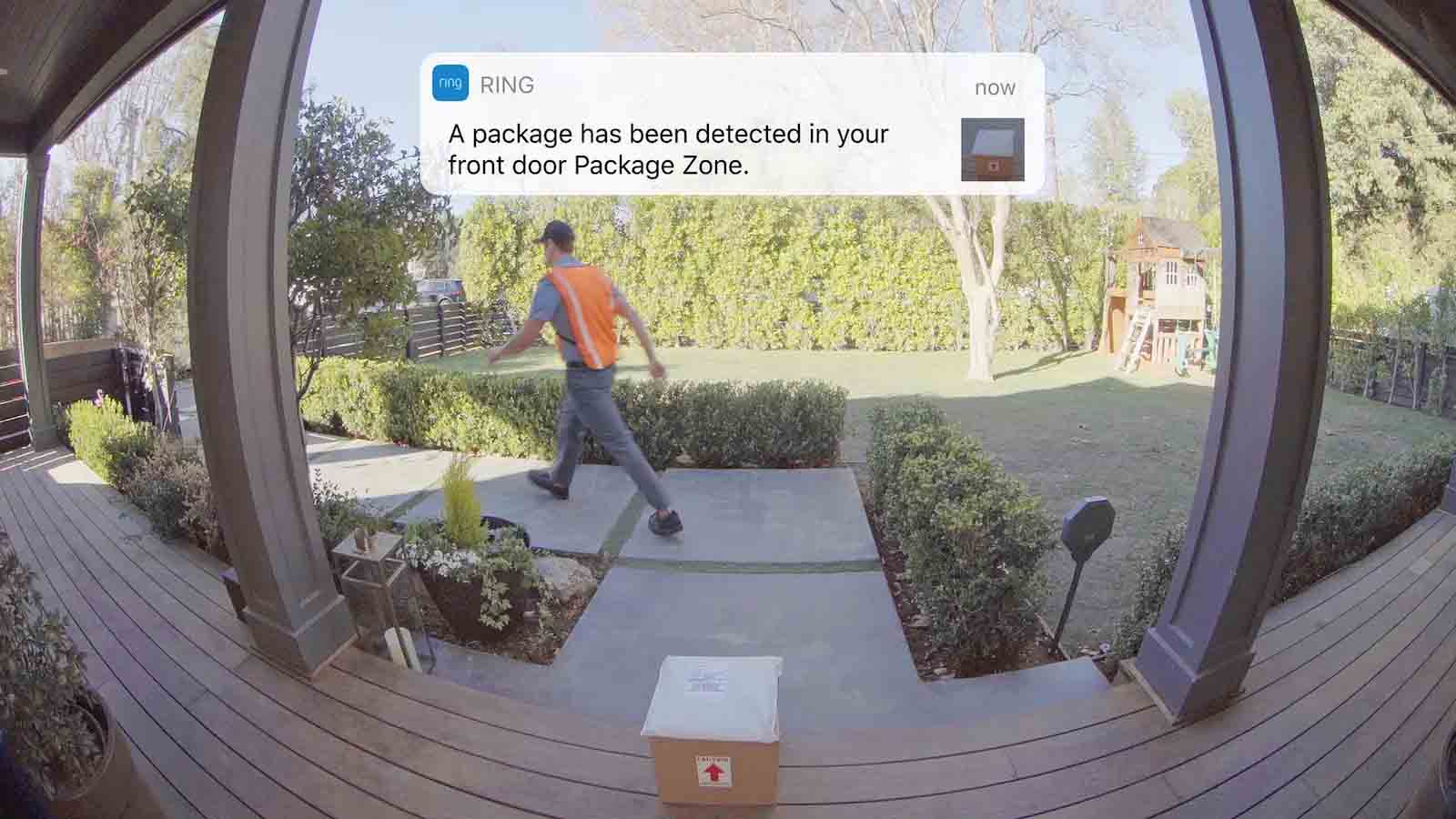
Just a heads up, if you buy something through our links, we may get a small share of the sale. It’s one of the ways we keep the lights on here. Click here for more.
Ring’s video doorbells finally have the most useful feature ever – package detection. That means your doorbell can tell you once those Amazon packages you keep ordering at 3 am turn up, so you can go rescue them from your porch before anyone can swipe them.
It’s a feature that the competition has already, so having the supposed industry leader playing catch-up is a little bit of a sorry affair. You’ll probably want the Ring Video Doorbell Pro 2 if you’re going to use this, as it’s the only camera that has a head-to-toe viewing angle so it can see the entire porch.
Here’s how to set it up for the supported Ring video doorbells.
Here’s how to set up package detection on your Ring doorbell
Now you should get a notification and a short video when your Ring Video Doorbell notices a package being delivered. You could also see package activity from watching your Timeline in the Ring app (shown above). That should give you plenty of time to get it safely inside before any porch pirates enter the picture.
Have any thoughts on this? Let us know down below in the comments or carry the discussion over to our Twitter or Facebook.
Editors’ Recommendations:
- The Nooie Cam Doorbell doubles as a home security system for your front door
- Review: 360 Video Doorbell X3
- Ring is back with a new, smaller video doorbell that will only set you back $60
- Ring’s new home security system has a built-in Eero Wi-Fi 6 router



























