Apps
Substacks’ new tools will make it easier to listen to newsletters
One part of the update adds text-to-speech for iOS users.
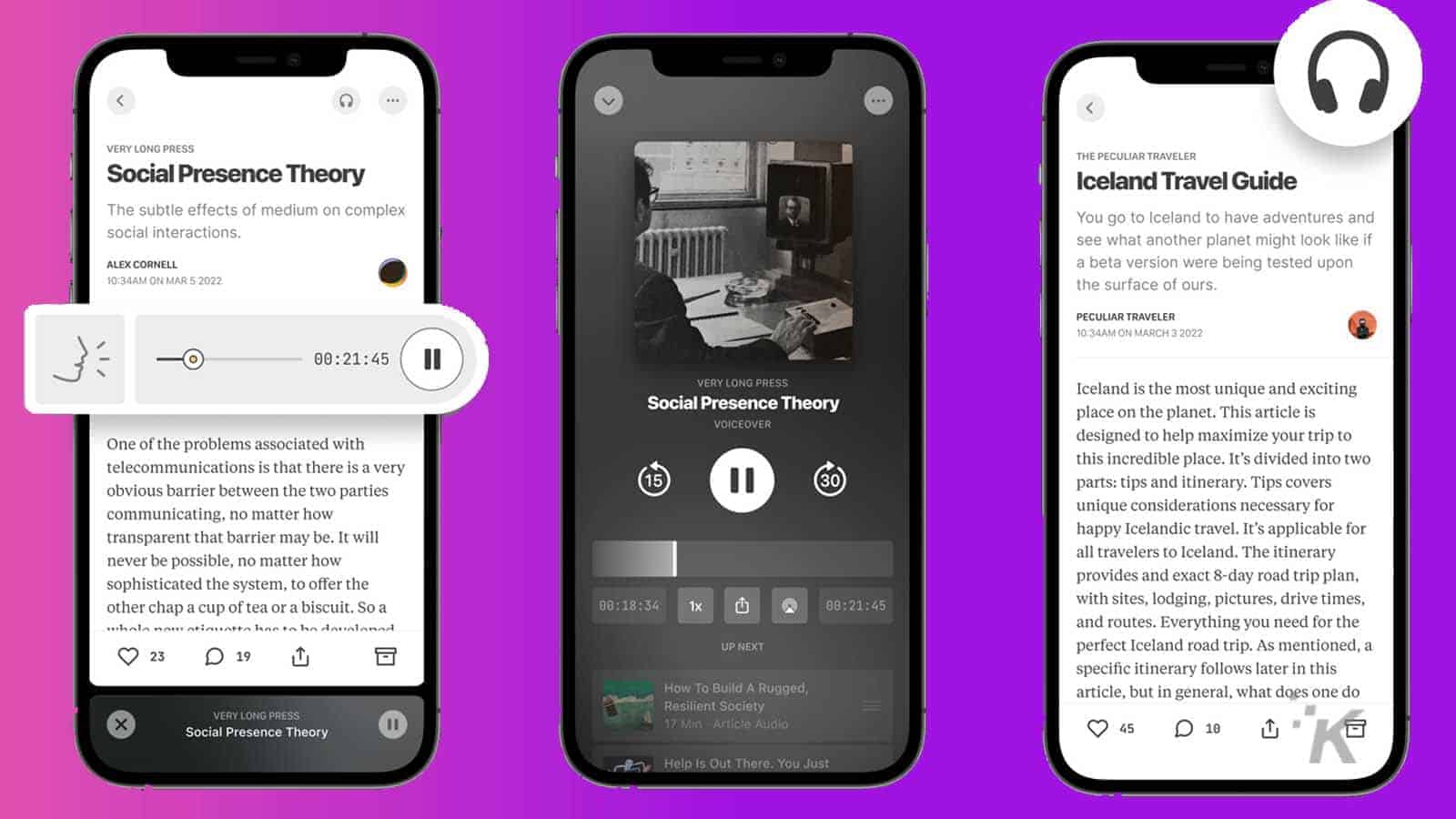
Just a heads up, if you buy something through our links, we may get a small share of the sale. It’s one of the ways we keep the lights on here. Click here for more.
Substack is great for newsletters, and now, the company is adding new features that should improve the audio experience for both writers and subscribers.
Announced in a blog post this week, Substack has a handful of new features coming. Focusing on the audio side, these add convenience for writers which, in turn, makes everything better for readers (listeners?), as well.
The first major update is the ability to quickly add voiceovers to posts. Prior to this update, writers had to treat voiceovers as individual podcasts. Now, that is changing.
Going forward, writers will be able to add voiceovers directly to posts. instead of embedding those individual podcasts.
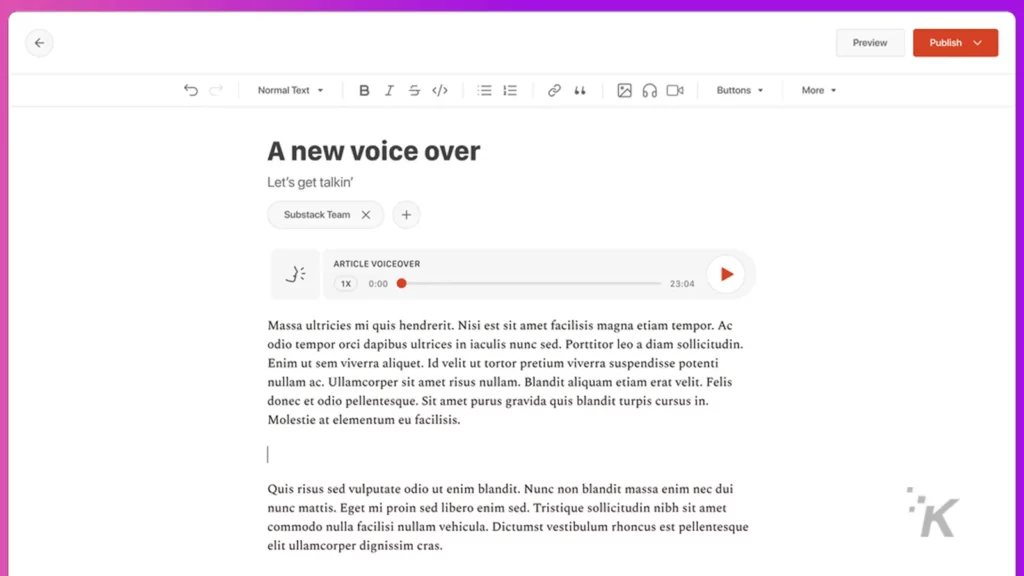
That’s great, but what if you hate your voice or don’t want to hire someone to do voiceovers for you? That’s where the biggest update to Substack comes into play.
The company is implementing text-to-speech. This comes to iOS users first, but it is assumed to release on other platforms once it is proven to work well.
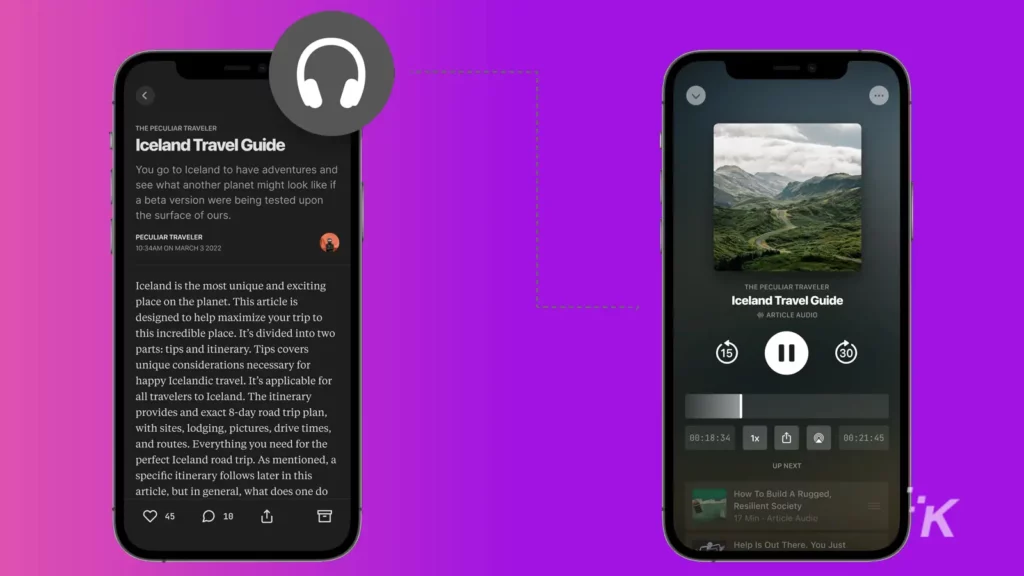
Finally, and in conjunction with the first part of the update mentioned, writers will be able to embed multiple audio files. This one could prove helpful, for sure, but is minor in comparison to the other updates.
Overall, this is a solid announcement from Substack. Reading is not always an easy option, so giving writers better tools to provide readers with a podcast-like option is definitely nice.
Have any thoughts on this? Let us know down below in the comments or carry the discussion over to our Twitter or Facebook.
Editors’ Recommendations:
- Substack now has an iOS app that lets you read all your newsletters in one place
- Substack Reader can collect all your newsletters and feeds in one place
- This app blends your RSS news feed and newsletter subscriptions in one place
- How to follow sites without RSS feeds on Feedly































