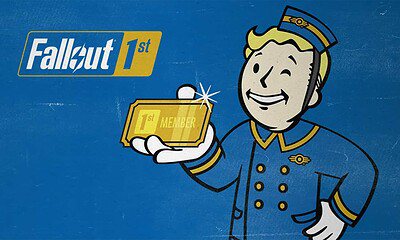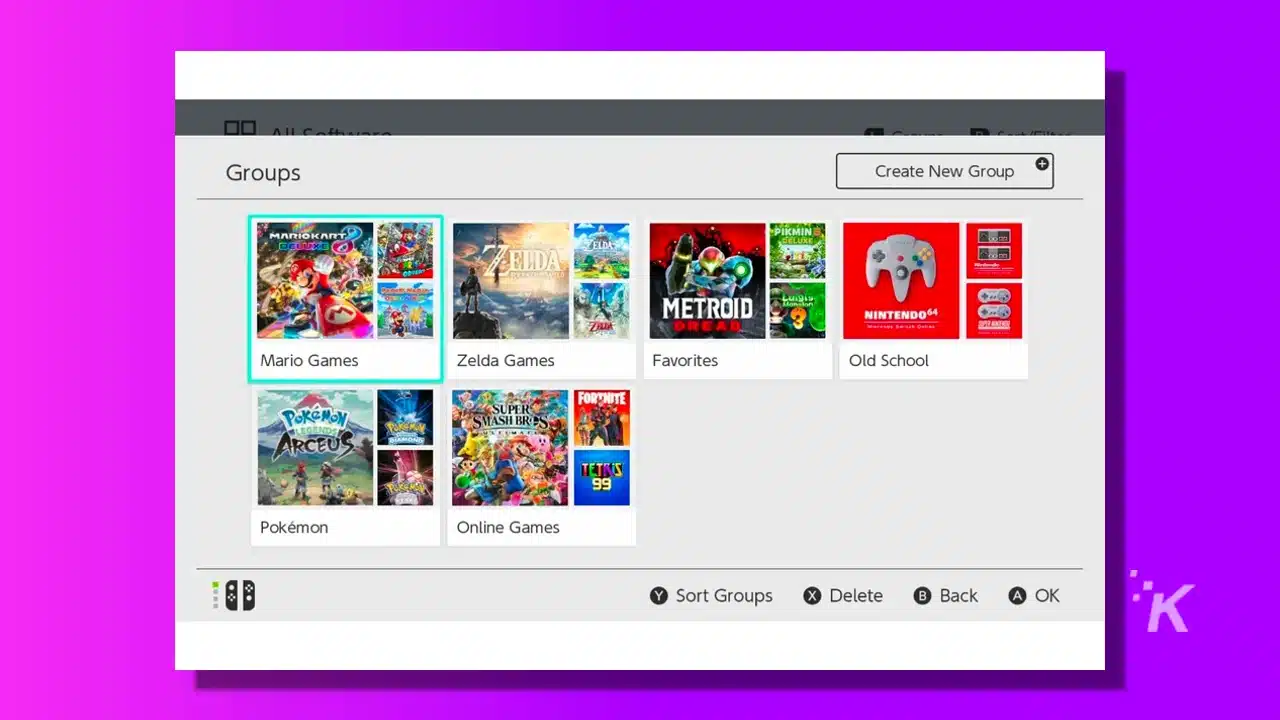
Just a heads up, if you buy something through our links, we may get a small share of the sale. It’s one of the ways we keep the lights on here. Click here for more.
Nintendo launched the Switch more than five years ago, and for some reason, they’re just getting around to giving users the ability to group games in folders. That’s right; Switch owners can now organize all their games in folders thanks to a new firmware update.
For example, if you have a bunch of Mario games in your library, you can create a specific folder that houses all your Mario games in an easy-to-find location. Have a bunch of Pokémon games? Slap them in a Pokémon folder. You get the gist of it.
The company calls the new feature “groups,” and it sounds like a helpful feature on paper. But in practice, it’s a whole different story.
READ MORE: The Nintendo Switch Online app finally makes it easy to add friends
For instance, groups can’t be placed on the home screen. Instead, to find your groups or create new ones, you’ll have to scroll all the way to the right to the vertical list and select “All Software” and press L.
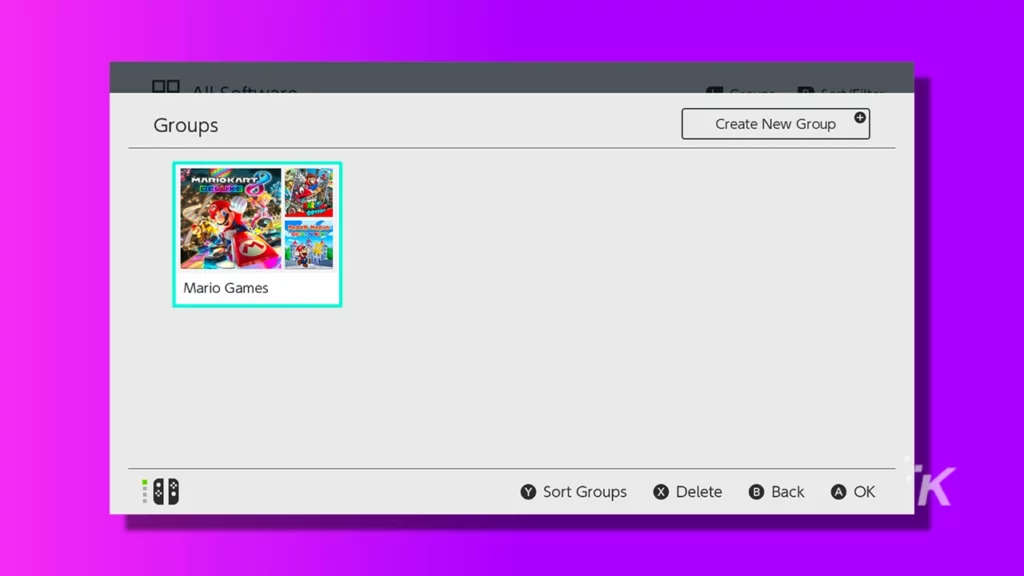
Creating a group is a straightforward process, but you’ll need to know where to look. We’ll walk you through the whole process here.
READ MORE: The Legend of Zelda: Breath of the Wild sequel has been delayed
Is there a limit on the number of games you can add to a group? The company says users can add up to 100 groups, maxing out at 200 titles per folder.
Nintendo added this new grouping feature in a firmware update (version 14.0), which is available to download now. Additional updates include additional Bluetooth controls and some tweaks to volume controls.
Have any thoughts on this? Let us know down below in the comments or carry the discussion over to our Twitter or Facebook.
Editors’ Recommendations:
- Yes, Nintendo’s Wii and DSi stores are down, and no one knows why
- A new Nvidia leak could point to the Nintendo Switch Pro
- Nintendo will abandon the Wii U and 3DS eShop in March 2023
- Nintendo plans to focus on real virtual worlds, not the metaverse
- How to add friends on your Nintendo Switch