
Just a heads up, if you buy something through our links, we may get a small share of the sale. It’s one of the ways we keep the lights on here. Click here for more.
Remember the hassle of copying an entire email to Google Translate to understand what your overseas colleagues are saying? Well, Google has finally decided to end that era.
Gmail, the email service we all know and love, has finally decided to stop playing catch-up with its desktop version. Gmail on mobile is now introducing an integrated translation feature that should have been there ages ago.
Yes, it’s 2023, and Google is just getting around to adding – checks notes – in-app translation.
The company announced on its Workspace Updates blog that native translation is now a feature on the Gmail mobile app.
This means if you receive an email in, let’s say, French and your display language is English, Gmail will automatically suggest translating it for you. And guess what? This feature supports a whopping 100 languages like the desktop version.
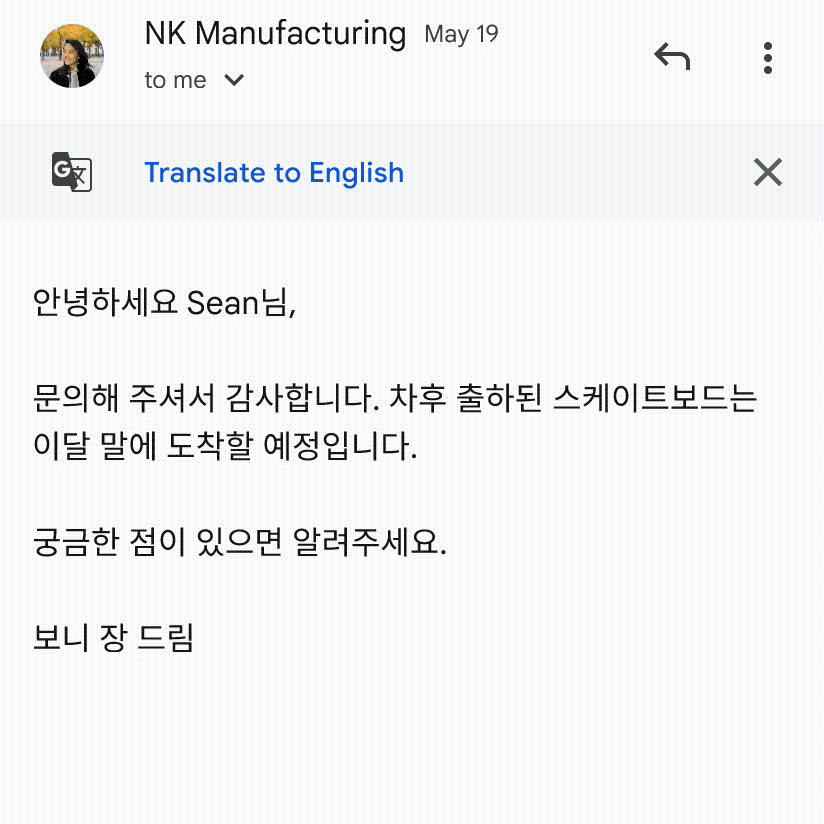
But what if you’re a polyglot and don’t want certain languages translated? No worries, Google’s got you covered. You can manually set languages you don’t want to translate.
The feature is rolling out as we speak, but reaching your device might take up to two weeks. So, keep your Gmail app updated and say goodbye to the copy-paste-translate ritual.
Have any thoughts on this? Drop us a line below in the comments, or carry the discussion to our Twitter or Facebook.
Editors’ Recommendations:
- Your YouTube homepage could soon go blank – here’s why
- Google Pixel 8 series will stick to 128GB base storage, says leak
- Apple set to hold iPhone 15 event on September 12 or 13, says rumor
- Images show Samsung Galaxy Tab S9 FE and FE Plus in the real world
































