Apps
This bionic reading Chrome extension helps you read better
Bionic reading is a new trend aiming to make reading online easier.

Just a heads up, if you buy something through our links, we may get a small share of the sale. It’s one of the ways we keep the lights on here. Click here for more.
The new Jiffy Reader extension for Google Chrome uses bionic reading to help users read content faster.
Bionic reading uses a combination of bolded letters to draw your eyes to specific parts of words, ideally allowing you to absorb the words you see much faster.
Jiffy Reader is available as a Chrome extension for download here. Using bionic reading, the extension highlights certain parts of a word that supposedly help users read the words more quickly and effectively.
So how exactly does it work?
Essentially, bionic reading bolds the first few letters of a word to highlight the entire word. The number of bolded letters can increase or decrease depending on the word’s length.
Check out the example below.
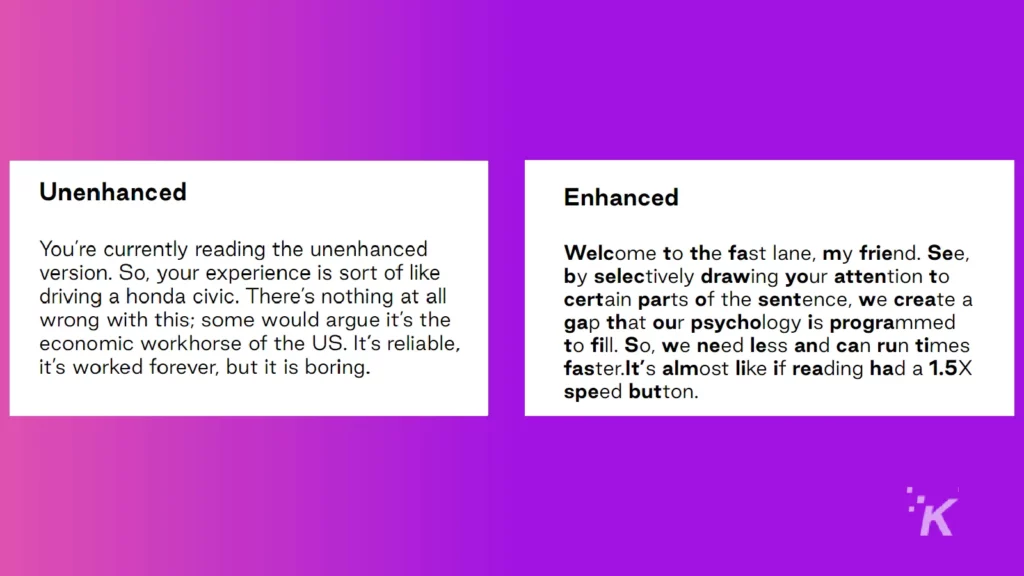
READ MORE: Does this Bionic Reading app really make you a faster reader?
As you can see from the example above, bionic reading tends to bold the first half, or a little more than half, of every word on the page.
Our brains can recognize written words quickly based on a few letters. So bionic reading should, in theory, help you read those words even faster.
Personally, I’m not a huge fan of bionic reading. In fact, I tried out the Jiffy Reader extension and found that using it made it more difficult for me to read articles effectively.
Maybe I just need more time with it, or perhaps I’m just too used to the old way of reading.
Nevertheless, bionic reading is an emerging technology many users and developers have begun gravitating toward.
And Jiffy Reader is one of the first Chrome extensions developed to enable bionic reading for any website you visit.
Have any thoughts on this? Let us know down below in the comments or carry the discussion over to our Twitter or Facebook.
Editors’ Recommendations:
- This search engine is basically Google but for facial recognition
- Skiff Mail takes on Gmail with a privacy-focused email platform
- The best weather apps for Android
- 5 free Zoom alternatives without a 40-minute limit


























