Apple
This simple iPhone trick gives you better volume control
I didn’t know this was a thing, and I’ve been using an iPhone for years.

Just a heads up, if you buy something through our links, we may get a small share of the sale. It’s one of the ways we keep the lights on here. Click here for more.
Did you know that the iPhone volume animation isn’t just for show?
Apple rarely does anything visual without it having some type of functionality. The on-screen volume indicator is no exception, and you can interact with it to adjust the volume.
I’ve written about Apple for years and been a full-time iPhone user for the last few — and I didn’t know this existed. I never thought to tap on the animation that came up.
Sure, my fingers were already tapping the volume buttons, so moving them never occurred to me.
Apple introduced this feature when iOS 13 released. That was three years ago, and how many people bothered to read the 800+ page instruction manual for their iPhone?
Here’s how to use this hidden-in-plain-sight iPhone feature.
You can interact with the iPhone on-screen volume animation
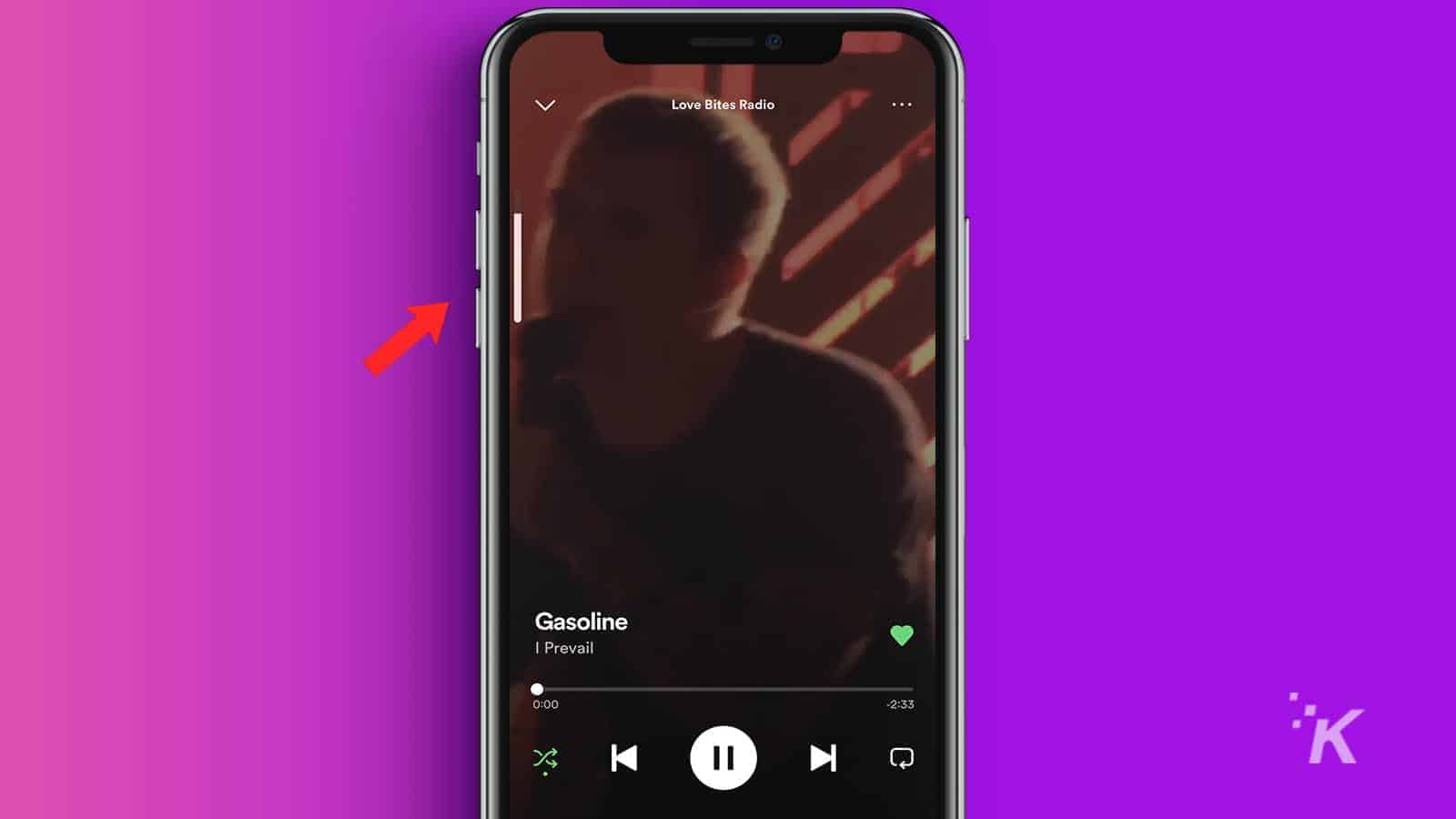

That’s it; now you can control the volume with the same control level as the Control Center slider.
Unless you have an iPhone 14 Pro or iPhone 14 Pro Max. The iPhone volume slider still works on the lock screen on those handsets but not on the home screen.
That’s because Apple shifted the volume animation to Dynamic Island on those devices. You can’t interact with the volume animation when it’s in that area.
Maybe Apple will realize that we like using this feature and make it interactable on Dynamic Island.
Have any thoughts on this? Carry the discussion over to our Twitter or Facebook.
Editors’ Recommendations:
- How to measure someone’s height on iPhone
- Here’s how to change app icons on iPhone
- How to turn off Dynamic Island animations on iPhone
- Apple VR headset: Release date, features, and price































