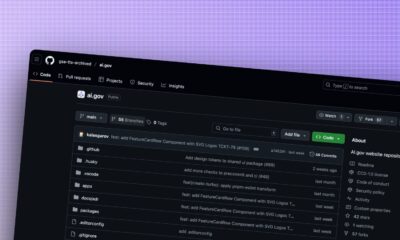News
Threads adds a Tweetdeck-like feature without the subscription
Threads introduces a revamped desktop design, giving users unprecedented control over their feeds. Accessibility and user-friendliness are key features.

Just a heads up, if you buy something through our links, we may get a small share of the sale. It’s one of the ways we keep the lights on here. Click here for more.
Threads is pushing out new features faster than we can keep up. The latest is a revamped desktop design that gives you unprecedented control over your feeds, channeling the vibe of the old TweetDeck.
Adam Mosseri from Instagram shared this exciting development on Threads, announcing its global launch starting today.
“We’re starting to roll out the new threads.net on desktop globally, so you can customize and personalize what you see, wrote Mosseri in a recent Threads post. “We have a lot of great ideas to make this the best website to share ideas, so stay tuned for more and let us know if you have any suggestions”
The new layout allows you to personalize your homepage by pinning your favorite feeds. Just click the pin icon in the bottom-left corner to curate your display.
You can choose from your Following feed, For You feed, saved posts, and recent notifications. You can scroll horizontally to view all your pinned feeds or keep things sleek with just one. There’s also an option for auto-updates, so your feeds refresh in real time.
Post by @mosseriView on Threads
So far so good, right? Threads says “hold my beer,” because unlike X Pro (formally Tweetdeck) which now requires a paid subscription, Threads’ new layout remains completely free.
One big win here is accessibility. Unlike X Pro (formerly TweetDeck), which now requires a paid subscription, Threads’ new layout remains completely free. Yup, you don’t need to feel like an absolute tool to use this new addition, and personally, I love it.
Many users are already enjoying this streamlined way to browse both Following and For You feeds without flipping back and forth.
This redesign was much needed, making it more user-friendly and engaging. Whether you’re a power user juggling multiple feeds or prefer a simpler view, this update caters to all preferences.
Ready to experience the new Threads layout? Head over to threads.net on your desktop and start customizing your feeds today! Share your thoughts and suggestions with us—we’re excited to hear from you.
Editors’ Recommendations:
- Threads app makes its way to European users
- Meta’s Threads is finally launching in Europe later this week
- You can now delete Threads while keeping your Instagram profile
- Updated: Meta to launch a limited desktop Threads app