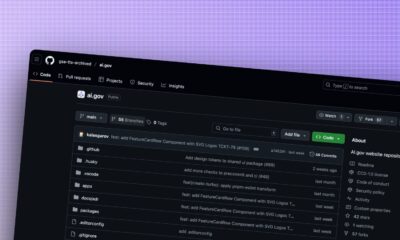News
PSA: Some of your TP-Link Wi-Fi extenders are vulnerable, here’s how to update them
Another day, another breach.

Just a heads up, if you buy something through our links, we may get a small share of the sale. It’s one of the ways we keep the lights on here. Click here for more.
Everything is hackable and everything is horrible. Write it on my Wi-Fi equipped grave. In today’s news, yet another Wi-Fi product was found to be vulnerable.
This time, instead of it being a router or modem, it’s certain models of Wi-Fi extenders from TP-Link.
TP-Link Wi-Fi extenders breached
The vulnerability was first discovered by researchers from IBM and affected models include the RE365 (the model IBM performed testing on), but TP-Link confirms that the RE650, RE350, and RE500 are all affected, as well.
Unlike some router and modem vulnerabilities, hackers do not need to be within range of the extenders to hack the devices and gain access. Knowledge of the appropriate IP address is enough.
How to update your TP-Link extenders
If you have one of these Wi-Fi extenders, it’s time to update your devices.
Here’s how:
- Head to this link and download the latest firmware version of your device (keep this .bin file handy)
- Log in to the WP-Link Range Extenders management page (here’s how)
- Go to System Tools on the left side of the page
- Click on Firmware Upgrade and then Browse – add the .bin file in
- Click Upgrade
It is also recommended that you backup your current settings and version before going through the process. For that, you’ll simply click Backup, which can be found in the System Tools tray.
Surprised by the news regarding TP-Link and its Wi-Fi extenders? Do any breaches or hacks surprise you anymore? Let us know down below in the comments or carry the discussion over to our Twitter or Facebook.
Editors’ Recommendations:
- Comcast has a new remote that you can control with your eyes
- Scientists are now teaching robots to fight back because humanity is on borrowed time anyways
- Walmart is trialing a new unlimited grocery delivery service
- Uber drivers are manipulating the app to hike the price of your rides