Update Google Chrome now – there are two new zero-day vulnerabilities
Google is rolling out the update now, but you can manually push the update. We’ll show you how.

Just a heads up, if you buy something through our links, we may get a small share of the sale. It’s one of the ways we keep the lights on here. Click here for more.
If you use Google Chrome, go update your browser as soon as possible. According to a report from BleepingComputer and confirmed by Google in update notes, there are two zero-day vulnerabilities in Chrome that have been exploited.
It is not yet clear how, or when, these exploits have been used, but the latest version of Chrome (95.0.4638.69) addresses both of these exploits.
According to Google, the update is rolling out now, but as it is with these types of things, the automatic update might take a little while to reach your computer.
If you want to manually update Chrome, we will quickly show you how to do that below.
How to update Google Chrome on desktop
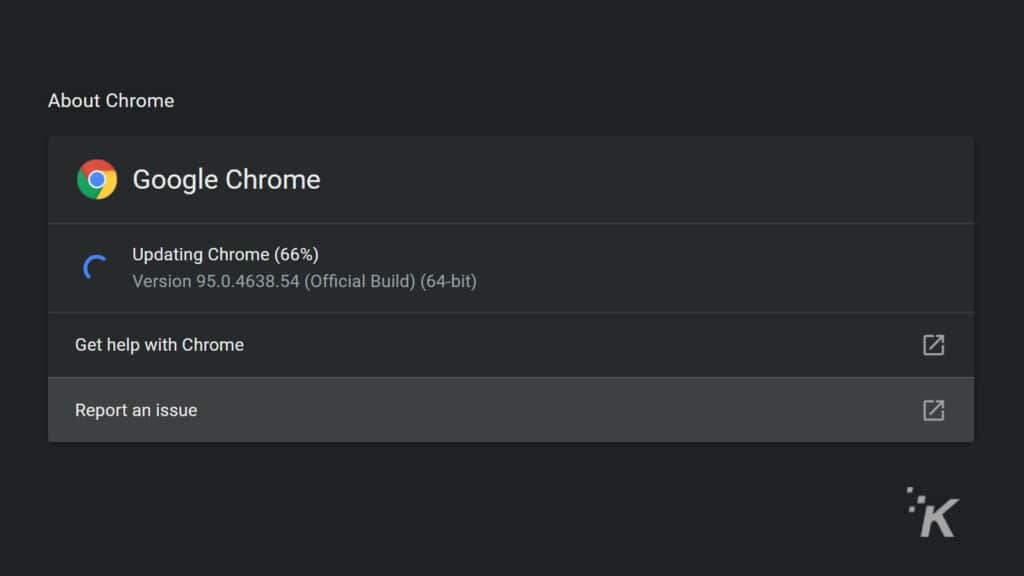
To update Chrome manually (and you absolutely should in this case), follow the steps below:
- In Chrome, click on the three-dot menu in the top right corner
- Hover over Help (near the bottom)
- Select About Google Chrome and you will see the screen shown above
Doing this method will push the update and should protect your computer from these zero-day vulnerabilities. This works on Windows, Mac, and Linux.
While you are at it, it’s not a terrible idea to update Google Chrome in other places, as well. For that, make sure to follow our comprehensive guide here.
Have any thoughts on this? Let us know down below in the comments or carry the discussion over to our Twitter or Facebook.
Editors’ Recommendations:
- If you’re under 18 and images of you are in Google Search, you can now ask Google to remove them
- The days of remaining anonymous on the internet are coming to an end
- Hackers are targeting YouTube influencers with fake collabs, and of course, it’s working
- The US Justice Department is cracking down on crypto-crimes






























