Apple
You can finally set Chrome as your default browser with iOS 14 – here’s how
With iOS 14, users can set non-Apple apps as their defaults.
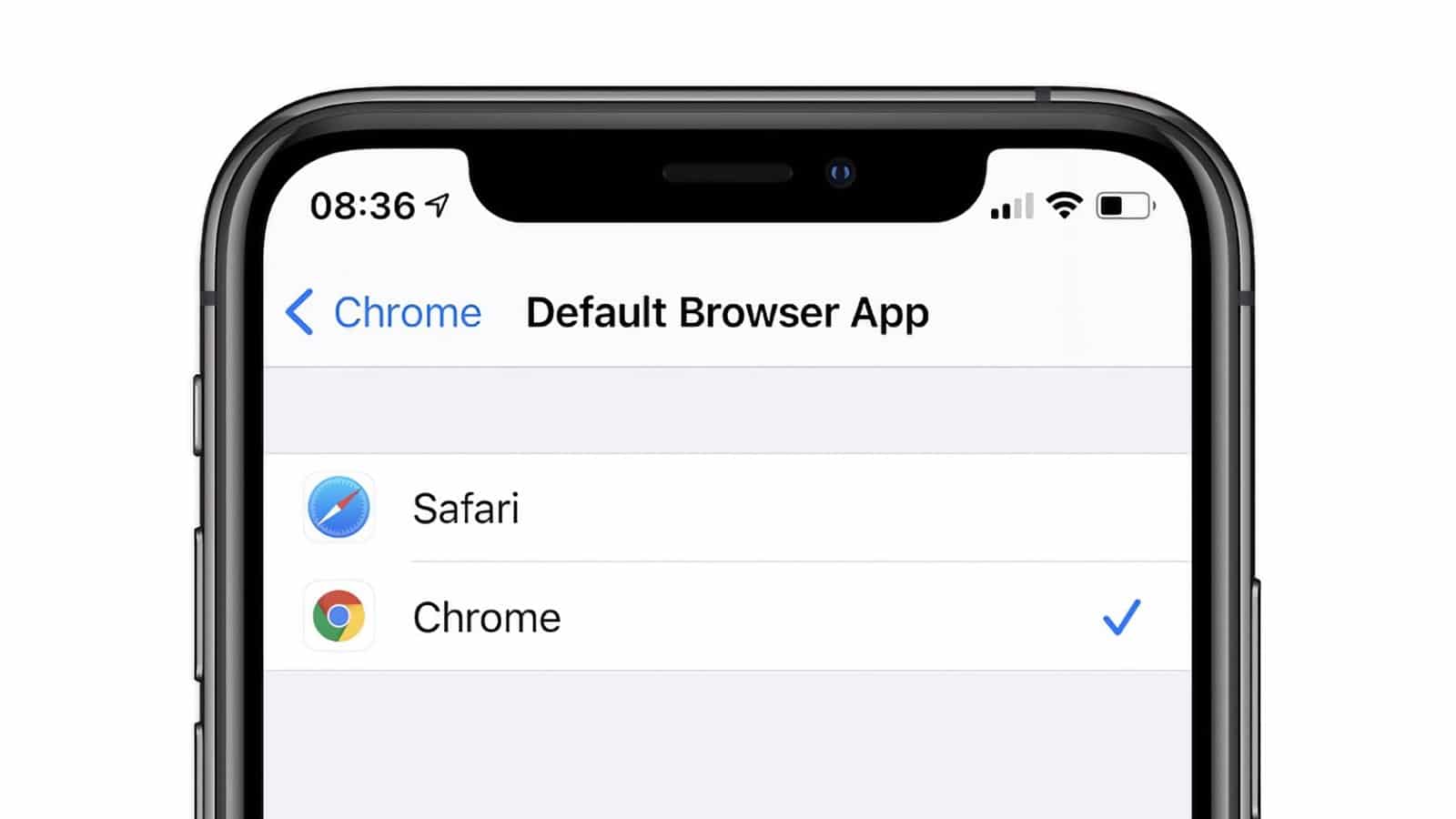
Just a heads up, if you buy something through our links, we may get a small share of the sale. It’s one of the ways we keep the lights on here. Click here for more.
One of the new changes in iOS 14 is the ability to set non-Apple apps as your defaults. You can set your web browser or email client to some of the more popular options, and the latest version of Google Chrome from the App Store lets you do just that.
Currently, Google Chrome is the only non-Apple web browser that you can change to default, possibly as other developers need time to add the support for their own apps. Apple is also considering opening more categories in future, so you might be able to add your favorite non-Apple apps at that time.
Until then, here’s how to set Google Chrome as your default browser so every link will open in the most-used browser on the planet.
Here’s how to set Google Chrome as your default browser in iOS 14
Okay, the first thing you need to do is get your iPhone or iPad onto iOS 14. That means you’ll be running beta software, but don’t worry too much as the full release isn’t far off and I’ve not really noticed any issues in the few months I’ve been using it.
Once you’ve done that:
- Install Google Chrome from the App Store

Image: KnowTechie
- Open Settings and tap on the settings for Chrome

Image: KnowTechie
- Tap on Default Browser App and change it to Chrome

Image: KnowTechie
Now every weblink you click on iOS will open up in Google Chrome, instead of Safari. You’ll get a confirmation notice the first time you open a link inside an app, letting you know that Chrome is wanting to open the link, so hit OK to confirm. It won’t ask again, and it’s part of the new security stuff inside iOS 14 that lets you know more about what’s going on when you do things on your iPhone.
The only browser you can change to default right now is Google Chrome, we tried Microsoft’s Edge browser but didn’t get the option to set it as Default. Hopefully, that’ll change as time goes on and Apple opens up their ecosystem further. If you want to wait for the public build of iOS 14, you probably won’t have long to wait as Apple is expected to announce the public build on September 15 at their online event.
What do you think? Plan on using this feature to change your default apps on iOS 14? Let us know down below in the comments or carry the discussion over to our Twitter or Facebook.
Editors’ Recommendations:
- Bose’s new QuietComfort Earbuds are the company’s answer to Apple’s AirPods Pro
- Apple’s app economy added 300,000 new jobs in the US since April 2019
- Apple is apparently releasing four new iPhones this year, plus two new Apple Watch models
- Review Roundup: Microsoft Surface Duo – another disappointing foldable


































