You can now group your tabs in Google Chrome – here’s how to do it
Get your life (and tabs) together with this new feature in Google Chrome.
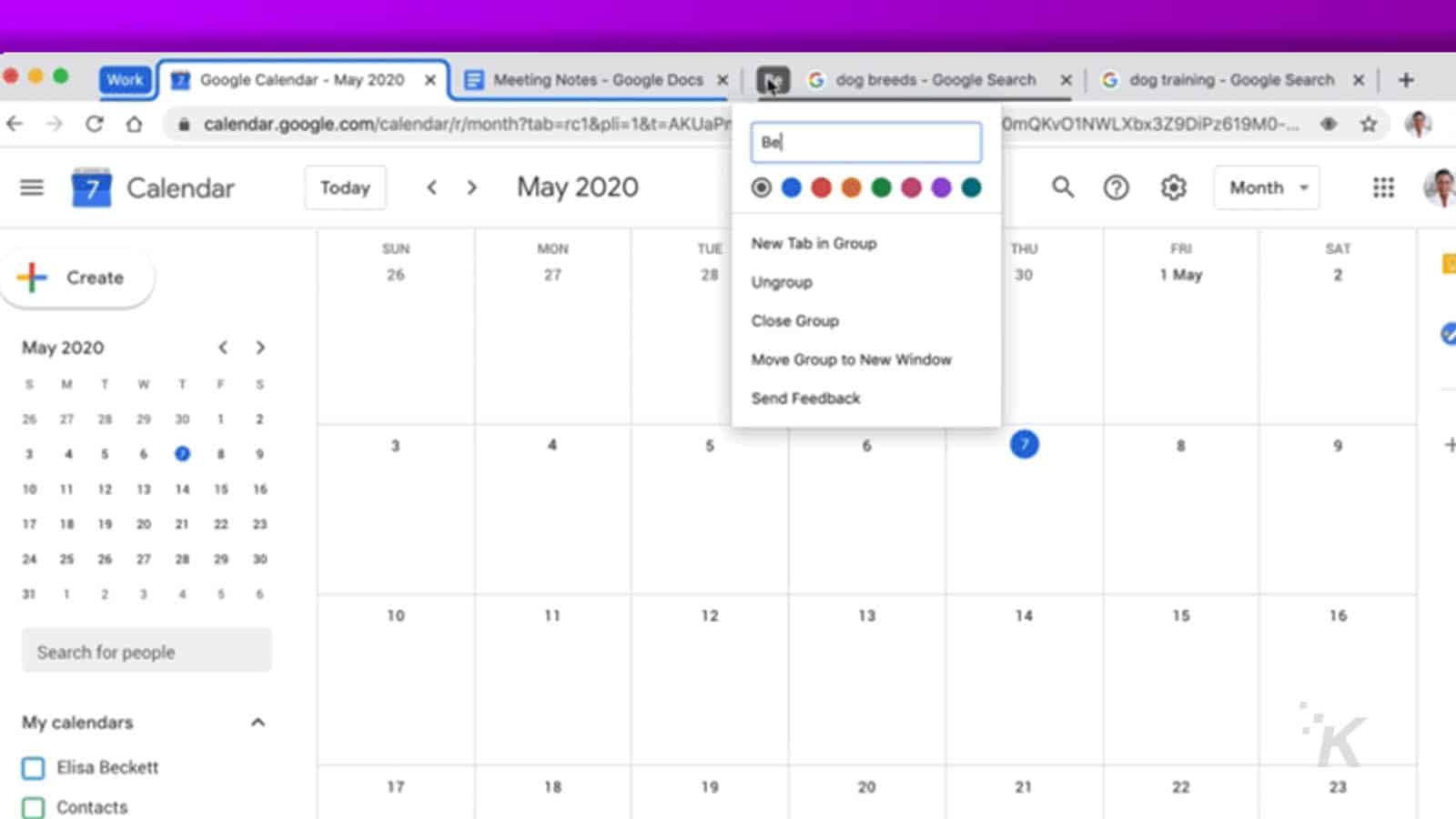
Just a heads up, if you buy something through our links, we may get a small share of the sale. It’s one of the ways we keep the lights on here. Click here for more.
Last week, Google previewed a new trick coming to Google Chrome, the ability to group tabs together. That means you can finally make sense of your tab-hoarding ways, and maybe, just maybe find that all-important how-to that you needed last week.
If you’re the type of browser user that collects tabs until you can’t see the favicons anymore, this feature will make your internet experience so much better. Grouped tabs are now rolling out to Chrome v83, but you might not see it immediately.
First, you’ll want to update your Chrome, so go to Help > About Chrome from the three dots in the upper-right corner, and restart the browser once it’s updated. Now we can start grouping.
After you’ve updated Chrome, here’s how to group your tabs
- Open Google Chrome on your desktop computer
- Right-click on any tab and then on Add to new group from the menu that appears

Image: KnowTechie
- You can name the group, change the color, add new tabs, move group to new window, close group and Ungroup

Image: KnowTechie
- You can add new tabs to that group by right-clicking and select Add to existing group, then selecting the tab group you want to move it to

Image: KnowTechie
- You can drag that group around, just like if it was an individual tab

Image: KnowTechie
- If you don’t see the option, even after updating, type chrome://flags/#tab-groups into your address bar, and enable the option

Image: KnowTechie
Google is also coming out with an option to collapse tabs while they’re inside a group, so they won’t take up as much space on your tab bar. Nifty.
What do you think? Plan on using this grouping feature in Google Chrome? Let us know down below in the comments or carry the discussion over to our Twitter or Facebook.
Editors’ Recommendations:
- This Chrome extension brings context to whatever you are reading
- 5 simple ways to make Google Chrome run faster
- Apple may soon let you set apps like Chrome and Spotify as default iOS apps
- Google is working on a smart headphone wire that reacts to taps, squeezes, and more


































