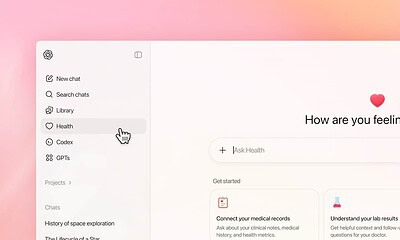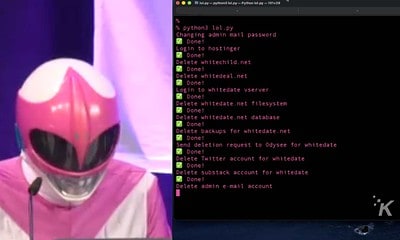News
YouTube Premium launches ‘Jump Ahead’ AI to skip dull content
YouTube Premium subscribers in the US can now access an AI-powered ‘Jump Ahead’ feature that allows them to skip to the most interesting parts of videos using machine learning.

Just a heads up, if you buy something through our links, we may get a small share of the sale. It’s one of the ways we keep the lights on here. Click here for more.
YouTube Premium just got a whole lot more premium. The platform rolled out a new AI-powered ‘Jump Ahead’ feature that lets users skip to the most interesting parts of videos.
The feature has been tested since March and is now widely available on the YouTube Android app for English-language videos.
It uses machine learning to analyze viewer behavior and identify the parts of videos that people typically skip. Premium subscribers can then tap a button to fast-forward to these key sections.
How to access YouTube Premium’s Jump Ahead feature
To use YouTube Premium’s new “Jump ahead” feature, simply double-tap to fast-forward in a video. A pill-shaped “Jump ahead” button will appear briefly in the bottom-right corner. Tap it to skip to the section most viewers typically fast-forward to.
You can access this and other experimental features on the YouTube mobile app through Settings > Try experimental new features.
“Jump Ahead” aims to save users time by cutting out the less engaging content. But will it change the way we watch videos on YouTube? And will it make its way to other platforms?
To answer the first question, probably not. At least not yet. People are still getting used to the idea of YouTube Premium. If YouTube keeps this feature locked behind a paywall, it might take a while for it to catch on.
As for other platforms copying this, well, you can bet on it. Tech companies love to copy each other’s good ideas. If YouTube’s AI-powered skipping works well, you’ll see similar features popping up everywhere.
For now, Premium Android subscribers in the US can test this feature themselves. No word yet when this comes to iPhone.
So, if you’re a YouTube Premium subscriber in the US with an Android device, watch for the “Jump Ahead” button. It might just be the time-saving tool you never knew you needed.
Have any thoughts on this? Drop us a line below in the comments, or carry the discussion to our Twitter or Facebook.
Editors’ Recommendations:
- YouTube is aggressively cracking down on ad-blockers
- YouTube is punishing ad-block users with longer load times
- You can now export your Google Podcasts shows to YouTube Music
- Teens are tuned in to
TikTok and YouTube ‘almost constantly’