Android
Android 13 will reportedly let you set language preferences for each app
With public developer builds still months away, these features might look different once they arrive.
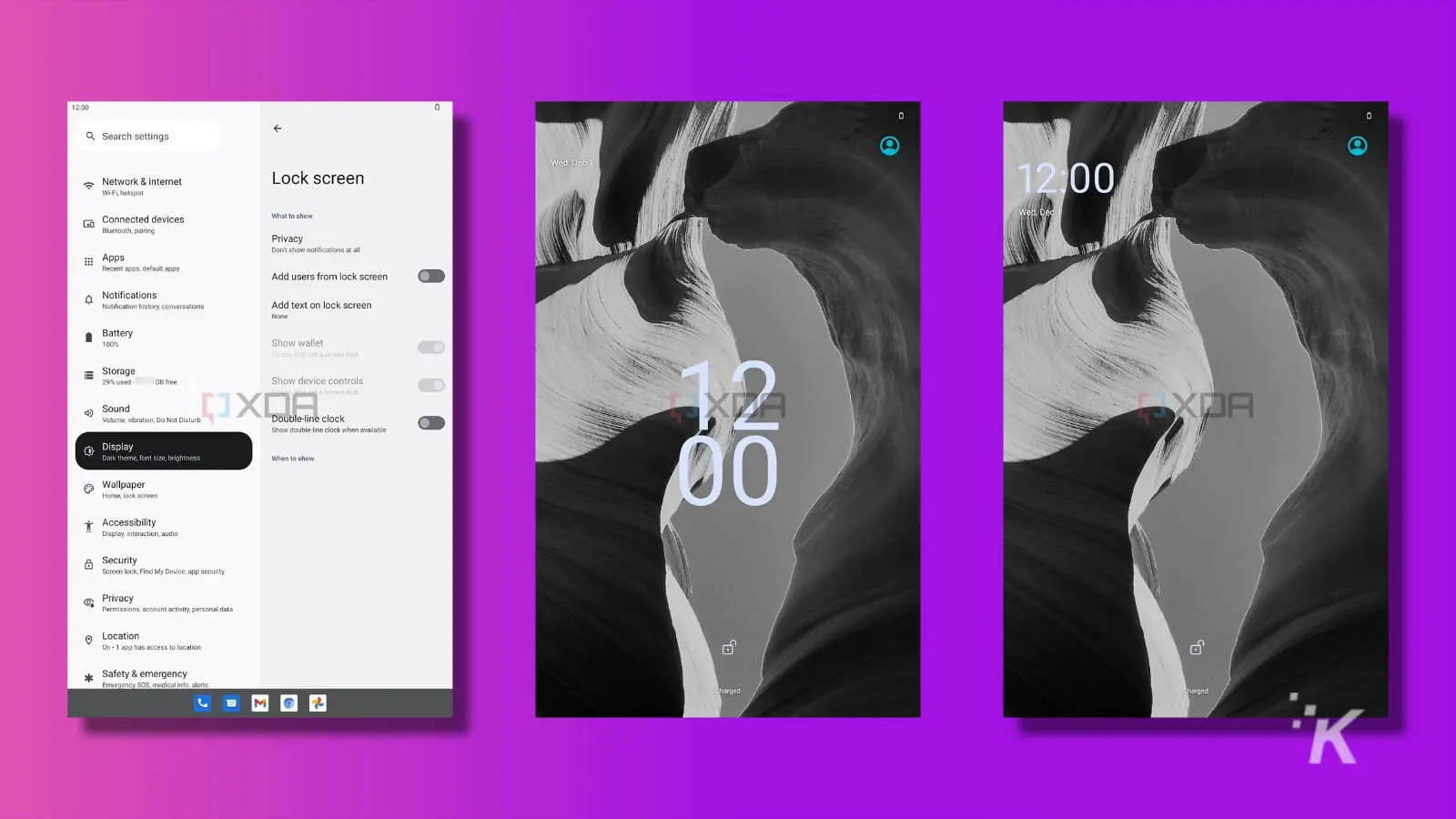
Just a heads up, if you buy something through our links, we may get a small share of the sale. It’s one of the ways we keep the lights on here. Click here for more.
Even though Android 12 hasn’t reached the majority of devices yet, Android 13 features are already leaking. Those come courtesy of XDA Developers, who detail a few new features for the upcoming mobile operating system.
Some of these leaked features include per-app language settings, more control over the lock screen clock, and a new permissions structure for notifications.
The biggest thing from this leak concerns language settings. Android has long had the ability to use multiple languages, but they’ve always been applied system-wide. In Android 13, the user will get the ability to change language settings per app. That will come in handy for multilingual users.
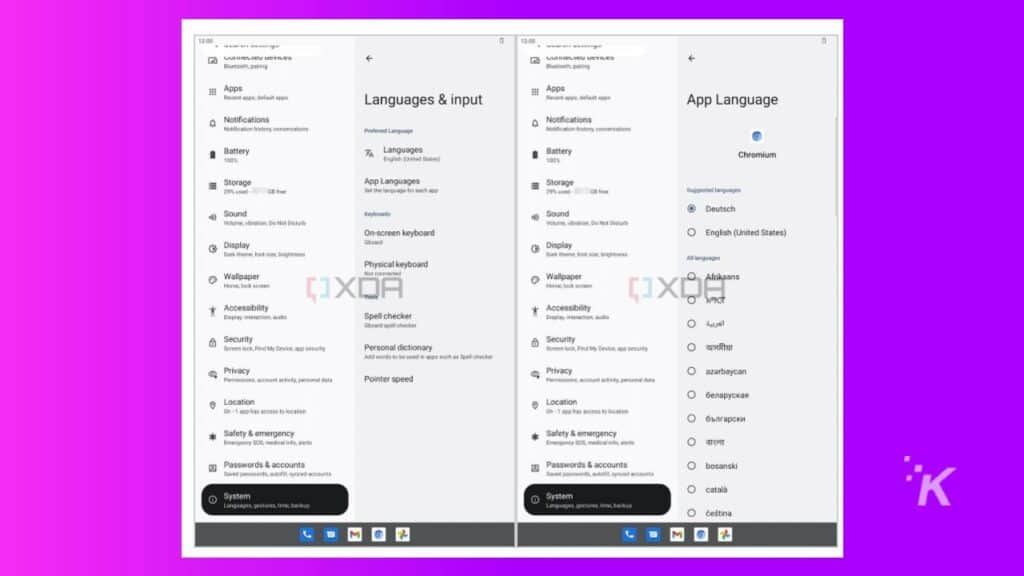
Let’s talk about notifications. In Android 13, notifications could become an opt-in feature. Yes, you read that correctly. Users could soon choose whether they want to receive notifications by switching the privacy toggle.
READ MORE: Android 13: Everything we know so far
Android 13 is also going to get some new tricks for power management. It’s called TARE: The Android Resource Economy, and it’s kind of like a payment system for apps to use resources.
Here’s how it works: Apps will get “credits” based on the battery level of the device, which they can then use as “payments” to perform tasks. That should go a long way towards stopping some of the more battery-hogging apps from destroying your battery life.
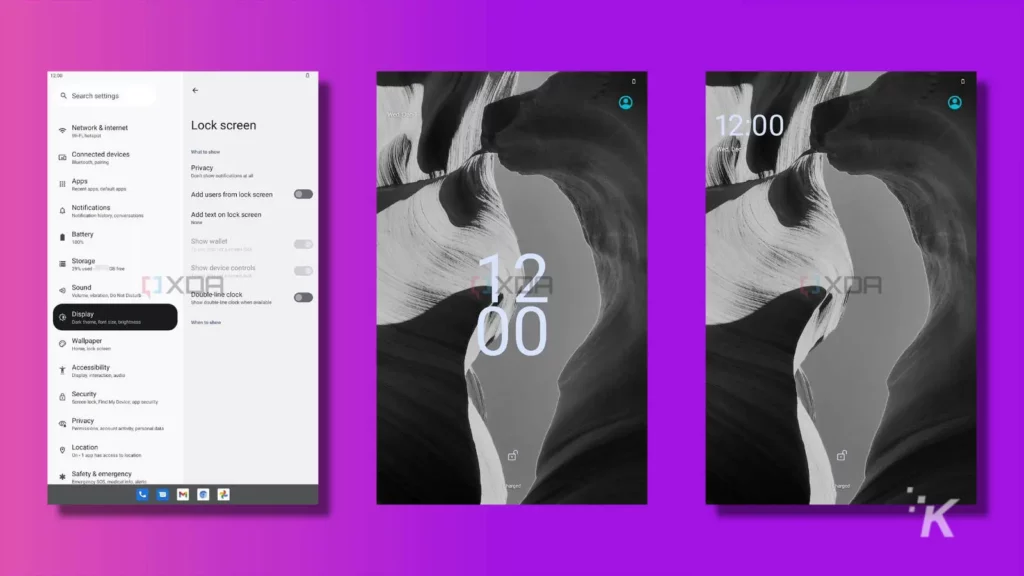
XDA also shared some screenshots of an upcoming visual change. You’ll soon be able to stop Android from using the large, double-line clock on the lock screen, in favor of the single-line version (see the image above).
Minimalists and those who dislike the clock changing depending on whether they have notifications will appreciate this. Thankfully, this change will be included in Android 12L, so you won’t have to wait until Android 13 to use it.
With public developer builds still months away, these features might look different once they arrive. We’ll bring you any other Android 13 leaks as we get them.
Editor’s recommendations:
- How to locate and disable an unknown AirTag on Android and iOS
- Amazon’s Appstore now works on Android 12 after months of blackout
- If you’re on Android, update Microsoft Teams immediately to fix this 911 bug
- If you’ve got a Pixel, you can upgrade to Android 12 right now






























