Android
Android 13: News, features, rumors, leaks, release date, and everything we know so far
With Android 13 less than a year away, here is everything to know about the new operating system.

Just a heads up, if you buy something through our links, we may get a small share of the sale. It’s one of the ways we keep the lights on here. Click here for more.
Google only released Android 12 a handful of months ago, and a majority of Android handsets still don’t have the upgrade. Even so, the demand for a yearly release schedule means that Google is already sending Android 13 to developers.
The main upside to this? We already know a whole lot about Android 13 and its features. The first developer build of Android 13 shows new privacy and security changes, new ways to theme your device, and more software support for bigger screens and foldable devices.
If you are an Android fan and are already itching to get your hands on the latest Android build, we’ve compiled a bunch of information on the operating system.
When is Android 13 coming out?
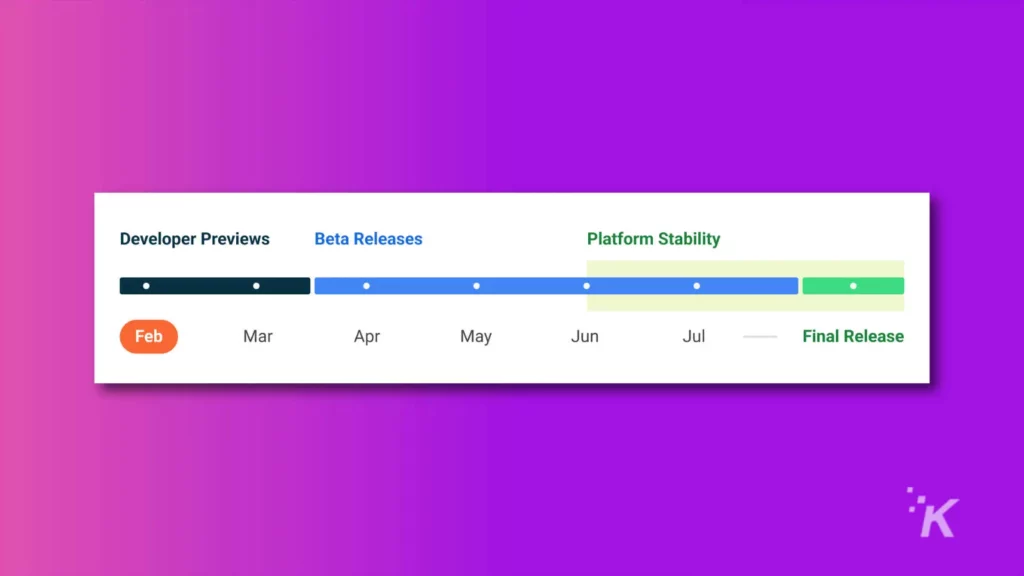
Google’s Android 13 Developer Preview site has a timeline for development that points to an earlier release of Android 13 than previous years. Google is aiming for June for Platform Stability, which is the last stage before the public release.
READ MORE: Google launched its ‘Switch to Android’ app on iOS but with a twist
With Google saying developers will “have several weeks” before the full release, that means an Android 13 release date of July at the earliest, or possibly August or the beginning of September 2022.
Bear in mind that Google usually releases the latest version of Android alongside its flagship Pixel devices in October. An early release of Android 13 here could mean the Pixel range also gets an early outing this year.
Naming

Android always uses dessert-based codenames for its builds, and this year is no exception. Android 13’s first developer build is called Tiramisu.
Google doesn’t use these delectable confection names in marketing anymore, but it’s still nice to hear them. Last year’s Android 12 build was called Snow Cone. Android 11 was Red Velvet Cake. Android’s first release, Android 1.1 was even called Petit Four internally.
Virtual machines on Android 13
Here’s a fun new tool that’s coming with Android 13. While it probably won’t affect everyone, users will be able to run virtual machines (another operating system in a box) on their Android 13 device.
That opens up a way to run Windows 11, Linux, macOS, or even another copy of Android on your device. It could even be used to make sensitive tasks like banking more secure; as your Android 13 device could run those apps separated from your everyday Android install.
Streaming apps to your PC
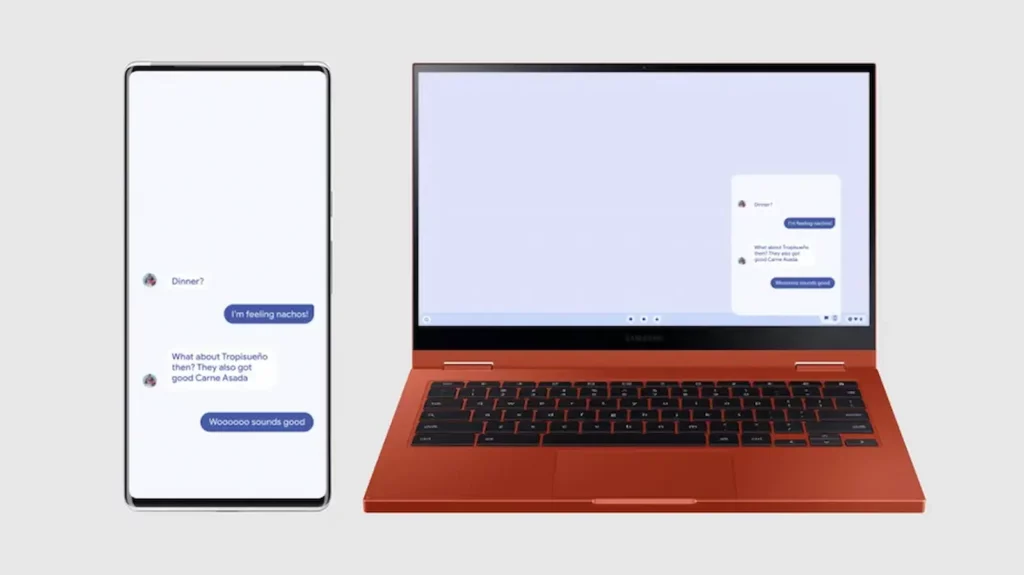
9to5Google found an Android 13 feature that lets you stream apps to your PC or Chromebook. They think it might be a Pixel-only feature, enabling the device to stream a second, virtual screen to your laptop without it showing up on your phone.
The feature could be used for messaging apps, or literally any other app on your phone. It will be interesting to see how people use the feature and if it will come to more phones past just Pixel devices.
The streaming feature also shows a stream of your phone’s notifications on the app running on your PC or Chromebook. Clicking on any of these opens the respective app, all without moving from your PC.
Themed app icons

When Android 12 arrived, Google launched the Material You system that can automatically theme your icons based on your wallpaper.
That was limited to Google’s own apps, but now in Android 13, it can be used by anyone. Well, anyone with a Pixel device, that is, as Google says they’re getting the upcoming feature first with a promise to “work with its partners” to bring the feature to more devices.
Per-app language settings
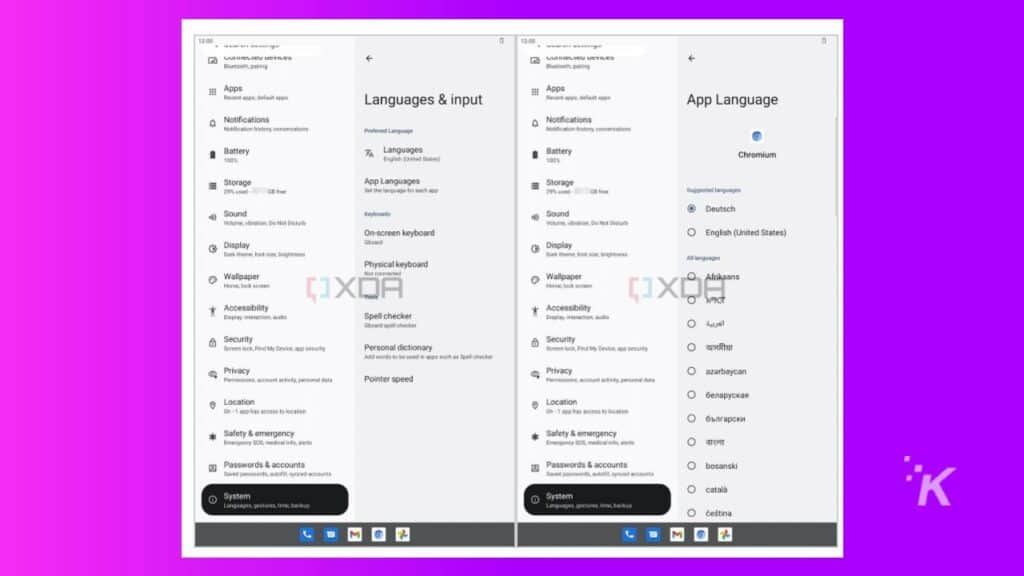
First noticed by XDA Developers a couple of months ago, this Android 13 feature means per-app language settings are coming. That’s good news for multilingual users, or those trying to learn a new language.
Privacy and security Android 13 features

Android 13 is getting a whole bunch of new security and privacy tools. Notifications could end up being an opt-in feature, so you can stop annoyances the first time the app runs.
The clipboard is also getting an auto clear feature. Once set to enabled, the global clipboard will clear itself after a set number of seconds.
The Privacy Dashboard introduced in Android 12 is going to get a “show seven days” button. That will give a snapshot of the permissions access data for the last week.
Also on privacy, there’s a new systemwide photo and video picker coming that will let you share images without having to grant access to your entire camera roll.
A new structure for WiFi and Bluetooth permissions makes it so apps can ask for a list of nearby devices without needing Location access. This could limit third-party tracking of your movements, as apps will get less access to Location Services. That’s a good thing.
Battery management
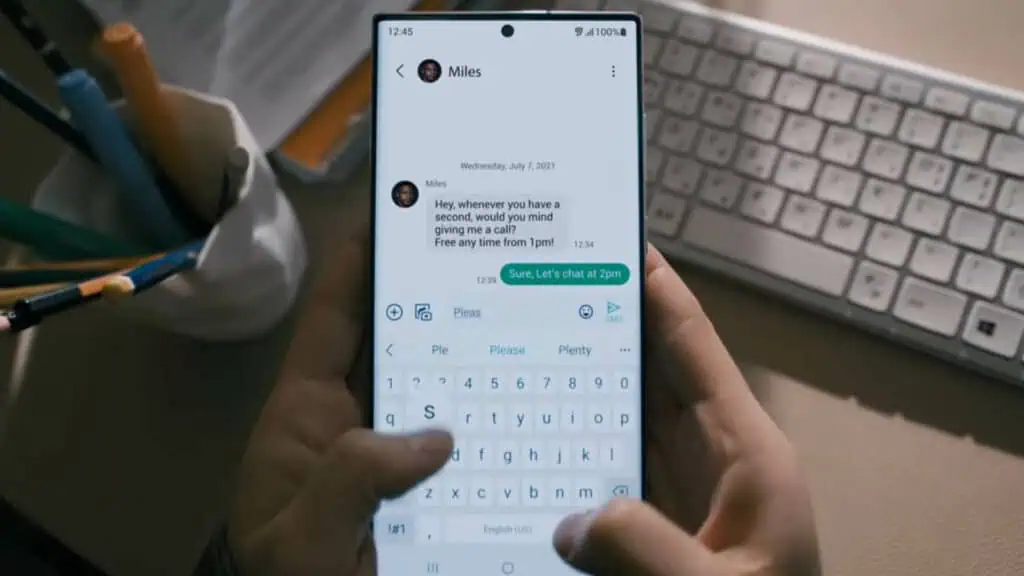
A new resource system named The Android Resource Economy (TARE) is coming. This works kind of like currency, with the system doling out “credits” to apps, which can then “spend” on queuing tasks in the background.
That should promise better battery life, and fewer apps hogging up all of your resources while you do other tasks. Big emphasis on “should,” however, as it will require developers to streamline their apps and get used to the new, complex system.
Connectivity
Ultra-wideband support is coming in Android 13, allowing for better tracking devices, digital car keys, and more. Sure, the iPhone has already had this for a couple of generations but it’s still in its infancy in terms of widespread industry support so there’s plenty of time for Android to catch up.
Android 13 is also likely to get support for Bluetooth Low-Energy Audio. That could replace the existing Bluetooth protocols and bring lower energy consumption at the same quality of sound, multi-stream audio to send to multiple devices at once, and more.
Other tweaks

A new widget shows the battery levels of any attached Bluetooth accessories. That’s a handy way of making sure your earbuds aren’t about to run out of juice, and we welcome it.
The Android LED flashlight is finally getting a well-needed feature. That’s the ability to adjust the brightness, so you’re not looking at the surface of the sun at 3 am when you turn it on. Amazing.
Android 13 features we’d love to see
We’ve talked about what Android 13 features we’ve seen inside the first developer build. Now it’s our turn to talk about what features we’d really love Android to add or refine.
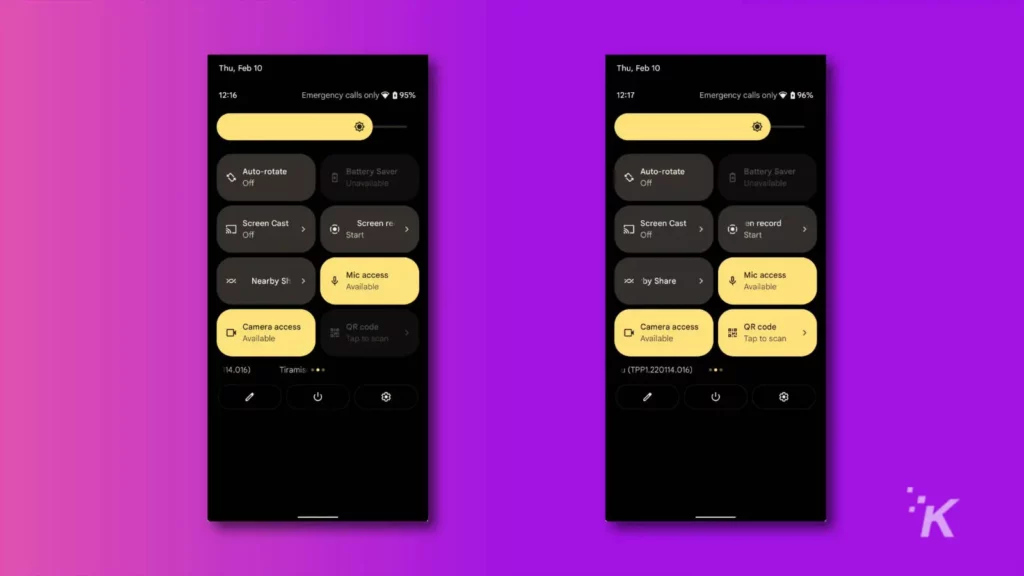
While it’s cool that Android 13 is bringing a dedicated QR scanning feature to the Quick Setting tile page, we’d love to see Google redo the whole interface here.
We hated the redesign when it arrived in Android 12, preferring the older, smaller icons. Seriously, it looks like someone at Google fingerpainted this then left it as is. The quick menu on iOS is much more refined in comparison, and Android should be ashamed.
We’d also love to see more decoupling of security updates from both manufacturers and carriers. The lag between a serious security issue being patched and it getting onto an update for the majority of Android devices is laughable and needs addressing.
Some issues don’t even get patched; if the carriers decide that it might interfere with their networks. That has to change, as users need to feel confident that they are protected from vulnerabilities.
The last thing we’d love? A proper camera API, that unlocks every single feature to be used by third-party camera app developers.
This is how iOS does things, and the quality of the camera app ecosystem on iOS benefits greatly. Seriously, if Google has to butt some heads with other manufacturers so they work off a unified API, do it.
That’s the bulk of what we know about Android 13 so far, without getting into some of the really technical stuff. We’ll keep updating this piece as we hear more throughout the year.
Have any thoughts on this? Let us know down below in the comments or carry the discussion over to our Twitter or Facebook.
Editors’ Recommendations:
- Apple’s iMac Pro 2022: News, rumors, leaks, pricing, and release date
- You can now install Android apps from the Windows 11 Store – here’s how
- Green message bubbles on Apple devices are turning teens away from Android
- Google Messages is finally Samsung’s go-to messaging app for US users






























