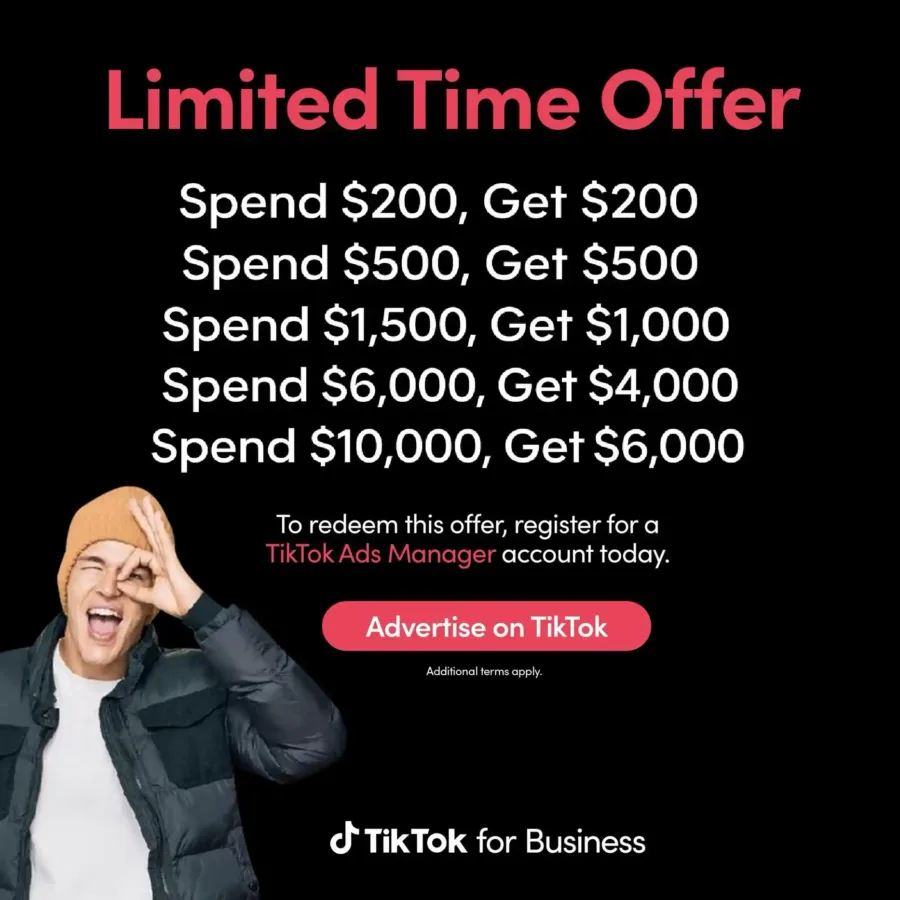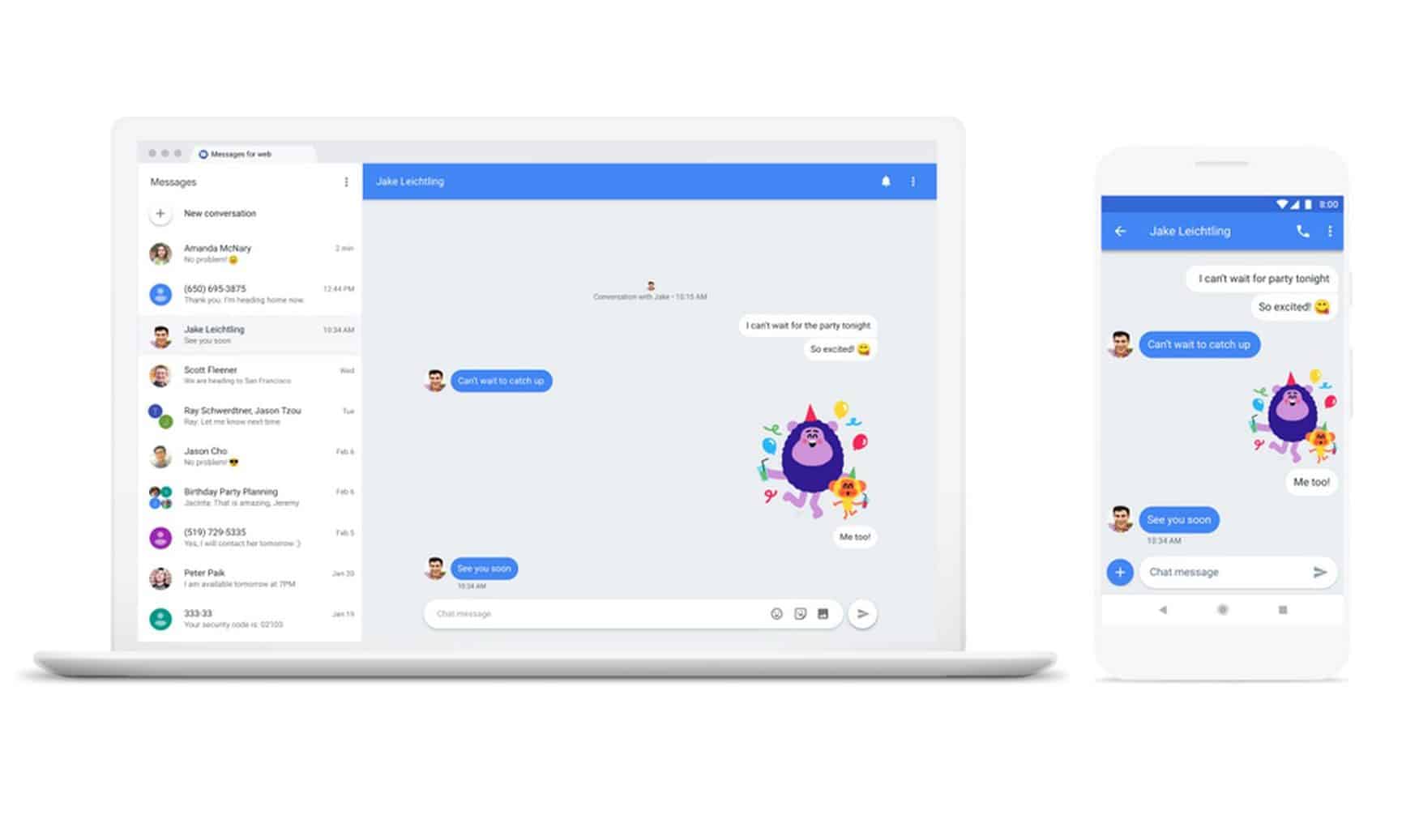
Just a heads up, if you buy something through our links, we may get a small share of the sale. It’s one of the ways we keep the lights on here. Click here for more.
Google is bringing desktop browser support for Android Messages, which will allow you to use your PC to send and view messages received on your phone. The feature is rolling out to users beginning today, June 18, according to The Verge.
To begin, visit the Android Messages website where you’ll need to scan a QR code using the Android Messages mobile app. By doing so, you’ll create a link between the two. Your phone will need to be on Wi-Fi for Android Messages on the web to work.
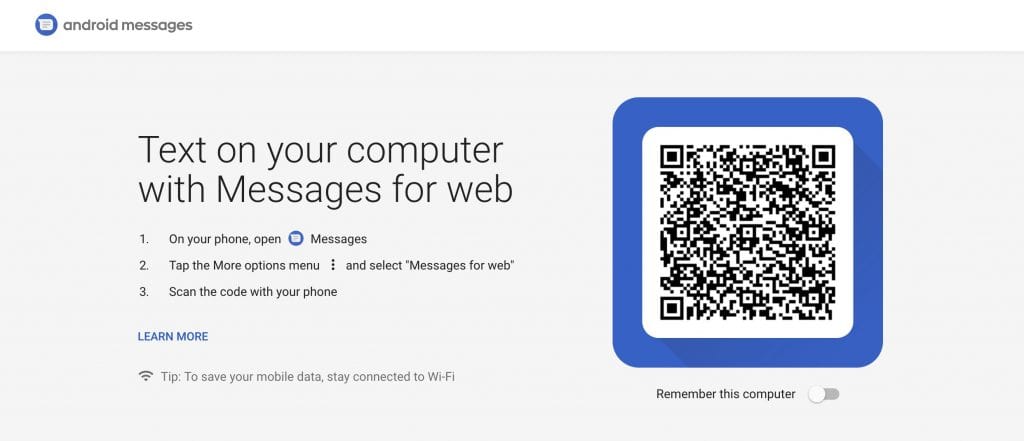
As The Verge explains, this is one of the first significant steps in Google’s push towards Chat, which will allow them to implement Rich Communication Services (RCS) inside Android Messages:
If you’re going to be a viable competitor to iMessage, WhatsApp, Facebook Messenger, and other chat platforms, a desktop version is pretty critical. Allo was one swing at that goal, but Google is pausing all efforts and investment in that failed app and betting that Android Messages — the out-of-box default messaging app on many smartphones — represents its best chance at success. Many carriers have also pledged to back Chat and integrate the benefits (read receipts, typing indicators, full-resolution images and video, and improved group texts) offered by RCS. The big downside? None of this stuff is end-to-end encrypted.
If you’re an Android user, keep in mind the links between Android Messages on your Phone and the web might not work quite yet, depending on your location.
As a long-time iOS user, this sounds like a lot of work to send and receive messages from a PC. Am I missing something here? What say you?
For more Android news, check out:
- Here’s how to snooze emails in Gmail for Web, Android, and iOS
- 5 Free Android games you should be playing in June
- Fortnite is finally coming to Android this summer.