Apple
Apple’s latest iOS 15 beta adds facial recognition to confirm digital ID cards
According to the code, the process lives on your iPhone and will not require you to send data to Apple’s servers.
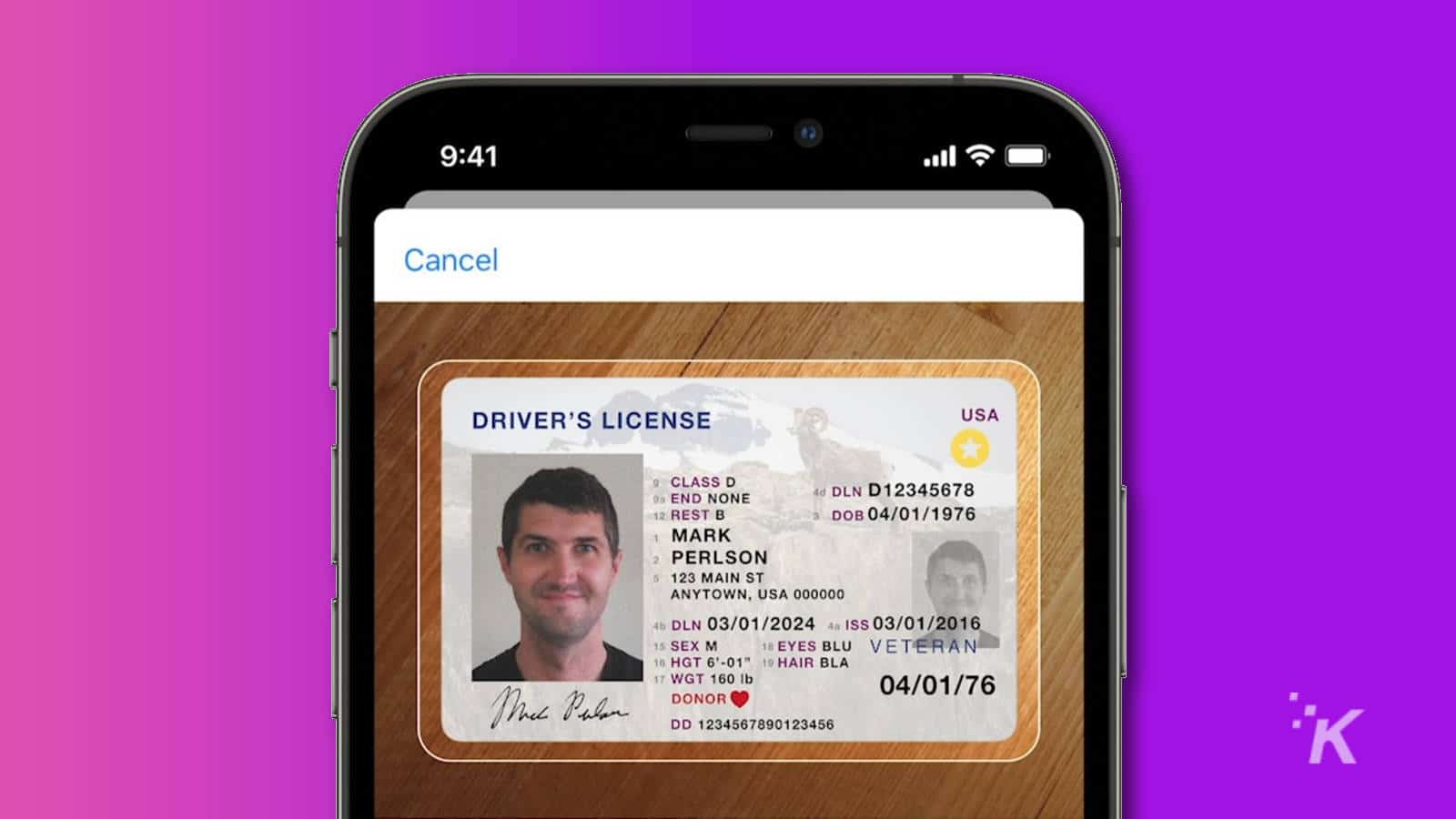
Just a heads up, if you buy something through our links, we may get a small share of the sale. It’s one of the ways we keep the lights on here. Click here for more.
Apple has continued to try and put more of a person’s life directly within their iPhone, and now, according to a new report from 9to5Mac, the company might be looking to take it to the next level with iOS 15.
The company first revealed its intentions to store digital IDs on Apple devices back at WWDC 21 but didn’t give many details on what that would entail. Now, according to code found from 9to5Mac, it seems Apple is starting to test this with the beta of iOS 15.
Verification seemingly will require users to not only scan their government-issued IDs (driver’s license, etc.) but will then use a Face ID-like system to scan the user’s face. This will act as verification to make sure that the Apple Wallet is attached to the owner of the iPhone.
As for the facial recognition process, it is noted that users will need to do the following:
Next, take a photo of yourself. This photo will be matched with your photo on file with [ID card]. Now close your eyes until you feel your iPhone vibrate. […] Now open your mouth until you feel your iPhone vibrate. […] Now raise your eyebrows until you feel your iPhone vibrate.
READ MORE: This search engine is basically Google but for facial recognition
According to the report, it seems users’ iPhones will use the on-board processing to confirm the identity, which means no data regarding verification will be sent to Apple servers.
AppleInsider notes that only a handful of states offer any kind of digital ID system that is compatible with this system, but having the tech ready will definitely be beneficial for Apple.
Have any thoughts on this? Let us know down below in the comments or carry the discussion over to our Twitter or Facebook.
Editors’ Recommendations:
- Go update your iPhone and iPad right now, a serious security issue was just patched
- Apple removed the Fakespot app because Amazon didn’t like that it highlighted its fake reviews
- iPhones now account for 50% of all smartphone activations in the US
- Don’t expect a new Note from Samsung at its Unpacked event in August






























