Apple
Go update your iPhone and iPad right now, a serious security issue was just patched
A new vulnerability has been found – here’s what to do.
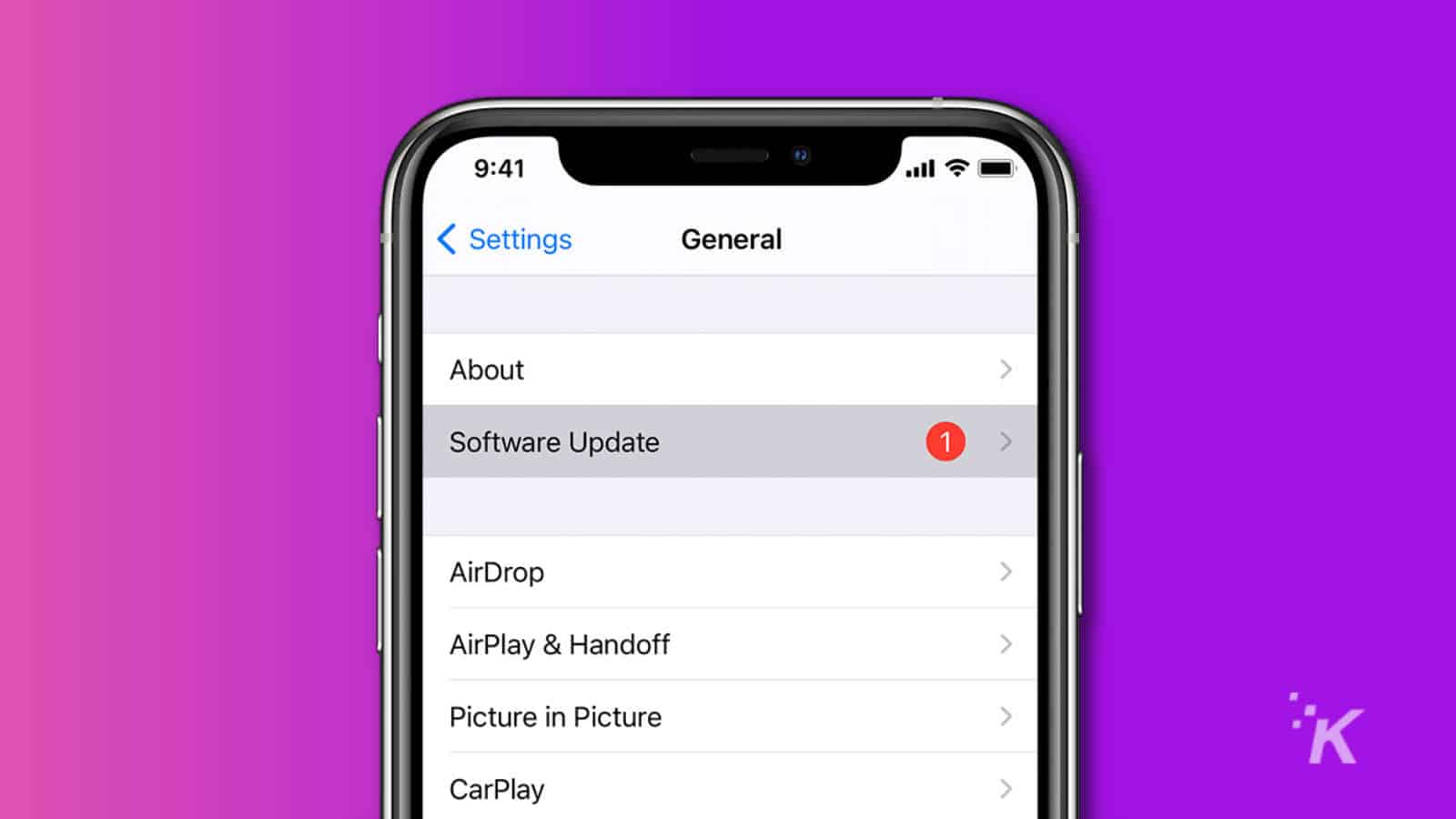
Just a heads up, if you buy something through our links, we may get a small share of the sale. It’s one of the ways we keep the lights on here. Click here for more.
If you’re the type of Apple user that prefers to wait a while before updating your iPhone, maybe it’s time to make an exception.
See, there’s an active security threat affecting most versions of iOS and macOS, so you should go and grab the latest security update, like right now.
We weren’t expecting to see an iOS or iPadOS update this soon after iOS 14.7.1, but that’s because it fixes a zero-day vulnerability that Apple says it’s already seen exploited in real-world situations. It’s called CVE-2021-30807, and like most critical issues, can let hackers run pretty much anything they want on your devices.
Go update your iPad, your iPhone, and your Mac, if you’ve got one.
How to update your iPhone, iPad, and Mac
If you don’t want to be at risk for CVE-2021-30807, it’s time to update your devices. The update is available for iPhone 6s and later, iPad Pro (all models), iPad Air 2 and later, iPad 5th generation and later, iPad mini 4 and later, and iPod touch (7th generation).
The update for macOS doesn’t seem to be a security issue, but you should still update just in case.
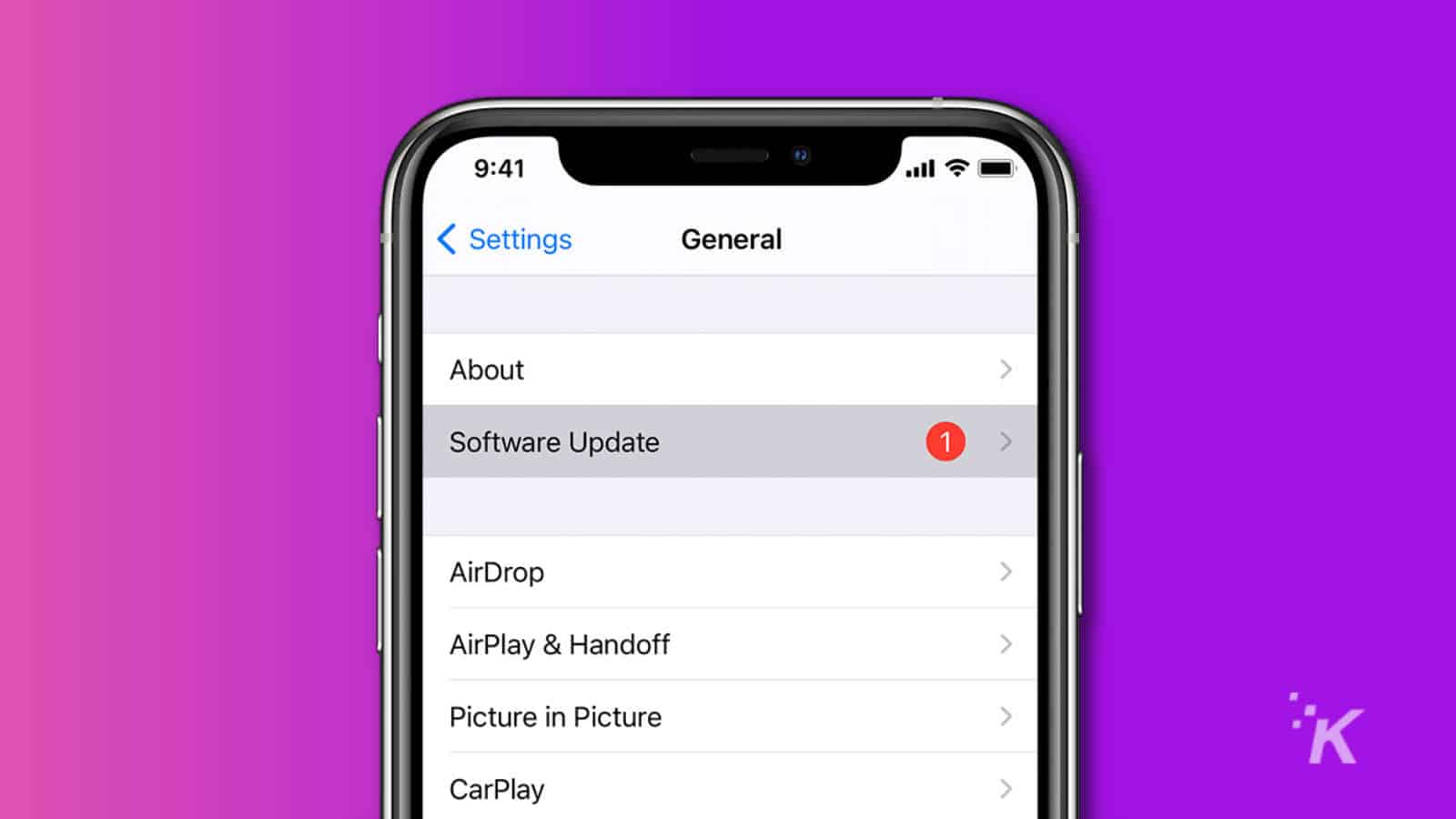
If you’ve got a Mac
Now you’ve got your iPhone or iPad, or Mac updated to the latest software version, patching out those nasty vulnerabilities that could have let attackers get into your device.
Have any thoughts on this? Let us know down below in the comments or carry the discussion over to our Twitter or Facebook.
Editors’ Recommendations:
- How to take a screenshot on any iPhone
- How to lock your Chrome incognito tabs behind Face ID on iPhone
- How to clear your cache if your iPhone is slowing down
- Facebook is still tracking your iPhone – here’s how to stop it































