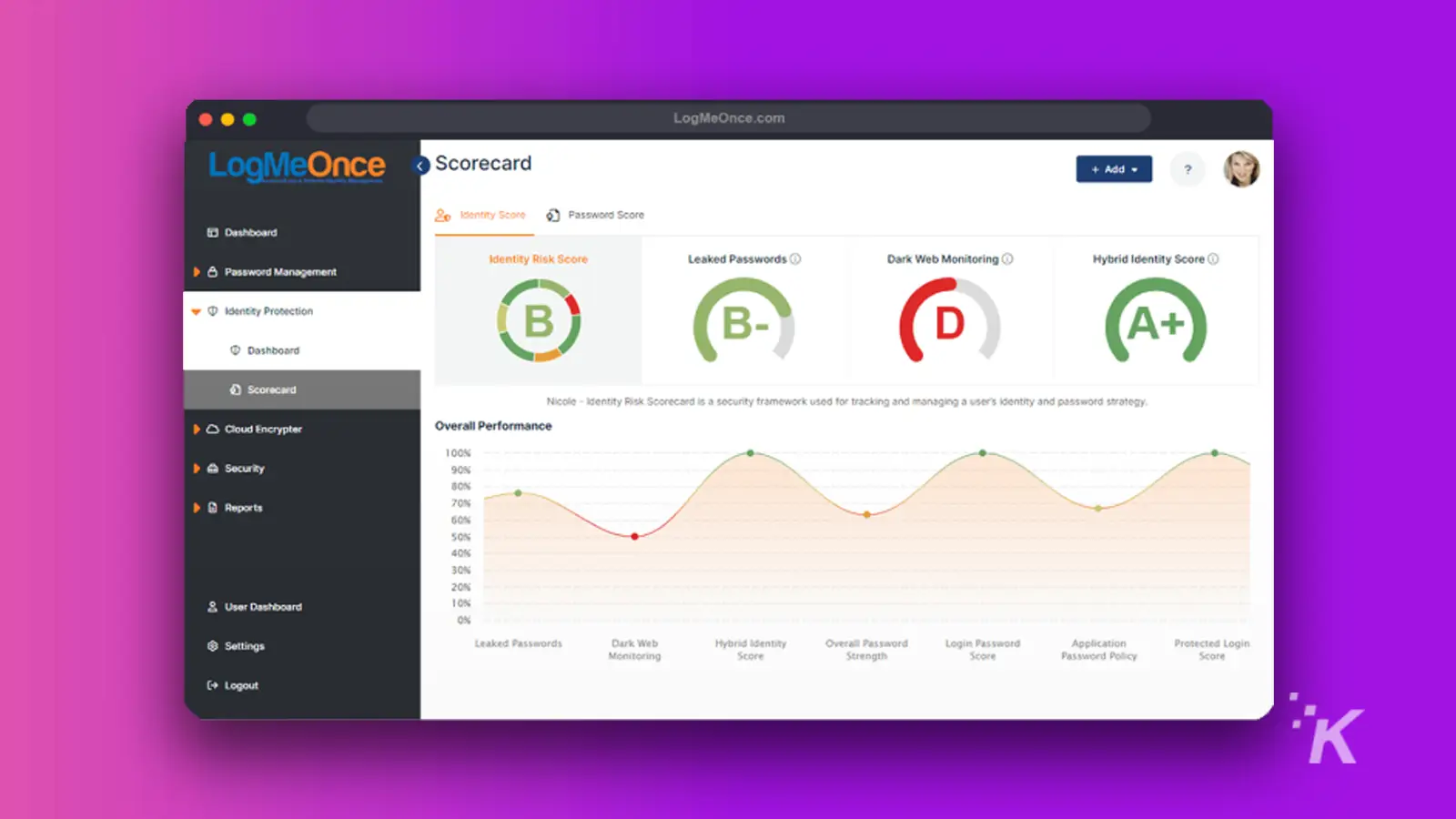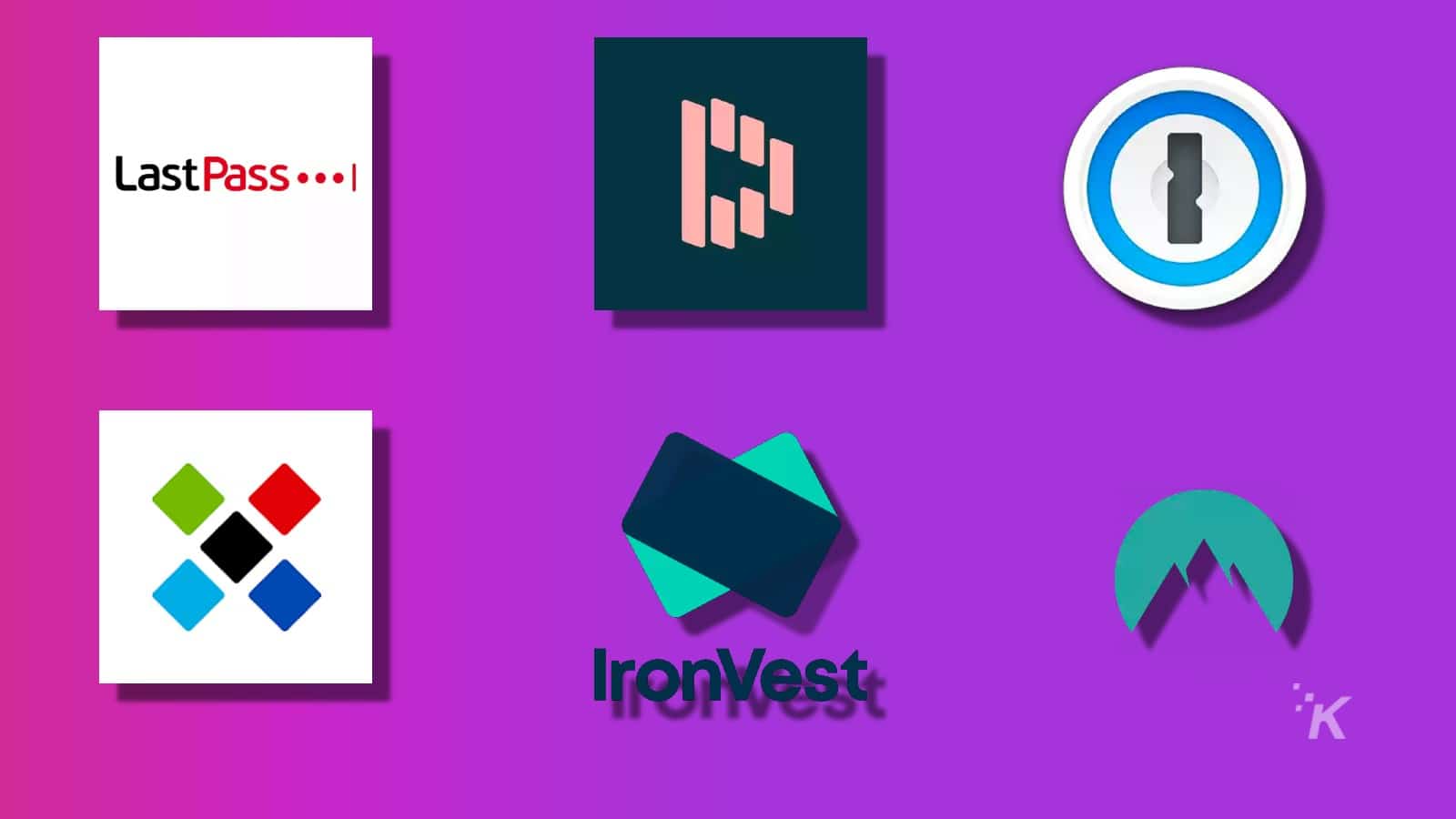
Just a heads up, if you buy something through our links, we may get a small share of the sale. It’s one of the ways we keep the lights on here. Click here for more.
KnowTechie is supported by its audience, so if you buy something through our links, we may get a small share of the sale
Quick Answer: The best free password managers mentioned in this post include Dashlane, 1Password, Sticky Password, Blur, and NordPass. We recommend reviewing the features and security of each before making a final decision.
|
Primary Rating:
4.5
|
Primary Rating:
4.8
|
Primary Rating:
4.3
|
Primary Rating:
4.0
|
Primary Rating:
4.0
|
Primary Rating:
4.0
|
As long as technology exists in the spaces it does, like the internet and the cloud, passwords will always be necessary.
We have been changing them up in recent years, like using fingerprints or facial recognition to get into some devices; otherwise, passwords remain largely the same for most programs or website accounts.
Trying to pick a password the website or service will accept is a task. Remembering what you chose is another problem entirely.
One site may require a certain amount of letters, numbers, and unique characters, while another asks for a mix of upper- and lower-case letters.
Having different passwords for different sites is a security best practice, but it’s useless if you can’t remember them. That is where password managers come in to save the day.
What are password managers?
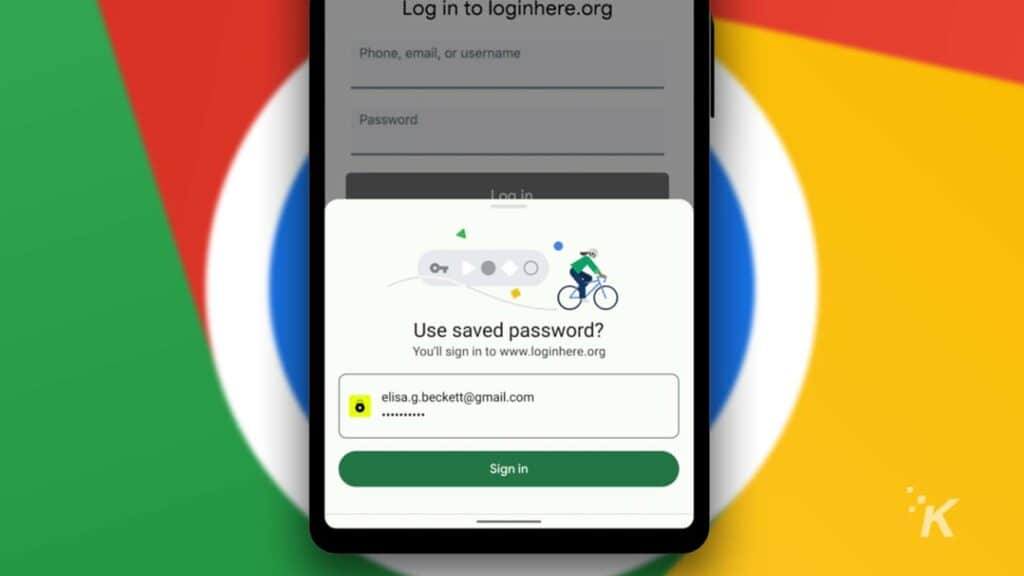
As its name suggests, a password manager is a system that keeps track of all your passwords.
The manager is a program that stores the passwords and sometimes auto-fills them in when you’re logging into sites, thanks to browser extensions.
On the surface, a password manager may sound like a bad idea. If all your passwords are available in one spot, and a single password is all that stands between them and a hacker attaining access, there seems to be little point.
However, as long as you use a unique password for the manager itself, there’ll be no problems.
The manager will even help you discover new ways to make stronger passwords, providing additional layers of security rather than peeling them away.
Many managers encrypt themselves across various devices, so you can take the program anywhere.
How to create secure passwords
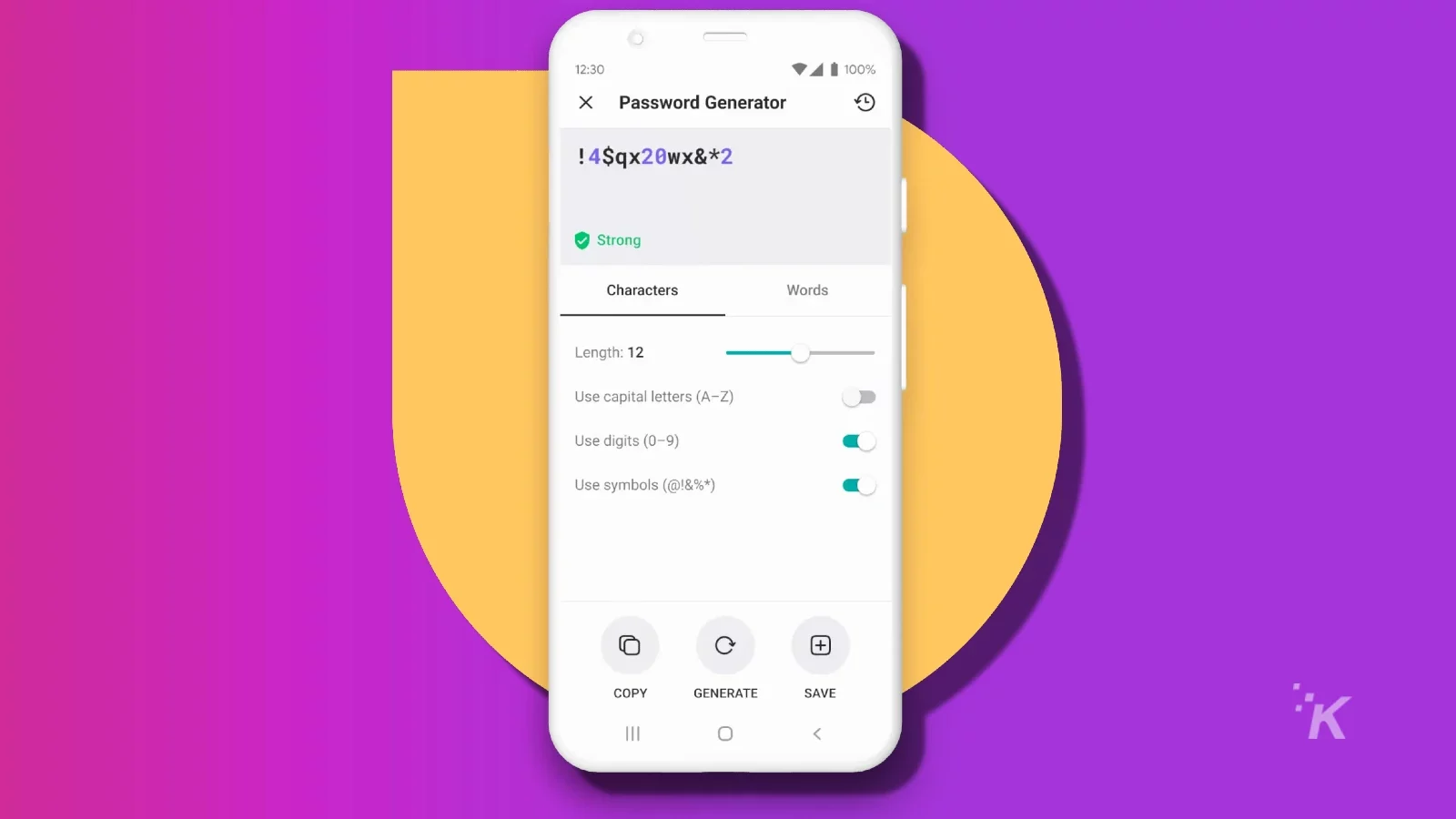
A manager can go a long way, but having a strong password on your accounts can be invaluable against malicious activity.
A secure password should ideally be longer than 12 characters and contain a mix of letters, numbers, symbols, and spaces.
It would be best if you also avoided password reset questions that ask for any personal information that might be easy to find on social media.
Two-factor authentication is among the most secure mobile authentications, which can also come in handy. Passwords could still get stolen or decrypted, so ensuring your login takes multiple steps can save your accounts.
E-mail or text verifications are common, fast, and easy. Using these with a password manager can give you extra security.
The best free password managers
Password managers aren’t difficult to come by, but what if you don’t have time to wade through them all and find the best one for you?
Allow us to step in and lend a hand. We’ve compiled a list of the best password managers available for you to try for free.
Dashlane
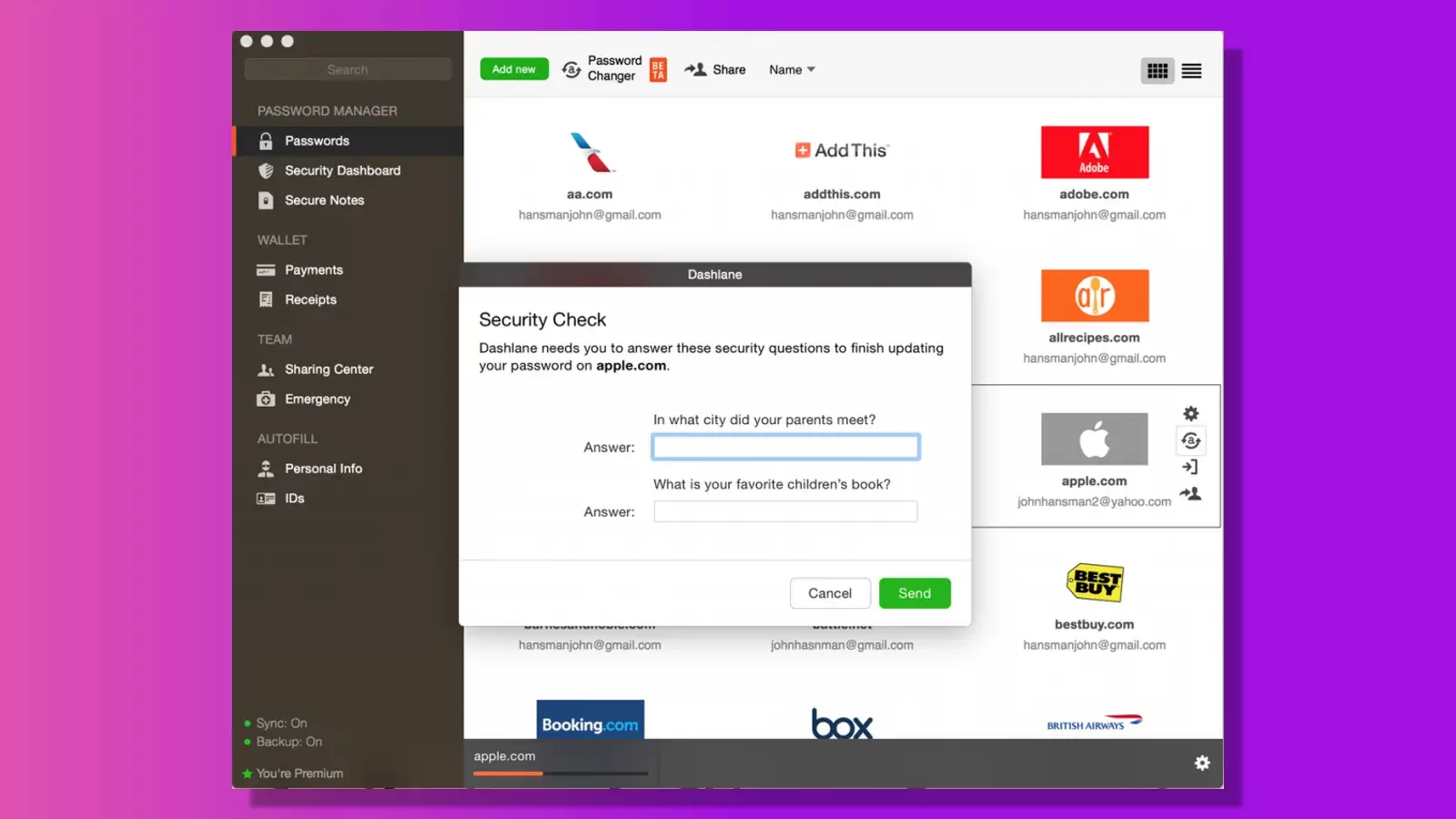
Dashlane comes with two-factor authentication and the power to change many passwords simultaneously.
The best thing about this manager is its simplicity and ease of use, allowing automation to change passwords immediately if a site gets hacked.
Dashlane is free but offers premium versions at either $5 or $10 monthly.
Premium offers web monitoring, secure VPN access, identity theft insurance, and credit monitoring.
Dashlane
Dashlane is a sleek and feature-packed password manager that offers a great balance of security and convenience. With a clean and user-friendly interface, it makes managing your password a breeze.
1Password
1Password is a well-known, favorite manager with password generators and a watchtower service that notifies you of website breaches.
1Password can sync to Dropbox, iCloud, and other computers and is available for Windows, Mac, iOS, and Android.
There is a free 30-day trial and a premium version costing from $3 to $5 a month. Premium offers guest management and account recovery.
1Password offers a secure and user-friendly platform for managing passwords and sensitive information across devices. It emphasizes strong encryption and convenient features, like password generation and secure sharing.
- Enhanced Security: Strong encryption protects your data.
- User-Friendly: Easy navigation and setup.
- Cross-Platform: Available on various devices, ensuring seamless access.
- Time-Saving: Streamlines login processes, saving time and hassle.
Sticky Password
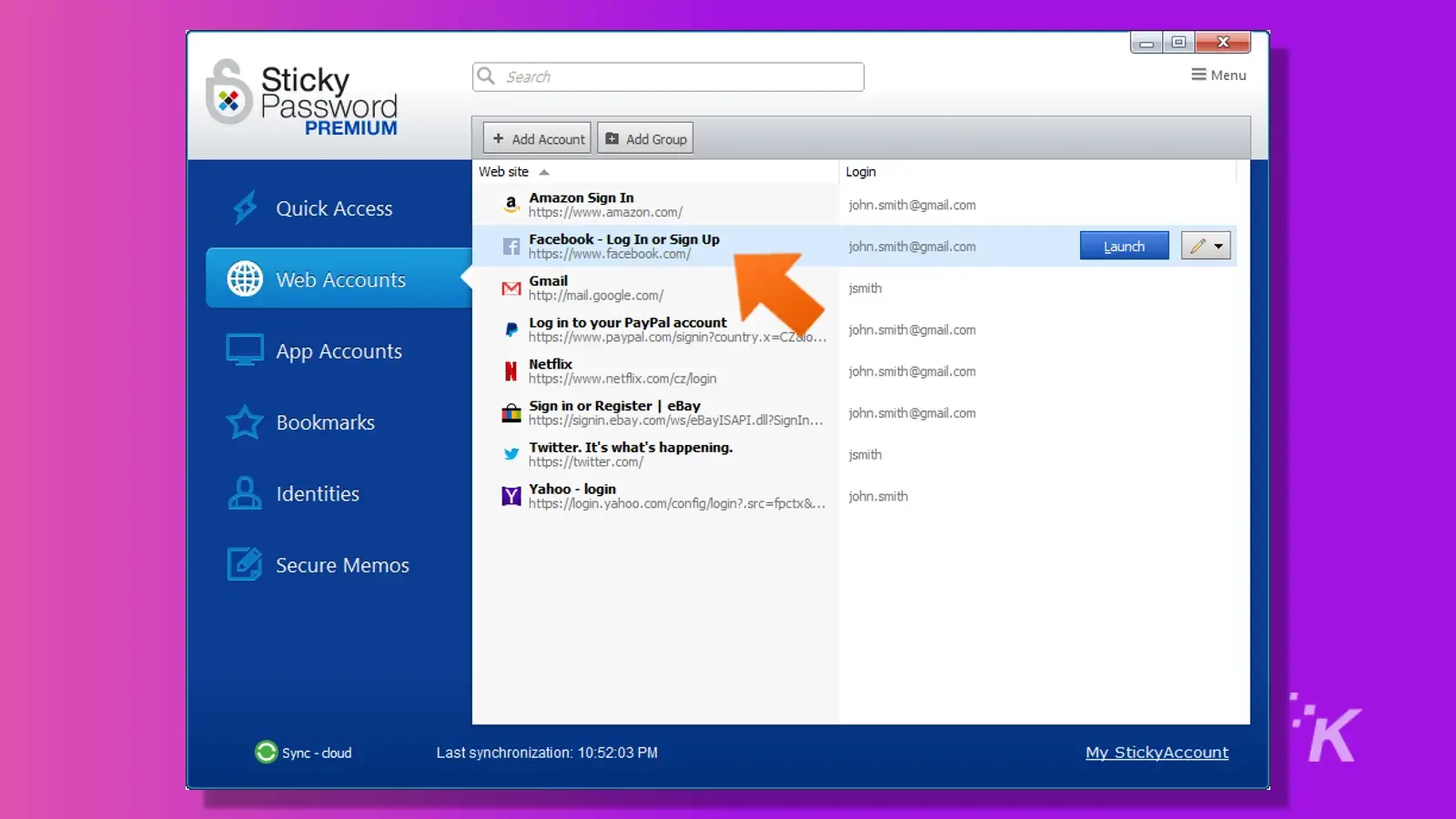
Sticky Password supports many browsers, including Pale Moon, Yandex, and SeaMonkey, as well as the more common ones.
This manager supports Face ID, fingerprint scans, and cloud encryption, all on a single secure platform.
The premium version is $30 a year or $150 for life, offering password sync, sharing, backups, and donations to save endangered manatees.
Sticky Password
Sticky Password Manager is a solid choice for a no-nonsense password manager. It's a great option for anyone who values simplicity and reliability over bells and whistles.
- Local and Cloud Storage Options: Offers flexibility in how you store and access your data, catering to different security preferences.
- Biometric Login: Supports fingerprint and facial recognition for quick and secure access to your vault, enhancing convenience without compromising security.
- Offline Access: Even without internet, access your stored information, ensuring you’re never locked out of your accounts.
- Excellent Autofill Feature: Streamlines your online activity by efficiently filling out forms and login details, saving you time and hassle.
IronVest (previously Blur)

IronVest (previously Blur) rounds out this list with password generation, tracker blocks, and the ability to mask your email address.
This manager also supports auto-fill, ad blockers, and data collection. The premium version ranges from $40 to $100 a year and offers masked credit card numbers, masked phone numbers, backup, and device sync.
IronVest (previously Blur)
IronVest password manager offers decentralized infrastructure, biometric authentication, and goes beyond traditional password management to protect accounts and secure personal information.
- Behavioral Biometrics: Recognize and respond to unauthorized access attempts, offering a unique layer of security.
- Comprehensive Monitoring: Keeps an eye on the dark web for your personal information, alerting you to potential breaches or misuse of your data.
- Real-Time Alerts: Offers prompt notifications about suspicious activities, enabling quick action to prevent potential fraud.
- Multi-Faceted Protection: Not just focused on one aspect of identity theft but offers a broad spectrum of tools to protect financial and personal information online.
The best premium password managers (paid alternatives)
If you don’t mind paying a fee for a password manager, there are some strictly paid alternatives to the free options mentioned above.
NordPass
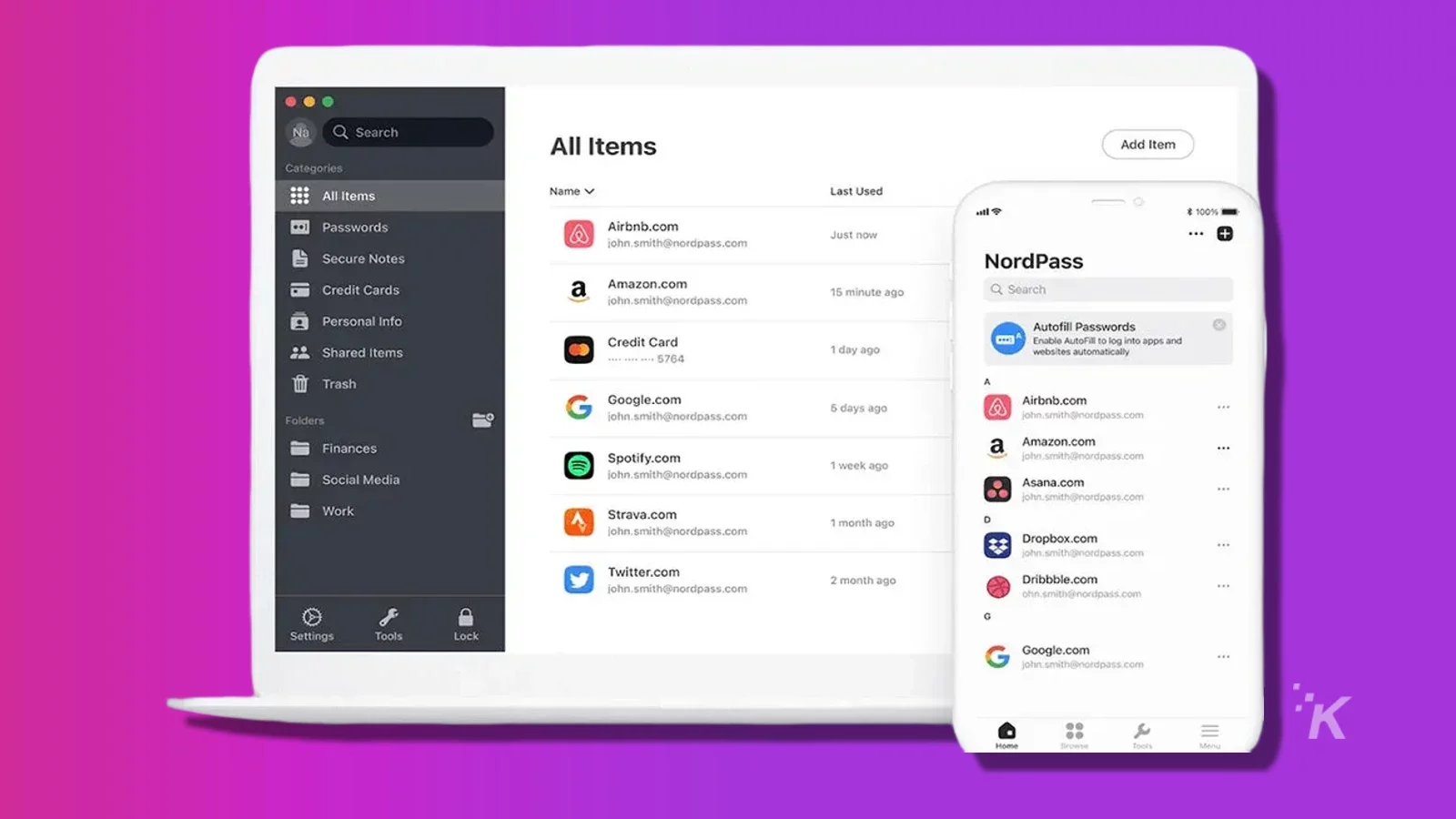
NordPass is one of the best password managers available. The program keeps all of your passwords safe and organized. It also helps you identify weak passwords and leaked data from breaches.
It works with all devices for easy use across your day-to-day life.
NordPass is available for $1.99 per month for a one-year plan or $1.49 per month for a two-year plan, so it won’t break the bank.
NordPass
NordPass is our go-to choice for password management, it's sleek, user-friendly, and packs a punch when it comes to security.
- Zero-Knowledge Architecture: Ensures that your passwords and data are encrypted on your device before reaching their servers for ultimate privacy.
- User-Friendly Interface: Designed for ease of use, allowing quick access to stored passwords and personal information with minimal effort.
- Secure Password Sharing: Makes sharing passwords with family or colleagues safe and hassle-free, enhancing collaborative security practices.
- Data Breach Scanner: Regularly checks to see if your personal information has been exposed in a breach, offering proactive security measures.
LogMeOnce
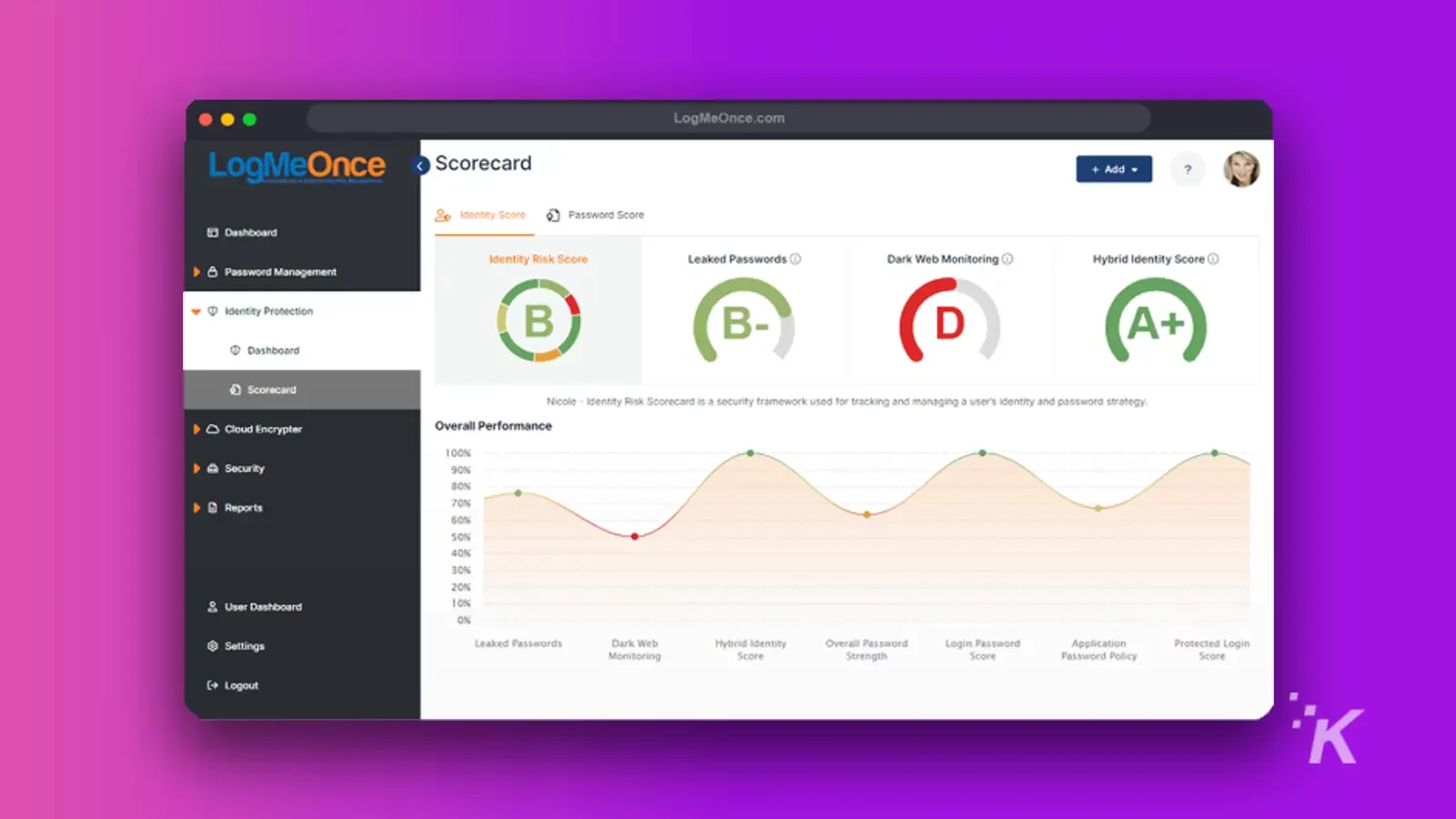
LogMeOnce is another relatively inexpensive password manager.
It offers encrypted storing, emergency access, live password sharing, and more. Plus, there are separate business plans for users managing passwords across many people.
The company offers services starting at $2.50 per month. Plus, there’s a free tier that you can use to try the service out before you buy.
LogMeOnce
LogMeOnce presents a versatile password management solution, integrating security features like passwordless login options and a comprehensive dashboard for managing digital identities. It emphasizes convenience without sacrificing security. Save 10% with promo code: LOGMEONCE10
- Passwordless Access: Offers innovative login methods, including photo and fingerprint recognition, reducing the reliance on traditional passwords while enhancing security.
- Comprehensive Security Dashboard: Provides a detailed overview of your security posture with actionable insights to improve your online safety.
- Multiple Two-Factor Authentication Options: Enhances account security by supporting a variety of two-factor authentication methods, catering to different user preferences.
- Emergency Access: Allows you to designate trusted individuals who can request access to your account in case of emergency, adding an extra layer of preparedness.
Safety and Security

These days, password managers are automatically available on our devices or browsers, so there’s no excuse not to use them.
Apple products with iOS 11 or higher have them by default, and Chrome allows users access to one built into the browser.
Even the best free password managers can be a mixed bag if you don’t take proper safety measures to begin with. But they can offer a lot more security when used correctly.
If you’re on the fence, try one of these free password managers or one already on your device and see what all the fuss is about for yourself.
UPDATE 2/28/2023 6:31 PM EST: We previously recommended LastPass on this list as a reliable password manager. However, based on the events that have transpired in the last year and a half, we can no longer endorse the service as a trustworthy option for our readers.
Do you use a password manager? Which one is your go-to? Let us know down below in the comments or carry the discussion over to our Twitter or Facebook.
Editors’ Recommendations:
- How to export LastPass data and switch password managers
- Here are the most used passwords in 2022
- Your browser’s spell checker is reportedly leaking passwords
- Chrome’s password manager now looks and works better
Just a heads up, if you buy something through our links, we may get a small share of the sale. It’s one of the ways we keep the lights on here. Click here for more.