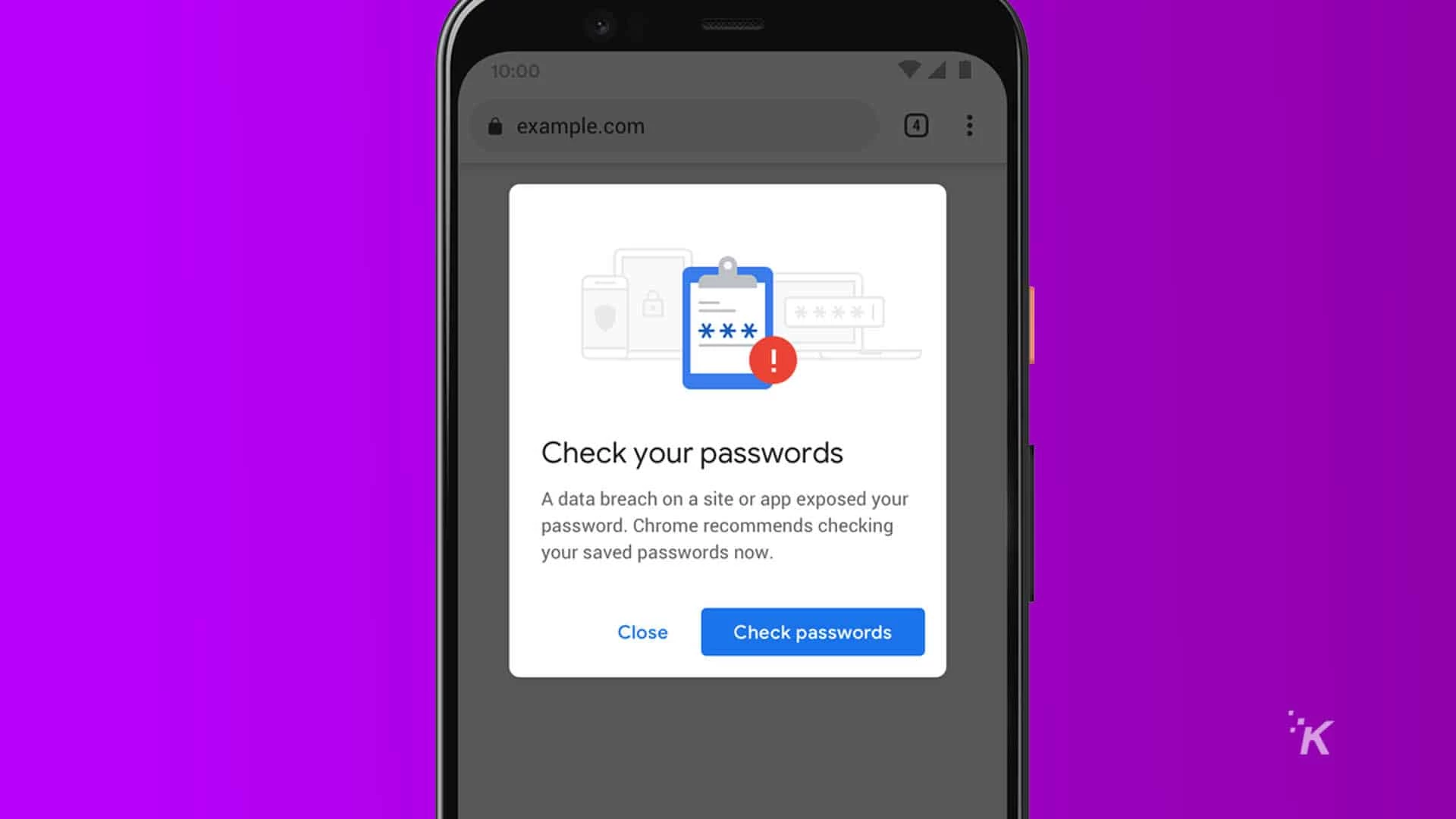Chrome 86 is now available – here’s what to know
New tab icons, Quick Focus highlights, and more.

Just a heads up, if you buy something through our links, we may get a small share of the sale. It’s one of the ways we keep the lights on here. Click here for more.
Chrome 86 is out, and it brings several improvements, some of which are quite tangible such as password protection and protection from websites that drain your CPU resources.
The new Google Chrome version was officially released on October 6, 2020. You can manually install it by following these steps, or you can wait for Chrome to install it automatically.
Quick change password button for vulnerable passwords

- Image: KnowTechie
Whenever Chrome detects that a password is compromised, it will warn you about it. Plus, its new password manager will help you replace the leaked password with a new one. Chrome will do so by leading you directly to the password reset page of the given website. Thanks to that, resetting a password is a fast and straightforward process.
UPDATE: Apparently, this is actually coming in Chrome 87
Warning when entering data into an insecure website
Until the new update, Chrome tried to warn users of an insecure site by removing the small lock icon on the navigation bar. However, Google decided that this was not enough. Instead, Chrome will display a way more vivid warning revealing, “This form is not secure.” Even if you still decide to enter your data, Chrome will display a second warning encouraging you to leave.
Goodies for developers
Same as with every new update, developers get to enjoy something to make their lives easier. Chrome 86 brings out features such as WebHID API that allow device drivers to access atypical HIDs, Native File System API, Battery-Savings Meta Tag, etc.
New overflow menu for Android
Much of the changes are visual. For example, all entries feature icons, the menu comes in four sections, and the shortcuts available on the top of the new menu are icon-based. All in all, the menu looks cleaner and visually very pleasing.
Background tab throttling

- Image: KnowTechie
Open tabs, which haven’t been active for more than five minutes, will get to use a maximum of 1% of the CPU. The idea here is to improve performance while you have a bunch of open tabs on your Chrome browser.
Uniformed app icons
Even small changes can make big differences in accessibility. Google Chrome to add icons in the overflow menu.
Source: https://t.co/EwgfrfNJfs
Screenshots: @1NormalUsername pic.twitter.com/nxuga7OfI8
— Mishaal Rahman (@MishaalRahman) August 22, 2020
All icon apps without a background will go into a round white icon. The idea here is to make apps look and feel consistent. This is a small change that might go unnoticed by most people.
Quick Focus highlight
Image: GoogleThe focus indicator makes it clear which area is selected. This feature will help those who use assistive technology or a keyboard to navigate Chrome.
Overall, the updates coming to Google Chrome seem nice. That’s not all that is coming with Chrome 86, so make sure to check out Google’s post regarding the new features to see a comprehensive list. It should be noted that many of the features are directed towards developers.
What do you think? Anything you’re excited about for Chrome 86? Let us know down below in the comments or carry the discussion over to our Twitter or Facebook.
Editors’ Recommendations:
- Google is sharing keyword search data to help cops track down suspects
- Google’s game streaming service, Stadia, now works over 4G and 5G connections
- Firefox and DuckDuckGo join Google Chrome as default browsers on iOS 14
- A new Chrome feature will hopefully keep websites from obliterating your battery