Chrome’s password manager now looks and works better
Google is pushing out a ton of quality-of-life features for its password manager.
Just a heads up, if you buy something through our links, we may get a small share of the sale. It’s one of the ways we keep the lights on here. Click here for more.
Google’s password manager on Chrome is a decent alternative to options like LastPass and 1Password. Now, it is getting some new functionality that should help users who use multiple devices and those that want to manually add passwords.
Announced in a blog post, Google outlines some of the changes users can expect. The first change, and some for the UI (user interface) nerds among us, is an updated look that is consistent above devices.
But, that’s only the beginning and something that, arguably, is minor in the grand scheme of things.
Additionally, Chrome’s password manager now allows you to manually enter and save login credentials across all platforms. This includes Android, iOS, desktop, macOS, and Linux.
READ MORE: 1Password now lets you share files and documents with a link
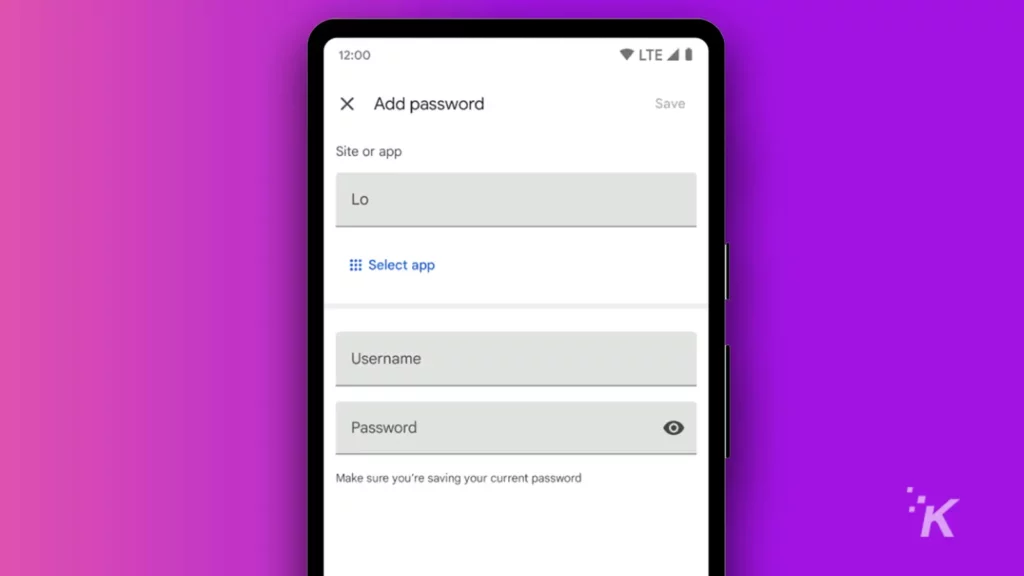
This is a great feature and I have a feeling I’ll personally be using it quite a bit. Often, when Chrome tries to auto-update my password, I opt-out because reasons. Listen, I can’t explain it, but I don’t trust it to update correctly.
Now, being able to manually add passwords will make account management more streamlined. It’s a great addition and I have to wonder what took so long to add this across all platforms.
To round out Chrome password manager updates, Password Checkup is getting an update. Android users will get warnings for weak and re-used passwords. Additionally, all users will get the added benefits of compromised password warnings.
Have any thoughts on this? Let us know down below in the comments or carry the discussion over to our Twitter or Facebook.
Editors’ Recommendations:
- Chrome on iOS can soon autofill passwords across any app
- How to view and edit saved passwords in Google Chrome
- You’ll soon be able to use Dropbox as your password manager for free
- Samsung’s new Wallet app stores passwords, IDs, and credit cards



























