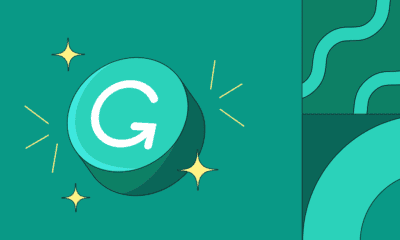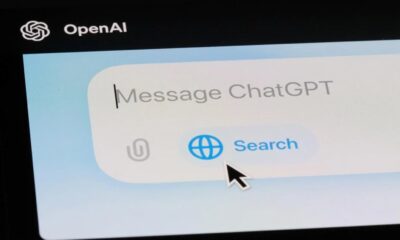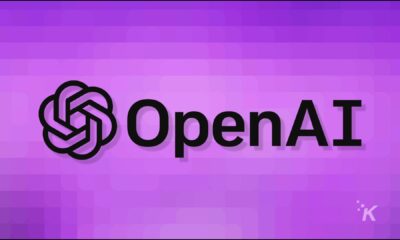AI
Circle to Search update quietly removes the Google Lens shortcut
You can still add a Lens shortcut or the app on your home screen.

Just a heads up, if you buy something through our links, we may get a small share of the sale. It’s one of the ways we keep the lights on here. Click here for more.
Google’s Circle to Search is a useful tool if you want to quickly find information on whatever is on your screen. After a recent upgrade, however, Google discreetly stripped the Lens shortcut from Circle to Search.
Before the update, Circle to Search made it simple to activate Lens with a few touches, but now you will need to use the traditional way. It is unclear if this was done on purpose or simply a bug that will be fixed in the future.
Goodbye, Google Lens shortcut
9to5Google was the first to notice this revised search bar without the Lens shortcut, and it’s already widely spread, including on Pixel smartphones.
However, Pixel device owners won’t be too disappointed because the stock launcher has a search box at the bottom of the home screen with the same options, including the Lens shortcut, a microphone shortcut for voice search, and the G logo to launch the Google app.

However, this exclusion will irritate non-Pixel owners a lot, especially since Circle to Search has always provided the fastest way to activate Lens. Adding a Lens shortcut or the standalone Lens app on your home screen can fix this issue, though.
However, you can no longer have quick access to Google Lens after this update. It’s unknown why the company removed the shortcut from the feature, but Google could be trying to tidy up the UI so it seems less cluttered.
Since this change has now been widely implemented, you shouldn’t see the Google Lens shortcut the next time you use Circle to Search.
Because Google hasn’t stated why it is making this change, it’s difficult to determine whether it is purposeful or simply a bug that will be fixed in the future. There is currently no way to restore the original Google Lens shortcut.
What do you think about this move from Google? Were you using the shortcut regularly until it was removed? Frustrated? Mildly annoyed? Indifferent? Sound off in the comments down below or ping us on our Twitter or Facebook.