Did you know you can zoom on Google Maps with just one finger?
It only took me 10 years to realize this was a thing.
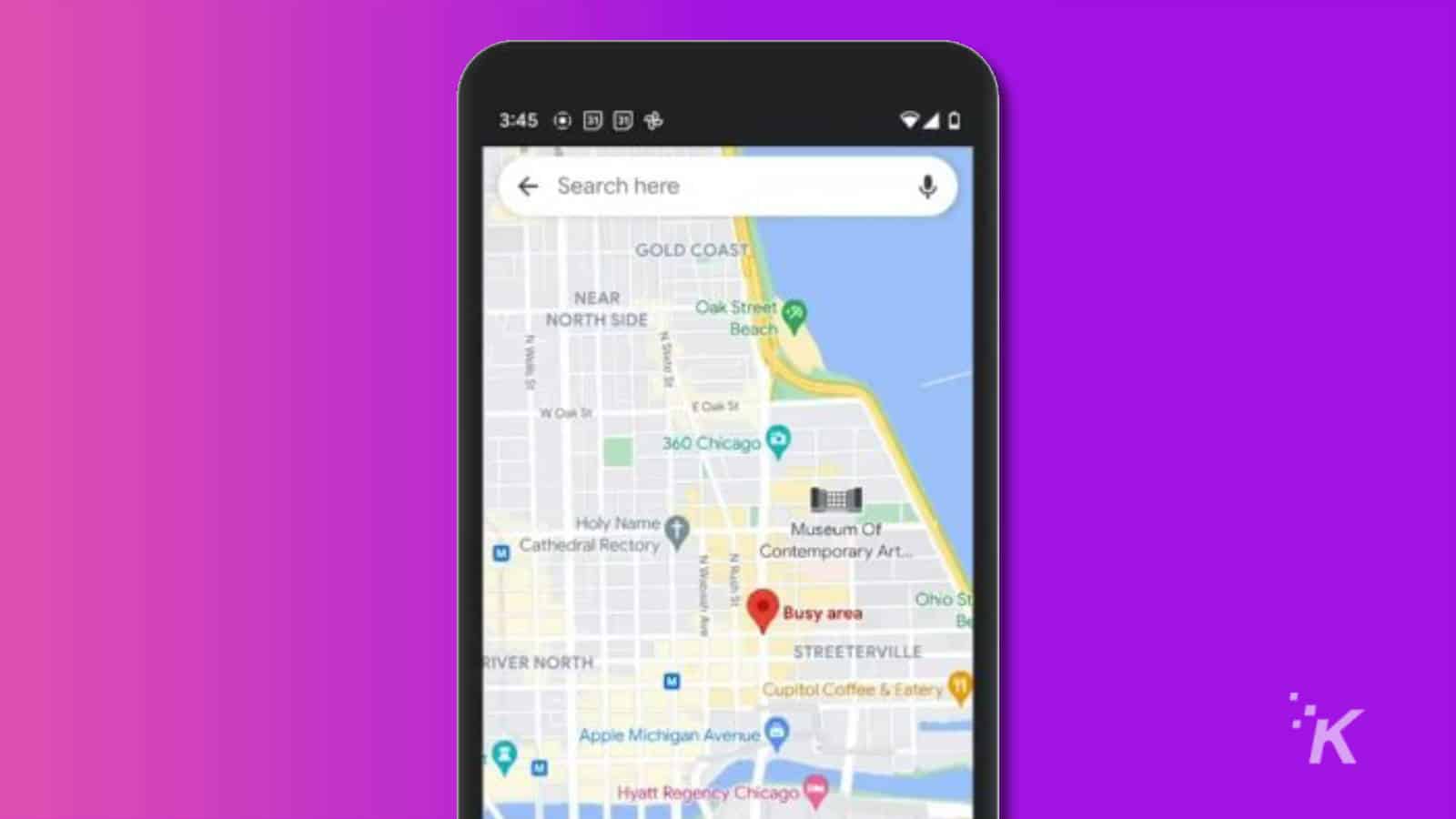
Just a heads up, if you buy something through our links, we may get a small share of the sale. It’s one of the ways we keep the lights on here. Click here for more.
Navigating Google Maps is about to get a lot easier thanks to a nifty little zoom trick. You can actually zoom in or out on the navigation app using only one finger. Apparently, it’s been like that for almost 10 years at this point!
Earlier this week, Sketchfab CEO Alban Denoyel shared a revelation on Twitter about the popular navigation app that millions of us have been using for years. And Denoyel even shared a video showing off the feature way back in 2013.
We’ve all been using two fingers to zoom in and out on the app. But as it turns out, that second finger isn’t always necessary. For times when you don’t have two fingers available to zoom on Google Maps for whatever reason, you can get by with just one.
READ MORE: How to blur your house on Google Maps and why you should
The way it works is actually pretty simple and intuitive. Using one finger, you can double-tap on Google Maps and hold your finger down on the second tap. Then, all you have to do is slide your finger up and down, and the map will zoom in and out.
Wild, right? As someone with pretty terrible navigation skills, I use Google Maps all the time, and I never knew about this trick.
After seeing this tweet this morning, I decided to give it a try for myself. The feature works flawlessly (which is to be expected, since the video above showcases the feature in use back in 2013), and I can see it being super useful.
READ MORE: Google Maps can now estimate how much you’ll pay in tolls
I still think it’s easier to use the two-finger method of “pinching and releasing” to zoom in and out on Google Maps. That method is much quicker and gives you a little more control. But the one-finger zoom could be super helpful in cases where you only have one finger to spare. Is this a feature that you use or even knew existed?
Have any thoughts on this? Let us know down below in the comments or carry the discussion over to our Twitter or Facebook.
Editors’ Recommendations:
- Your work Gmail is going to look a bit different thanks to a new update
- iMessage reactions are rolling out to Google Messages
- You can now use dark mode on the iOS version of Google Maps
- Did you know you can preview books from Google Search? Here’s how




























