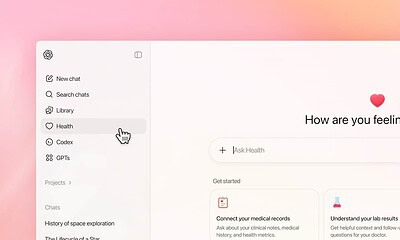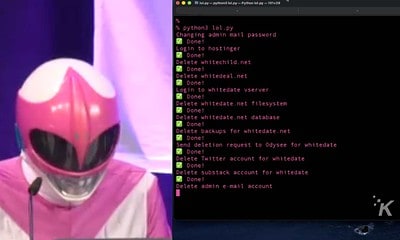News
For the love of all that is holy, stop using these terrible passwords
If you don’t have solid passwords, your chances of getting hacked are much higher.
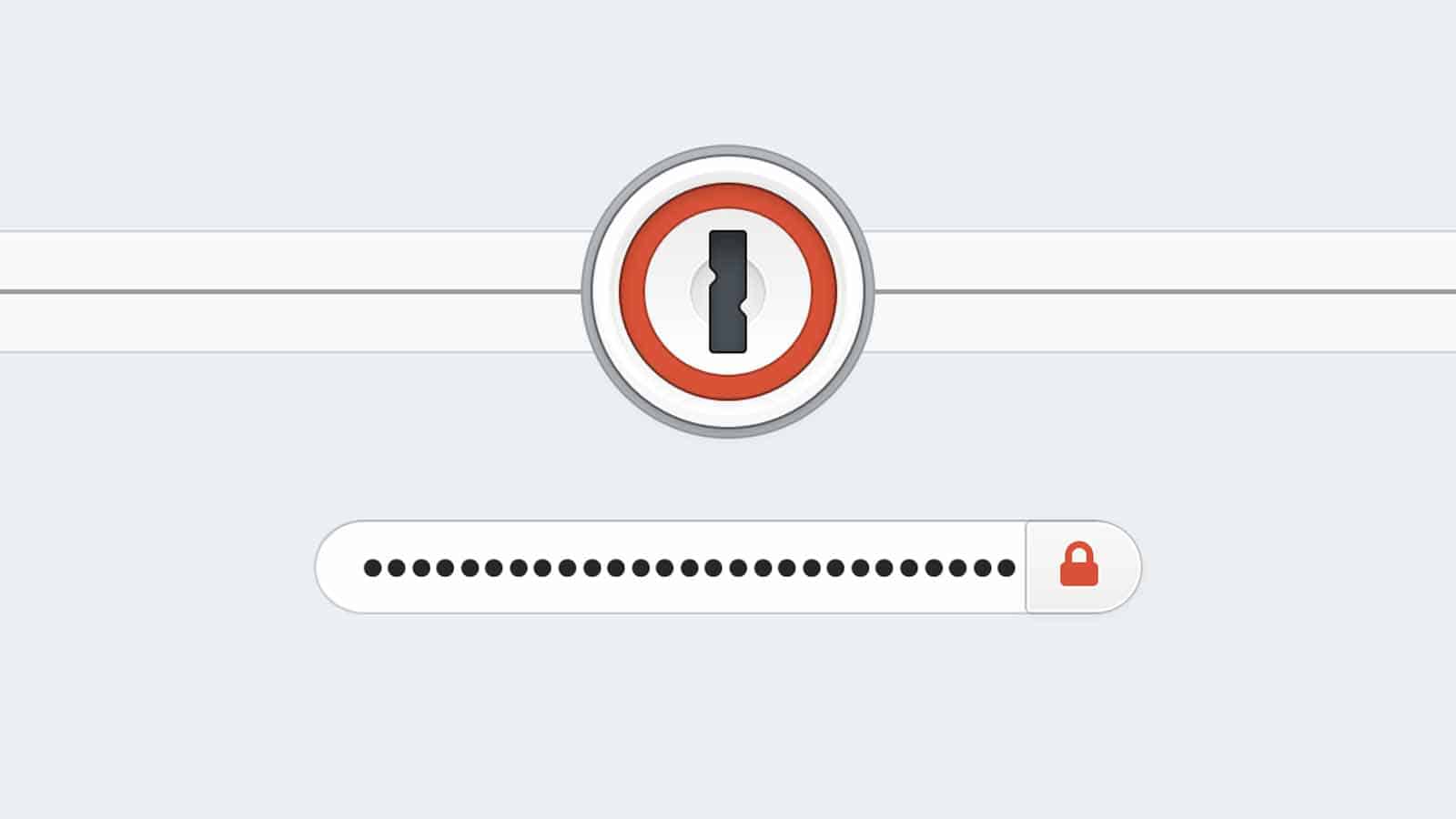
Just a heads up, if you buy something through our links, we may get a small share of the sale. It’s one of the ways we keep the lights on here. Click here for more.
It seems like you can’t get on the internet or sign-up for something online without worrying about breaches. Everything from social media platforms to federal government agencies has become targets of recent hacks. That’s why, now more than ever, it’s incredibly important to have good passwords protecting any of your potentially sensitive accounts.
What you don’t want to do is be completely lazy and use some of the most predictable passwords out there. The website NordPass has released its list of the 200 most common passwords that are used around the world. The overwhelming majority of the top results used can be cracked in just a matter of a few seconds, according to the website.
Hackers use a combination of technical resources and patterns to crack a password, which is why more complex options are always going to be more successful. The last thing you want to do is follow simple patterns when creating your passwords, as that can make them easier to crack. Check out the top 20 most used options and see what they all have in common:
- 123456
- 123456789
- 12345
- qwerty
- password
- 12345678
- 111111
- 123123
- 1234567890
- 1234567
- qwerty123
- 000000
- 1q2w3e
- aa12345678
- abc123
- password1
- 1234
- qwertyuiop
- 123321
- password123
As you can see, there are a lot of patterns in these options. There are a lot of number or keyboard sequences, and I can’t, for the life of me, figure out why people think the word “password” is still a good option. Pro tip: it’s not.
How can you make your passwords better?
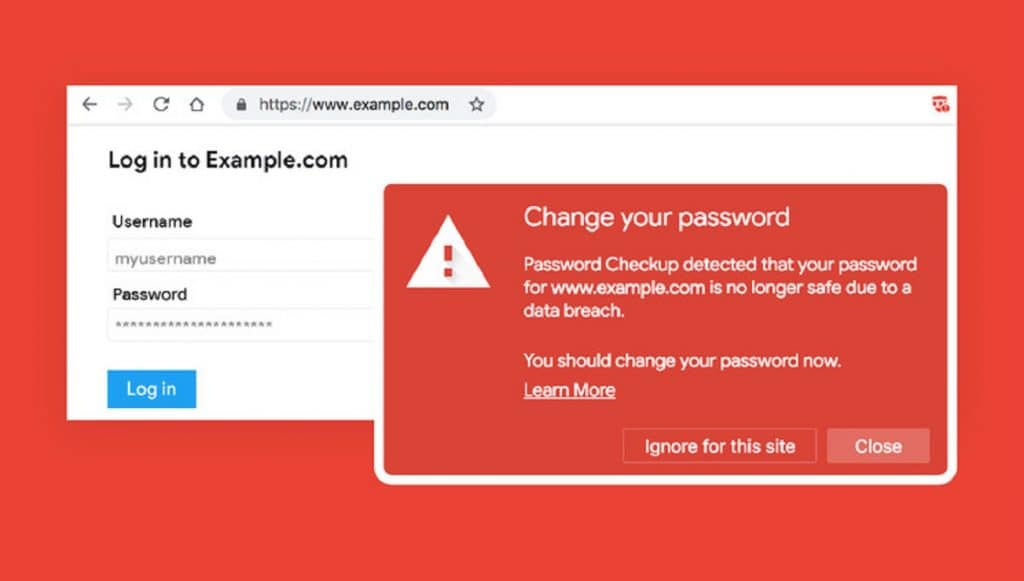
So, avoiding patterns in your passwords is definitely a great first step. Another tip is to make sure you diversify. If you use the same password on every site you visit then once a hacker has one, they have them all. You want to do your best to create layers of protection from potential attacks.
The best passwords are completely random. You don’t want to use anything like birthdays or family members’ names. Those things can easily be traced back to you. I know that it can be tough to keep up with several complex and random passwords, but unfortunately, that’s part of the price to pay for as much security as possible.
Nowadays, there are various password managers, such as 1Password or Password Manager from Google. These kinds of tools can be pretty useful in helping store all of your diverse, complicated passwords so you don’t have to remember them all of the time.
Another extra option that you can utilize in many cases is setting up two-factor authentication. Two-factor authentication adds an extra layer of security to your accounts. In addition to your password, two-factor authentication will require users to provide another login credential, typically in the form of an email or text message to your phone number.
But the best way to protect yourself online and maintain good security is to stay vigilant. Keep your passwords updated regularly and take immediate action if you hear of anything that could compromise one of your accounts.
Have any thoughts on this? Let us know down below in the comments or carry the discussion over to our Twitter or Facebook.
Editors’ Recommendations:
- LastPass users: it seems some master passwords are out in the wild and compromised
- Microsoft accounts no longer require a password – here’s how to set it up
- How to secure your desktop browser with a password
- The FBI’s email system sent out a bunch of bogus cybersecurity warnings after being hacked
- T-Mobile’s security is shit according to the hacker that breached its servers