Apps
Google’s third-party iOS keyboard, Gboard, now supports Google Translate
Only two years after Android users got it.
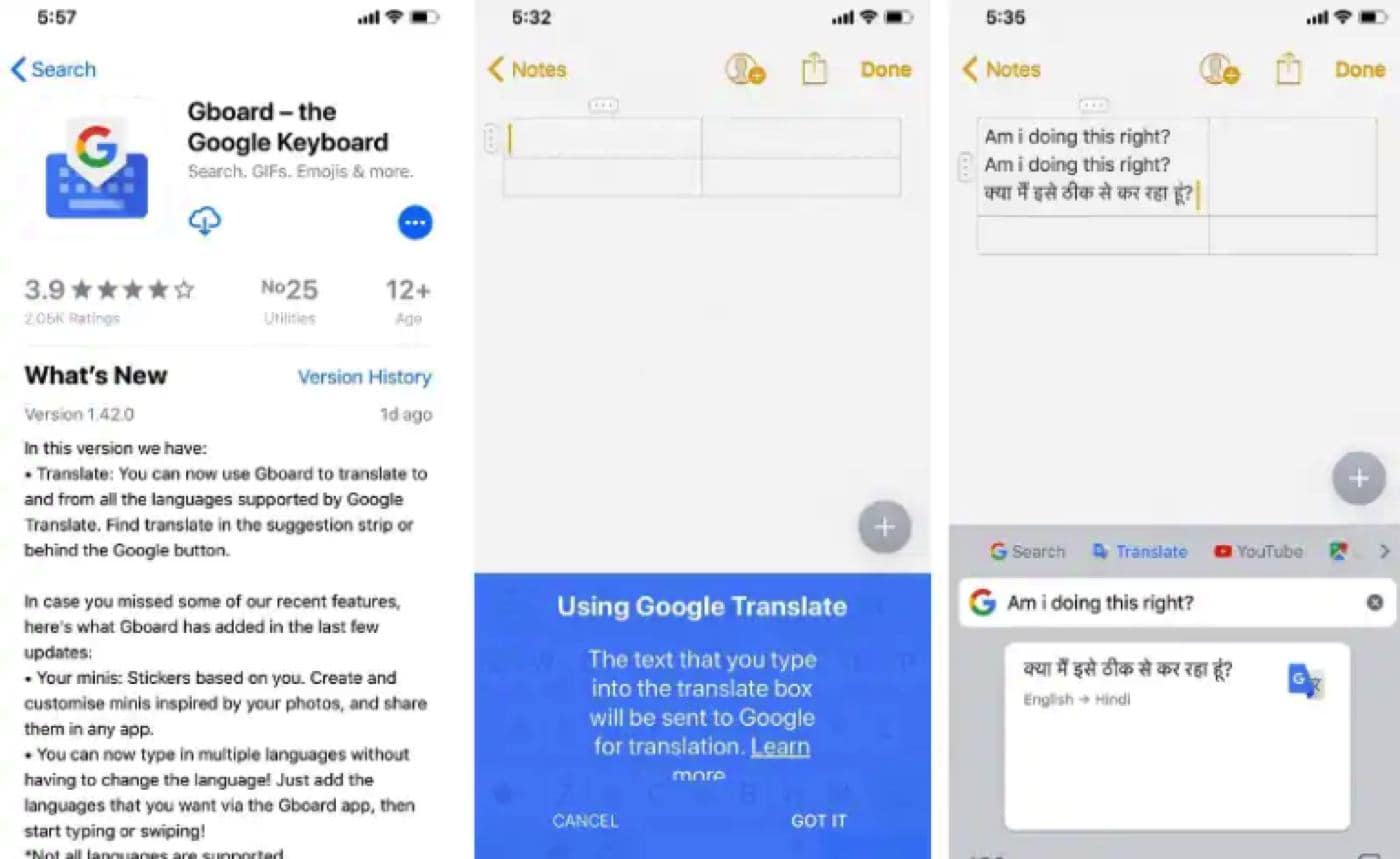
Just a heads up, if you buy something through our links, we may get a small share of the sale. It’s one of the ways we keep the lights on here. Click here for more.
If you’re an iOS user and someone who frequently uses Google’s third-party keyboard, Gboard, translation services are being baked right into Gboard thanks to a recent update. Meaning, you’ll never have to switch out of an app to Google’s Translate app – you can do it all right in the keyboard.
According to the app’s patch notes, “all the languages supported by Google Translate,” which totals out to 103 languages, are all available in keyboard now. Users can select their desired language manually, or they can choose to have Google guess the language they’re trying to speak or write in.
To access the translation services in Gboard, all you have to do is tap on the Google Translate icon in the suggestion bar, or by tapping the Google button found in the middle of the keyboard. It’s really easy.
While this feature has been available for Android users since 2017, it’s good to see Google roll this out to iOS users….two years later. Either way, I’m just glad that I never have to separately switch back and forth from whatever app I’m using to the Google Translate app because honestly, that was starting to become a major pain. First-world problems, I know.
Have any thoughts on this? Let us know down below in the comments or carry the discussion over to our Twitter or Facebook.
Editors’ Recommendations:
- Google just added haptic feedback to Gboard’s iOS keyboard
- Here’s how to create a personalized sticker with Gboard Minis
- Google rolls out a Morse code enabled Gboard for iOS
- 200K downloads later, Google’s GBoard is setting the App Store on fire
- For some reason, MacBook Pros with Touch Bars can still skip unskippable YouTube ads































