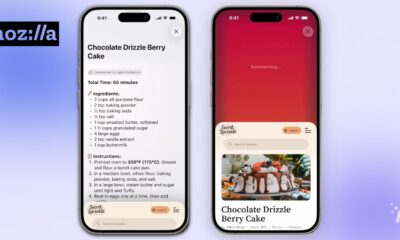Internet
Google is adding a bunch of useful features to Gmail’s right-click menu
I honestly never knew these features even existed.

Just a heads up, if you buy something through our links, we may get a small share of the sale. It’s one of the ways we keep the lights on here. Click here for more.
Heh, am I the only person on the planet who didn’t know you could right-click on messages in Gmail? Well, apparently you can, and it brings up a window of limited options like archive, mark as unread, and delete. Who would have thunk?
I mean, that’s cool and all, but just having three options is lame. Google knows this, which is why it announced a slew of new options to the right-click menu.
To be exact, the new right-click menu in Gmail will bring up a total of 12 options: reply, reply all, forward, archive, delete, mark as unread, snooze, move to, label as, mute, a “find emails from user” feature, and an open in new window option.
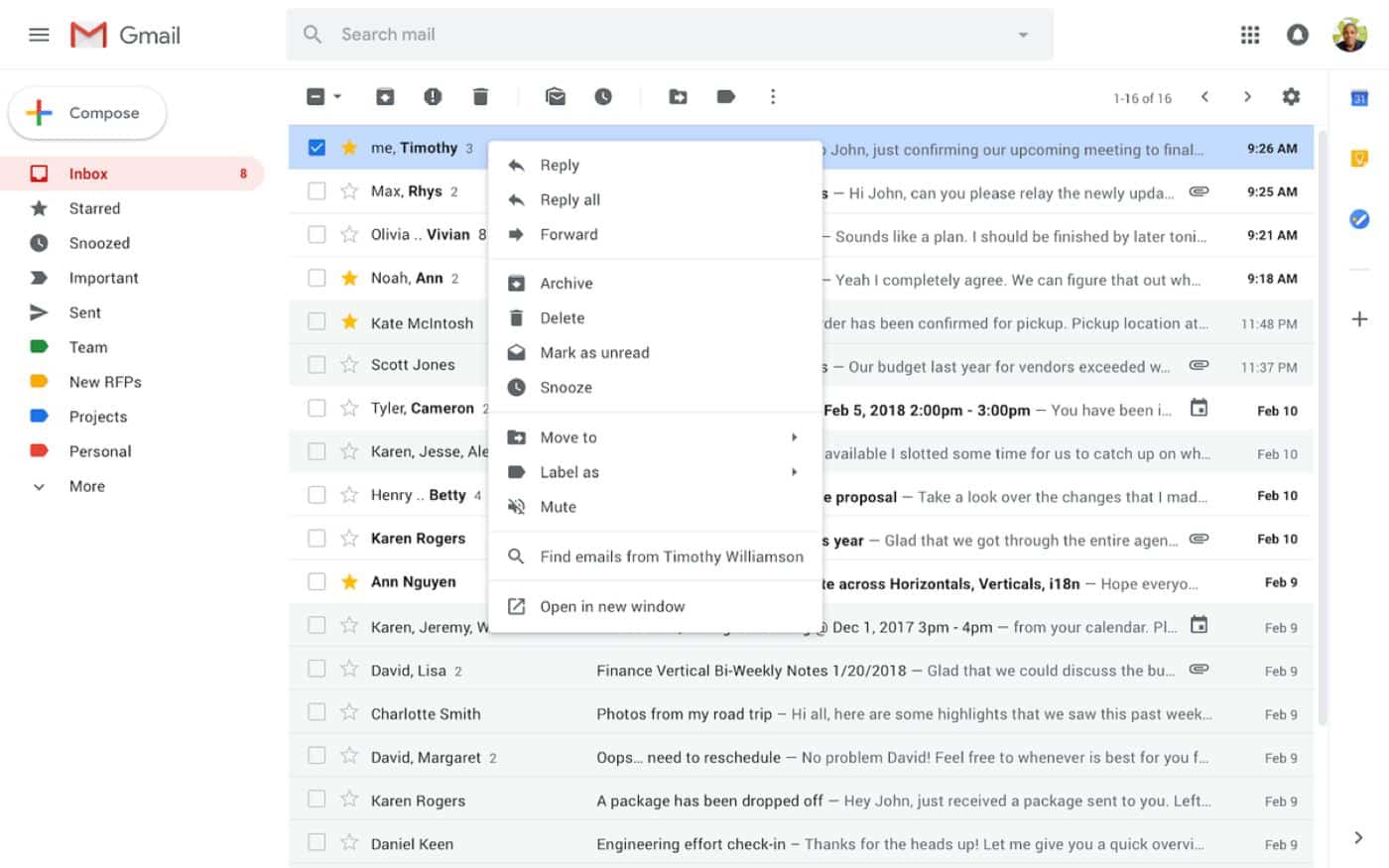
Image: Google
As someone who constantly lives in my inbox, these new options are going to come in insanely clutch. Previously, to access any of these options, I would have to click on the hidden three-dot menu, so having these available at the click of a mouse is extremely handy.
Gmail’s new right-click feature is rolling out now to G Suite users, which will be turned on by default. At this point, it’s unclear when regular Gmail users will get these features. We’ve reached out to Google and will update the post accordingly if and when we hear back from them.
Did you know that Gmail had a right-click menu? Have any thoughts on this? Let us know down below in the comments or carry the discussion over to our Twitter or Facebook.
Editors’ Recommendations:
- Gmail’s Smart Suggestions aren’t all that clever
- Google sends the Inbox app for Gmail to spam by closing it down next year
- How to use Confidential mode with Gmail
- Android users finally have access to the Gmail ‘undo send’ feature
- After 15 years, Gmail is finally adding email scheduling