Download these Chrome Extensions, they’re Google’s favorites for 2021
The company handpicked 13 of its favorite extensions for the year.
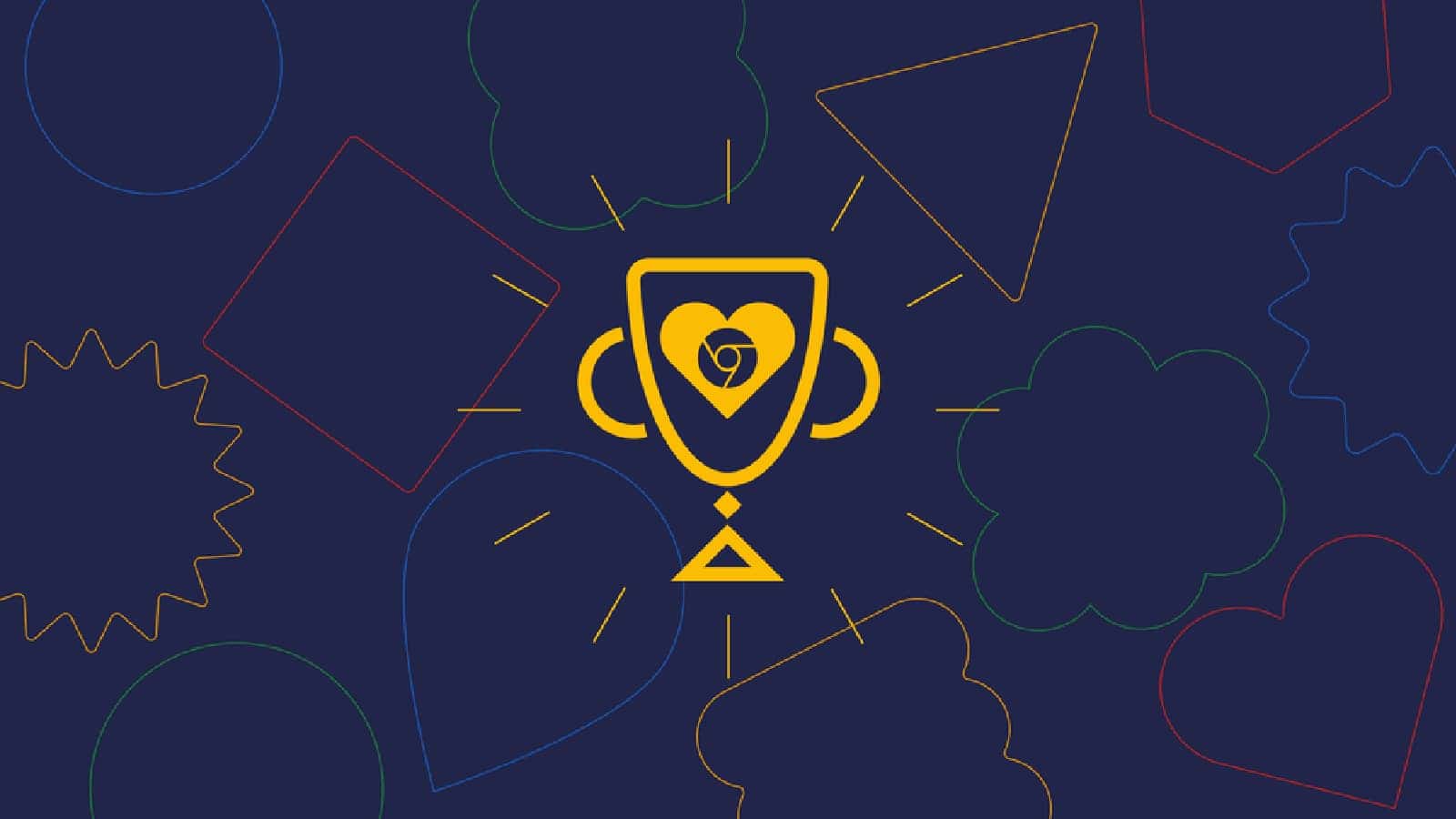
Just a heads up, if you buy something through our links, we may get a small share of the sale. It’s one of the ways we keep the lights on here. Click here for more.
As 2021 comes to an end, Google has shared with us its favorite Chrome extensions of the year. With everyone staying at home and needing to remain connected, this year’s list is all about productivity and communication.
Google also emphasized virtual learning this year, as we start to adapt the way that we do things. Both kids and adults alike have been forced to spend more time at home this year than ever before and several Chrome extensions have popped up to help make things easier as a result.
With all kinds of extensions to choose from, from popular discount extensions that will save you money as you shop online to helpful learning tools that make browsing the web much easier, Google has a lot of options that it could have added to this list.
The company boiled down its list to the best 13 extensions for the year. Let’s see what made the cut.
Communicate and collaborate
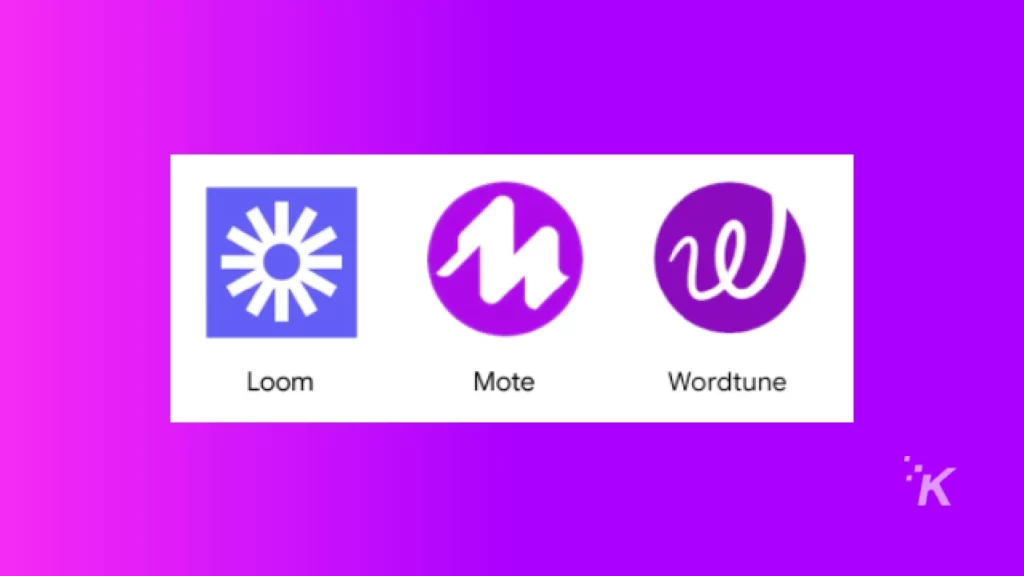
READ MORE: This Chrome extension helps you read better and faster
Google split its best Chrome extensions up into four different categories this year. The first category is “communicate and collaborate” and includes some of the best extensions to keep you in touch while you work from home:
- Loom – Loom lets you easily create and share videos with anyone right from your Chrome browser.
- Mote – The Mote extension lets users add voice memos and comments to various documents, assignments, or emails.
- Wordtune – Wordtune can automatically tweak your sentences so you can get your message off as clearly as possible.
Stay productive
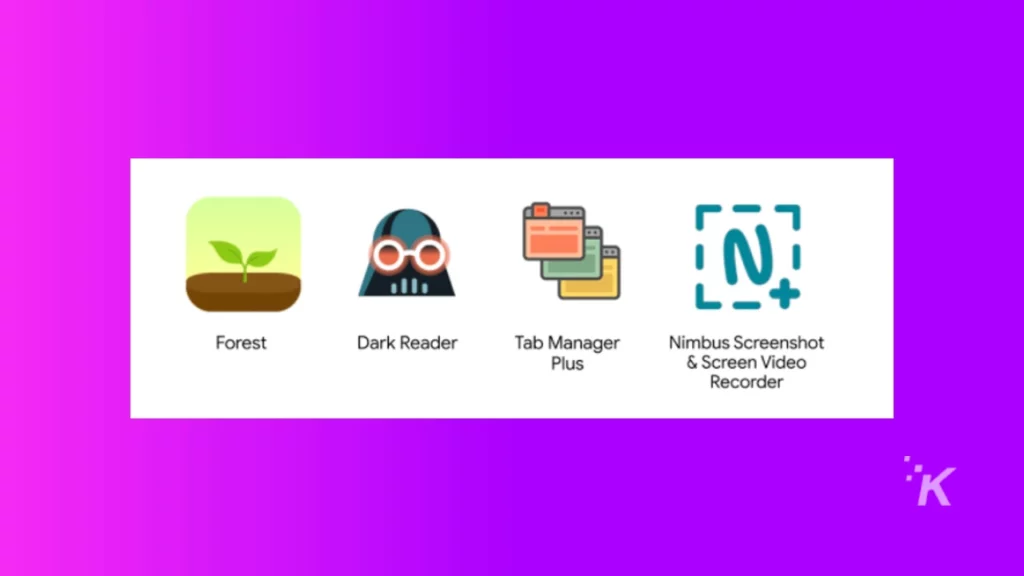
The next extension category that Google celebrates is all about staying productive on your computer. When you spend hours at your computer all day, it can sometimes become overwhelming. These extensions aim to alleviate some of that struggle:
- Forest – The Forest extension offers a way to help you stay focused by incentivising productivity in a fun, game-like way.
- Dark Reader – Dark Reader lets you add a dark mode to just about any website on the fly so you can protect your eyes from bright screens.
- Tab Manager Plus – Tab Manager Plus is a lifesaver for those of us who constantly have a bunch of different Chrome tabs open
- Nimbus Screenshot & Screen Video Recorder – This extensions lets you easily capture screenshots and record screen video.
Learn virtually
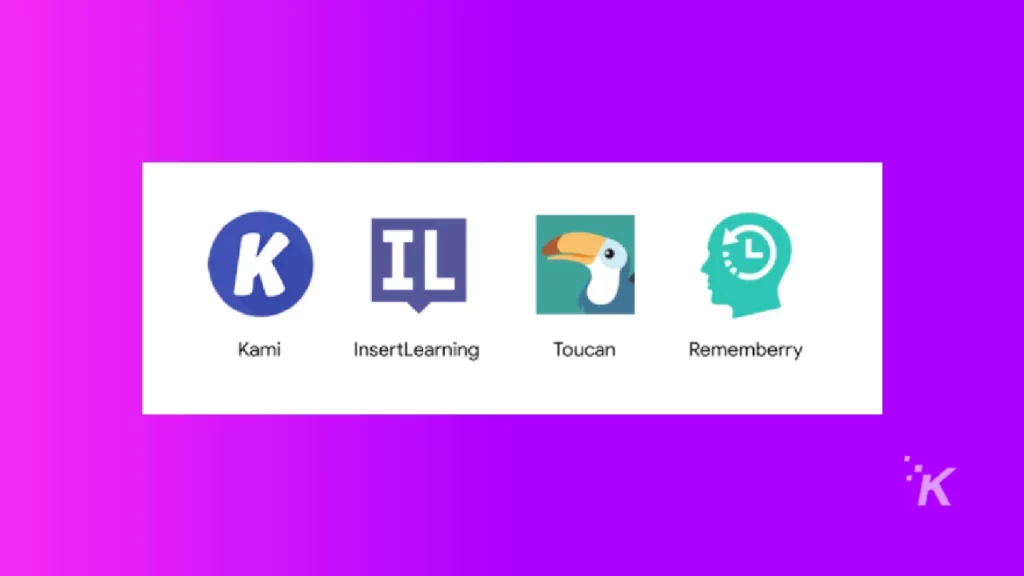
Next up, Google went on to praise several virtual learning extensions. Our computers are a great tool to help us learn while we’re stuck at home, and these extensions help to make that process easier:
- Kami – The Kami extension creates an online learning space that students and teachers can join and work together.
- InsertLearning – This Google Classroom integration helps students and teachers take notes and handle discussions.
- Toucan – Toucan is a great extension that helps you learn a new language at your own pace as you browse the web.
- Rememberry – Rememberry uses flash cards and in-page translations to help you study your new language.
Make (and save) some change

Google’s last extension category has a couple of useful additions that will make your web browsing a much more enjoyable experience:
- Stylus – The Stylus extensions lets you create and customize your own themes for your web-browsing pleasure.
- Rakuten – Rakuten is all about saving money as it automatically finds coupons and deals across the web for your online shopping.
And that rounds out Google’s favorite Chrome extensions for 2021. Not all of these extensions were created this year, but the company decided to celebrate the extensions that fit the most in today’s strange times. You can check out all of the extensions individually, or browse Google’s full list here.
Have any thoughts on this? Let us know down below in the comments or carry the discussion over to our Twitter or Facebook.
Editors’ Recommendations:
- Android users now have access to Twitter Super Follows
- YouTube finally admits it: millions of videos are slapped with incorrect copyright claims
- If you plan on gifting an iPhone or iPad, buy it now – Apple can’t keep up with demand
- Ubisoft is taking microtransactions to the next level with in-game NFTs





























